Home >Backend Development >PHP Tutorial >The yii2 component implements the drop-down box with search function
The yii2 component implements the drop-down box with search function
- 不言Original
- 2018-06-15 14:54:082085browse
This article mainly introduces the sample code of the yii2 component drop-down box with search function (yii-select2), which has certain reference value. Those who are interested can learn about
simple small functions, but It's quite fun to use. Share it so that more people can develop faster and program happily.
If you haven’t used composer yet, you are out. See my tutorial sharing. Composer is simply a must-have and magical. Having said that, let’s quickly use composer to install it.
No rush, let’s take a look at the renderings first, otherwise we won’t be in the mood or have the desire to read on.
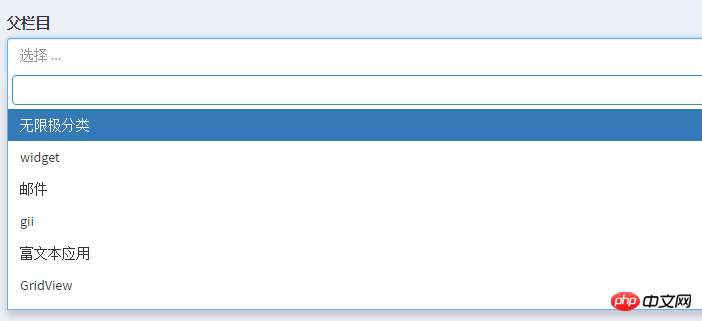
What the hell are you not interested in? Just keep reading. Only then can you feel the benefits after reading it.
Youmuyou feel very handsome. Of course, it is much more than that. It is also very high-grade and the effect is amazing when used.
Okay, okay, hurry up and install it, otherwise the chat will be endless.
composer require kartik-v/yii2-widget-select2 "@dev"
Special note, because the dev version installed here is the development version and the unstable version. If your project is hosted on git, composer is installed. After that, remember to delete the .git file in the \vendor\kartik-v\yii2-widget-select2 directory, otherwise you won’t be able to submit it.
Wait for about 5 minutes and it will be installed. Then we can start using it as follows
//如果你的表单是ActiveForm,请使用 use kartik\select2\Select2; //$data是键值对数组哦,key-value ,下面所声明的所有$data均为键值对数组,以该数组为例 $data = [2 => 'widget', 3 => 'dropDownList', 4 => 'yii2']; echo $form->field($model, 'title')->widget(Select2::classname(), [ 'data' => $data, 'options' => ['placeholder' => '请选择 ...'], ]);
//如果你的表单是非ActiveForm,可以参考下面的 use kartik\select2\Select2; echo Select2::widget([ 'name' => 'title', 'data' => $data, 'options' => ['placeholder' => '请选择...'] ]);
When updating data generated by non-ActiveFomr It needs to be selected by default, easy to handle, just add value
use kartik\select2\Select2; echo Select2::widget([ 'name' => 'title', 'value' => 2, 'data' => $data, 'options' => ['placeholder' => '请选择...'] ]);
But what if your form is generated by ActiveForm, but the fields are often not table fields? Woolen cloth? It's easier to do. Taking the above example, you only need to specify $model->title = ['title1', 'title2'];
That's basically it, we will It is very simple to implement the drop-down selection and search function. However, a but came up again, but this is what we thought just now, and the fact is this. The editor said, can you make the operation more convenient? It is too troublesome to choose one at a time. Can you choose more? ah? In order to implement your ZB trick, well, it is indeed simple and can be solved with one line of code.
echo $form->field($model, 'title')->widget(Select2::classname(), [ 'data' => $data, 'options' => ['multiple' => true, 'placeholder' => '请选择 ...'], ]); #多选的添加默认值同上
The sharp-eyed noticed that a multiple option was added. Forms generated by non-ActiveForm operate the same.
Let’s see what the effect is.
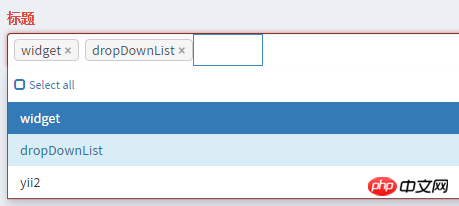
At this point, we can sing NB’s songs and go home happily
Wait, I seem to have forgotten something, any sharp-eyed friends You may have noticed that $data is all data we have prepared in advance. You said that if the amount of data is large, it will kill people. Then let us see how to implement asynchronous search results. For example, we now want to query a certain book title, but the data volume of our book is about 1 million. It is very simple. This requires us to asynchronously obtain the data in the drop-down box based on your search results. To be continued, further explanation will be given later.
Come on guys, let’s take a look at how to use the asynchronous search function. It’s very useful at work, especially when correlating data. It’s convenient. Just take a look and you’ll know. It’s easy to use. Incredible.
I won’t go into details about the basic usage. Please read the above, and we will continue to talk here.
Let’s first preview the rendering of asynchronous search
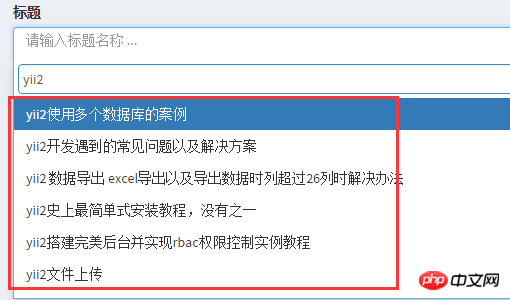
Note that the marked parts in the picture are searched by the keywords we entered. As for the effect of asynchronous, I guess you can't see the effect when I take a screenshot. I don't know how to do animations. I don't know how to do it. Can you tell me what the specific effect is? I believe most people understand it. This is called only possible. I understand but cannot express myself in words. Okay, let's just go straight to the code and see the specific operation.
// view层
use kartik\select2\Select2;
use yii\web\JsExpression;
<?php
echo $form->field($model, 'title')->widget(Select2::classname(), [
'options' => ['placeholder' => '请输入标题名称 ...'],
'pluginOptions' => [
'placeholder' => 'search ...',
'allowClear' => true,
'language' => [
'errorLoading' => new JsExpression("function () { return 'Waiting...'; }"),
],
'ajax' => [
'url' => '这里是提供数据源的接口',
'dataType' => 'json',
'data' => new JsExpression('function(params) { return {q:params.term}; }')
],
'escapeMarkup' => new JsExpression('function (markup) { return markup; }'),
'templateResult' => new JsExpression('function(res) { return res.text; }'),
'templateSelection' => new JsExpression('function (res) { return res.text; }'),
],
]);
?>
The above code can be copied and used directly, the only thing that needs to be modified is the corresponding url address in ajax. Let's take a look at how the controller layer code provides data.
//controller层
public function actionSearchTitle ($q)
{
\Yii::$app->response->format = \yii\web\Response::FORMAT_JSON;
$out = ['results' => ['id' => '', 'text' => '']];
if (!$q) {
return $out;
}
$data = Article::find()
->select('id, title as text')
->andFilterWhere(['like', 'title', $q])
->limit(50)
->asArray()
->all();
$out['results'] = array_values($data);
return $out;
}
The above is the entire content of this article. I hope it will be helpful to everyone’s study. For more related content, please pay attention to the PHP Chinese website!
Related recommendations:
About the code for using modal pop-up windows in combination with gridview in yii2
About Yii2.0 multiple files Uploaded code
#About Yii model query based on arrays and objects
The above is the detailed content of The yii2 component implements the drop-down box with search function. For more information, please follow other related articles on the PHP Chinese website!

