Introduction to ThinkPHP5 quick start method. Download
Download address: http://www.thinkphp.cn/
This time using thinkphp5, I used github to install it.
Github
Application project: https://github.com/top-think/think
Core framework: https://github.com/top-think/framework
In addition:
Code Cloud:
Application project: https://git.oschina.net/liuIntroduction to ThinkPHP5 quick start methodIntroduction to ThinkPHP5 quick start methodst/thinkphp5.git
Core framework: https://git.oschina.net/liuIntroduction to ThinkPHP5 quick start methodIntroduction to ThinkPHP5 quick start methodst/ framework.git
Coding:
Application project: https://git.coding.net/liuIntroduction to ThinkPHP5 quick start methodIntroduction to ThinkPHP5 quick start methodst/thinkphp5.git
Core framework: https://git.coding.net/liuIntroduction to ThinkPHP5 quick start methodIntroduction to ThinkPHP5 quick start methodst/framework.git
Downloaded directory:
tp5 ├─application 应用目录 ├─extend 扩展类库目录(可定义) ├─public 网站对外访问目录 ├─runtime 运行时目录(可定义) ├─vendor 第三方类库目录(Composer) ├─thinkphp 框架核心目录 ├─build.php 自动生成定义文件(参考) ├─composer.json Composer定义文件 ├─LICENSE.txt 授权说明文件 ├─README.md README 文件 ├─think 命令行工具入口
The structure of the core framework directory is as follows:
├─thinkphp 框架系统目录 │ ├─lang 语言包目录 │ ├─library 框架核心类库目录 │ │ ├─think think 类库包目录 │ │ └─traits 系统 traits 目录 │ ├─tpl 系统模板目录 │ │ │ ├─.htaccess 用于 apache 的重写 │ ├─.travis.yml CI 定义文件 │ ├─base.php 框架基础文件 │ ├─composer.json composer 定义文件 │ ├─console.php 控制台入口文件 │ ├─convention.php 惯例配置文件 │ ├─helper.php 助手函数文件(可选) │ ├─LICENSE.txt 授权说明文件 │ ├─phpunit.xml 单元测试配置文件 │ ├─README.md README 文件 │ └─start.php 框架引导文件
I use It is the apacheIntroduction to ThinkPHP5 quick start method server that comes with kali. Use service apacheIntroduction to ThinkPHP5 quick start method start to start. You need to put the entire project downloaded from git into the server running directory. The default for Linux is:
/var/www/html
and then on the browser side Enter: http://localhost/tp5/public/
You will see the welcome page:

If you don’t want to install any WEB server, you can also directly use the WebServer that comes with PHP and run router.php to run the test.
Enter the command line, enter the tp5/public directory, and enter the following command:
php -S localhost:8888 router.php
You can then directly access
http://localhost:8888

├─application 应用目录(可设置) │ ├─index 模块目录(可更改) │ │ ├─config.php 模块配置文件 │ │ ├─common.php 模块公共文件 │ │ ├─controller 控制器目录 │ │ ├─model 模型目录 │ │ └─view 视图目录 │ │ │ ├─command.php 命令行工具配置文件 │ ├─common.php 应用公共文件 │ ├─config.php 应用配置文件 │ ├─tags.php 应用行为扩展定义文件 │ ├─database.php 数据库配置文件 │ └─route.php 路由配置文件The 5.0 version adopts a modular design architecture. There is only one index module directory under the default application directory. If you want to add a new module, you can use the control command to generate. Switch to the command line mode, enter the application root directory (under tp5) and execute the following instructions:
php think build --module demowill generate a default demo module, including the following directory structure:
├─demo │ ├─controller 控制器目录 │ ├─model 模型目录 │ ├─view 视图目录 │ ├─config.php 模块配置文件 │ └─common.php 模块公共文件 同时也会生成一个默认的 Index 控制器文件。4. Template rendering
Located at
application/index/controller/Index.php there is a default Index class:
Originally it returned the start page, but now it returns hello world.
<?phpnamespace app\index\controller;class Index{
public function index()
{
return &#Introduction to ThinkPHP5 quick start method9;Hello,World!&#Introduction to ThinkPHP5 quick start method9;;
}
}Then we inherit the Controller class: <?phpnamespace app\index\controller;use think\Controller;//引入Controller类class Index extends Controller{
public function index($name=&#Introduction to ThinkPHP5 quick start method9;world&#Introduction to ThinkPHP5 quick start method9;)
{
$this->assign(&#Introduction to ThinkPHP5 quick start method9;name&#Introduction to ThinkPHP5 quick start method9;,$name); return $this->fetch();
}
}We pass a parameter name with a default value to the page. Then View:
thinkphph uses template rendering. The template is stored in the View folder. There is no View folder by default. We create it ourselves:
Create a view directory under the
application/index directory, create an index directory under the view directory, and then add the template file hello.html, the entire path: view/index/hello.html
<html><head><title>hello {$name}</title></head><body>
hello {$name}!</body></html>Then we can access: 
http://localhost/tp5/public/
More advanced ones can configure URL routing.
create table if not exists think_data( id int(8) not null auto_increment primary key, data varchar(Introduction to ThinkPHP5 quick start method55) not null )engine=MyISAM default charset=utf8;Just insert a few more pieces of data;
Then configure it under
application/database.php:
return [ // 数据库类型
&#Introduction to ThinkPHP5 quick start method9;type&#Introduction to ThinkPHP5 quick start method9; => &#Introduction to ThinkPHP5 quick start method9;mysql&#Introduction to ThinkPHP5 quick start method9;, // 服务器地址
&#Introduction to ThinkPHP5 quick start method9;hostname&#Introduction to ThinkPHP5 quick start method9; => &#Introduction to ThinkPHP5 quick start method9;Introduction to ThinkPHP5 quick start methodIntroduction to ThinkPHP5 quick start method7.0.0.Introduction to ThinkPHP5 quick start method&#Introduction to ThinkPHP5 quick start method9;, // 数据库名
&#Introduction to ThinkPHP5 quick start method9;database&#Introduction to ThinkPHP5 quick start method9; => &#Introduction to ThinkPHP5 quick start method9;test&#Introduction to ThinkPHP5 quick start method9;, // 用户名
&#Introduction to ThinkPHP5 quick start method9;username&#Introduction to ThinkPHP5 quick start method9; => &#Introduction to ThinkPHP5 quick start method9;root&#Introduction to ThinkPHP5 quick start method9;, // 密码
&#Introduction to ThinkPHP5 quick start method9;password&#Introduction to ThinkPHP5 quick start method9; => &#Introduction to ThinkPHP5 quick start method9;&#Introduction to ThinkPHP5 quick start method9;, // 端口
&#Introduction to ThinkPHP5 quick start method9;hostport&#Introduction to ThinkPHP5 quick start method9; => &#Introduction to ThinkPHP5 quick start method9;&#Introduction to ThinkPHP5 quick start method9;, // 连接dsn
&#Introduction to ThinkPHP5 quick start method9;dsn&#Introduction to ThinkPHP5 quick start method9; => &#Introduction to ThinkPHP5 quick start method9;&#Introduction to ThinkPHP5 quick start method9;, // 数据库连接参数
&#Introduction to ThinkPHP5 quick start method9;params&#Introduction to ThinkPHP5 quick start method9; => [], // 数据库编码默认采用utf8
&#Introduction to ThinkPHP5 quick start method9;charset&#Introduction to ThinkPHP5 quick start method9; => &#Introduction to ThinkPHP5 quick start method9;utf8&#Introduction to ThinkPHP5 quick start method9;, // 数据库表前缀
&#Introduction to ThinkPHP5 quick start method9;prefix&#Introduction to ThinkPHP5 quick start method9; => &#Introduction to ThinkPHP5 quick start method9;think_&#Introduction to ThinkPHP5 quick start method9;, // 数据库调试模式
&#Introduction to ThinkPHP5 quick start method9;debug&#Introduction to ThinkPHP5 quick start method9; => true,Modify the Index class under the controller: <?phpnamespace app\index\controller;use think\Controller;use think\Db;//引入数据库class Index extends Controller{
public function index($name=&#Introduction to ThinkPHP5 quick start method9;world&#Introduction to ThinkPHP5 quick start method9;)
{
$this->assign(&#Introduction to ThinkPHP5 quick start method9;name&#Introduction to ThinkPHP5 quick start method9;,$name); return $this->fetch();
} public function dbtest()
{
$data = Db::name(&#Introduction to ThinkPHP5 quick start method9;data&#Introduction to ThinkPHP5 quick start method9;)->find(); $this->assign(&#Introduction to ThinkPHP5 quick start method9;result&#Introduction to ThinkPHP5 quick start method9;,$data); return $this->fetch();
}
} Then build a dbtest in the index directory under the view. HTML rendering: <html><head><title></title></head><body>
{$result.id---$result.data}</body></html> Then visit http://localhost/tp5/public/index.php/index/index/dbtest.
Introduction to the steps for using ThinkPHP
Explain the relevant knowledge of update lock (U) and exclusive lock (X)
The above is the detailed content of Introduction to ThinkPHP5 quick start method. For more information, please follow other related articles on the PHP Chinese website!
 GitHub项目分享:10款点开就能玩的开源在线游戏Mar 24, 2023 pm 07:15 PM
GitHub项目分享:10款点开就能玩的开源在线游戏Mar 24, 2023 pm 07:15 PM本篇文章在GitHub上给大家整理总结10 款开源的在线游戏,点开就能玩的那种,大部分游戏支持手机端玩耍,简直不要太爽!
 github是什么Mar 24, 2023 pm 05:46 PM
github是什么Mar 24, 2023 pm 05:46 PMGitHub是一个面向开源及私有软件项目的托管平台,可以让开发者们在这里托管自己的代码,并进行版本控制。GitHub主打的是开源项目与协作,通过这个平台上的开源项目,开发者们可以查看其他开发者的项目源代码,并进行交流和学习。
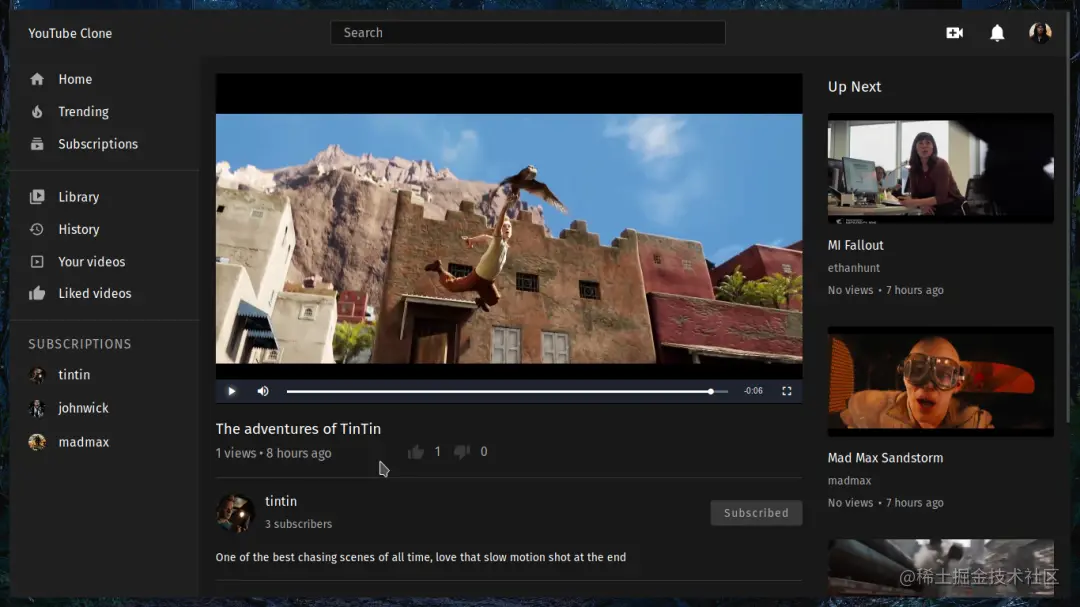 【整理分享】7个有趣又实用的开源GitHub项目Nov 30, 2022 pm 06:18 PM
【整理分享】7个有趣又实用的开源GitHub项目Nov 30, 2022 pm 06:18 PM本篇文章给大家整理分享7个有趣又实用的开源项目,这些项目都已经收录到GitHub上的,希望对大家有所帮助!
 聊聊github中怎么上传项目和文本文档Mar 27, 2023 am 10:53 AM
聊聊github中怎么上传项目和文本文档Mar 27, 2023 am 10:53 AMGitHub是一个基于Git的代码托管平台,被广泛用于开源社区和企业内部代码管理。在GitHub上可以上传项目和文本文档,但是它所支持的格式和上传方式略有不同。
 github中怎么只下载一个文件夹中的内容Mar 27, 2023 am 10:53 AM
github中怎么只下载一个文件夹中的内容Mar 27, 2023 am 10:53 AMGitHub是一个流行的代码托管平台,用于开发人员协作和版本控制。作为开发人员,您可能需要从其他开发人员的GitHub存储库中只下载特定文件夹的内容。在本文中,我们将演示如何在不下载整个存储库的情况下只下载GitHub存储库中的一个文件夹。
 详解将Github项目部署到服务器上的步骤Mar 27, 2023 am 10:53 AM
详解将Github项目部署到服务器上的步骤Mar 27, 2023 am 10:53 AMGithub是目前全球最大的开源社区,很多程序员都会将自己的代码托管在Github上,借助其方便的版本控制和协作功能。然而,Github上的项目仅仅是代码,要把它部署到服务器上运行,需要一些额外的工作。本文将为大家介绍具体的操作步骤。
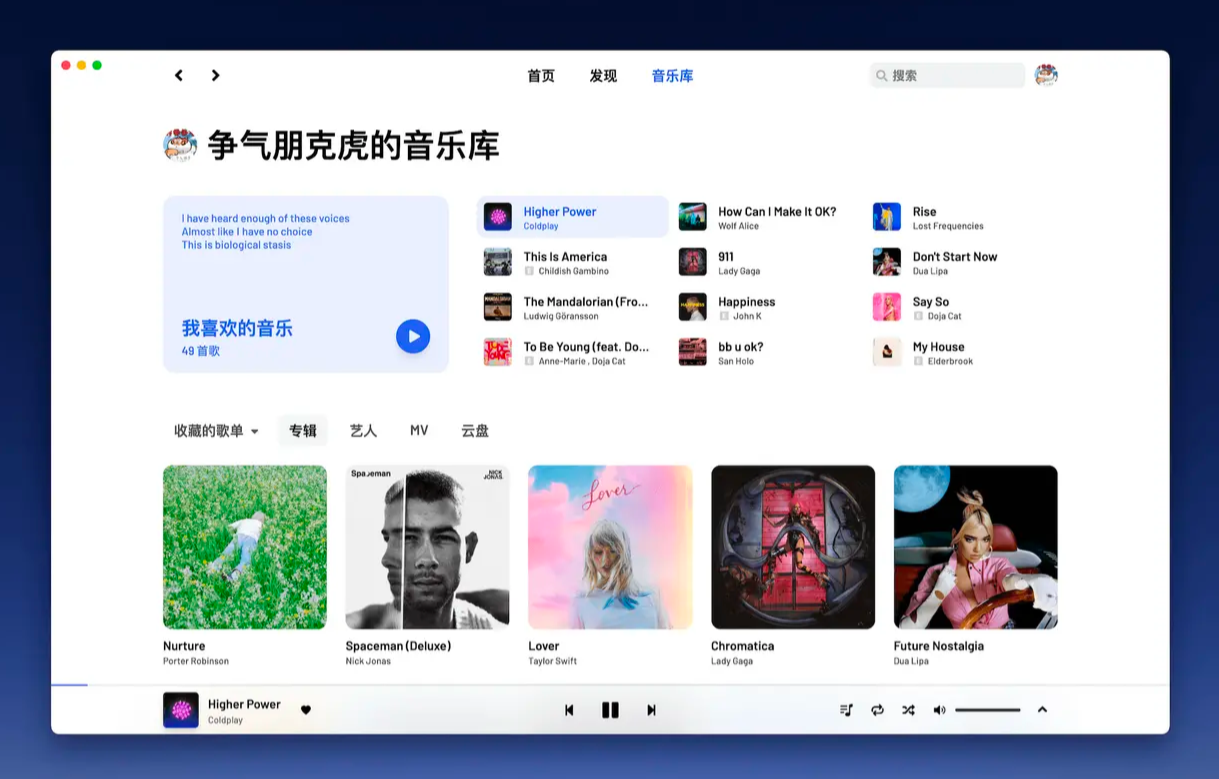 Github 上 8 个不可错过的 Vue 项目,快来收藏!!Jun 17, 2022 am 10:37 AM
Github 上 8 个不可错过的 Vue 项目,快来收藏!!Jun 17, 2022 am 10:37 AM本篇文章给大家整理分享8个GitHub上很棒的的 Vue 项目,都是非常棒的项目,希望当中有您想要收藏的那一个。
 宝塔部署thinkphp5报错怎么办Dec 19, 2022 am 11:04 AM
宝塔部署thinkphp5报错怎么办Dec 19, 2022 am 11:04 AM宝塔部署thinkphp5报错的解决办法:1、打开宝塔服务器,安装php pathinfo扩展并启用;2、配置“.access”文件,内容为“RewriteRule ^(.*)$ index.php?s=/$1 [QSA,PT,L]”;3、在网站管理里面,启用thinkphp的伪静态即可。


Hot AI Tools

Undresser.AI Undress
AI-powered app for creating realistic nude photos

AI Clothes Remover
Online AI tool for removing clothes from photos.

Undress AI Tool
Undress images for free

Clothoff.io
AI clothes remover

AI Hentai Generator
Generate AI Hentai for free.

Hot Article

Hot Tools

SublimeText3 English version
Recommended: Win version, supports code prompts!

DVWA
Damn Vulnerable Web App (DVWA) is a PHP/MySQL web application that is very vulnerable. Its main goals are to be an aid for security professionals to test their skills and tools in a legal environment, to help web developers better understand the process of securing web applications, and to help teachers/students teach/learn in a classroom environment Web application security. The goal of DVWA is to practice some of the most common web vulnerabilities through a simple and straightforward interface, with varying degrees of difficulty. Please note that this software

mPDF
mPDF is a PHP library that can generate PDF files from UTF-8 encoded HTML. The original author, Ian Back, wrote mPDF to output PDF files "on the fly" from his website and handle different languages. It is slower than original scripts like HTML2FPDF and produces larger files when using Unicode fonts, but supports CSS styles etc. and has a lot of enhancements. Supports almost all languages, including RTL (Arabic and Hebrew) and CJK (Chinese, Japanese and Korean). Supports nested block-level elements (such as P, DIV),

Notepad++7.3.1
Easy-to-use and free code editor

PhpStorm Mac version
The latest (2018.2.1) professional PHP integrated development tool






