Home >Web Front-end >CSS Tutorial >Use CSS3 click button to achieve background gradient animation effect
Use CSS3 click button to achieve background gradient animation effect
- 不言Original
- 2018-06-14 17:22:482724browse
This article introduces to you the use of CSS3 to realize the effect of gradient animation on the background of the button when the button is clicked. The effect after implementation is very good. When developing, the button using this effect will give the user a sense of It’s a very cool feeling. Friends who are interested can come and take a look below.
The rendering is as follows:
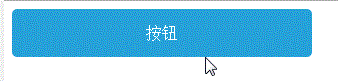
##The example code is as follows:
<!DOCTYPE html>
<html>
<head>
<meta charset="utf-8" />
<meta name="viewport" content="width=device-width, initial-scale=1.0, maximum-scale=1.0, user-scalable=0" />
<title>css3给按钮添加背景渐变动画</title>
<!--
@author:SM
@email:sm0210@qq.com
@desc:
css3给按钮添加背景渐变动画
-->
<style type="text/css">
button {
color:#FFF;
font-size:16px;
outline:none;
width:300px;
height:48px;
background:#26A1D9;
border:none;
-webkit-border-radius:5px;
border-radius:5px;
}
button:active{
outline:none;
background:#208FC1;
/*执行动画*/
-webkit-animation:showBtn 0.5s 1;
animation:showBtn 0.5s 1;
/*停止在最后一帧*/
-webkit-animation-fill-mode:forwards;
animation-fill-mode:forwards;
}
/*
定义动画
*/
@-webkit-keyframes showBtn{</p>
<p>10%{
background:-webkit-radial-gradient(Circle,#1E7AA5 28%, #2287B7 30%, #2287B7 48%,#208FC1 60%);
background:radial-gradient(Circle,#1E7AA5 28%, #2287B7 30%, #2287B7 48%,#208FC1 60%);
}</p>
<p>20%{
background:-webkit-radial-gradient(Circle,#1E7AA5 32%, #2287B7 34%, #2287B7 52%,#208FC1 60%);
background:radial-gradient(Circle,#1E7AA5 32%, #2287B7 34%, #2287B7 52%,#208FC1 60%);
}</p>
<p>40%{
background:-webkit-radial-gradient(Circle,#1E7AA5 34%, #2287B7 36%, #2287B7 54%,#208FC1 60%);
background:radial-gradient(Circle,#1E7AA5 34%, #2287B7 36%, #2287B7 54%,#208FC1 60%);
}</p>
<p>60%{
background:-webkit-radial-gradient(Circle,#1E7AA5 36%, #2287B7 38%, #2287B7 56%,#208FC1 60%);
background:radial-gradient(Circle,#1E7AA5 36%, #2287B7 38%, #2287B7 56%,#208FC1 60%);
}</p>
<p>80%{
background:-webkit-radial-gradient(Circle,#1E7AA5 38%, #2287B7 40%, #2287B7 58%,#208FC1 60%);
background:radial-gradient(Circle,#1E7AA5 38%, #2287B7 40%, #2287B7 58%,#208FC1 60%);
}</p>
<p>100%{
background:-webkit-radial-gradient(Circle,#1E7AA5 40%, #2287B7 42%, #2287B7 60%,#208FC1 60%);
background:radial-gradient(Circle,#1E7AA5 40%, #2287B7 42%, #2287B7 60%,#208FC1 60%);
}
}
</style>
</head>
<body>
<button>按钮</button></p>
<p></body>
</html> The above is the entire content of this article. I hope it will be helpful to everyone's study. For more related content, please pay attention to the PHP Chinese website! Related recommendations:
How to use css to make the background image stretch and fill to avoid repeated display
##The use of CSS3 layer shadow and text shadow
The above is the detailed content of Use CSS3 click button to achieve background gradient animation effect. For more information, please follow other related articles on the PHP Chinese website!

