For example, there is a query in the Northwind database as
SELECT c.CustomerId,CompanyName FROM Customers c
WHERE EXISTS(
SELECT OrderID FROM Orders o WHERE o.CustomerID=c.CustomerID)
This How does EXISTS inside work? The subquery returns the OrderId field, but the external query is looking for the CustomerID and CompanyName fields. These two fields are definitely not in the OrderID. How is this matched?
EXISTS is used to check whether the subquery will return at least one row of data. The subquery does not actually return any data, but returns a value of True or False
EXISTS specifies a subquery to detect the existence of a row.
Syntax: EXISTS subquery
Parameters: subquery is a restricted SELECT statement (COMPUTE clause and INTO keyword are not allowed).
Result type: Boolean Returns TRUE if the subquery contains rows, FLASE otherwise.
| Example Table A: TableIn | Example Table B: TableEx |
|
 |
(1). Using NULL in the subquery still returns the result set
select * from TableIn where exists(select null) 等同于: select * from TableIn

(2). Compare queries using EXISTS and IN . Notice that both queries return the same results.
select * from TableIn where exists(select BID from TableEx where BNAME=TableIn.ANAME) select * from TableIn where ANAME in(select BNAME from TableEx)

(3). Compare queries using EXISTS and = ANY. Notice that both queries return the same results.
select * from TableIn where exists(select BID from TableEx where BNAME=TableIn.ANAME) select * from TableIn where ANAME=ANY(select BNAME from TableEx)

NOT EXISTS does the exact opposite of EXISTS. If the subquery returns no rows, the WHERE clause in NOT EXISTS is satisfied.
Conclusion:
The return value of the EXISTS (including NOT EXISTS) clause is a BOOL value. There is a subquery statement (SELECT ... FROM...) inside EXISTS, which I call the inner query statement of EXIST. The query statement within it returns a result set. The EXISTS clause returns a Boolean value based on whether the result set of the query statement within it is empty or non-empty.
A popular way to understand it is: Substitute each row of the outer query table into the inner query as a test. If the result returned by the inner query is a non-null value, the EXISTS clause returns TRUE, and this row can As the result row of the outer query, otherwise it cannot be used as the result.
The analyzer will first look at the first word of the statement. When it finds that the first word is the SELECT keyword, it will jump to the FROM keyword, then find the table name through the FROM keyword and put The table is loaded into memory. The next step is to look for the WHERE keyword. If it cannot be found, it will return to SELECT to find the field analysis. If WHERE is found, it will analyze the conditions in it. After completion, it will return to SELECT to analyze the field. Finally, a virtual table is formed.
What follows the WHERE keyword is the conditional expression. After the conditional expression is calculated, there will be a return value, which is non-zero or 0. Non-zero means true (true), and 0 means false (false). In the same way, the condition after WHERE also has a return value, true or false, to determine whether to execute SELECT next.
The analyzer first finds the keyword SELECT, then jumps to the FROM keyword to import the STUDENT table into the memory, and finds the first record through the pointer, and then finds the WHERE keyword to calculate its conditional expression. If it is true, then put this Records are loaded into a virtual table, and the pointer points to the next record. If false, the pointer points directly to the next record without performing other operations. Always retrieve the entire table and return the retrieved virtual table to the user. EXISTS is part of a conditional expression, which also has a return value (true or false).
Before inserting a record, you need to check whether the record already exists. The insertion operation will only be performed when the record does not exist. You can prevent the insertion of duplicate records by using the EXISTS conditional statement.
INSERT INTO TableIn (ANAME,ASEX)
SELECT top 1 '张三', '男' FROM TableIn
WHERE not exists (select * from TableIn where TableIn.AID = 7)
EXISTS and IN use efficiency issues, usually using exists is more efficient than in, because IN does not use indexes, but the specific use depends on the actual situation:
IN is suitable for situations where the outer table is large and the inner table is small; EXISTS is suitable for situations where the appearance is small but the interior is large.
The difference between in, not in, exists and not exists:
Let’s talk about the difference between in and exists first :
exists: Exists, usually followed by a subquery. When the subquery returns the number of rows, exists returns true.
select * from class where exists (select'x"form stu where stu.cid=class.cid)
When in and exists are compared in terms of query efficiency, the efficiency of in query is faster than the query efficiency of exists
The subquery after exists(xxxxx) is called a correlated subquery. It does not return the value of the list.
It just returns a true or false result (this is why select 'x' is used in the subquery Of course the reason can also be
select anything) That is, it only cares about whether the data in brackets can be found and whether such a record exists.
The operation mode is to run the main query first and then query the corresponding results in the subquery. If it exists, if true is returned, the output will be
, otherwise If false is returned, there will be no output, and then the subquery will be queried based on each row in the main query.
The execution sequence is as follows:
1. Execute first An external query
2. Execute a subquery for each row in the external query, and each time the subquery is executed, it will reference the date in the external query
The value of the previous row.
3. Use the results of the subquery to determine the result set of the outer query.
If the external query returns 100 rows, SQL will execute the query 101 times, once for the external query, and then for each row returned by the external query
## A subquery.
in: Contains Query boys with the same age as all girls
select * from stu where sex='male' and age in(select age from stu where sex='female')
The subquery after in() returns the result set. In other words, the execution order is different from exists(). The subquery first generates the result set,
and then the main The query then goes to the result set to find a list of fields that meet the requirements. The output that meets the requirements will not be output.
not in and not The difference between exists: not in Use not in only when the field after the select keyword in the subquery has a not null constraint or has such a hint. In addition, if the table in the main query is large, the table in the subquery is small but If there are many records, you should use not in,
For example: query those classes where there are no students,
select * from class where cid not in(select distinct cid from stu)
When there is a null value for cid in the table , not in does not process null values
Solution: select * from class
where cid not in
##(select distinct cid from stu where cid is not null)
#not in execution sequence is: it is a query that records one record in the table (query each record) meets the requirements If the result set is not met, the result set will be returned. If it does not match, the next record will be queried until all records in the table are queried. In other words, in order to prove that it cannot be found, we can only prove it by querying all records. Indexes are not used.
not exists: If there are few records in the main query table and many records in the subquery table, and there are indexes. For example: To query those classes where there are no students,
select * from class2
(select * from stu1 where stu1.cid =class2.cid)
实例: exists,not exists的使用方法示例,需要的朋友可以参考下。 本文介绍了SQL中EXISTS的用法 ,更多相关内容请关注php中文网。 相关推荐:
not exists的执行顺序是:在表中查询,是根据索引查询的,如果存在就返回true,如果不存在就返回false,不会每条记录都去查询。
之所以要多用not exists,而不用not in,也就是not exists查询的效率远远高与not in查询的效率。学生表:create table student
(
id number(8) primary key,
name varchar2(10),deptment number(8)
)
选课表:create table select_course
(
ID NUMBER(8) primary key,
STUDENT_ID NUMBER(8) foreign key (COURSE_ID) references course(ID),
COURSE_ID NUMBER(8) foreign key (STUDENT_ID) references student(ID)
)
课程表:create table COURSE
(
ID NUMBER(8) not null,
C_NAME VARCHAR2(20),
C_NO VARCHAR2(10)
)
student表的数据:
ID NAME DEPTMENT_ID
---------- --------------- -----------
1 echo 1000
2 spring 2000
3 smith 1000
4 liter 2000
course表的数据:
ID C_NAME C_NO
---------- -------------------- --------
1 数据库 data1
2 数学 month1
3 英语 english1
select_course表的数据:
ID STUDENT_ID COURSE_ID
---------- ---------- ----------
1 1 1
2 1 2
3 1 3
4 2 1
5 2 2
6 3 2
1.查询选修了所有课程的学生id、name:(即这一个学生没有一门课程他没有选的。)
分析:如果有一门课没有选,则此时(1)select * from select_course sc where sc.student_id=ts.id
and sc.course_id=c.id存在null,
这说明(2)select * from course c 的查询结果中确实有记录不存在(1查询中),查询结果返回没有选的课程,
此时select * from t_student ts 后的not exists 判断结果为false,不执行查询。
SQL> select * from t_student ts where not exists
(select * from course c where not exists
(select * from select_course sc where sc.student_id=ts.id and sc.course_id=c.id));
ID NAME DEPTMENT_ID
---------- --------------- -----------
1 echo 1000
2.查询没有选择所有课程的学生,即没有全选的学生。(存在这样的一个学生,他至少有一门课没有选),
分析:只要有一个门没有选,即select * from select_course sc where student_id=t_student.id and course_id
=course.id 有一条为空,即not exists null 为true,此时select * from course有查询结果(id为子查询中的course.id ),
因此select id,name from t_student 将执行查询(id为子查询中t_student.id )。
SQL> select id,name from t_student where exists
(select * from course where not exists
(select * from select_course sc where student_id=t_student.id and course_id=course.id));
ID NAME
---------- ---------------
2 spring
3 smith
4 liter
3.查询一门课也没有选的学生。(不存这样的一个学生,他至少选修一门课程),
分析:如果他选修了一门select * from course结果集不为空,not exists 判断结果为false;
select id,name from t_student 不执行查询。
SQL> select id,name from t_student where not exists
(select * from course where exists
(select * from select_course sc where student_id=t_student.id and course_id=course.id));
ID NAME
---------- ---------------
4 liter
4.查询至少选修了一门课程的学生。
SQL> select id,name from t_student where exists
(select * from course where exists
(select * from select_course sc where student_id=t_student.id and course_id=course.id));
ID NAME
---------- ---------------
1 echo
2 spring
3 smith
The above is the detailed content of Usage of EXISTS in SQL. For more information, please follow other related articles on the PHP Chinese website!
 How to use MySQL functions for data processing and calculationApr 29, 2025 pm 04:21 PM
How to use MySQL functions for data processing and calculationApr 29, 2025 pm 04:21 PMMySQL functions can be used for data processing and calculation. 1. Basic usage includes string processing, date calculation and mathematical operations. 2. Advanced usage involves combining multiple functions to implement complex operations. 3. Performance optimization requires avoiding the use of functions in the WHERE clause and using GROUPBY and temporary tables.
 An efficient way to batch insert data in MySQLApr 29, 2025 pm 04:18 PM
An efficient way to batch insert data in MySQLApr 29, 2025 pm 04:18 PMEfficient methods for batch inserting data in MySQL include: 1. Using INSERTINTO...VALUES syntax, 2. Using LOADDATAINFILE command, 3. Using transaction processing, 4. Adjust batch size, 5. Disable indexing, 6. Using INSERTIGNORE or INSERT...ONDUPLICATEKEYUPDATE, these methods can significantly improve database operation efficiency.
 Steps to add and delete fields to MySQL tablesApr 29, 2025 pm 04:15 PM
Steps to add and delete fields to MySQL tablesApr 29, 2025 pm 04:15 PMIn MySQL, add fields using ALTERTABLEtable_nameADDCOLUMNnew_columnVARCHAR(255)AFTERexisting_column, delete fields using ALTERTABLEtable_nameDROPCOLUMNcolumn_to_drop. When adding fields, you need to specify a location to optimize query performance and data structure; before deleting fields, you need to confirm that the operation is irreversible; modifying table structure using online DDL, backup data, test environment, and low-load time periods is performance optimization and best practice.
 How to analyze the execution plan of MySQL queryApr 29, 2025 pm 04:12 PM
How to analyze the execution plan of MySQL queryApr 29, 2025 pm 04:12 PMUse the EXPLAIN command to analyze the execution plan of MySQL queries. 1. The EXPLAIN command displays the execution plan of the query to help find performance bottlenecks. 2. The execution plan includes fields such as id, select_type, table, type, possible_keys, key, key_len, ref, rows and Extra. 3. According to the execution plan, you can optimize queries by adding indexes, avoiding full table scans, optimizing JOIN operations, and using overlay indexes.
 How to use MySQL subquery to improve query efficiencyApr 29, 2025 pm 04:09 PM
How to use MySQL subquery to improve query efficiencyApr 29, 2025 pm 04:09 PMSubqueries can improve the efficiency of MySQL query. 1) Subquery simplifies complex query logic, such as filtering data and calculating aggregated values. 2) MySQL optimizer may convert subqueries to JOIN operations to improve performance. 3) Using EXISTS instead of IN can avoid multiple rows returning errors. 4) Optimization strategies include avoiding related subqueries, using EXISTS, index optimization, and avoiding subquery nesting.
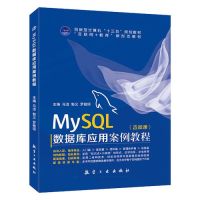 How to configure the character set and collation rules of MySQLApr 29, 2025 pm 04:06 PM
How to configure the character set and collation rules of MySQLApr 29, 2025 pm 04:06 PMMethods for configuring character sets and collations in MySQL include: 1. Setting the character sets and collations at the server level: SETNAMES'utf8'; SETCHARACTERSETutf8; SETCOLLATION_CONNECTION='utf8_general_ci'; 2. Create a database that uses specific character sets and collations: CREATEDATABASEexample_dbCHARACTERSETutf8COLLATEutf8_general_ci; 3. Specify character sets and collations when creating a table: CREATETABLEexample_table(idINT
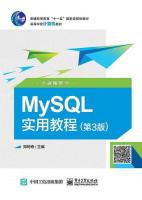 How to uninstall MySQL and clean residual filesApr 29, 2025 pm 04:03 PM
How to uninstall MySQL and clean residual filesApr 29, 2025 pm 04:03 PMTo safely and thoroughly uninstall MySQL and clean all residual files, follow the following steps: 1. Stop MySQL service; 2. Uninstall MySQL packages; 3. Clean configuration files and data directories; 4. Verify that the uninstallation is thorough.
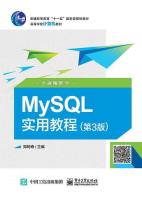 How to rename a database in MySQLApr 29, 2025 pm 04:00 PM
How to rename a database in MySQLApr 29, 2025 pm 04:00 PMRenaming a database in MySQL requires indirect methods. The steps are as follows: 1. Create a new database; 2. Use mysqldump to export the old database; 3. Import the data into the new database; 4. Delete the old database.


Hot AI Tools

Undresser.AI Undress
AI-powered app for creating realistic nude photos

AI Clothes Remover
Online AI tool for removing clothes from photos.

Undress AI Tool
Undress images for free

Clothoff.io
AI clothes remover

Video Face Swap
Swap faces in any video effortlessly with our completely free AI face swap tool!

Hot Article

Hot Tools

SAP NetWeaver Server Adapter for Eclipse
Integrate Eclipse with SAP NetWeaver application server.

mPDF
mPDF is a PHP library that can generate PDF files from UTF-8 encoded HTML. The original author, Ian Back, wrote mPDF to output PDF files "on the fly" from his website and handle different languages. It is slower than original scripts like HTML2FPDF and produces larger files when using Unicode fonts, but supports CSS styles etc. and has a lot of enhancements. Supports almost all languages, including RTL (Arabic and Hebrew) and CJK (Chinese, Japanese and Korean). Supports nested block-level elements (such as P, DIV),

SublimeText3 Mac version
God-level code editing software (SublimeText3)

Dreamweaver Mac version
Visual web development tools

EditPlus Chinese cracked version
Small size, syntax highlighting, does not support code prompt function






