This article mainly introduces the use and installation of extract-text-webpack-plugin in detail. The content is quite good. I will share it with you now and give it as a reference.
extract-text-webpack-plugin The main purpose of this plug-in is to extract the css style and prevent the page style loading disorder caused by packaging the style in js; first, let me introduce the installation method of this plug-in. :
npm install extract-text-webpack-plugin --save-dev # for webpack 2 npm install --save-dev extract-text-webpack-plugin # for webpack 1 npm install --save-dev extract-text-webpack-plugin@1.0.1
First enter the root directory of the project, and then execute the above command to install the plug-in. After the plug-in installation is completed, the next thing we have to do is to install it in webpack Introduce the plug-in into .config.js
const ExtractTextPlugin = require("extract-text-webpack-plugin");
module.exports = {
module: {
rules: [
{
test: /\.css$/,
use: ExtractTextPlugin.extract({
fallback: "style-loader",
use: "css-loader"
})
}
]
},
plugins: [
new ExtractTextPlugin("styles.css"),
]
}
const ExtractTextPlugin = require('extract-text-webpack-plugin');
// Create multiple instances
const extractCSS = new ExtractTextPlugin('stylesheets/[name]-one.css');
const extractLESS = new ExtractTextPlugin('stylesheets/[name]-two.css');
module.exports = {
module: {
rules: [
{
test: /\.css$/,
use: extractCSS.extract([ 'css-loader', 'postcss-loader' ])
},
{
test: /\.less$/i,
use: extractLESS.extract([ 'css-loader', 'less-loader' ])
},
]
},
plugins: [
extractCSS,
extractLESS
]
};
The plug-in has three parameters with the following meanings
use: Refers to what kind of loader is needed to compile the file. Since the source file is .css, we choose css-loader
fallback: What loader is used to extract css after compilation File
publicfile: used to overwrite the project path and generate the file path of the css file
The above is the entire content of this article, I hope it will be helpful to everyone's learning. For more related content, please pay attention to the PHP Chinese website!
Related recommendations:
webpack
The implementation principle of style loading
Webpack’s method of mixing css module
The above is the detailed content of About the use and installation of extract-text-webpack-plugin. For more information, please follow other related articles on the PHP Chinese website!
 VUE3入门教程:使用Webpack进行打包和构建Jun 15, 2023 pm 06:17 PM
VUE3入门教程:使用Webpack进行打包和构建Jun 15, 2023 pm 06:17 PMVue是一款优秀的JavaScript框架,它可以帮助我们快速构建交互性强、高效性好的Web应用程序。Vue3是Vue的最新版本,它引入了很多新的特性和功能。Webpack是目前最流行的JavaScript模块打包器和构建工具之一,它可以帮助我们管理项目中的各种资源。本文就为大家介绍如何使用Webpack打包和构建Vue3应用程序。1.安装Webpack
 vite和webpack的区别是什么Jan 11, 2023 pm 02:55 PM
vite和webpack的区别是什么Jan 11, 2023 pm 02:55 PM区别:1、webpack服务器启动速度比vite慢;由于vite启动的时候不需要打包,也就无需分析模块依赖、编译,所以启动速度非常快。2、vite热更新比webpack快;vite在HRM方面,当某个模块内容改变时,让浏览器去重新请求该模块即可。3、vite用esbuild预构建依赖,而webpack基于node。4、vite的生态不及webpack,加载器、插件不够丰富。
 如何使用PHP中的extract函数将数组键值赋值给变量Jun 26, 2023 pm 03:44 PM
如何使用PHP中的extract函数将数组键值赋值给变量Jun 26, 2023 pm 03:44 PMextract函数是PHP中一个非常实用的函数,它可以将一个数组中的键值对赋值给一组变量。采用这种方式,我们可以简化代码,并且提供更直观的变量名称,方便维护和调试。本文将介绍如何使用PHP中的extract函数将数组键值赋值给变量。一、extract函数的语法extract函数的语法非常简单,如下所示:extract(array$array,int$f
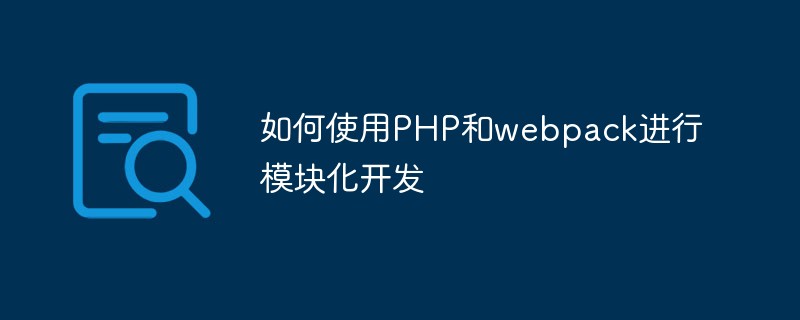 如何使用PHP和webpack进行模块化开发May 11, 2023 pm 03:52 PM
如何使用PHP和webpack进行模块化开发May 11, 2023 pm 03:52 PM随着Web开发技术的不断发展,前后端分离、模块化开发已经成为了一个广泛的趋势。PHP作为一种常用的后端语言,在进行模块化开发时,我们需要借助一些工具来实现模块的管理和打包,其中webpack是一个非常好用的模块化打包工具。本文将介绍如何使用PHP和webpack进行模块化开发。一、什么是模块化开发模块化开发是指将程序分解成不同的独立模块,每个模块都有自己的作
 vue webpack可打包哪些文件Dec 20, 2022 pm 07:44 PM
vue webpack可打包哪些文件Dec 20, 2022 pm 07:44 PM在vue中,webpack可以将js、css、图片、json等文件打包为合适的格式,以供浏览器使用;在webpack中js、css、图片、json等文件类型都可以被当做模块来使用。webpack中各种模块资源可打包合并成一个或多个包,并且在打包的过程中,可以对资源进行处理,如压缩图片、将scss转成css、将ES6语法转成ES5等可以被html识别的文件类型。
 Webpack是什么?详解它是如何工作的?Oct 13, 2022 pm 07:36 PM
Webpack是什么?详解它是如何工作的?Oct 13, 2022 pm 07:36 PMWebpack是一款模块打包工具。它为不同的依赖创建模块,将其整体打包成可管理的输出文件。这一点对于单页面应用(如今Web应用的事实标准)来说特别有用。
 webpack怎么将es6转成es5的模块Oct 18, 2022 pm 03:48 PM
webpack怎么将es6转成es5的模块Oct 18, 2022 pm 03:48 PM配置方法:1、用导入的方法把ES6代码放到打包的js代码文件中;2、利用npm工具安装babel-loader工具,语法“npm install -D babel-loader @babel/core @babel/preset-env”;3、创建babel工具的配置文件“.babelrc”并设定转码规则;4、在webpack.config.js文件中配置打包规则即可。
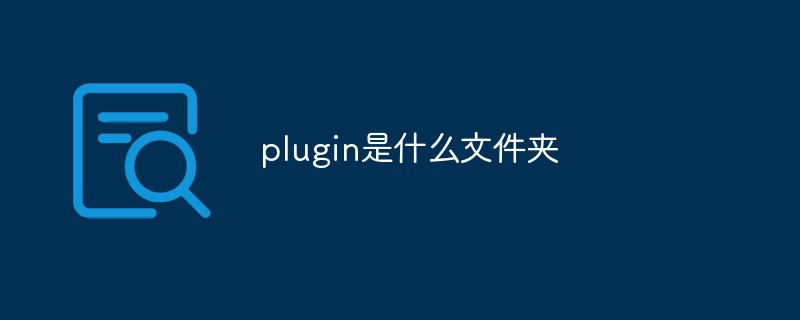 plugin是什么文件夹May 05, 2023 pm 02:53 PM
plugin是什么文件夹May 05, 2023 pm 02:53 PMplugin指的是插件,是一种遵循一定规范的应用程序接口编写出来的程序,其只能运行在程序规定的系统平台下,而不能脱离指定的平台单独运行,因为插件需要调用原纯净系统提供的函数库或者数据。


Hot AI Tools

Undresser.AI Undress
AI-powered app for creating realistic nude photos

AI Clothes Remover
Online AI tool for removing clothes from photos.

Undress AI Tool
Undress images for free

Clothoff.io
AI clothes remover

AI Hentai Generator
Generate AI Hentai for free.

Hot Article

Hot Tools

Zend Studio 13.0.1
Powerful PHP integrated development environment

Notepad++7.3.1
Easy-to-use and free code editor

Atom editor mac version download
The most popular open source editor

SAP NetWeaver Server Adapter for Eclipse
Integrate Eclipse with SAP NetWeaver application server.

MinGW - Minimalist GNU for Windows
This project is in the process of being migrated to osdn.net/projects/mingw, you can continue to follow us there. MinGW: A native Windows port of the GNU Compiler Collection (GCC), freely distributable import libraries and header files for building native Windows applications; includes extensions to the MSVC runtime to support C99 functionality. All MinGW software can run on 64-bit Windows platforms.






