This time I will bring you the use of node swig rendering and what are the precautions for using node swig rendering. The following is a practical case, let's take a look.
First of all, of course, we use the express framework to build services on the node background.
var express = require('express');
var server = express();
server.listen(8080,'localhost',(req,res)=>{
console.log('服务器启动...');
})
After the startup is successful, start setting up the relevant configuration of the swig template. The specific code is as follows:
npm install swig -s
Installation After success, add swig configuration, the code is as follows:
//配置摸板引擎
var swig = require('swig');
//参数1,摸板引擎的名称,固定字段
//参数2,摸板引擎的方法
server.engine('html',swig.renderFile);
//摸板引擎存放目录的关键字,固定字段
//实际存在的目录,html文件就在html文件夹下面
server.set('views',__dirname+'/html');
//注册摸板引擎,固定字段
server.set('view engine','html');
//关闭swig缓存,缓存的目的也是提高node服务器的响应速度
swig.setDefaults({cache:false});
Configure the data that needs to be rendered:
server.get('/',(req,res)=>{
//render方法只有在使用摸板引擎之后才会生效,其中 参数1是需要渲染的摸板名称,参数2就是需要渲染到页面的一些参数
res.render('temp',{
name:'张三',
user:{
name:'栗子',
age:18
},
lists:['item1','item2','item3','item4','item5',
'item6','item7','item8','item9','item10','item11','item12',
'item13','item14','item15','item16','item17','item18','item19',
'item20','item21','item22','item23','item24','item25','item26']
});
})
The specific code of the html file is as follows:
nbsp;html>
<meta>
<meta>
<meta>
<title>Document</title>
<p>摸板引擎</p>
<!-- {{}} 插值表达式-->
姓名:<p>{{name}}</p>
{% if user.name == '栗子' && user.age == '18'%}
姓名:<p>栗子</p>
{% elseif user.name == '张三'%}
<p>张三</p>
{% endif %}
<p>遍历数组</p>
{% for items in lists%}
{{arr.length}}
{% include './common.html' %}The specific page display As follows:

The above describes how to use the swig template engine to pass parameters to page rendering. Let’s take a look at how to use swig to extract the public parts of html:
Public parts of the html page, such as header, public js css files, navigation bar, etc.
Set a public page:
<header>
<title>node</title>
<!-- css占位符主要用来显示其他页面的个性化的css文件,例如home.css about.css -->
{% block css%}
{% endblock %}
<link>
</header>
<!-- 所以页面公共的导航栏 -->
<nav>
<li><a>首页</a></li>
<li><a>关于我们</a></li>
<li><a>商品列表</a></li>
<li><a>登录</a></li>
<li><a>注册</a></li>
</nav>
<!-- content占位符主要用来显示其他页面的个性化的内容显示,不同的页面有不同的显示方式 -->
{% block content%}
{% endblock %}
<!-- js占位符主要用来显示其他页面的个性化的js文件,例如home.js about.js -->
{% block js%}
{% endblock %}
<script></script>
home.html
<!-- 继承所有页面公共的页面模块layout.html -->
{% extends './layout.html'%}
{% block css %}
<link>
{% endblock %}
{% block content %}
When starting the node server and rendering the home page, you will see
server.get('/',(req,res)=>{
res.render('www/home',{});
})

I believe you have mastered the method after reading the case in this article. For more exciting information, please pay attention to the php Chinese website Other related articles!
Recommended reading:
How to remove duplicates when merging multiple arrays in JS
How to make mouse clicks Shape pattern floating
The above is the detailed content of Rendering using node+swig. For more information, please follow other related articles on the PHP Chinese website!
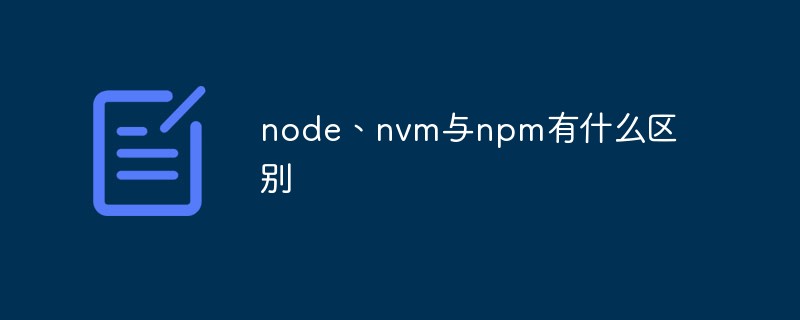 node、nvm与npm有什么区别Jul 04, 2022 pm 04:24 PM
node、nvm与npm有什么区别Jul 04, 2022 pm 04:24 PMnode、nvm与npm的区别:1、nodejs是项目开发时所需要的代码库,nvm是nodejs版本管理工具,npm是nodejs包管理工具;2、nodejs能够使得javascript能够脱离浏览器运行,nvm能够管理nodejs和npm的版本,npm能够管理nodejs的第三方插件。
 Vercel是什么?怎么部署Node服务?May 07, 2022 pm 09:34 PM
Vercel是什么?怎么部署Node服务?May 07, 2022 pm 09:34 PMVercel是什么?本篇文章带大家了解一下Vercel,并介绍一下在Vercel中部署 Node 服务的方法,希望对大家有所帮助!
 node爬取数据实例:聊聊怎么抓取小说章节May 02, 2022 am 10:00 AM
node爬取数据实例:聊聊怎么抓取小说章节May 02, 2022 am 10:00 AMnode怎么爬取数据?下面本篇文章给大家分享一个node爬虫实例,聊聊利用node抓取小说章节的方法,希望对大家有所帮助!
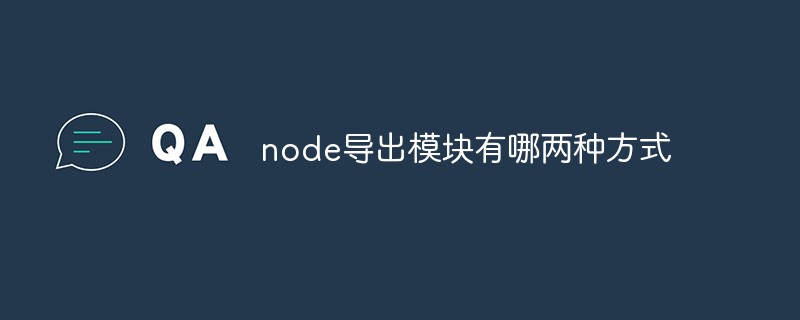 node导出模块有哪两种方式Apr 22, 2022 pm 02:57 PM
node导出模块有哪两种方式Apr 22, 2022 pm 02:57 PMnode导出模块的两种方式:1、利用exports,该方法可以通过添加属性的方式导出,并且可以导出多个成员;2、利用“module.exports”,该方法可以直接通过为“module.exports”赋值的方式导出模块,只能导出单个成员。
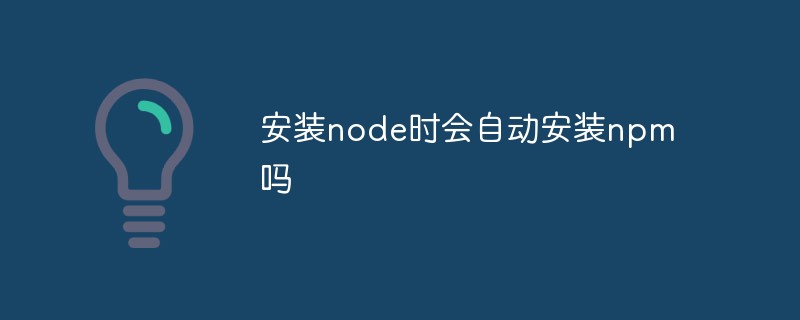 安装node时会自动安装npm吗Apr 27, 2022 pm 03:51 PM
安装node时会自动安装npm吗Apr 27, 2022 pm 03:51 PM安装node时会自动安装npm;npm是nodejs平台默认的包管理工具,新版本的nodejs已经集成了npm,所以npm会随同nodejs一起安装,安装完成后可以利用“npm -v”命令查看是否安装成功。
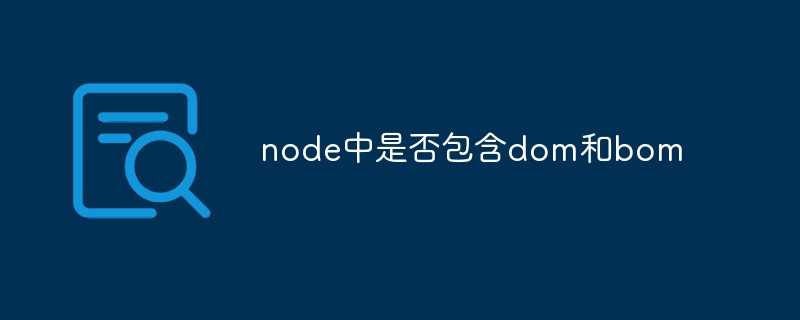 node中是否包含dom和bomJul 06, 2022 am 10:19 AM
node中是否包含dom和bomJul 06, 2022 am 10:19 AMnode中没有包含dom和bom;bom是指浏览器对象模型,bom是指文档对象模型,而node中采用ecmascript进行编码,并且没有浏览器也没有文档,是JavaScript运行在后端的环境平台,因此node中没有包含dom和bom。
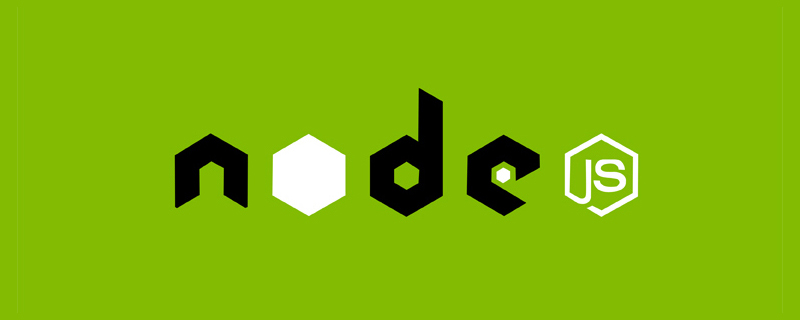 聊聊Node.js path模块中的常用工具函数Jun 08, 2022 pm 05:37 PM
聊聊Node.js path模块中的常用工具函数Jun 08, 2022 pm 05:37 PM本篇文章带大家聊聊Node.js中的path模块,介绍一下path的常见使用场景、执行机制,以及常用工具函数,希望对大家有所帮助!


Hot AI Tools

Undresser.AI Undress
AI-powered app for creating realistic nude photos

AI Clothes Remover
Online AI tool for removing clothes from photos.

Undress AI Tool
Undress images for free

Clothoff.io
AI clothes remover

AI Hentai Generator
Generate AI Hentai for free.

Hot Article

Hot Tools

SublimeText3 Linux new version
SublimeText3 Linux latest version

Notepad++7.3.1
Easy-to-use and free code editor

Atom editor mac version download
The most popular open source editor

WebStorm Mac version
Useful JavaScript development tools

ZendStudio 13.5.1 Mac
Powerful PHP integrated development environment







