Below I will share with you an article about using vue.js proxy and using Nginx to solve cross-domain problems. It has a good reference value and I hope it will be helpful to everyone.
Use Nginx reverse proxy to solve cross-domain problems (vue.js uses a proxy to remove options requests triggered by vue.js due to cross-domain)
Our project still requires node.js as a container ’s
1. Install Nginx under Windows (Download the stable version from the official website http://nginx.org/en/download.html)
2. Modify the server of the nginx.conf file in the config
server {
listen 8899;// 你的端口
server_name localhost;
root C:/ZOBSF_F/dist;//你打包部署的文件路径
#charset koi8-r;
#access_log logs/host.access.log main;
# 匹配 api 路由的反向代理到API服务
location ^~/api {
proxy_pass http://119.23.227.141:10001/;//你的后端IP和端口
}
#根据路由设置,避免出现404
location / {
try_files $uri $uri/ @router;
index index.html;
}
location @router {
rewrite ^.*$ /index.html last;
}
#error_page 404 /404.html;
# redirect server error pages to the static page /50x.html
#
error_page 500 502 503 504 /50x.html;
location = /50x.html {
root html;
}
# proxy the PHP scripts to Apache listening on 127.0.0.1:80
#
#location ~ \.php$ {
# proxy_pass http://127.0.0.1;
#}
# pass the PHP scripts to FastCGI server listening on 127.0.0.1:9000
#
#location ~ \.php$ {
# root html;
# fastcgi_pass 127.0.0.1:9000;
# fastcgi_index index.php;
# fastcgi_param SCRIPT_FILENAME /scripts$fastcgi_script_name;
# include fastcgi_params;
#}
# deny access to .htaccess files, if Apache's document root
# concurs with nginx's one
#
#location ~ /\.ht {
# deny all;
#}
}3. The dist file packaged by your uve.js is as follows

## Fourth, then add a project startup configuration file server.production.js
var express = require('express');
var app = express();
var compression = require('compression');
var proxyMiddleware = require('http-proxy-middleware')
var history = require('connect-history-api-fallback');
app.use(compression());
app.use(express.static(__dirname));
app.middleware = [//使用代理api
proxyMiddleware(['/api'], {target: 'http://192.168.11.103:10001',
changeOrigin: true,
pathRewrite: {
'^/api' : '/',
},}),
];
app.get('*', function(req, res) {
res.sendFile(__dirname + '/index.html');
});
app.use(history());
app.use(app.middleware);
app.listen('8080', function(error) {
console.info("==================系统正在启动中...=============================");
if (error) {
console.error(error)
} else {
console.info("==================9999系统启动成功!!!=============================")
}
});
5. Then use the command node server.production.js in the project directory and press Enter to find that the package lacks dependencies. Use npm install [dependency component of error message] to have express, compression, http-proxy-middleware etc.
Then start the project and access the address http://localhost:8080/xxxSix, vue.js uses proxy Specifically, you can refer to Baidu (just modify inde.js in the config configuration file)
proxyTable: {
'/api': {
target: Host.Host,//设置你调用的接口域名和端口号 别忘了加http
changeOrigin: true,
pathRewrite: {
'^/api': '/'//这里理解成用‘/api'代替target里面的地址,后面组件中我们掉接口时直接用api代替 比如我要调用'http://40.00.100.100:3002/user/add',直接写‘/api/user/add'即可
}
}
},The above is what I compiled for everyone. I hope it will be helpful to everyone in the future. Related articles:
How to implement asynchronous component loading in vue webpack?
Related to jsonp cross-domain issues in vue-resource
How to modify the sub-component style through the parent component in vue
The above is the detailed content of Use Nginx in vue.js to solve cross-domain issues. For more information, please follow other related articles on the PHP Chinese website!
 总结分享几个 VueUse 最佳组合,快来收藏使用吧!Jul 20, 2022 pm 08:40 PM
总结分享几个 VueUse 最佳组合,快来收藏使用吧!Jul 20, 2022 pm 08:40 PMVueUse 是 Anthony Fu 的一个开源项目,它为 Vue 开发人员提供了大量适用于 Vue 2 和 Vue 3 的基本 Composition API 实用程序函数。本篇文章就来给大家分享几个我常用的几个 VueUse 最佳组合,希望对大家有所帮助!
 聊聊Vue3+qrcodejs如何生成二维码并添加文字描述Aug 02, 2022 pm 09:19 PM
聊聊Vue3+qrcodejs如何生成二维码并添加文字描述Aug 02, 2022 pm 09:19 PMVue3如何更好地使用qrcodejs生成二维码并添加文字描述?下面本篇文章给大家介绍一下Vue3+qrcodejs生成二维码并添加文字描述,希望对大家有所帮助。
 如何使用VueRouter4.x?快速上手指南Jul 13, 2022 pm 08:11 PM
如何使用VueRouter4.x?快速上手指南Jul 13, 2022 pm 08:11 PM如何使用VueRouter4.x?下面本篇文章就来给大家分享快速上手教程,介绍一下10分钟快速上手VueRouter4.x的方法,希望对大家有所帮助!
 聊聊vue指令中的修饰符,常用事件修饰符总结May 09, 2022 am 11:07 AM
聊聊vue指令中的修饰符,常用事件修饰符总结May 09, 2022 am 11:07 AM本篇文章带大家聊聊vue指令中的修饰符,对比一下vue中的指令修饰符和dom事件中的event对象,介绍一下常用的事件修饰符,希望对大家有所帮助!
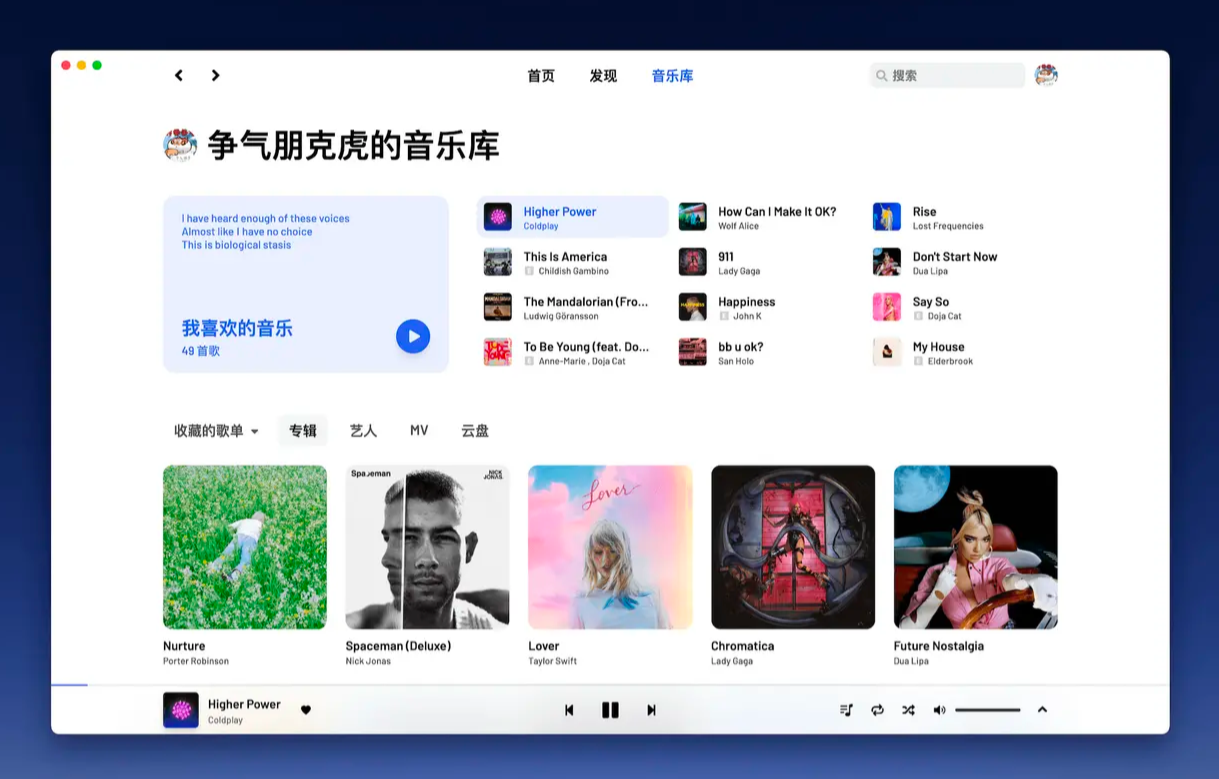 Github 上 8 个不可错过的 Vue 项目,快来收藏!!Jun 17, 2022 am 10:37 AM
Github 上 8 个不可错过的 Vue 项目,快来收藏!!Jun 17, 2022 am 10:37 AM本篇文章给大家整理分享8个GitHub上很棒的的 Vue 项目,都是非常棒的项目,希望当中有您想要收藏的那一个。
 如何覆盖组件库样式?React和Vue项目的解决方法浅析May 16, 2022 am 11:15 AM
如何覆盖组件库样式?React和Vue项目的解决方法浅析May 16, 2022 am 11:15 AM如何覆盖组件库样式?下面本篇文章给大家介绍一下React和Vue项目中优雅地覆盖组件库样式的方法,希望对大家有所帮助!


Hot AI Tools

Undresser.AI Undress
AI-powered app for creating realistic nude photos

AI Clothes Remover
Online AI tool for removing clothes from photos.

Undress AI Tool
Undress images for free

Clothoff.io
AI clothes remover

AI Hentai Generator
Generate AI Hentai for free.

Hot Article

Hot Tools

SAP NetWeaver Server Adapter for Eclipse
Integrate Eclipse with SAP NetWeaver application server.

Dreamweaver CS6
Visual web development tools

Safe Exam Browser
Safe Exam Browser is a secure browser environment for taking online exams securely. This software turns any computer into a secure workstation. It controls access to any utility and prevents students from using unauthorized resources.

WebStorm Mac version
Useful JavaScript development tools

SecLists
SecLists is the ultimate security tester's companion. It is a collection of various types of lists that are frequently used during security assessments, all in one place. SecLists helps make security testing more efficient and productive by conveniently providing all the lists a security tester might need. List types include usernames, passwords, URLs, fuzzing payloads, sensitive data patterns, web shells, and more. The tester can simply pull this repository onto a new test machine and he will have access to every type of list he needs.







