This time I will show you how to use webpack to set up a reverse proxy, and what are the precautions for using webpack to set up a reverse proxy. The following is a practical case, let's take a look.
1. Reasons for setting up a proxy
Now the requirements for front-end development are getting higher and higher, and with the birth of automation and modularization , the front-end and back-end development model is becoming more and more popular. The backend is only responsible for the interface, and the frontend is responsible for data display and logical processing. However, there is an important issue in the front-end and back-end development model, which is the cross-domain issue.
2. How to configure the webpack agent
The webpack agent requires another plug-in: webpack-dev-server
webpack -dev-server is very convenient to configure the proxy. You only need to condition a proxy attribute and then configure the relevant parameters:
var webpack = require('webpack');
var WebpackDevServer = require("webpack-dev-server");
var path = require('path');
var CURRENT_PATH = path.resolve(__dirname); // 获取到当前目录
var ROOT_PATH = path.join(__dirname, '../'); // 项目根目录
var MODULES_PATH = path.join(ROOT_PATH, './node_modules'); // node包目录
var BUILD_PATH = path.join(ROOT_PATH, './dist'); // 最后输出放置公共资源的目录
var HtmlWebpackPlugin = require('html-webpack-plugin');
var ExtractTextPlugin = require("extract-text-webpack-plugin");
var CopyWebpackPlugin = require('copy-webpack-plugin');
module.exports = {
//项目的文件夹 可以直接用文件夹名称 默认会找index.js ,也可以确定是哪个文件名字
entry: {
app: ['./src/js/index.js'],
vendors: ['jquery', 'moment'], //需要打包的第三方插件
// login:['./src/css/login.less']
},
//输出的文件名,合并以后的js会命名为bundle.js
output: {
path: path.join(__dirname, "dist/"),
publicPath: "http://localhost:8088/dist/",
filename: "bundle_[name].js"
},
devServer: {
historyApiFallback: true,
contentBase: "./",
quiet: false, //控制台中不输出打包的信息
noInfo: false,
hot: true, //开启热点
inline: true, //开启页面自动刷新
lazy: false, //不启动懒加载
progress: true, //显示打包的进度
watchOptions: {
aggregateTimeout: 300
},
port: '8088', //设置端口号
//其实很简单的,只要配置这个参数就可以了
proxy: {
'/index.php': {
target: 'http://localhost:80/index.php',
secure: false
}
}
}
..........
};
In the above example, we set the local port number to: 8088. If at this time The interface is placed on the server with port 80, and the interface URL we request is as follows: http://localhost:80/index.php
At this time, we only need to use regular expression matching /index in the proxy. php, and then match the target interface set by the redirect target; when using the ajax request interface, do not write the domain name of the target interface, just write index.php.
$.ajax({
type: 'GET',
url: '/index.php',
data: {},
dataType: 'json',
beforeSend: function () {
},
success: function (data) {
},
error: function (error) {
}
});
I believe you have mastered the method after reading the case in this article. For more exciting information, please pay attention to other related articles on the php Chinese website!
Recommended reading:
How to sort json objects and delete data with the same id
How to perform mvvm in actual projects -simple two-way binding
The above is the detailed content of How to set up a reverse proxy using webpack. For more information, please follow other related articles on the PHP Chinese website!
 PHP Session 跨域问题的解决方法Oct 12, 2023 pm 03:00 PM
PHP Session 跨域问题的解决方法Oct 12, 2023 pm 03:00 PMPHPSession跨域问题的解决方法在前后端分离的开发中,跨域请求已成为常态。在处理跨域问题时,我们通常会涉及到session的使用和管理。然而,由于浏览器的同源策略限制,跨域情况下默认情况下无法共享session。为了解决这个问题,我们需要采用一些技巧和方法来实现session的跨域共享。一、使用cookie跨域共享session最常
 Vue 中如何进行跨域请求?Jun 10, 2023 pm 10:30 PM
Vue 中如何进行跨域请求?Jun 10, 2023 pm 10:30 PMVue是一种流行的JavaScript框架,用于构建现代化的Web应用程序。在使用Vue开发应用程序时,常常需要与不同的API交互,而这些API往往位于不同的服务器上。由于跨域安全策略的限制,当Vue应用程序在一个域名上运行时,它不能直接与另一个域名上的API进行通信。本文将介绍几种在Vue中进行跨域请求的方法。1.使用代理一种常见的跨域解决方案是使用代理
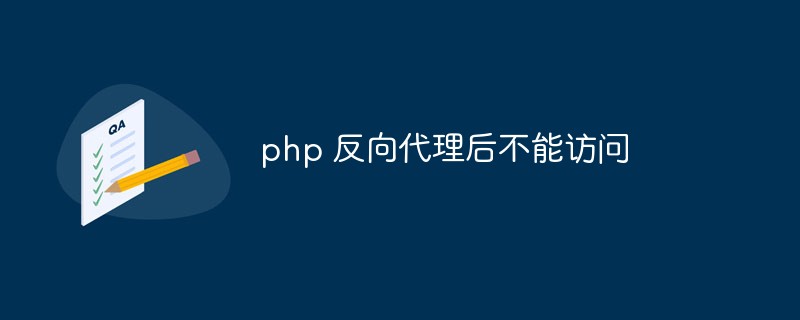 【总结】php反向代理不能访问的常见原因和解决方法Mar 21, 2023 pm 07:10 PM
【总结】php反向代理不能访问的常见原因和解决方法Mar 21, 2023 pm 07:10 PM在使用反向代理时,可能会遇到无法访问的问题。特别是在使用 PHP 进行反向代理时,这个问题似乎更加突出。本文将介绍这个问题的常见原因和解决方法。
 如何使用Flask-CORS实现跨域资源共享Aug 02, 2023 pm 02:03 PM
如何使用Flask-CORS实现跨域资源共享Aug 02, 2023 pm 02:03 PM如何使用Flask-CORS实现跨域资源共享引言:在网络应用开发中,跨域资源共享(CrossOriginResourceSharing,简称CORS)是一种机制,允许服务器与指定的来源或域名之间共享资源。使用CORS,我们可以灵活地控制不同域之间的数据传输,实现安全、可靠的跨域访问。在本文中,我们将介绍如何使用Flask-CORS扩展库来实现CORS功
 如何在HTML中允许跨域使用图像和画布?Aug 30, 2023 pm 04:25 PM
如何在HTML中允许跨域使用图像和画布?Aug 30, 2023 pm 04:25 PM为了允许跨域使用图像和画布,服务器必须在其HTTP响应中包含适当的CORS(跨域资源共享)头。这些头可以设置为允许特定的来源或方法,或者允许任何来源访问资源。HTMLCanvasAnHTML5CanvasisarectangularareaonawebpagethatiscontrolledbyJavaScriptcode.Anythingcanbedrawnonthecanvas,includingimages,shapes,text,andanimations.Thecanvasisagre
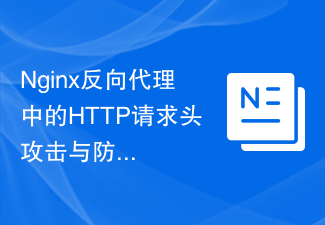 Nginx反向代理中的HTTP请求头攻击与防御Jun 09, 2023 pm 09:31 PM
Nginx反向代理中的HTTP请求头攻击与防御Jun 09, 2023 pm 09:31 PM随着云计算、大数据、人工智能等领域的快速发展,互联网应用服务的规模越来越大,架构也越来越复杂。其中,Nginx反向代理被广泛应用于负载均衡、安全过滤、静态资源分发、缓存加速等场合。然而,Nginx反向代理中HTTP请求头攻击也时有发生,给应用系统的安全造成了威胁。本文将讨论Nginx反向代理中HTTP请求头攻击的特征、危害以及防御措施。一、HTTP请求头攻击
 Vue技术开发中遇到的跨域问题及解决方法Oct 08, 2023 pm 09:36 PM
Vue技术开发中遇到的跨域问题及解决方法Oct 08, 2023 pm 09:36 PMVue技术开发中遇到的跨域问题及解决方法摘要:本文将介绍在Vue技术开发过程中,可能遇到的跨域问题以及解决方法。我们将从导致跨域的原因开始,然后介绍几种常见的解决方案,并提供具体代码示例。一、跨域问题的原因在Web开发中,由于浏览器的安全策略,浏览器会限制从一个源(域、协议或端口)请求另一个源的资源。这就是所谓的“同源策略”。当我们在Vue技术开发中,前端与
 Nginx反向代理中基于请求头的访问控制配置Jun 09, 2023 pm 11:40 PM
Nginx反向代理中基于请求头的访问控制配置Jun 09, 2023 pm 11:40 PM随着互联网业务的不断发展,各种Web应用的部署方式也在不断更新。其中,反向代理被广泛应用于提升网站性能和安全性。Nginx作为一种高性能的反向代理服务器,具有灵活的配置方式,可以根据请求头来实现更加细粒度的访问控制。在实际应用中,我们常常需要根据不同的用户或客户端来限制其访问权限。比如,某个应用需要限制只有公司内部的员工才能访问,或者只有付费用户才能访问某些


Hot AI Tools

Undresser.AI Undress
AI-powered app for creating realistic nude photos

AI Clothes Remover
Online AI tool for removing clothes from photos.

Undress AI Tool
Undress images for free

Clothoff.io
AI clothes remover

AI Hentai Generator
Generate AI Hentai for free.

Hot Article

Hot Tools

SublimeText3 Chinese version
Chinese version, very easy to use

WebStorm Mac version
Useful JavaScript development tools

Zend Studio 13.0.1
Powerful PHP integrated development environment

SublimeText3 Linux new version
SublimeText3 Linux latest version

Safe Exam Browser
Safe Exam Browser is a secure browser environment for taking online exams securely. This software turns any computer into a secure workstation. It controls access to any utility and prevents students from using unauthorized resources.






