Home >Backend Development >PHP Tutorial >How to paginate long articles in PHP
How to paginate long articles in PHP
- 墨辰丷Original
- 2018-06-05 11:40:522280browse
This article mainly introduces how to paginate long articles in PHP. Interested friends can refer to it. I hope it will be helpful to everyone.
When the article content is relatively long, in order to better satisfy the user experience, we display the article content in pages. The general paging process is to generate multiple pages for the submitted content when publishing the article in the background. static files. Through this article and examples, we use PHP to dynamically paginate long article content.
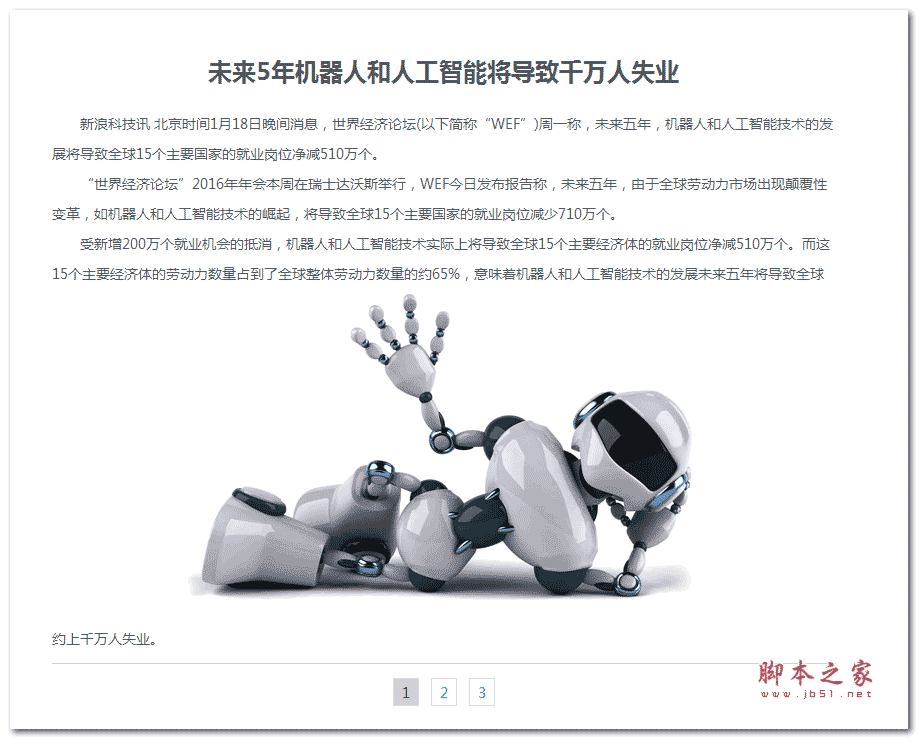
View the effect demonstration Source code download
How to paginate
Manual paging: General Add special paging tags, such as {pages}, when editing content. After submission, the PHP program will process the paging according to the page breaks and generate different static pages. This paging method is accurate in pagination, but it requires manual addition of page breaks, which is a heavy workload.
Automatic paging: The PHP program will paginate the content according to the set page breaks, and then generate different static pages. This method is highly efficient and has high requirements for processing different HTML code tags.
Front-end JS paging: Use Javascript to intercept long article content into segments, and display different segmented content according to requests to achieve the paging effect. This method reads the content at once, and the front-end js handles the paging, which provides a good experience.
The example code in this article explains how to use PHP to paginate long article content, which can be paginated automatically or manually. As for generating static html pages, it is not within the scope of this article. Later we will specifically explain the introduction of static articles.
Paging class
<?php
/*
* 长文章分页类
*/
class cutpage{
private $pagestr; //被切分的内容
private $pagearr; //被切分文字的数组格式
private $sum_word; //总字数(UTF-8格式的中文字符也包括)
private $sum_page; //总页数
private $page_word; //一页多少字
private $cut_tag; //自动分页符
private $cut_custom; //手动分页符
private $ipage; //当前切分的页数,第几页
private $url;
function __construct($pagestr,$page_word=1000){
$this->page_word = $page_word;
$this->cut_tag = array("</table>", "</p>", "</p>", "<br/>", "”。", "。", ".", "!", "……", "?", ",");
$this->cut_custom = "{nextpage}";
$tmp_page = intval(trim($_GET["ipage"]));
$this->ipage = $tmp_page>1?$tmp_page:1;
$this->pagestr = $pagestr;
}
function cut_str(){
$str_len_word = strlen($this->pagestr); //获取使用strlen得到的字符总数
$i = 0;
if ($str_len_word<=$this->page_word){ //如果总字数小于一页显示字数
$page_arr[$i] = $this->pagestr;
}else{
if (strpos($this->pagestr, $this->cut_custom)){
$page_arr = explode($this->cut_custom, $this->pagestr);
}else{
$str_first = substr($this->pagestr, 0, $this->page_word); //0-page_word个文字 cutStr为func.global中的函数
foreach ($this->cut_tag as $v){
$cut_start = strrpos($str_first, $v); //逆向查找第一个分页符的位置
if ($cut_start){
$page_arr[$i++] = substr($this->pagestr, 0, $cut_start).$v;
$cut_start = $cut_start + strlen($v);
break;
}
}
if (($cut_start+$this->page_word)>=$str_len_word){ //如果超过总字数
$page_arr[$i++] = substr($this->pagestr, $cut_start, $this->page_word);
}else{
while (($cut_start+$this->page_word)<$str_len_word){
foreach ($this->cut_tag as $v){
$str_tmp = substr($this->pagestr, $cut_start, $this->page_word); //取第cut_start个字后的page_word个字符
$cut_tmp = strrpos($str_tmp, $v); //找出从第cut_start个字之后,page_word个字之间,逆向查找第一个分页符的位置
if ($cut_tmp){
$page_arr[$i++] = substr($str_tmp, 0, $cut_tmp).$v;
$cut_start = $cut_start + $cut_tmp + strlen($v);
break;
}
}
}
if (($cut_start+$this->page_word)>$str_len_word){
$page_arr[$i++] = substr($this->pagestr, $cut_start, $this->page_word);
}
}
}
}
$this->sum_page = count($page_arr); //总页数
$this->pagearr = $page_arr;
return $page_arr;
}
//显示上一条,下一条
function pagenav(){
$this->set_url();
$str = '';
//$str .= $this->ipage.'/'.$this->sum_page;
for($i=1;$i<=$this->sum_page;$i++){
if($i==$this->ipage) {
$str.= "<a href='#' class='cur'>".$i."</a> ";
}else{
$str.= "<a href='".$this->url.$i."'>".$i."</a> ";
}
}
return $str;
}
function set_url(){
parse_str($_SERVER["QUERY_STRING"], $arr_url);
unset($arr_url["ipage"]);
if (empty($arr_url)){
$str = "ipage=";
}else{
$str = http_build_query($arr_url)."&ipage=";
}
$this->url = "http://".$_SERVER["HTTP_HOST"].$_SERVER["PHP_SELF"]."?".$str;
}
}
?>The above cutpage class can handle content paging very well, and can handle the trouble caused by different html tags to paging. If the content has a page break {nextpage}, the content will be automatically paged according to the page break first.
Calling the paging class
We assume that the article content of the file text.txt is read. In the actual project, the form should submit long content or read the database related table. content. Then instantiate the paging class, and then call the corresponding paging content according to the current page and output it, as well as output the paging bar.
<?php $content = file_get_contents('text.txt'); $ipage = $_GET["ipage"]? intval($_GET["ipage"]):1; $CP = new cutpage($content); $page = $CP->cut_str(); echo $page[$ipage-1]; echo $CP->pagenav(); ?>
Summary: The above is the entire content of this article, I hope it will be helpful to everyone's study.
Related recommendations:
php quick sorting principle and implementation method and example analysis
PHP method and simple example of paging display of data
php method of using number_format function to intercept decimals and example analysis
The above is the detailed content of How to paginate long articles in PHP. For more information, please follow other related articles on the PHP Chinese website!

