Home >Backend Development >PHP Tutorial >Detailed explanation of the usage and examples of the configuration file of PHP template engine Smarty in template variables
Detailed explanation of the usage and examples of the configuration file of PHP template engine Smarty in template variables
- 墨辰丷Original
- 2018-06-04 09:46:201639browse
This article mainly introduces how to use the configuration file of PHP template engine Smarty in template variables. It analyzes the specific steps and related techniques of using configuration file variables in the form of examples. Friends in need can refer to it
The example of this article describes how to use the configuration file of PHP template engine Smarty in template variables. Share it with everyone for your reference, the details are as follows:
The role of the configuration file in the template is to define variables for the front-end design page, which mainly controls the appearance of the template and has nothing to do with the PHP program.
Usage steps:
1. Use $tpl->configs_dir="directory" //Specify the directory where the configuration file is stored;
2 . Use a0c09fdc3a4f36ae11b3fe06d369781e in the template to load the f configuration file. If there is an area, you can use section="area" to specify the area.
The purpose of setting the area is : Call configuration file variables in different areas for different files.
In the configuration file, the region is specified through "[region name]". Other variables that do not specify the region are common variables, that is, every page can be used.
3. Create a configuration file in the specified directory.
The following is demonstrated through an example. The example idea: the main file index.php calls the template file index.tpl, and sets the configuration file variables in index.tpl (independent of the PHP program)
init.inc.php Smart template engine initialization file
<?php
define('ROOT_PATH', dirname(__FILE__)); //网站根目录
require ROOT_PATH.'/libs/Smarty.class.php'; //引入 Smart 模板引擎
$_tpl = new Smarty(); //初始化一个对象
$_tpl->template_dir = ROOT_PATH.'/tpl/'; //重新设置网站的模板目录
$_tpl->compile_dir = ROOT_PATH.'./com/'; //重新设置网站的编译文件目录
$_tpl->config_dir = ROOT_PATH.'/configs/'; //重新设置网站的配置文件目录
$_tpl->left_delimiter = '<{'; //重新设置网站的左定界符
$_tpl->right_delimiter = '}>'; //重新设置网站的右定界符
?>
index.php
<?php require 'init.inc.php'; //引入模板初始化文件 global $_tpl; $_tpl->display('index.tpl'); //载入模板文件 ?>
index.tpl There are two ways to use configuration variables:
1. 6a2343a624eb58506ba006c6d53f6764;
2. eb35ebc1e33950f0536dc52058c74414
<{config_load file="view.conf" section="one"}>
<!-- view.conf文件不能写完整路径,因为在初始化文件中已经指定,section="one" 代表加载[one]区域 -->
<!DOCTYPE html PUBLIC "-//W3C//DTD XHTML 1.0 Transitional//EN"
"http://www.w3.org/TR/xhtml1/DTD/xhtml1-transitional.dtd">
<html xmlns="http://www.w3.org/1999/xhtml">
<head>
<meta http-equiv="Content-Type" content="text/html; charset=utf-8" />
<title>配置文件在模板变量中的使用</title>
</head>
<body>
<table border="<{#border#}>" align="<{#align#}>" width="<{#tabw#}>">
<tr bgcolor="<{#bgcolor#}>" align="<{#align#}>">
<td>aaaa</td>
<td>aaaa</td>
<td>aaaa</td>
<td>aaaa</td>
<tr>
<tr>
<td>aaaa</td>
<td>aaaa</td>
<td>aaaa</td>
<td>aaaa</td>
<tr>
<tr>
<td>aaaa</td>
<td>aaaa</td>
<td>aaaa</td>
<td>aaaa</td>
<tr>
<tr>
<td colspan="<{#colspan#}>" align="<{#align#}>">
区域变量的显示:
<{#aa#}><br />
<{#bb#}><br />
<{#cc#}><br />
</td>
</tr>
</table>
</body>
</html>
/configs/view.conf Configuration file
border=2 tabw=600 tabh=500 bgcolor=yellow align=center [one] colspan=4 aa=one section [two] bb=two section [three] cc=three section
Execution results, as shown in the figure:
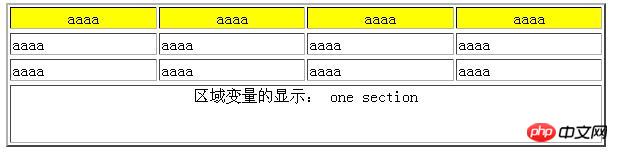
Summary: The above is the entire content of this article, I hope it can help everyone learn Helps.
Related recommendations:
phpUse curl to obtain data through a proxy
php pdo oracle Chinese garbled solution example analysis
php Function uses a variable number of parameter methods
The above is the detailed content of Detailed explanation of the usage and examples of the configuration file of PHP template engine Smarty in template variables. For more information, please follow other related articles on the PHP Chinese website!

