When submitting a form in PHP, the page may suddenly load slowly due to network speed, etc. If the user repeatedly clicks the submit button, multiple pieces of data will be generated in the database, resulting in an uncontrollable situation. So how to avoid and solve this problem? Let’s take a look below.
Preface
Why should we avoid repeated submission of forms? Because we don’t want our server to repeatedly process unnecessary data, and we also avoid our database from generating duplicate data. Avoiding repeated submission of forms is also a way to make our website safer.
Let’s first take a look at the circumstances that may lead to repeated submission of forms. Knowing the circumstances under which repeated submission of forms may occur can help you deal with the situation of repeated submission of forms from the root cause.
The following situations will cause the form to be submitted repeatedly:
Click the submit button twice.
Click the refresh button.
Use the browser back button to repeat the previous operation, resulting in repeated submission of the form.
Use browser history to submit forms repeatedly.
Repeated HTTP requests by the browser.
The webpage was maliciously refreshed.
The following are several solutions:
1: Use js to set the button to turn gray when clicked
<form name=form1 method=”POST” action=”/” target=_blank>
<p>
<input type=”text” name=”T1″ size=”20″>
<input type=”button” value=”提交” onclick=”javascript:{this.disabled=true;document.form1.submit();}”>
</p>
</form>
After clicking the button, it turns gray and cannot be clicked. If the user needs to submit the form again, he must refresh the page and refill the data before submitting.
Two: Use session
to put a special mark in session. When the form page is requested, a special character string is generated, stored in session, and placed in the hidden field of the form. When accepting and processing form data, check whether the identification string exists, immediately delete it from the session, and then process the data normally.
If it is found that there is no valid flag string in the form submission, it means that the form has been submitted and the submission is ignored.
This gives your web application a more advanced XSRF protection
When loading the submitted page, a random number is generated,
$code = mt_rand(0,1000000);
is stored in the hidden input box of the form:
The PHP code on the receiving page is as follows:
<?php
session_start();
if(isset($_POST[‘code'])) {
if($_POST[‘code'] == $_SESSION[‘code']){
// 重复提交表单了
}else{
$_SESSION[‘code'] =$_POST[‘code']; //存储code
}
}?>
## Three: Using cookies
The principle is similar tosession, but cookies Once the user's browser disables cookies, this function will be invalid
if(isset($_POST[‘submit'])){
setcookie(“tempcookie”,””,time()+30);
header(“Location:”.$_SERVER[PHP_SELF]);exit();
}
if(isset($_COOKIE[“tempcookie”])){
setcookie(“tempcookie”,””,0);echo “您已经提交过表单”;
}
Four: Use header function to jump
Once the user clicks the submit button, jump to other pages after processing the dataif (isset($_POST[‘submit'])) {
header(‘location:success.php');//处理数据后,转向到其他页面
}
Five: Use the database to add constraints
Add unique constraints directly in the database or create a unique index, once found If the user submits repeatedly, a warning or prompt will be thrown directly, or only the data submitted for the first time will be processed. This is the most direct and effective method, and requires thorough consideration in the early database design and architecture.Six: Post/Redirect/Get mode.
Perform page redirection after submission. This is the so-calledPost-Redirect-Get (PRG) mode. In short, when the user submits the form, you perform a client-side redirection and go to the submission success information page.
if (isset($_POST[‘action']) && $_POST[‘action'] == ‘submitted') {
//处理数据,如插入数据后,立即转向到其他页面
header('location:submits_success.php');
}
Summary
The above is about PHP solving and avoiding repeated submission of form forms Several methods can be used to avoid repeated submissions caused by users pressing F5, and there will be no warnings about repeated submissions of browser forms, and they can also eliminate the same problems caused by pressing forward and backward in the browser. I hope this article can bring some help to everyone's study and work. Related recommendations:Login, registration and password modification functions implemented in PHP
PHP Detailed explanation of anonymous functions and precautions
Usage of call_user_func_array callback function in PHP
The above is the detailed content of PHP method to solve and avoid repeated form submission. For more information, please follow other related articles on the PHP Chinese website!
 What is PDO in PHP?Apr 28, 2025 pm 04:51 PM
What is PDO in PHP?Apr 28, 2025 pm 04:51 PMThe article discusses PHP Data Objects (PDO), an extension for database access in PHP. It highlights PDO's role in enhancing security through prepared statements and its benefits over MySQLi, including database abstraction and better error handling.
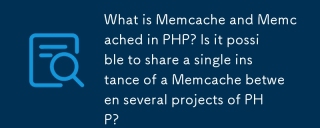 What is Memcache and Memcached in PHP? Is it possible to share a single instance of a Memcache between several projects of PHP?Apr 28, 2025 pm 04:47 PM
What is Memcache and Memcached in PHP? Is it possible to share a single instance of a Memcache between several projects of PHP?Apr 28, 2025 pm 04:47 PMMemcache and Memcached are PHP caching systems that speed up web apps by reducing database load. A single instance can be shared among projects with careful key management.
 What are the steps to create a new database using MySQL and PHP?Apr 28, 2025 pm 04:44 PM
What are the steps to create a new database using MySQL and PHP?Apr 28, 2025 pm 04:44 PMArticle discusses steps to create and manage MySQL databases using PHP, focusing on connection, creation, common errors, and security measures.
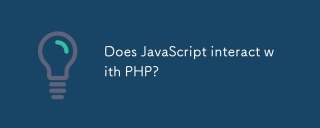 Does JavaScript interact with PHP?Apr 28, 2025 pm 04:43 PM
Does JavaScript interact with PHP?Apr 28, 2025 pm 04:43 PMThe article discusses how JavaScript and PHP interact indirectly through HTTP requests due to their different environments. It covers methods for sending data from JavaScript to PHP and highlights security considerations like data validation and prot
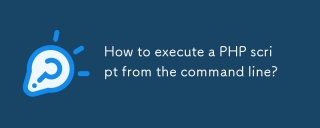 How to execute a PHP script from the command line?Apr 28, 2025 pm 04:41 PM
How to execute a PHP script from the command line?Apr 28, 2025 pm 04:41 PMThe article discusses executing PHP scripts from the command line, including steps, common options, troubleshooting errors, and security considerations.
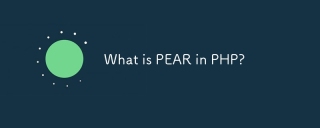 What is PEAR in PHP?Apr 28, 2025 pm 04:38 PM
What is PEAR in PHP?Apr 28, 2025 pm 04:38 PMPEAR is a PHP framework for reusable components, enhancing development with package management, coding standards, and community support.
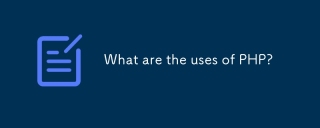 What are the uses of PHP?Apr 28, 2025 pm 04:37 PM
What are the uses of PHP?Apr 28, 2025 pm 04:37 PMPHP is a versatile scripting language used mainly for web development, creating dynamic pages, and can also be utilized for command-line scripting, desktop apps, and API development.
 What was the old name of PHP?Apr 28, 2025 pm 04:36 PM
What was the old name of PHP?Apr 28, 2025 pm 04:36 PMThe article discusses PHP's evolution from "Personal Home Page Tools" in 1995 to "PHP: Hypertext Preprocessor" in 1998, reflecting its expanded use beyond personal websites.


Hot AI Tools

Undresser.AI Undress
AI-powered app for creating realistic nude photos

AI Clothes Remover
Online AI tool for removing clothes from photos.

Undress AI Tool
Undress images for free

Clothoff.io
AI clothes remover

Video Face Swap
Swap faces in any video effortlessly with our completely free AI face swap tool!

Hot Article

Hot Tools

EditPlus Chinese cracked version
Small size, syntax highlighting, does not support code prompt function

SublimeText3 Chinese version
Chinese version, very easy to use

Safe Exam Browser
Safe Exam Browser is a secure browser environment for taking online exams securely. This software turns any computer into a secure workstation. It controls access to any utility and prevents students from using unauthorized resources.

SAP NetWeaver Server Adapter for Eclipse
Integrate Eclipse with SAP NetWeaver application server.

mPDF
mPDF is a PHP library that can generate PDF files from UTF-8 encoded HTML. The original author, Ian Back, wrote mPDF to output PDF files "on the fly" from his website and handle different languages. It is slower than original scripts like HTML2FPDF and produces larger files when using Unicode fonts, but supports CSS styles etc. and has a lot of enhancements. Supports almost all languages, including RTL (Arabic and Hebrew) and CJK (Chinese, Japanese and Korean). Supports nested block-level elements (such as P, DIV),






