Home >Backend Development >PHP Tutorial >Detailed explanation of the example of uploading pictures with progress bar using php+ajax
Detailed explanation of the example of uploading pictures with progress bar using php+ajax
- 墨辰丷Original
- 2018-06-01 11:16:531732browse
This article mainly introduces the php ajax function of uploading pictures with a progress bar, involving php file transfer and ajax non-refresh submission related operation skills, and comes with demo source code for readers to download and reference, friends in need can refer to it
The running effect diagram is as follows:
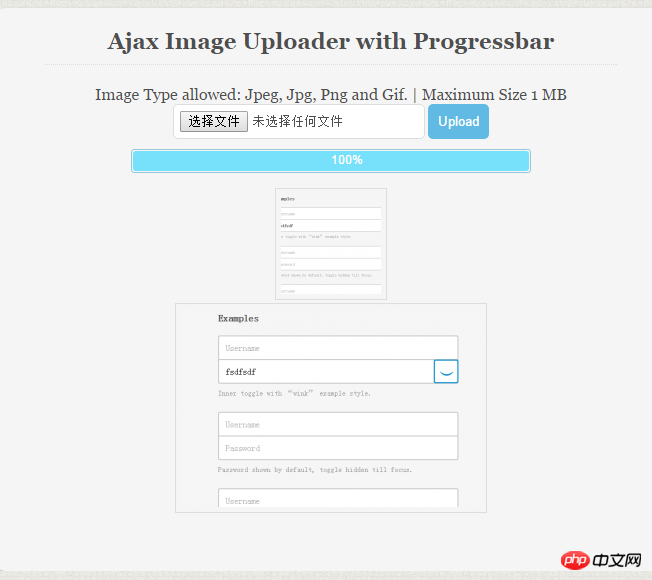
The code is as follows:
<?php
if(isset($_FILES["FileInput"]) && $_FILES["FileInput"]["error"]== UPLOAD_ERR_OK)
{
############ Edit settings ##############
$UploadDirectory = 'F:/Websites/file_upload/uploads/'; //specify upload directory ends with / (slash)
##########################################
/*
Note : You will run into errors or blank page if "memory_limit" or "upload_max_filesize" is set to low in "php.ini".
Open "php.ini" file, and search for "memory_limit" or "upload_max_filesize" limit
and set them adequately, also check "post_max_size".
*/
//check if this is an ajax request
if (!isset($_SERVER['HTTP_X_REQUESTED_WITH'])){
die();
}
//Is file size is less than allowed size.
if ($_FILES["FileInput"]["size"] > 5242880) {
die("File size is too big!");
}
//allowed file type Server side check
switch(strtolower($_FILES['FileInput']['type']))
{
//allowed file types
case 'image/png':
case 'image/gif':
case 'image/jpeg':
case 'image/pjpeg':
case 'text/plain':
case 'text/html': //html file
case 'application/x-zip-compressed':
case 'application/pdf':
case 'application/msword':
case 'application/vnd.ms-excel':
case 'video/mp4':
break;
default:
die('Unsupported File!'); //output error
}
$File_Name = strtolower($_FILES['FileInput']['name']);
$File_Ext = substr($File_Name, strrpos($File_Name, '.')); //get file extention
$Random_Number = rand(0, 9999999999); //Random number to be added to name.
$NewFileName = $Random_Number.$File_Ext; //new file name
if(move_uploaded_file($_FILES['FileInput']['tmp_name'], $UploadDirectory.$NewFileName ))
{
die('Success! File Uploaded.');
}else{
die('error uploading File!');
}
}
else
{
die('Something wrong with upload! Is "upload_max_filesize" set correctly?');
}
Summary: The above is the entire content of this article. I hope it will be helpful to everyone's study.
Related recommendations:
Custom array sorting function and sorting class implemented in PHP
PHP implements batch acquisition of web pages All methods of fixed seed links
PHP method to implement two-dimensional array sorting by a certain column_phpTips
The above is the detailed content of Detailed explanation of the example of uploading pictures with progress bar using php+ajax. For more information, please follow other related articles on the PHP Chinese website!

