This time I will show you how to use ESlint, what are the precautions for using ESlint, the following is a practical case, let's take a look.
1. What is ESlint?
ESLint is an ECMAScript/JavaScript syntax rule and code style checking tool. Its goal is to ensure code consistency and avoid errors.
[ESlint Chinese official website]: http://eslint.cn/
2. ESlint specification
you You can roughly understand the style of ESlint through the following list, which is indeed different from general development habits.
"no-bitwise": 0,//禁止使用按位运算符
"no-catch-shadow": 2,//禁止catch子句参数与外部作用域变量同名
"no-class-assign": 2,//禁止给类赋值
"no-cond-assign": 2,//禁止在条件表达式中使用赋值语句
"no-console": 2,//禁止使用console
"no-const-assign": 2,//禁止修改const声明的变量
"no-constant-condition": 2,//禁止在条件中使用常量表达式 if(true) if(1)
"no-continue": 0,//禁止使用continue
"no-control-regex": 2,//禁止在正则表达式中使用控制字符
"no-debugger": 2,//禁止使用debugger
"no-delete-var": 2,//不能对var声明的变量使用delete操作符
"no-p-regex": 1,//不能使用看起来像除法的正则表达式/=foo/
"no-dupe-keys": 2,//在创建对象字面量时不允许键重复 {a:1,a:1}
"no-dupe-args": 2,//函数参数不能重复
"no-duplicate-case": 2,//switch中的case标签不能重复
"no-else-return": 2,//如果if语句里面有return,后面不能跟else语句
"no-empty": 2,//块语句中的内容不能为空
"no-empty-character-class": 2,//正则表达式中的[]内容不能为空
"no-empty-label": 2,//禁止使用空label
"no-eq-null": 2,//禁止对null使用==或!=运算符
"no-eval": 1,//禁止使用eval
"no-ex-assign": 2,//禁止给catch语句中的异常参数赋值
"no-extend-native": 2,//禁止扩展native对象
"no-extra-bind": 2,//禁止不必要的函数绑定
"no-extra-boolean-cast": 2,//禁止不必要的bool转换
"no-extra-parens": 2,//禁止非必要的括号
"no-extra-semi": 2,//禁止多余的冒号
"no-fallthrough": 1,//禁止switch穿透
"no-func-assign": 2,//禁止重复的函数声明
"no-implicit-coercion": 1,//禁止隐式转换
"no-implied-eval": 2,//禁止使用隐式eval
"no-inline-comments": 0,//禁止行内备注
"no-invalid-regexp": 2,//禁止无效的正则表达式
"no-label-var": 2,//label名不能与var声明的变量名相同
"no-labels": 2,//禁止标签声明
"no-lone-blocks": 2,//禁止不必要的嵌套块
"no-lonely-if": 2,//禁止else语句内只有if语句
"no-loop-func": 1,//禁止在循环中使用函数(如果没有引用外部变量不形成闭包就可以)
"no-multi-spaces": 1,//不能用多余的空格
"no-multi-str": 2,//字符串不能用\换行
"no-multiple-empty-lines": [1, {"max": 2}],//空行最多不能超过2行
"no-native-reassign": 2,//不能重写native对象
"no-negated-in-lhs": 2,//in 操作符的左边不能有!
"no-nested-ternary": 0,//禁止使用嵌套的三目运算
"no-new": 1,//禁止在使用new构造一个实例后不赋值
"no-new-func": 1,//禁止使用new Function
"no-new-object": 2,//禁止使用new Object()
"no-new-require": 2,//禁止使用new require
"no-new-wrappers": 2,//禁止使用new创建包装实例,new String new Boolean new Number
"no-obj-calls": 2,//不能调用内置的全局对象,比如Math() JSON()
"no-octal": 2,//禁止使用八进制数字
"no-octal-escape": 2,//禁止使用八进制转义序列
"no-param-reassign": 2,//禁止给参数重新赋值
"no-path-concat": 0,//node中不能使用dirname或filename做路径拼接
"no-plusplus": 0,//禁止使用++,--
"no-process-env": 0,//禁止使用process.env
"no-process-exit": 0,//禁止使用process.exit()
"no-proto": 2,//禁止使用proto属性
"no-redeclare": 2,//禁止重复声明变量
"no-regex-spaces": 2,//禁止在正则表达式字面量中使用多个空格 /foo bar/
"no-restricted-modules": 0,//如果禁用了指定模块,使用就会报错
"no-return-assign": 1,//return 语句中不能有赋值表达式
"no-script-url": 0,//禁止使用javascript:void(0)
"no-self-compare": 2,//不能比较自身
"no-sequences": 0,//禁止使用逗号运算符
"no-shadow": 2,//外部作用域中的变量不能与它所包含的作用域中的变量或参数同名
"no-shadow-restricted-names": 2,//严格模式中规定的限制标识符不能作为声明时的变量名使用
"no-spaced-func": 2,//函数调用时 函数名与()之间不能有空格
"no-sync": 0,//nodejs 禁止同步方法
"no-ternary": 0,//禁止使用三目运算符
"no-trailing-spaces": 1,//一行结束后面不要有空格
For a more comprehensive understanding of ESlint rules, it is recommended to click here:
[ESlint official rule list]: http://eslint.cn/docs/rules/
3. How to modify the code according to ESlint rules?
Each time you start the project after making changes, ESlint will detect your code and then report crazy errors in the browser console. At first, I went back and modified them one by one based on the error messages on the console, but this method was too inefficient. Later, a colleague told me an efficient way to directly let the development tool (webstorm or idea) recognize ESlint and format the code. The process is as follows:
Setting ->Preferences -> Languages & Frameworks - > JavaScript -> Code Quality Tools -> Eslint, and then check the Enable radio button.

Configure ESlint
After checking, you will find that idea and webstorm will tell you through red underlines what does not comply with ESlint rules. This allows us to modify the code according to ESlint rules during the development process, instead of waiting to find syntax errors through the console after running the project.

ESlint rule tips
In addition, idea and webstorm can also format with one click, allowing the code to automatically adjust according to ESlint rules. Just right-click on the file with syntax errors and click Fix ESint:

One-click format
4. How to turn off ESlint syntax detection?
This is very simple, build --> webpack.base.conf.js, and then comment out the code pointed to in the picture, that's it.

Turn off ESlint syntax detection
// test: /\.(js|vue)$/,
// loader: 'eslint-loader',
// enforce: 'pre',
// include: [resolve('src'), resolve('test')],
// options: {
// formatter: require('eslint-friendly-formatter'),
// emitWarning: !config.dev.showEslintErrorsInOverlay
// }
I believe you have mastered the method after reading the case in this article. For more exciting information, please pay attention to other related articles on the PHP Chinese website!
Recommended reading:
JS implements the simplest search, sorting, and deduplication algorithm
How to use jQuery to achieve acquisition random color
The above is the detailed content of How to use ESlint. For more information, please follow other related articles on the PHP Chinese website!
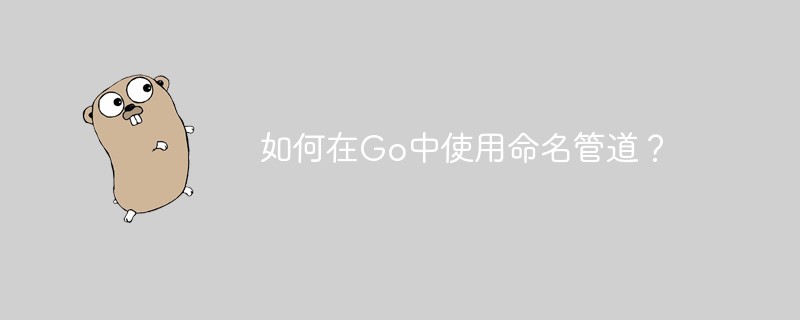 如何在Go中使用命名管道?May 11, 2023 pm 04:22 PM
如何在Go中使用命名管道?May 11, 2023 pm 04:22 PM命名管道是一种在操作系统中相对比较低级的进程通信方式,它是一种以文件为中介的进程通信方式。在Go语言中,通过os包提供了对命名管道的支持。在本文中,我们将介绍如何在Go中使用命名管道来实现进程间通信。一、命名管道的概念命名管道是一种特殊的文件,可以被多个进程同时访问。在Linux系统中,命名管道是一种特殊的文件类型,它们存在于文件系统的某个位置上,并且可以在
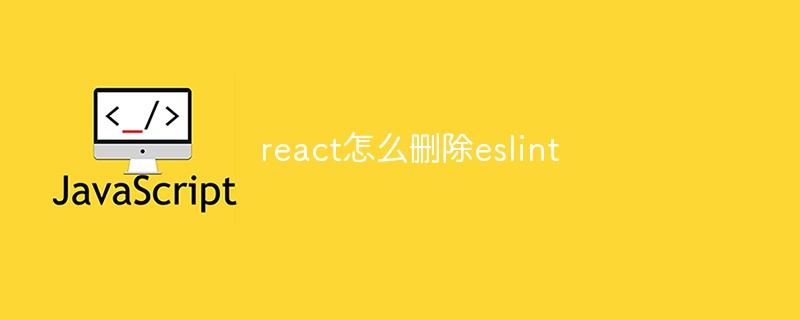 react怎么删除eslintDec 30, 2022 am 09:46 AM
react怎么删除eslintDec 30, 2022 am 09:46 AMreact删除eslint的方法:1、执行“npm run eject”命令;2、在package.json中修改代码为“ "eslintConfig": {"extends": ["react-app","react-app/jest"],"rules": {"no-undef": "off"...}”;3、重启项目即可。
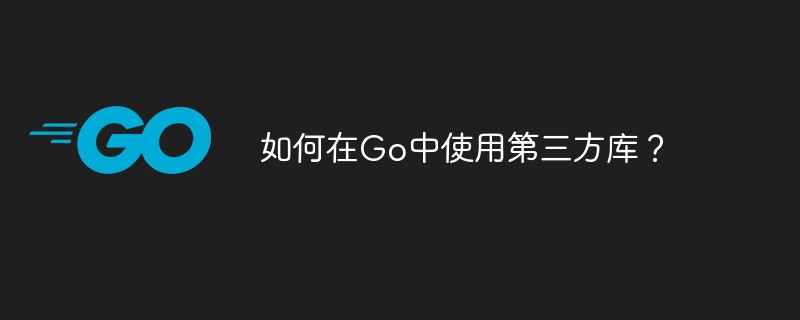 如何在Go中使用第三方库?May 11, 2023 pm 03:30 PM
如何在Go中使用第三方库?May 11, 2023 pm 03:30 PM在Go语言中,使用第三方库是非常方便的。许多优秀的第三方库和框架可以帮助我们快速地开发应用程序,同时也减少了我们自己编写代码的工作量。但是如何正确地使用第三方库,确保其稳定性和可靠性,是我们必须了解的一个问题。本文将从以下几个方面介绍如何使用第三方库,并结合具体例子进行讲解。一、第三方库的获取Go语言中获取第三方库有以下两种方式:1.使用goget命令首先
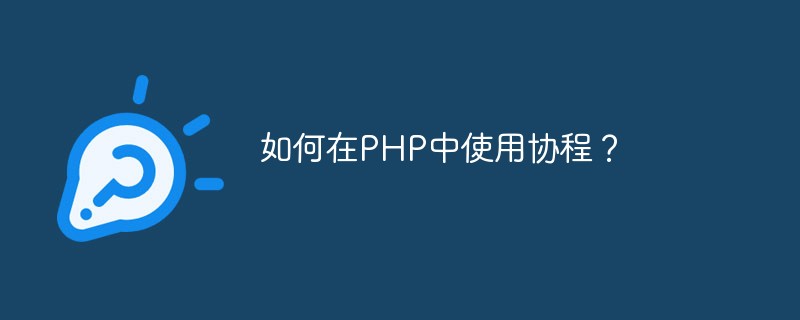 如何在PHP中使用协程?May 12, 2023 am 08:10 AM
如何在PHP中使用协程?May 12, 2023 am 08:10 AM随着传统的多线程模型在高并发场景下的性能瓶颈,协程成为了PHP编程领域的热门话题。协程是一种轻量级的线程,能够在单线程中实现多任务的并发执行。在PHP的语言生态中,协程得到了广泛的应用,比如Swoole、Workerman等框架就提供了对协程的支持。那么,如何在PHP中使用协程呢?本文将介绍一些基本的使用方法以及常见的注意事项,帮助读者了解协程的运作原理,以
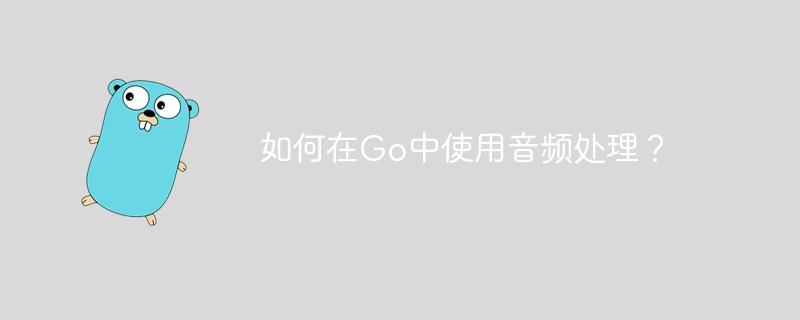 如何在Go中使用音频处理?May 11, 2023 pm 04:37 PM
如何在Go中使用音频处理?May 11, 2023 pm 04:37 PM随着音频处理在各种应用场景中的普及,越来越多的程序员开始使用Go编写音频处理程序。Go语言作为一种现代化的编程语言,具有优秀的并发性和高效率的特点,使用它进行音频处理十分方便。本文将介绍如何在Go中使用音频处理技术,包括读取、写入、处理和分析音频数据等方面的内容。一、读取音频数据在Go中读取音频数据有多种方式。其中比较常用的是使用第三方库进行读取,比如go-
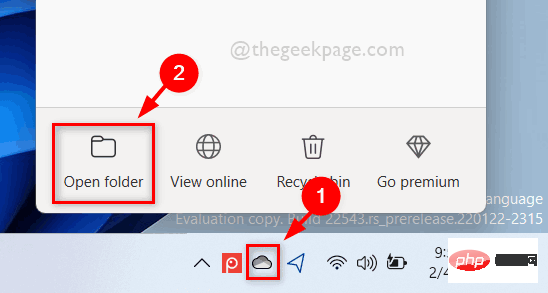 如何在 Windows 11 中按需使用 OneDrive 的文件Apr 14, 2023 pm 12:34 PM
如何在 Windows 11 中按需使用 OneDrive 的文件Apr 14, 2023 pm 12:34 PM<p>Windows 系统上的 OneDrive 应用程序允许您将文件存储在高达 5 GB 的云上。OneDrive 应用程序中还有另一个功能,它允许用户选择一个选项,是将文件保留在系统空间上还是在线提供,而不占用您的系统存储空间。此功能称为按需文件。在这篇文章中,我们进一步探索了此功能,并解释了有关如何在 Windows 11 电脑上的 OneDrive 中按需使用文件的各种选项。</p><h2>如何使用 On
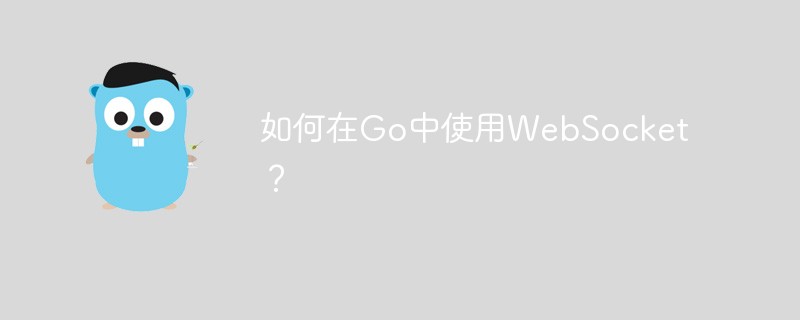 如何在Go中使用WebSocket?May 11, 2023 pm 04:17 PM
如何在Go中使用WebSocket?May 11, 2023 pm 04:17 PM近年来,WebSocket技术已经成为了Web开发中不可或缺的一部分。WebSocket是一种在单个TCP连接上进行全双工通信的协议,它使得客户端和服务器之间的通信更加流畅和高效。如今,很多现代的Web应用程序都使用了WebSocket技术,例如实时聊天、在线游戏以及实时数据可视化等。Go语言作为一个现代的编程语言,自然也提供了很好的支持WebSock
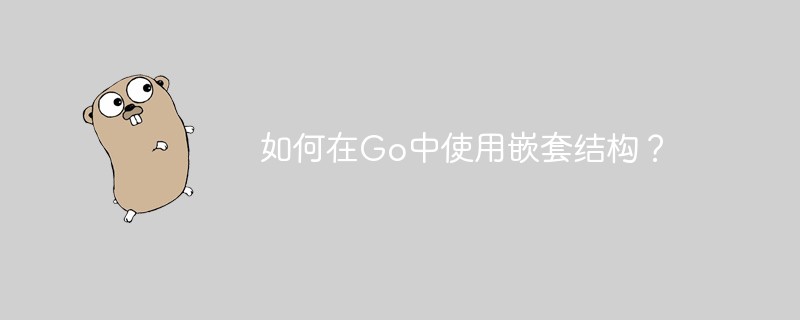 如何在Go中使用嵌套结构?May 11, 2023 pm 04:39 PM
如何在Go中使用嵌套结构?May 11, 2023 pm 04:39 PM在Go语言中,嵌套结构是一种非常常见的技术。通过将一个结构体嵌入到另一个结构体中,我们可以将复杂的数据模型分解成更小的部分,使其易于理解和维护。本篇文章将介绍如何在Go中使用嵌套结构以及一些最佳实践。一、定义嵌套结构首先,我们需要定义一个包含嵌套结构的结构体。下面的代码演示了如何定义一个包含Person结构体的Company结构体:typePersons


Hot AI Tools

Undresser.AI Undress
AI-powered app for creating realistic nude photos

AI Clothes Remover
Online AI tool for removing clothes from photos.

Undress AI Tool
Undress images for free

Clothoff.io
AI clothes remover

AI Hentai Generator
Generate AI Hentai for free.

Hot Article

Hot Tools

Atom editor mac version download
The most popular open source editor

MantisBT
Mantis is an easy-to-deploy web-based defect tracking tool designed to aid in product defect tracking. It requires PHP, MySQL and a web server. Check out our demo and hosting services.

Dreamweaver Mac version
Visual web development tools

PhpStorm Mac version
The latest (2018.2.1) professional PHP integrated development tool

Safe Exam Browser
Safe Exam Browser is a secure browser environment for taking online exams securely. This software turns any computer into a secure workstation. It controls access to any utility and prevents students from using unauthorized resources.






