Home >Backend Development >PHP Tutorial >Detailed explanation of the function of generating image verification code in PHP
Detailed explanation of the function of generating image verification code in PHP
- 墨辰丷Original
- 2018-05-26 15:43:291920browse
This article mainly introduces the function of PHP to generate image verification codes, and briefly introduces the operation skills of PHP to generate verification code images in the form of examples. It has certain reference value. Friends in need can refer to the following
for details As follows:
It simply uses a random function to generate images, without introducing the entire verification process.
The code is as follows:
<?php
/**
* Created by JetBrains PhpStorm.
* User: lee
* To change this template use File | Settings | File Templates.
*/
header("content-type:image/png");
$validateLength=4;
$strToDraw="";
$chars=[
"0","1","2","3","4",
"5","6","7","8","9",
"a","b","c","d","e","f","g",
"h","i","j","k","l","m","n",
"o","p","q","r","s","t",
"u","v","w","x","y","z",
"A","B","C","D","E","F","G",
"H","I","J","K","L","M","N",
"O","P","Q","R","S","T",
"U","V","W","X","Y","Z"
];
$imgW=80;
$imgH=25;
$imgRes=imagecreate($imgW,$imgH);
$imgColor=imagecolorallocate($imgRes,255,255,100);
$color=imagecolorallocate($imgRes,0,0,0);
for($i=0;$i<$validateLength;$i++){
$rand=rand(1,58);
$strToDraw=$strToDraw." ".$chars[$rand];
}
imagestring($imgRes,5,0,5,$strToDraw,$color);
for($i=0;$i<100;$i++){
imagesetpixel($imgRes,rand(0,$imgW),rand(0,$imgH),$color);
}
imagepng($imgRes);
imagedestroy($imgRes);
The running effect is as follows:
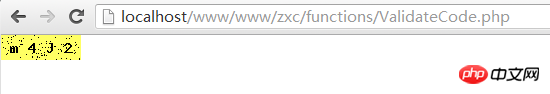
The above is this article The entire content, I hope it will be helpful to everyone's study.
Related recommendations:
php implements websiteVerification codefunction
php encapsulatedVerification codeClass detailed explanation
php implements encapsulatedVerification codeClass
The above is the detailed content of Detailed explanation of the function of generating image verification code in PHP. For more information, please follow other related articles on the PHP Chinese website!

