This article mainly introduces the method of using PHP to operate the access database. It also analyzes in detail the specific implementation techniques and related precautions for PHP to connect and operate the access database based on ADOdb, PDO and ODBC in the form of examples. Friends in need can refer to it. Next
The example in this article describes how to operate the access database in PHP. Share it with everyone for your reference, the details are as follows:
In PHP website development, PHP and Mysql are the best combination, but when you want to transplant websites from other platforms to the PHP platform, you will inevitably encounter transplantation Sexual issues, such as how to transplant the ASP ACCESS platform? The first problem is that PHP connects to the Access database. How does PHP establish a connection with the Access database without changing the database?
PHP provides a variety of database connection solutions. Here is a detailed code example of how to use PHP ADOdb, PDO, ODBC to establish a connection with the Access database, as a starting point.
Preparation
Use OFFICE tool to create Access database file
1. Use PHP ADOdb to connect to Access database
1. First You need to install the PHP ADOdb library.
2. The code for using PHP ADOdb to connect to the Access database is as follows
<?php
include('adodb5/adodb.inc.php');
$db =& ADONewConnection('access');
$dsn = "Driver={Microsoft Access Driver (*.mdb)};Dbq=".realpath("access.mdb").";Uid=;Pwd=;";
$db->Connect($dsn);
$rs = $db->Execute('select * from web');
print "<pre class="brush:php;toolbar:false">";
print_r($rs->GetRows());
print "";
?>
Description: Similar to using PHP ADOdb to establish a connection with the Mysql database, first The ADOdb class library is included, and then ADONewConnection, Connect, and Execute are called to establish a connection with the Access database and perform query operations.
2. Use PHP PDO to connect to Access database
The PDO function requires PHP5 or above support. Before using PDO, you must ensure that the PDO function is installed. How to configure and install PDO? ?
Just find extension_dir in the PHP.INI configuration file, make it point to the extension library directory address, and remove the semicolon (;) before the PDO driver DLL you want to use, restart Apache, and PDO will be installed. . Since we use PDO to connect to the Access database here, at least ensure that php_pdo.dll and php_pdo_odbc.dll can support it.
Use PDO to connect to the Access database code example
<?php
$db = new PDO("odbc:driver={microsoft access driver (*.mdb)};dbq=".realpath("access.mdb")) or die("Connect Error");
$rs = $db->query('select * from web');
print "<pre class="brush:php;toolbar:false">";
print_r($rs->fetchAll());
print "";
?>
Instructions: First initialize the PDO object, establish the connection between PHP and the Access database, and then Query operations are performed through the PDO query function.
3. Use ODBC to connect to the Access database
Code examples for using ODBC to connect to the Access database
<?php
$dsn = "DRIVER=Microsoft Access Driver (*.mdb);dbq=".realpath("access.mdb");
$conn = @odbc_connect($dsn,"","",SQL_CUR_USE_ODBC ) or die ("Connect Error!");
$sql = "select * from web";
$rs = @odbc_do($conn,$sql);
while(odbc_fetch_row($rs)){
echo "网站名称:".odbc_result($rs,"webname");
echo "<br/>网站地址:".odbc_result($rs,"website");
}
odbc_close($conn);
?>
Description: First use odbc_connect to connect to the access database. The first three parameters are: $DSN, database user name, password. The fourth parameter is set to SQL_CUR_USE_ODBC mainly to avoid unexpected errors when connecting to the Access database; then use odbc_do to perform query operations. , and call odbc_fetch_row, odbc_result to output the query content, and finally use odbc_close to close the Access database connection.
This completes the introduction of code examples for using PHP ADOdb, PDO, and ODBC to connect to the Access database and perform operations. Through the above examples, we can see that the methods for connecting to the Access database using PHP are similar. Which method to use depends on The configuration of the PHP environment.
The above is the entire content of this article, I hope it will be helpful to everyone's study.
Related recommendations:
ajax non-refresh upload image and image download function in PHP
PHP JavaScript implements uploading images without refreshing
PHP editor PhpStrom slow running problem
The above is the detailed content of How to implement access database operation in PHP. For more information, please follow other related articles on the PHP Chinese website!
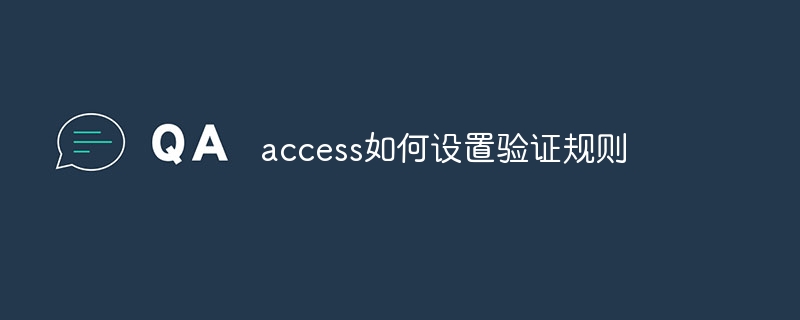 access如何设置验证规则Apr 10, 2024 am 10:59 AM
access如何设置验证规则Apr 10, 2024 am 10:59 AMAccess 验证规则是一种数据验证工具,用于确保数据符合特定条件,防止输入无效数据。设置验证规则的步骤:1. 选择要设置验证规则的字段;2. 打开“字段属性”对话框并切换到“查找”选项卡;3. 在“验证规则”字段中输入验证规则;4. 在“验证文本”字段中输入不符合规则时的错误消息;5. 单击“确定”保存更改。
 microsoft access是什么软件Mar 03, 2023 am 11:37 AM
microsoft access是什么软件Mar 03, 2023 am 11:37 AMmicrosoft access是由微软发布的关系数据库管理系统;它结合了MicrosoftJet Database Engine和图形用户界面两项特点,是Microsoft Office的系统程序之一。
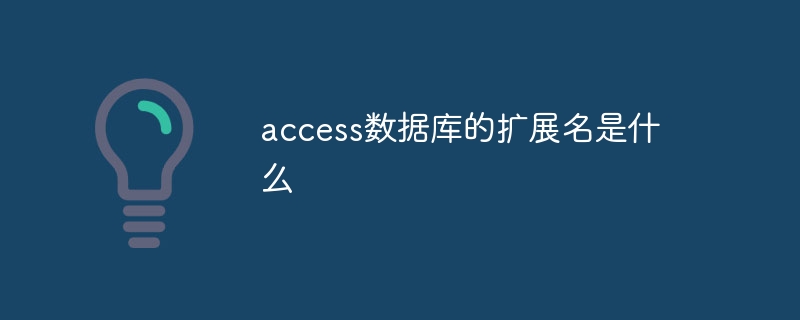 access数据库的扩展名是什么Apr 10, 2024 am 11:10 AM
access数据库的扩展名是什么Apr 10, 2024 am 11:10 AMAccess 数据库文件的扩展名为 .accdb,自 Microsoft Access 2007 起开始使用,用于识别包含结构化数据的容器文件,如表、查询和窗体。
 vb中怎么连接access数据库Oct 09, 2023 am 11:38 AM
vb中怎么连接access数据库Oct 09, 2023 am 11:38 AMvb中连接access数据库的步骤包括引用必要的命名空间、创建连接字符串、创建连接对象、打开连接、执行SQL语句和关闭连接。详细介绍:1、引用必要的命名空间,在VB项目中,首先需要引用“System.Data`和`Microsoft.Office.Interop.Access”命名空间,以便使用ADO.NET和Access相关的类和方法,可以在VB项目的引用中添加这些命名等等。
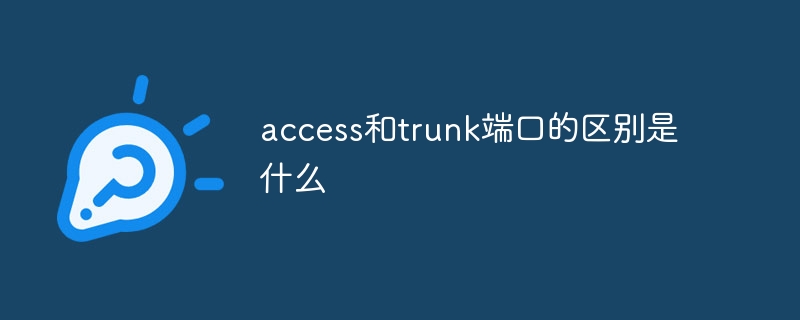 access和trunk端口的区别是什么Oct 31, 2023 pm 05:59 PM
access和trunk端口的区别是什么Oct 31, 2023 pm 05:59 PMaccess和trunk端口的区别:1、Access端口用于连接终端设备,提供单个VLAN的接入,而Trunk端口用于连接交换机之间,提供多个VLAN的传输;2、Access端口只传输属于指定VLAN的数据,而Trunk端口可以传输多个VLAN的数据,并使用VLAN标签进行区分。
 access中如何导入excel数据Apr 10, 2024 pm 01:44 PM
access中如何导入excel数据Apr 10, 2024 pm 01:44 PM将 Excel 数据导入 Access 的步骤:1. 打开 Access 数据库。2. 创建链接的表,选择 Excel 工作簿。3. 选择 Excel 表格。4. 映射字段。5. 选择数据选项。6. 导入数据。7. 管理链接的数据。
 access是什么软件Apr 10, 2024 am 10:55 AM
access是什么软件Apr 10, 2024 am 10:55 AMMicrosoft Access 是一款关系型数据库管理系统 (RDBMS),用于存储、管理和分析数据。它主要用于数据管理、导入/导出、查询/报表生成、用户界面设计和应用程序开发。Access 优势包括易用性、集成数据库管理、强大灵活、与 Office 集成和可扩展性。
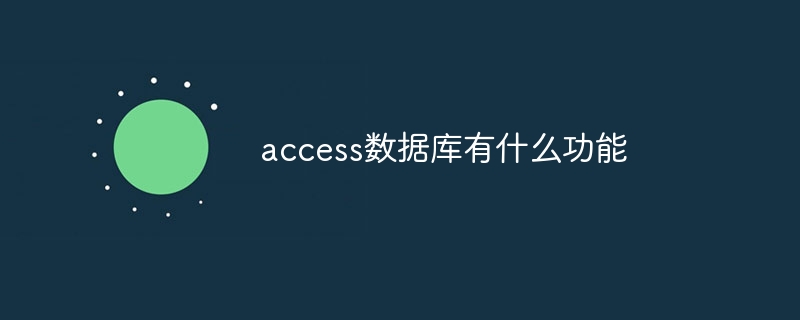 access数据库有什么功能Apr 10, 2024 pm 12:29 PM
access数据库有什么功能Apr 10, 2024 pm 12:29 PMMicrosoft Access 是一款用于创建、管理和查询数据库的关系型数据库管理系统,提供以下功能:数据存储和管理数据查询和检索表单和报表创建数据分析和可视化关系数据库管理自动化和宏多用户支持数据库安全可移植性


Hot AI Tools

Undresser.AI Undress
AI-powered app for creating realistic nude photos

AI Clothes Remover
Online AI tool for removing clothes from photos.

Undress AI Tool
Undress images for free

Clothoff.io
AI clothes remover

AI Hentai Generator
Generate AI Hentai for free.

Hot Article

Hot Tools

EditPlus Chinese cracked version
Small size, syntax highlighting, does not support code prompt function

Dreamweaver CS6
Visual web development tools

WebStorm Mac version
Useful JavaScript development tools

SublimeText3 Mac version
God-level code editing software (SublimeText3)

DVWA
Damn Vulnerable Web App (DVWA) is a PHP/MySQL web application that is very vulnerable. Its main goals are to be an aid for security professionals to test their skills and tools in a legal environment, to help web developers better understand the process of securing web applications, and to help teachers/students teach/learn in a classroom environment Web application security. The goal of DVWA is to practice some of the most common web vulnerabilities through a simple and straightforward interface, with varying degrees of difficulty. Please note that this software






