 Web Front-end
Web Front-end JS Tutorial
JS Tutorial Under what circumstances are padding and margin of inline elements invalid?
Under what circumstances are padding and margin of inline elements invalid?This time I will bring you the circumstances under which inline elements padding and margin are invalid, and under what circumstances the use of inline elements padding and margin are invalid. What are the precautions? What are the practical cases below? Let’s take a look together. take a look.
The vertical padding and margin of inline elements are not considered, which is defined by the CSS specification. The inline element can indeed set the padding and margin values in the vertical direction, but the margin and padding of the inline element There is no margin effect in the vertical direction, that is, it does not affect the layout.
1. First, does the inline element have a box model?
Answer: Inline elements also have a box model.
2. Are the padding and margin of inline elements invalid?
Answer:
The padding-top, padding-bottom, margin-top, margin-bottom attribute settings of inline elements are Invalid;
The padding-left, padding-right, margin-left, and margin-right attribute settings of inline elements are valid;
The padding-top and padding-bottom of the inline elements are increased from the display effect, but in fact the settings are invalid. It will not have any effect on the elements around him.
I believe you have mastered the method after reading the case in this article. For more exciting information, please pay attention to other related articles on the php Chinese website!
Recommended reading:
Initializing the project structure in the front-end project
vue-cli generates test packages and production packages according to the environment
The above is the detailed content of Under what circumstances are padding and margin of inline elements invalid?. For more information, please follow other related articles on the PHP Chinese website!
 CSS 边界属性详解:padding,margin 和 borderOct 21, 2023 am 11:07 AM
CSS 边界属性详解:padding,margin 和 borderOct 21, 2023 am 11:07 AMCSS边界属性详解:padding,margin和borderCSS是一种用于控制和布局网页元素的样式表语言。在网页设计中,边界属性是其中一项非常重要的部分。本文将详细介绍CSS中边界属性的使用方法,并提供具体的代码示例。padding(内边距)padding属性用于设置元素的内边距,即元素内容和元素边界之间的空间。我们可以用正数或百分比值来设置内边距
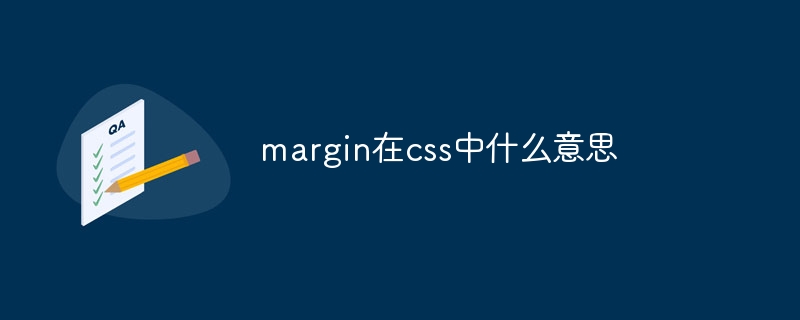 margin在css中什么意思Dec 18, 2023 am 10:30 AM
margin在css中什么意思Dec 18, 2023 am 10:30 AM在CSS中,margin是一个用于设置元素外边距的属性。外边距是元素边框与元素内容之间的空间。margin可以接受以下几种值:1、单独的值:例如,margin: 10px; 将所有四个外边距(上、右、下、左)都设置为10像素;2、两个值:例如,margin: 10px 20px; 将上下外边距设置为10像素,左右外边距设置为20像素;3、四个值等等。
 margin在html中的意思是什么Sep 13, 2021 pm 04:26 PM
margin在html中的意思是什么Sep 13, 2021 pm 04:26 PM在html中,margin的意思为“外边距”,指的是围绕在元素边框的空白区域;设置外边距会在元素外创建额外的“空白”,让盒子与盒子之间有一个“空白”距离。设置外边距需要使用css margin属性,该属性接受任何长度单位、百分数值甚至负值。
 寻找适用于老款显卡的现代主板Jan 05, 2024 pm 11:32 PM
寻找适用于老款显卡的现代主板Jan 05, 2024 pm 11:32 PM现在什么主板能够支持五年前的显卡建议先更新那些可以继续使用的配件,然后再考虑更换到新的平台。这样做的好处是能够延长配件的使用寿命,减少浪费。通过优先更新可以继承的配件,我们可以节省一部分的成本,并且在技术方面也能够更加平稳地过渡到新平台。这种策略可以帮助我们更好地管理资源,提高效率,同时也能够减少对环境的负担。所以,在更新配件时,我们应该优先考虑那些可以继续使用的配件。首先,我们要考虑购买一块合适的显卡来提升电脑的性能。根据预算在800元到900元之间,我建议选择一块rx580显卡(需要注意其有
 CSS 文本排版属性详解:text-overflow 和 white-spaceOct 20, 2023 am 11:19 AM
CSS 文本排版属性详解:text-overflow 和 white-spaceOct 20, 2023 am 11:19 AMCSS文本排版属性详解:text-overflow和white-space在网页设计中,文本排版是一个非常重要的环节,通过合理的排版可以使文本更易读、更美观。CSS提供了一些属性来控制文本的显示方式,其中包括text-overflow和white-space。本文将详细介绍这两个属性的用法和示例代码。一、text-overflow属性text
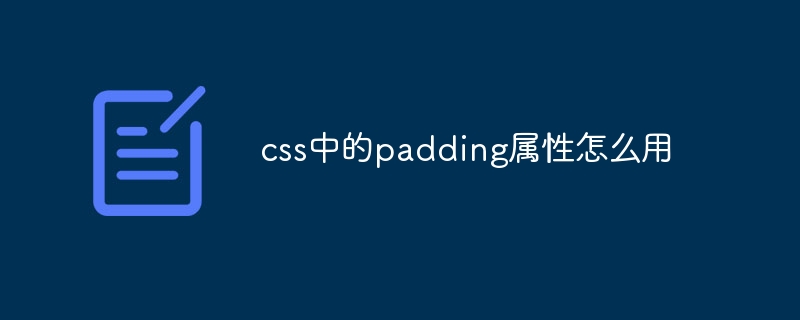 css中的padding属性怎么用Dec 07, 2023 pm 02:58 PM
css中的padding属性怎么用Dec 07, 2023 pm 02:58 PM在CSS中,padding属性用于设置元素的内边距。这意味着它定义了元素内容和其边框之间的空间。基本语法为“padding: value;”。
 margin属性不影响行内元素Feb 18, 2024 pm 04:36 PM
margin属性不影响行内元素Feb 18, 2024 pm 04:36 PMMargin对于行内元素的效果是不同于块级元素的。在行内元素中,margin属性只会对垂直方向的上下外边距起作用,而不会对水平方向的左右外边距起作用。举个例子,在HTML中有一个段落元素,我们可以为其设置一些样式,并观察margin属性对其的效果。HTML代码如下所示:
 css文件margin什么意思Jan 30, 2023 am 09:34 AM
css文件margin什么意思Jan 30, 2023 am 09:34 AMcss文件margin是一个用于定义元素周围空间的css属性;margin表示外边距,可以单独改变元素的上,下,左,右边距,也可以一次改变所有的属性;margin属性接受任何长度单位、百分数值甚至负值。


Hot AI Tools

Undresser.AI Undress
AI-powered app for creating realistic nude photos

AI Clothes Remover
Online AI tool for removing clothes from photos.

Undress AI Tool
Undress images for free

Clothoff.io
AI clothes remover

AI Hentai Generator
Generate AI Hentai for free.

Hot Article

Hot Tools

ZendStudio 13.5.1 Mac
Powerful PHP integrated development environment

Safe Exam Browser
Safe Exam Browser is a secure browser environment for taking online exams securely. This software turns any computer into a secure workstation. It controls access to any utility and prevents students from using unauthorized resources.

DVWA
Damn Vulnerable Web App (DVWA) is a PHP/MySQL web application that is very vulnerable. Its main goals are to be an aid for security professionals to test their skills and tools in a legal environment, to help web developers better understand the process of securing web applications, and to help teachers/students teach/learn in a classroom environment Web application security. The goal of DVWA is to practice some of the most common web vulnerabilities through a simple and straightforward interface, with varying degrees of difficulty. Please note that this software

SublimeText3 English version
Recommended: Win version, supports code prompts!

VSCode Windows 64-bit Download
A free and powerful IDE editor launched by Microsoft





