Home >Backend Development >PHP Tutorial >PHP method to realize automatic website configuration
PHP method to realize automatic website configuration
- 墨辰丷Original
- 2018-05-22 10:22:521573browse
This article mainly introduces the method of automatic website configuration in PHP. Interested friends can refer to it. I hope it will be helpful to everyone.
I have been using yii2 for projects, and I have used automated configuration, but I have never configured it myself. I had nothing to do at noon and took a look at the initialization code of Yii, and found that it was all just PHP!
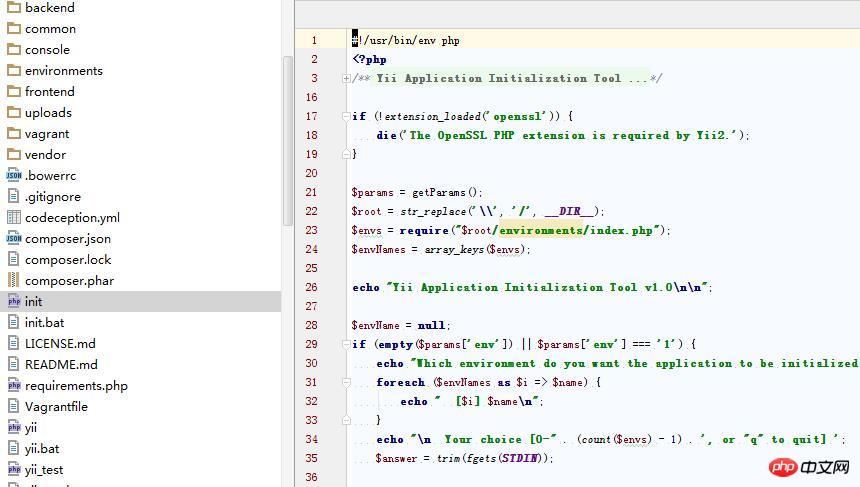 yii2
yii2
Initialization project code
So, our project can definitely be done with php, so I created a new file folder, named autoConfig, created an init in it, and wrote the following code in it:
if(!file_exists('./uploads/')){
if(!mkdir('./uploads/')){
echo 'fail to make ./uploads/ file!';
}else{
echo 'make ./uploads/ success!';
}
}
is a very simple code to automatically create the uploads folder. , when the uploads folder does not exist, the uploads folder is automatically created. We execute in the terminal:
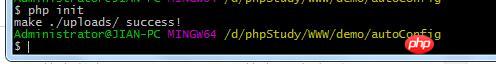
Automatically create configuration
Open the same level directory and find the uploads file The folder has been created. Therefore, if we want to create configuration information, we can directly use PHP code to configure it. There is nothing very profound.
I will write another demo2:
Goal:
1. Create the uploads directory in the root directory of the website
2. Copy the config.php template from the common directory to the admin directory
3. Generate an install.lock file in the root directory
4. If the website is initialized, the install.lock in the root directory must be deleted, otherwise it cannot be initialized again
Okay, let’s take a look at our current directory Structure:

Change the init code to the following:
<?php
//设置长连接,以便可视化看到每个步骤执行情况
header("Connection: Keep-Alive");
header("Proxy-Connection: Keep-Alive");
set_time_limit(0);
/*判断是否重复初始化*/
if(file_exists('./install.lock')){
echo '系统已经初始化过了,如果要重新初始化,请删除install.lock'."<br>";
}
/*创建uploads文件夹*/
if(!file_exists('./uploads/')){
if(!mkdir('./uploads/')){
echo '无法在根目录创建uploads文件夹'."\n";
}else{
echo 'uploads文件夹创建成功'."\n";
}
/*创建/admin/config.php文件*/
if(!file_exists('./admin/config.php')){
if(copy('./common/config.php','./admin/config.php')){
echo 'admin/config.php创建成功!'."\n";
}else{
echo 'admin/config.php创建失败!'."\n";
}
}
/*生成安装锁install.lock*/
touch('install.lock');
echo '配置结束,如果有配置失败的,请手工执行'."\n";
clearstatcache();
}
?>
Execute in the terminal:
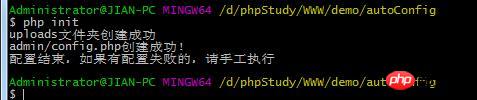
Effect:
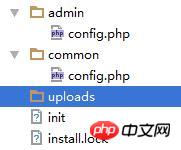
Obviously, admin/config.php has been created, the uploads directory has also been created, install. There is also a lock. Automated configuration with PHP is so simple!
Related recommendations:
phpunit interfacesAutomationDetailed steps
vueautomationform instance analysis
The above is the detailed content of PHP method to realize automatic website configuration. For more information, please follow other related articles on the PHP Chinese website!

