 Web Front-end
Web Front-end JS Tutorial
JS Tutorial Thumbnails and warning windows that Bootstrap must learn every day_javascript skills
Thumbnails and warning windows that Bootstrap must learn every day_javascript skills1. Thumbnail
The most commonly used place for thumbnails on websites is on product list pages, where several pictures are displayed in one row, and some have titles, descriptions and other information underneath the pictures (on the left or right side). The Bootstrap framework separates this part into a module component. And it is achieved through the "thumbnail" style and the grid system of bootstrap. The product list page can be made more beautiful.
Source code file:
☑ LESS version: corresponding file thumbnails.less
☑ Sass version: Corresponding file_thumbnails.scss
☑ Compiled version: Line 4402~Line 4426 of bootstrap.css file
Usage:
Achieved through the "thumbnail" style and bootstrap's grid system.
As mentioned before, the implementation of thumbnails is used in conjunction with the grid system. Suppose we have a product list, as shown below:

Let’s look at the structure first:
<div class="container">
<div class="row">
<div class="col-xs-6 col-md-3">
<a href="#" class="thumbnail">
<img src="/static/imghwm/default1.png" data-src="imgs/a.png" class="lazy" style="max-width:90%" alt="">
</a>
</div>
…
</div>
</div>
The above structure represents that when the screen is wide (the visible area is greater than 768px), four thumbnails are displayed in one line (click the full screen to view the effect):

On narrow screens (viewable area less than 768px), only two thumbnails are displayed in one line:

- col-xs-Ultra small screen mobile phone (
- col-sm-small screen tablet (≥768px),
- col-md-medium screen desktop monitor (≥992px)
class="col-xs-6 col-md-3" This is the syntax of responsive grid. You can think of it this way, class="col-xs is automatically used when the screen is a small screen (=768px). BootStrap is divided into 12 columns. The above code indicates that every 6 copies (half) are used when the screen is extremely small. That is 6, the medium and large screen takes up 3 parts.
Implementation principle:
The layout implementation mainly relies on the grid system of the Bootstrap framework, and the style code corresponding to the thumbnail:
/Line 4402~Line 4426 of the bootstrap.css file/
.thumbnail {
display: block;
padding: 4px;
margin-bottom: 20px;
line-height: 1.42857143;
background-color: #fff;
border: 1px solid #ddd;
border-radius: 4px;
-webkit-transition: all .2s ease-in-out;
transition: all .2s ease-in-out;
}
.thumbnail > img,
.thumbnail a > img {
margin-right: auto;
margin-left: auto;
}
a.thumbnail:hover,
a.thumbnail:focus,
a.thumbnail.active {
border-color: #428bca;
}
.thumbnail .caption {
padding: 9px;
color: #333;
}
2. Complex thumbnails
The previous section only shows one way to use thumbnails. In addition to this method, thumbnails can also be matched with titles, descriptions, buttons, etc.:
On the basis of only thumbnails, a div container named "caption" is added, and other content is placed in this container, such as title, text description, button, etc.:
<div class="container">
<div class="row">
<div class="col-xs-6 col-md-3">
<a href="#" class="thumbnail">
<img src="/static/imghwm/default1.png" data-src="imgs/1.jpg" class="lazy" style="max-width:90%" alt="">
</a>
<div class="caption">
<h3 id="Bootstrap框架系列教程">Bootstrap框架系列教程</h3>
<p>Bootstrap框架是一个优秀的前端框,就算您是一位后端程序员或者你是一位不懂设计的前端人员,你也能依赖于Bootstrap制作做优美的网站...</p>
<p>
<a href="##" class="btn btn-primary">开始学习</a>
<a href="##" class="btn btn-info">正在学习</a>
</p>
</div>
</div>
…
</div>
</div>
效果如下:

3、警示框
在网站中,网页总是需要和用户一起做沟通与交流。特别是当用户操作上下文为用户提供一些有效的警示框,比如说告诉用户操作成功、操作错误、提示或者警告等。如下图所示:

在Bootstrap框架有一个独立的组件,实现上述的效果,这个组件被称为警示框。
源码版本:
☑ LESS版本:对应的源码文件alerts.less
☑ Sass版本:对应的源码文件_alerts.scss
☑ 编译后的版本:bootstrap.css文件第4427行~第4499行
4、默认警示框
Bootstrap框架通过“alert“样式来实现警示框效果。在默认情况之下,提供了四种不同的警示框效果:
1)、成功警示框:告诉用用户操作成功,在“alert”样式基础上追加“alert-success”样式,具体呈现的是背景、边框和文本都是绿色;
2)、信息警示框:给用户提供提示信息,在“alert”样式基础上追加“alert-info”样式,具体呈现的是背景、边框和文本都是浅蓝色;
3)、警告警示框:提示用户小心操作(提供警告信息),在“alert”样式基础上追加“alert-warning”样式,具体呈现的是背景、边框、文本都是浅黄色;
4)、错误警示框:提示用户操作错误,在“alert”样式基础上追加“alert-danger”样式,具体呈现的是背景、边框和文本都是浅红色。
使用方法:
具体使用的时候,可以在类名为“alert”的div容器里放置提示信息。实现不同类型警示框,只需要在“alert”基础上追加对应的类名,如下:
<div class="alert alert-success" role="alert">恭喜您操作成功!</div> <div class="alert alert-info" role="alert">请输入正确的密码</div> <div class="alert alert-warning" role="alert">您已操作失败两次,还有最后一次机会</div> <div class="alert alert-danger" role="alert">对不起,您输入的密码有误</div>
运行效果如下:

实现原理:
其中“alert”样式的源码主要是设置了警示框的背景色、边框、圆角和文字颜色。另外对其内部几个元素h4、p、ul和“.alert-link”做了样式上的特殊处理:
/bootstrap.css文件第4427行~第4446行/
.alert {
padding: 15px;
margin-bottom: 20px;
border: 1px solid transparent;
border-radius: 4px;
}
.alert h4 {
margin-top: 0;
color: inherit;
}
.alert .alert-link {
font-weight: bold;
}
.alert > p,
.alert > ul {
margin-bottom: 0;
}
.alert > p + p {
margin-top: 5px;
}
不同类型的警示框,主要是通过“alert-success”、“alert-info”、“alert-warning”和“alert-danger”样式来实现:
/bootstrap.css文件第4456行~第4499行/
.alert-success {
color: #3c763d;
background-color: #dff0d8;
border-color: #d6e9c6;
}
.alert-success hr {
border-top-color: #c9e2b3;
}
.alert-success .alert-link {
color: #2b542c;
}
.alert-info {
color: #31708f;
background-color: #d9edf7;
border-color: #bce8f1;
}
.alert-info hr {
border-top-color: #a6e1ec;
}
.alert-info .alert-link {
color: #245269;
}
.alert-warning {
color: #8a6d3b;
background-color: #fcf8e3;
border-color: #faebcc;
}
.alert-warning hr {
border-top-color: #f7e1b5;
}
.alert-warning .alert-link {
color: #66512c;
}
.alert-danger {
color: #a94442;
background-color: #f2dede;
border-color: #ebccd1;
}
.alert-danger hr {
border-top-color: #e4b9c0;
}
.alert-danger .alert-link {
color: #843534;
}
5、可关闭的警示框
大家在平时浏览网页的时候,会发现一些警示框带有关闭按钮,用户一点击关闭按钮就能自动关闭显示的警示框(也就是让警示框隐藏不显示)。在Bootstrap框架中的警示框也具有这样的功能。
使用方法:
只需要在默认的警示框里面添加一个关闭按钮。然后进行三个步骤:
1)、需要在基本警示框“alert”的基础上添加“alert-dismissable”样式。
2)、在button标签中加入class="close"类,实现警示框关闭按钮的样式。
3)、要确保关闭按钮元素上设置了自定义属性:“data-dismiss="alert"”(因为可关闭警示框需要借助于Javascript来检测该属性,从而控制警示框的关闭)。
具体使用如下:
<div class="alert alert-success alert-dismissable" role="alert"> <button class="close" type="button" data-dismiss="alert">×</button> 恭喜您操作成功! </div>
运行效果如下:

原理分析:
在样式上,需要在基本警示框“alert”的基础上添加“alert-dismissable”样式,这样就可以实现带关闭功能的警示框。
/bootstrap.css文件第4447行~第4455行/
.alert-dismissable {
padding-right: 35px;
}
.alert-dismissable .close {
position: relative;
top: -2px;
right: -21px;
color: inherit;
}
6、警示框的链接
有时候你可能想在警示框中加入链接地址,用来告诉用户跳到某一个地方或新的页面。而这个时候你又想让用户能明显的看出来这是链接地址。在Bootstrap框架中对警示框里的链接样式做了一个高亮显示处理。为不同类型的警示框内的链接进行了加粗处理,并且颜色相应加深。
实现方法:
Bootstrap框架是通过给警示框加的链接添加一个名为“alert-link”的类名,通过“alert-link”样式给链接提供高亮显示。
具体使用如下:
<div class="alert alert-warning" role="alert"> <strong>Warning!</strong> 忘记密码?---><a href="##" class="alert-link">请点击此处</a> </div> <div class="alert alert-danger" role="alert"> <strong>Oh snap!</strong> 密码输入错误---><a href="##" class="alert-link">请点击此处找回密码。。</a> </div>
运行效果如下:

实现原理:
实现样式如下:
/bootstrap.css文件第4437行~第4439行/
.alert .alert-link {
font-weight: bold;
}
/不同类型警示框中链接的文本颜色/
.alert-success .alert-link {
color: #2b542c;
}
.alert-info .alert-link {
color: #245269;
}
.alert-warning .alert-link {
color: #66512c;
}
.alert-danger .alert-link {
color: #843534;
}
以上就是本文的全部内容,希望对大家的学习有所帮助。
 10款好看又实用的Bootstrap后台管理系统模板(快来下载)Aug 06, 2021 pm 01:55 PM
10款好看又实用的Bootstrap后台管理系统模板(快来下载)Aug 06, 2021 pm 01:55 PM一个好的网站,不能只看外表,网站后台同样很重要。本篇文章给大家分享10款好看又实用的Bootstrap后台管理系统模板,可以帮助大家快速建立强大有美观的网站后台,欢迎下载使用!如果想要获取更多后端模板,请关注php中文网后端模板栏目!
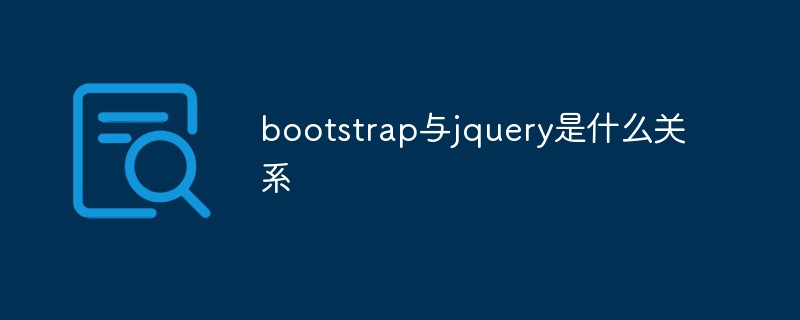 bootstrap与jquery是什么关系Aug 01, 2022 pm 06:02 PM
bootstrap与jquery是什么关系Aug 01, 2022 pm 06:02 PMbootstrap与jquery的关系是:bootstrap是基于jquery结合了其他技术的前端框架。bootstrap用于快速开发Web应用程序和网站,jquery是一个兼容多浏览器的javascript库,bootstrap是基于HTML、CSS、JAVASCRIPT的。
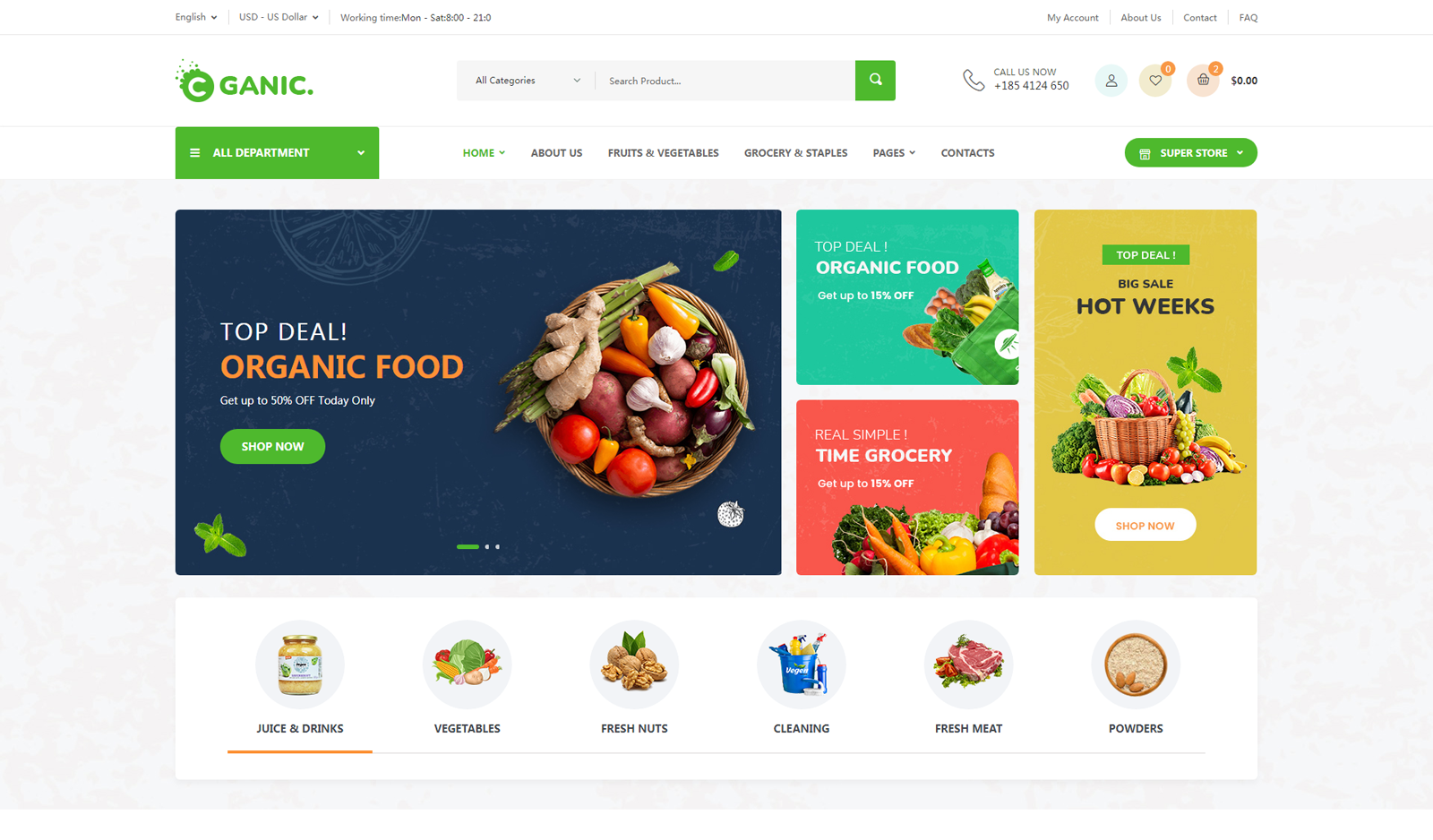 7款实用响应式Bootstrap电商源码模板(快来下载)Aug 31, 2021 pm 02:13 PM
7款实用响应式Bootstrap电商源码模板(快来下载)Aug 31, 2021 pm 02:13 PM好看又实用的Bootstrap电商源码模板可以提高建站效率,下面本文给大家分享7款实用响应式Bootstrap电商源码,均可免费下载,欢迎大家使用!更多电商源码模板,请关注php中文网电商源码栏目!
 8款Bootstrap企业公司网站模板(源码免费下载)Aug 24, 2021 pm 04:35 PM
8款Bootstrap企业公司网站模板(源码免费下载)Aug 24, 2021 pm 04:35 PM好看又实用的企业公司网站模板可以提高您的建站效率,下面PHP中文网为大家分享8款Bootstrap企业公司网站模板,均可免费下载,欢迎大家使用!更多企业站源码模板,请关注php中文网企业站源码栏目!
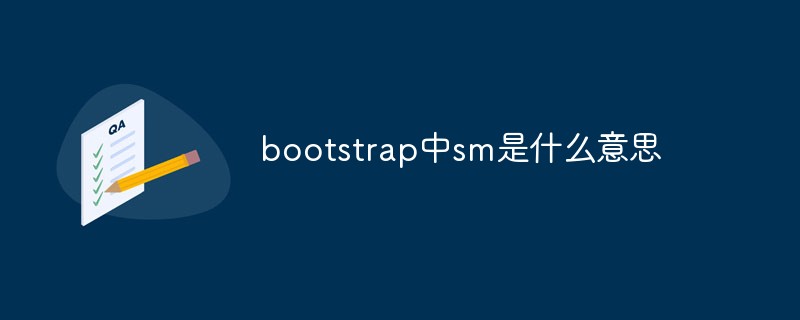 bootstrap中sm是什么意思May 06, 2022 pm 06:35 PM
bootstrap中sm是什么意思May 06, 2022 pm 06:35 PM在bootstrap中,sm是“小”的意思,是small的缩写;sm常用于表示栅格类“.col-sm-*”,是小屏幕设备类的意思,表示显示大小大于等于768px并且小于992px的屏幕设备,类似平板设备。
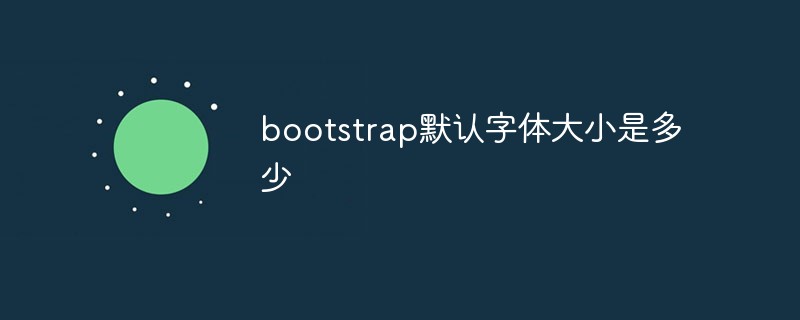 bootstrap默认字体大小是多少Aug 22, 2022 pm 04:34 PM
bootstrap默认字体大小是多少Aug 22, 2022 pm 04:34 PMbootstrap默认字体大小是“14px”;Bootstrap是一个基于HTML、CSS、JavaScript的开源框架,用于快速构建基于PC端和移动端设备的响应式web页面,并且默认的行高为“20px”,p元素行高为“10px”。
 bootstrap modal 如何关闭Dec 07, 2020 am 09:41 AM
bootstrap modal 如何关闭Dec 07, 2020 am 09:41 AMbootstrap modal关闭的方法:1、连接好bootstrap的插件;2、给按钮绑定模态框事件;3、通过“ $('#myModal').modal('hide');”方法手动关闭模态框即可。
 bootstrap是免费的吗Jun 21, 2022 pm 05:31 PM
bootstrap是免费的吗Jun 21, 2022 pm 05:31 PMbootstrap是免费的;bootstrap是美国Twitter公司的设计师“Mark Otto”和“Jacob Thornton”合作基于HTML、CSS、JavaScript 开发的简洁、直观、强悍的前端开发框架,开发完成后在2011年8月就在GitHub上发布了,并且开源免费。


Hot AI Tools

Undresser.AI Undress
AI-powered app for creating realistic nude photos

AI Clothes Remover
Online AI tool for removing clothes from photos.

Undress AI Tool
Undress images for free

Clothoff.io
AI clothes remover

AI Hentai Generator
Generate AI Hentai for free.

Hot Article

Hot Tools

SAP NetWeaver Server Adapter for Eclipse
Integrate Eclipse with SAP NetWeaver application server.

PhpStorm Mac version
The latest (2018.2.1) professional PHP integrated development tool

DVWA
Damn Vulnerable Web App (DVWA) is a PHP/MySQL web application that is very vulnerable. Its main goals are to be an aid for security professionals to test their skills and tools in a legal environment, to help web developers better understand the process of securing web applications, and to help teachers/students teach/learn in a classroom environment Web application security. The goal of DVWA is to practice some of the most common web vulnerabilities through a simple and straightforward interface, with varying degrees of difficulty. Please note that this software

SublimeText3 English version
Recommended: Win version, supports code prompts!

ZendStudio 13.5.1 Mac
Powerful PHP integrated development environment






