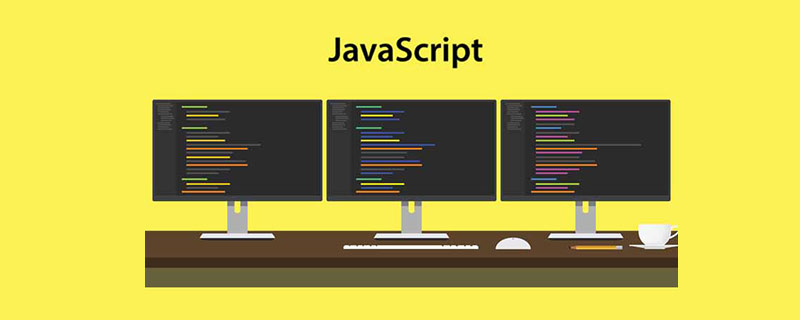This article will explain the relevant differences between innerText and innerHTML of dom objects.
innerText will display all output in the form of text on the page, and inderHTML will return the HTML structure of the element and automatically create a DOM based on the content.
What is the difference between elem.children and elem.childNodes?
elem.children is to get DOM node objects other than text nodes,
elem.childNodes is to get all DOM nodes, including empty and text nodes.
How many common methods are there to query elements?
getElementsById(): Find the element with the specified ID attribute
getElementsByClassName(): Find the element with the specified class attribute
getElementsByTagName(): Find the element with the specified tag
getElementsByName(): Find elements with the name attribute
querySeletor(): Equivalent to the css selector, find the first node with a matching label
querySeletorAll(): Equivalent to css selector, find all nodes with matching tag
How to create an element? How to set attributes to elements?
createElement() creates an HTML element, the parameter is tagname, without brackets.
createTextNode() creates a text node, and the parameter is the text content.
setAttribute() is used to set element attributes.
Add or delete elements?
appendChild(): Add an element at the end of an element
insertBefore(): Add an element before an element
removeChild(): Remove an element
What is the difference between DOM0 events and DOM2 level event listening methods?
DOM level 0 event is to bind a function assignment to an event handler, and can only handle one event at the same time.
DOM2 level defines two methods for handling the operations of specifying and deleting event handlers, and can add multiple event handlers for events.
What is the difference between attachEvent and addEventListener?
The number of parameters is different. addEventListener has three parameters, and attchEvent has only two. The time handler added by attachEvent can only occur in the bubbling stage. The third parameter of addEventListener can determine whether the added event handler is captured. Stage or bubbling stage processing
The meaning of the first parameter is different. The first parameter of addEventListener is the event type (such as click, load), while the first parameter of addachEvent specifies the name of the event processing function (onclick , onload)
The scope of the event handler is different. The scope of addEventListener is the element itself, this refers to the triggering element, and the attachEvent event handler will run in the global variable, this is window
When adding multiple event handlers to an event, the execution order is different. addEventListener will be added in the order of addition, while addachEvent will add multiple event handlers in an irregular order (when there are few methods added, most of them will be in the order of addition). (Executed in reverse order, but if you add too many, it will become irregular), so when adding more than one, if you rely on the order of execution functions, you need to handle it yourself, and you cannot rely on the browser.
Explain IE event bubbling and DOM2 event propagation mechanism?
IE event bubbling means that events will start from the innermost element and propagate upward layer by layer until the HTML root node.
DOM2 event propagation mechanism:
Event capture phase: Events search for the target node of the event layer by layer from the root node downwards.
Target stage: reach the target node and execute the target event.
Event bubbling stage: Events are traced back from the target node to the root node layer by layer.
How to stop events from bubbling? How to prevent default event?
Use the stopPropagation() function to prevent event bubbling.
Use the preventDefault() function to cancel the default behavior of the event.
Code question
There is the following code, which requires the console to display the text content of each element li when the element is clicked. Regardless of compatibility
<ul class="ct">
<li>这里是</li>
<li>饥人谷</li>
<li>前端6班</li></ul>
<script>var ct = document.querySelector('.ct'),
li= ct.querySelectorAll('li');for(var i= 0; i< li.length; i++){
li[i].onclick = function(){ console.log(this.innerText);
}
}</script>This article explains the relevant differences between innerText and innerHTML of dom objects. For more related content, please pay attention to the php Chinese website.
Related recommendations:
How to modularize require using front-end js .js
An example of a button implemented with a picture using CSS
The above is the detailed content of What is the difference between innerText and innerHTML of dom objects?. For more information, please follow other related articles on the PHP Chinese website!
 Vue3获取DOM节点的方式有哪些May 11, 2023 pm 04:55 PM
Vue3获取DOM节点的方式有哪些May 11, 2023 pm 04:55 PM1.原生js获取DOM节点:document.querySelector(选择器)document.getElementById(id选择器)document.getElementsByClassName(class选择器)....2.vue2中获取当前组件的实例对象:因为每个vue的组件实例上,都包含一个$refs对象,里面存储着对应的DOM元素或组件的引用。所以在默认情况下,组件的$refs指向一个空对象。可以先在组件上加上ref="名字",然后通过this.$refs.
 PHP中的DOM操作指南May 21, 2023 pm 04:01 PM
PHP中的DOM操作指南May 21, 2023 pm 04:01 PM在网页开发中,DOM(DocumentObjectModel)是一个非常重要的概念。它可以让开发者轻松地对一个网页的HTML或XML文档进行修改和操作,比如添加、删除、修改元素等。而PHP中内置的DOM操作库也为开发者提供了丰富的功能,本文将介绍PHP中的DOM操作指南,希望可以帮助到大家。DOM的基本概念DOM是一个跨平台、独立于语言的API,它可以将
 vue dom是什么意思啊Dec 20, 2022 pm 08:41 PM
vue dom是什么意思啊Dec 20, 2022 pm 08:41 PMdom是一种文档对象模型,同时也是用于html编程的接口,通过dom来操作页面中的元素。DOM是HTML文档的内存中对象表示,它提供了使用JavaScript与网页交互的方式。DOM是节点的层次结构(或树),其中document节点作为根。
 vue3中ref绑定dom或组件失败的原因是什么及怎么解决May 12, 2023 pm 01:28 PM
vue3中ref绑定dom或组件失败的原因是什么及怎么解决May 12, 2023 pm 01:28 PMvue3ref绑定dom或者组件失败原因分析场景描述在vue3中经常用到使用ref绑定组件或者dom元素的情况,很多时候,明明使用ref绑定了相关组件,但是经常ref绑定失败的情况。ref绑定失败情况举例ref绑定失败的绝大多数情况是,在ref和组件绑定的时候,该组件还未渲染,所以绑定失败。或者组件刚开始未渲染,ref未绑定,当组件开始渲染,ref也开始绑定,但是ref和组件并未绑定完成,这个时候使用组件相关的方法就会出现问题。ref绑定的组件使用了v-if,或者他的父组件使用了v-if导致页面
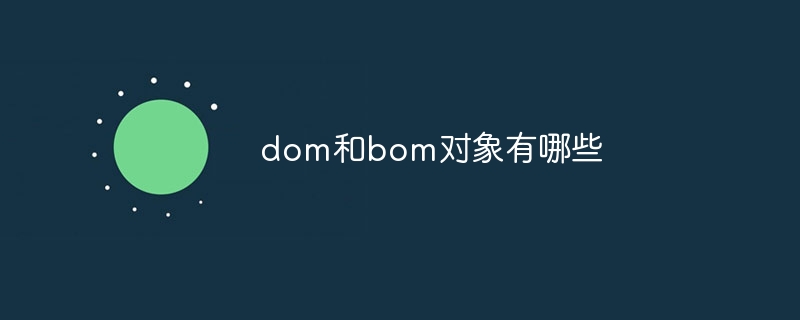 dom和bom对象有哪些Nov 13, 2023 am 10:52 AM
dom和bom对象有哪些Nov 13, 2023 am 10:52 AMdom和bom对象有:1、“document”、“element”、“Node”、“Event”和“Window”等5种DOM对象;2、“window”、“navigator”、“location”、“history”和“screen”等5种BOM对象。
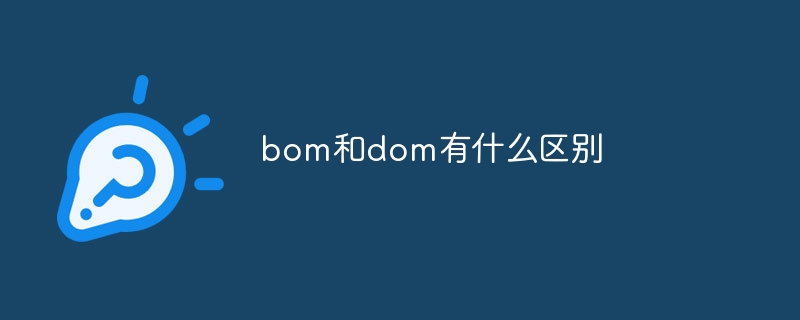 bom和dom有什么区别Nov 13, 2023 pm 03:23 PM
bom和dom有什么区别Nov 13, 2023 pm 03:23 PMbom和dom在作用和功能、与JavaScript的关系、相互依赖性、不同浏览器的兼容性和安全性考虑等方面都有区别。详细介绍:1、作用和功能,BOM的主要作用是操作浏览器窗口,它提供了浏览器窗口的直接访问和控制,而DOM的主要作用则是将网页文档转换为一个对象树,允许开发者通过这个对象树来获取和修改网页的元素和内容;2、与JavaScript的关系等等。
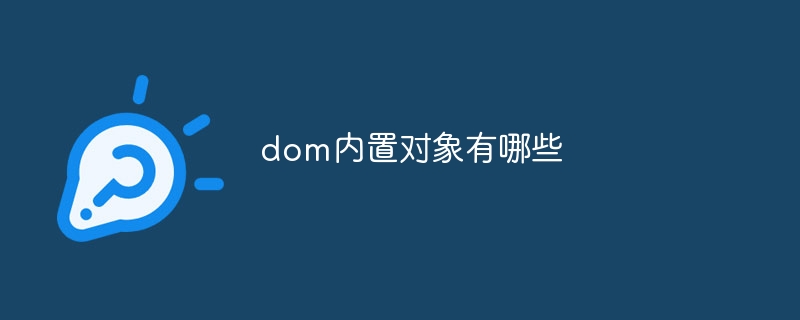 dom内置对象有哪些Dec 19, 2023 pm 03:45 PM
dom内置对象有哪些Dec 19, 2023 pm 03:45 PMdom内置对象有:1、document;2、window;3、navigator;4、location;5、history;6、screen;7、document.documentElement;8、document.body;9、document.head;10、document.title;11、document.cookie。


Hot AI Tools

Undresser.AI Undress
AI-powered app for creating realistic nude photos

AI Clothes Remover
Online AI tool for removing clothes from photos.

Undress AI Tool
Undress images for free

Clothoff.io
AI clothes remover

AI Hentai Generator
Generate AI Hentai for free.

Hot Article

Hot Tools

SublimeText3 Chinese version
Chinese version, very easy to use

mPDF
mPDF is a PHP library that can generate PDF files from UTF-8 encoded HTML. The original author, Ian Back, wrote mPDF to output PDF files "on the fly" from his website and handle different languages. It is slower than original scripts like HTML2FPDF and produces larger files when using Unicode fonts, but supports CSS styles etc. and has a lot of enhancements. Supports almost all languages, including RTL (Arabic and Hebrew) and CJK (Chinese, Japanese and Korean). Supports nested block-level elements (such as P, DIV),

SublimeText3 Linux new version
SublimeText3 Linux latest version

MantisBT
Mantis is an easy-to-deploy web-based defect tracking tool designed to aid in product defect tracking. It requires PHP, MySQL and a web server. Check out our demo and hosting services.

SAP NetWeaver Server Adapter for Eclipse
Integrate Eclipse with SAP NetWeaver application server.