Home >Backend Development >PHP Tutorial >Detailed explanation of the steps to upload multiple images using Bootstrap+PHP
Detailed explanation of the steps to upload multiple images using Bootstrap+PHP
- PHPzOriginal
- 2018-05-17 10:27:123002browse
This time I will bring you a detailed explanation of the steps to implement multiple image uploads in Bootstrap PHP. What are the precautions for implementing multiple image uploads in Bootstrap PHP? The following is a practical case, let’s take a look at it [Related video recommendations: Bootstrap tutorial】
The interface of using bootstrap is beautiful, can be previewed, can be dragged and uploaded, and can be uploaded asynchronously or synchronously with ajax. The following is the rendering:
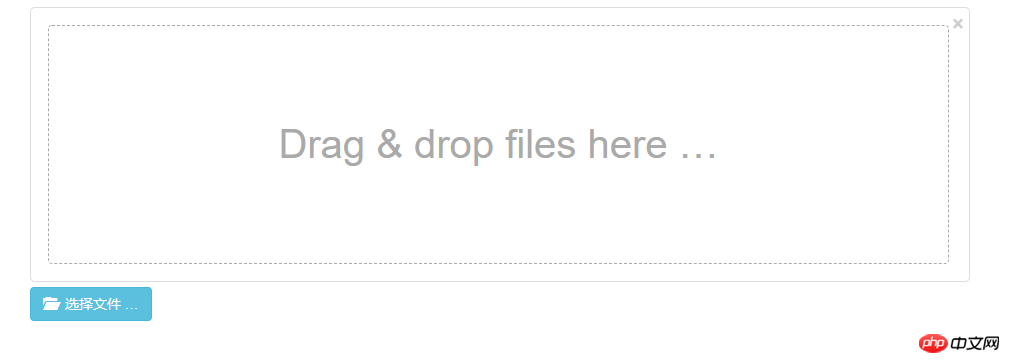
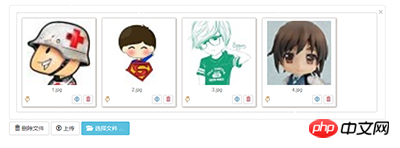
Front-end code: fileinput.html
76c82f278ac045591c9159d381de2c57
07509db925906b09c67ea9e3f15f4bb7
9fd01892b579bba0c343404bcccd70fb
93f0f5c25f18dab9d176bd4f6de5d30e
7919b777d3149d297927c71af3b50643
b2386ffb911b14667cb8f0f91ea547a7bootstrap多图上传6e916e0f7d1e588d4f442bf645aedb2f
871c6f75b49d3dc5ea1a0e1df6323ace
36024f2550d7b87e988e14d4a8f03b32
071407e7ddd466633a67a755d65abacf2cacc6d41bbb37262a98f745aa00fbf0
dffb3055640b26d792cc49c09a83acf62cacc6d41bbb37262a98f745aa00fbf0
9d38958a806f2391d8a5f42191758bb02cacc6d41bbb37262a98f745aa00fbf0
748cdc2dc9da5dee083f1da38a656484
c59cd857303578c6c600a35927fb21c42cacc6d41bbb37262a98f745aa00fbf0
9c3bca370b5104690d9ef395f2c5f8d1
6c04bd5ca3fcae76e30b72ad730ca86d
2d60791b00e863078970bd01cb1162b9
0c6dc11e160d3b678d68754cc175188a
08549ac289bd19e9876ee514cb1e4409
545c70ce6c448e9a2fa4f0a606fa674f
8f362524257a028d21263c7341a51089
aff10c46e616036b19000707b311c1af
94b3e26ee717c64999d7867364b1b4a3
f5a47148e367a6035fd7a2faa965022e
94b3e26ee717c64999d7867364b1b4a3
36cc49f0c466276486e50c850b7e4956
3f1c4e4b6b16bbbd69b2ee476dc4f83a
// 初始化filleinput控件 第一次初始化
function initFileInput(ctrlName, uploadUrl){
var control = $('#'+ctrlName);
control.fileinput({
language: 'zh', //设置语言
uploadUrl:uploadUrl, //上传的地址
allowedFileExtensions:['jpg','png'], //接收的文件后缀
showUpload:true, //是否显示上传按钮
showCaption:false, //是否显示标题
maxFileSize: 1000, //图片最大尺寸kb 为0不限制
maxFilesNum: 3, //最多上传图片
overwriteInitial: false,//不覆盖已上传的图片
browseClass: "btn btn-info", //按钮样式
dropZoneEnabled: true,//是否显示拖拽区域
previewFileIcon: "87781712d3ab0759411cb3206b4ea8f272ac96585ae54b6ae11f849d2649d9e6",
msgFilesTooMany: "选择上传的文件数量({n}) 超过允许的最大数值{m}!",
});
}
//初始化fileinput控件,第一次初始化 (控件id,上传地址)
initFileInput("file-1", "uploadImg");
// 监听事件
$("#file-1").on("fileuploaded", function (event, data, previewId, index) {
// 上传地址
console.log(data);
});
2cacc6d41bbb37262a98f745aa00fbf0
73a6ac4ed44ffec12cee46588e518a5e
Back-end code:
/*
* bootst多图上传
*/
public function fileinput()
{
return $this->fetch();
}
public function uploadImg()
{
// var_dump($_FILES);
// 获取表单上传文件
$file = request()->file('images');
// 移动到框架应用根目录/public/uploads/img 目录下
$info = $file->move(ROOT_PATH . 'public' . DS . 'uploads/img');
if($info){
// 成功上传后 获取上传信息
$data['response'] = $info->getSaveName();
return json($data);
//图片上传成功,以下可对数据库操作
// ......
}else{
// 上传失败获取错误信息
echo $file->getError();
}
}I believe you have mastered the method after reading the case in this article, and more How exciting, please pay attention to other related articles on php Chinese website!
Recommended reading:
Detailed explanation of steps to prevent repeated form submission in PHP Session
PHP caching tool XCache installation and use case analysis
The above is the detailed content of Detailed explanation of the steps to upload multiple images using Bootstrap+PHP. For more information, please follow other related articles on the PHP Chinese website!

