This time I will bring you instructions for using vue global and local components. What are the precautions for using vue global and local components? Here are actual cases, let’s take a look.
main.jsSome common configurations of the entry file, the public.vue defined on the entry file is a global component, and the pug template .wrapper used here is equivalent to
—main.jsFile
**main.js入口文件的内容**
import Vue from 'vue'
import App from './App'
import router from './router'
// 引入公用组件的vue文件 他暴漏的是一个对象
import cpublic from './components/public'
Vue.config.productionTip = false
// 注册全局组件-要在vue的根事咧之前
// 参数 1是标签名字-string 2是对象 引入外部vue文件就相当与一个对象
Vue.component('public', cpublic)
// 正常注册全局组件的时候,第二个参数应该是对象。
Vue.component('public1', {
template: '<p>正常的组件模式</p>'
})
/* eslint-disable no-new */
// 生成vue 的根实例;创建每个组件都会生成一个vue的事咧
new Vue({
el: '#app',
router,
template: '<app></app>',
components: { App }
})
—public.vue Component is a defined global component It can be used directly in any component. There is no need to define it again on the vue instance option components, and there is no need to import the file path again.
**public.vue的组件内容**
<template>
.wrapper
slot(text="我是全局组件") {{name}}
</template>
<script>
export default {
name: 'HelloWor',
// 全局组件里data属性必须是函数,这样才会独立,
// 在组件改变状态的时候不会影响其他组件里公用的这个状态
data () {
return {
name: '我是全局组件'
}
}
}
</script>
<style>
</style>
In the parent.vue component, public global components and other sub-components are used
parent.vue component
<template>
.wrap
.input-hd
.title 名称:
input.input(type="text",v-model="msg",placeholder="请输入正确的值",style="outline:none;")
.content-detail
.content-name 我是父组件的内容
children(:msg='msg', number='1')
public
router-link(to='/parent/children2') 第二个子组件
router-view
</template>
<script>
import children from './children'
// children(:msg='msg', number='1')在组件里 也可以传递自定义的属性,但是是字符串类型,
export default {
name: 'HelloWor',
data () {
return {
// 通过prop将数据传递到子组件,并与v-model想对应的输入框相互绑定。
msg: '这个是父组件的-prop-数据'
}
},
components: {
children
}
}
</script>
<style>
.wrap {
}
.input-hd {
display: flex;
flex-direction: row;
align-items: center;
height: 70px;
}
</style>
children.vue is a subcomponent of parent.vue, but it is only available in the scope of parent.vue
<template>
.wrapper
slot(text="我是子组件的text") 我是子组件的内容
.name {{ msg }} {{ number }}
</template>
<script>
export default {
name: 'HelloWor',
// 接受的时候是用props接受,数组的形式,里面是字符串的形式。
// 也可以传入普通的字符串
// 在子组件中,props接受到的状态当作vue的实例属性来使用
props: [ 'msg', 'number' ]
}
</script>
<style>
</style>
I believe you have mastered the method after reading the case in this article. For more exciting information, please pay attention to php Chinese website Other related articles!
Recommended reading:
Detailed explanation of the steps to upload images in the vue axios form
Detailed explanation of the steps to use axios in vue
The above is the detailed content of Vue global and local component usage instructions. For more information, please follow other related articles on the PHP Chinese website!
 VUE3开发基础:使用extends继承组件Jun 16, 2023 am 08:58 AM
VUE3开发基础:使用extends继承组件Jun 16, 2023 am 08:58 AMVue是目前最流行的前端框架之一,而VUE3则是Vue框架的最新版本,相较于VUE2,VUE3具备了更高的性能和更出色的开发体验,成为了众多开发者的首选。在VUE3中,使用extends继承组件是一个非常实用的开发方式,本文将为大家介绍如何使用extends继承组件。extends是什么?在Vue中,extends是一个非常实用的属性,它可以用于子组件继承父
 聊聊Vue怎么通过JSX动态渲染组件Dec 05, 2022 pm 06:52 PM
聊聊Vue怎么通过JSX动态渲染组件Dec 05, 2022 pm 06:52 PMVue怎么通过JSX动态渲染组件?下面本篇文章给大家介绍一下Vue高效通过JSX动态渲染组件的方法,希望对大家有所帮助!
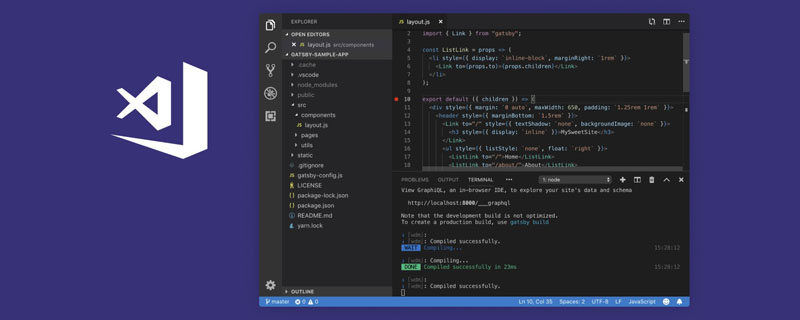 VSCode插件分享:一个实时预览Vue/React组件的插件Mar 17, 2022 pm 08:07 PM
VSCode插件分享:一个实时预览Vue/React组件的插件Mar 17, 2022 pm 08:07 PM在VSCode中开发Vue/React组件时,怎么实时预览组件?本篇文章就给大家分享一个VSCode 中实时预览Vue/React组件的插件,希望对大家有所帮助!
 VUE3开发入门教程:使用组件实现分页Jun 16, 2023 am 08:48 AM
VUE3开发入门教程:使用组件实现分页Jun 16, 2023 am 08:48 AMVUE3开发入门教程:使用组件实现分页分页是一个常见的需求,因为在实际开发中,我们往往需要将大量的数据分成若干页以展示给用户。在VUE3开发中,可以通过使用组件实现分页功能,本文将介绍如何使用组件实现简单的分页功能。1.创建组件首先,我们需要创建一个分页组件,使用“vuecreate”命令创建VUE项目,并在src/components目录下创建Pagin
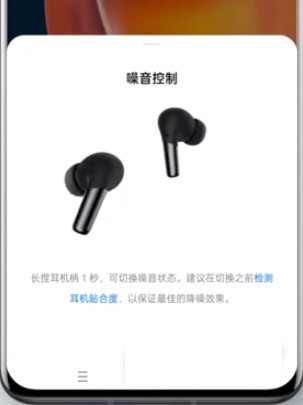 一加budsPro怎么使用_一加budsPro使用说明Mar 23, 2024 am 10:11 AM
一加budsPro怎么使用_一加budsPro使用说明Mar 23, 2024 am 10:11 AM1、降噪模式和通透模式切换长捏耳机柄约1秒钟,可在降噪模式和通透模式之间切换。2、音乐模式单次按捏耳机柄,可暂停或播放音乐两次按捏耳机柄,可播放下一首三次按捏耳机柄,可播放上一首或唤醒语音。3、通话模式通话状态下,单次按捏耳机柄,可接听或挂断电话。4、如何重置打开耳机盒,当充电盒指示灯闪烁红灯5次后,松开按键,耳机重置完毕。三、怎么连接手机1、打开充电盒2、长按设置按键2秒3、待手机屏幕出现弹窗,单击确认连接。四、怎么查看电量情况1、当耳机连接手机时,可在手机屏幕弹窗中查看耳机及充电盒电量。2、
 UniApp实现支付功能的接入与使用说明Jul 04, 2023 am 10:27 AM
UniApp实现支付功能的接入与使用说明Jul 04, 2023 am 10:27 AMUniApp实现支付功能的接入与使用说明随着移动支付的普及,很多应用都需要集成支付功能,以方便用户进行在线支付。UniApp作为一种基于Vue.js的跨平台开发框架,具有一次开发多平台使用的特点,可以轻松地实现支付功能的接入。本文将介绍UniApp中如何接入支付功能,并给出代码示例。一、支付功能的接入在App端的manifest.json文件中添加支付权限:
 VUE3初学者入门:使用Vue.js组件组合实现可复用组合Jun 15, 2023 pm 08:53 PM
VUE3初学者入门:使用Vue.js组件组合实现可复用组合Jun 15, 2023 pm 08:53 PMVue.js是一款流行的前端JavaScript框架,它提供了一种简单易用的方式来构建动态网页应用程序。Vue.js的主要特点是其模块化的设计和可插拔的组件系统。这使得开发者可以轻松地创建可复用的组件,从而提高了应用程序的重用性和可维护性。在本文中,我们将重点介绍VUE3初学者如何使用Vue.js组件组合实现可复用组合。Vue.js组件是一个完整的封装元素,
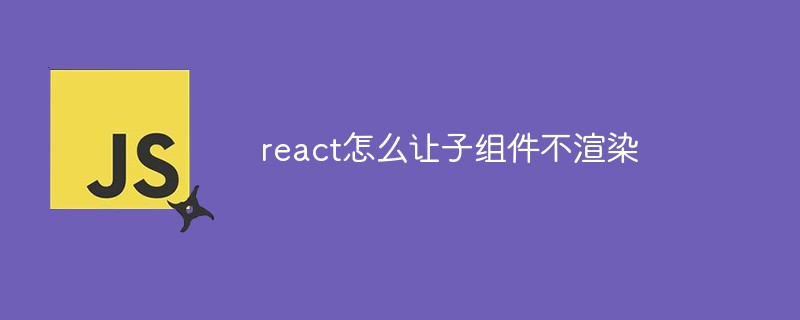 react怎么让子组件不渲染Jan 05, 2023 am 09:29 AM
react怎么让子组件不渲染Jan 05, 2023 am 09:29 AMreact让子组件不渲染的方法:1、通过“shouldComponentUpdate(nextProps,nextState){...}”实现父组件渲染,子组件不渲染;2、通过“PureComponent”方式让子组件不渲染;3、引入memo,用memo把hooks包裹即可。


Hot AI Tools

Undresser.AI Undress
AI-powered app for creating realistic nude photos

AI Clothes Remover
Online AI tool for removing clothes from photos.

Undress AI Tool
Undress images for free

Clothoff.io
AI clothes remover

AI Hentai Generator
Generate AI Hentai for free.

Hot Article

Hot Tools

Dreamweaver Mac version
Visual web development tools

VSCode Windows 64-bit Download
A free and powerful IDE editor launched by Microsoft

MinGW - Minimalist GNU for Windows
This project is in the process of being migrated to osdn.net/projects/mingw, you can continue to follow us there. MinGW: A native Windows port of the GNU Compiler Collection (GCC), freely distributable import libraries and header files for building native Windows applications; includes extensions to the MSVC runtime to support C99 functionality. All MinGW software can run on 64-bit Windows platforms.

PhpStorm Mac version
The latest (2018.2.1) professional PHP integrated development tool

SAP NetWeaver Server Adapter for Eclipse
Integrate Eclipse with SAP NetWeaver application server.






