 Web Front-end
Web Front-end JS Tutorial
JS Tutorial After Vue renders the page, the div scroll bar is positioned at the bottom (code attached)
After Vue renders the page, the div scroll bar is positioned at the bottom (code attached)This time I will bring you the div scroll bar positioned at the bottom after vue renders the page (with code). After vue renders the page, the div scroll bar is positioned at the bottom. What are the precautions? What are the following? Let’s take a look at practical cases.
The examples are as follows:
//每次页面渲染完之后滚动条在最底部
updated:function(){
this.$nextTick(function(){
var p = document.getElementById('dialogue_box');
p.scrollTop = p.scrollHeight;
})
}
//第一次页面渲染完之后滚动条在最底部
methods:function(){
this.$nextTick(function(){
var p = document.getElementById('dialogue_box');
p.scrollTop = p.scrollHeight;
})
}
I believe you have mastered the method after reading the case in this article. For more exciting information, please pay attention to other related articles on the PHP Chinese website !
Recommended reading:
aggregate cascade query implementation steps
JS analysis of the method of generating a QR code image from a link
vue2.0 dynamic component and render usage instructions
The above is the detailed content of After Vue renders the page, the div scroll bar is positioned at the bottom (code attached). For more information, please follow other related articles on the PHP Chinese website!
 如何在uniapp中使用地图和定位功能Oct 16, 2023 am 08:01 AM
如何在uniapp中使用地图和定位功能Oct 16, 2023 am 08:01 AM如何在uniapp中使用地图和定位功能一、背景介绍随着移动应用的普及和定位技术的迅猛发展,地图和定位功能已经成为了现代移动应用中不可缺少的一部分。uniapp是一种基于Vue.js开发的跨平台应用开发框架,可以方便开发者在多个平台上共用代码。本文将介绍如何在uniapp中使用地图和定位功能,并提供具体的代码示例。二、使用uniapp-amap组件实现地图功能
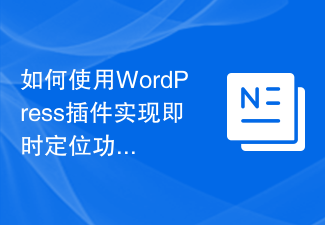 如何使用WordPress插件实现即时定位功能Sep 05, 2023 pm 04:51 PM
如何使用WordPress插件实现即时定位功能Sep 05, 2023 pm 04:51 PM如何使用WordPress插件实现即时定位功能随着移动设备的普及,越来越多的网站开始提供基于地理位置的服务。在WordPress网站中,我们可以通过使用插件来实现即时定位功能,为访问者提供与地理位置相关的服务。一、选择适合的插件在WordPress插件库中有很多提供地理位置服务的插件可供选择。根据需求和要求,选择适合的插件是实现即时定位功能的关键。以下是几个
 解决Go语言开发中的内存泄漏定位问题的方法Jul 01, 2023 pm 12:33 PM
解决Go语言开发中的内存泄漏定位问题的方法Jul 01, 2023 pm 12:33 PM解决Go语言开发中的内存泄漏定位问题的方法内存泄漏是程序开发中常见的问题之一。在Go语言开发中,由于其自动垃圾回收机制的存在,内存泄漏问题相对其他语言来说可能较少。然而,当我们面对大型复杂的应用程序时,仍然可能会出现内存泄漏的情况。本文将介绍一些在Go语言开发中定位和解决内存泄漏问题的常用方法。首先,我们需要了解什么是内存泄漏。简单来说,内存泄漏指的是程序中
 怎样发位置给别人Jun 27, 2023 am 10:13 AM
怎样发位置给别人Jun 27, 2023 am 10:13 AM发位置给别人的方法是:1、使用手机地图发位置,分享界面上选择合适的通讯应用或者社交媒体,将位置信息发送给需要的人;2、使用第三方位置分享工具,实现设备之间的位置共享;3、利用Wi-Fi,蓝牙和Beacon技术发位置。
 响应式布局中使用HTML固定定位的实用技巧Jan 20, 2024 am 09:55 AM
响应式布局中使用HTML固定定位的实用技巧Jan 20, 2024 am 09:55 AMHTML固定定位在响应式布局中的应用技巧,需要具体代码示例随着移动设备的普及和用户对响应式布局的需求增加,开发人员在网页设计中遇到了更多的挑战。其中一个关键问题就是如何实现固定定位,以确保在不同屏幕尺寸下,元素能够固定在页面的特定位置。本文将介绍HTML固定定位在响应式布局中的应用技巧,并提供具体代码示例。HTML中的固定定位是通过CSS的position属
 如何在uniapp中实现百度地图定位Jul 04, 2023 pm 12:07 PM
如何在uniapp中实现百度地图定位Jul 04, 2023 pm 12:07 PM如何在UniApp中实现百度地图定位引言:UniApp是一款基于Vue.js的开发框架,可以用于快速开发跨平台的应用程序。在今天的数字化时代,地图定位功能已经成为许多应用程序的重要组成部分。本文将教您如何在UniApp中使用百度地图定位功能,并提供相应的代码示例。一、准备工作在开始之前,我们需要进行一些准备工作。首先,您需要在百度开发者平台注册一个开发者账号
 MySql的性能瓶颈问题分析:如何快速定位MySQL性能瓶颈Jun 15, 2023 pm 11:22 PM
MySql的性能瓶颈问题分析:如何快速定位MySQL性能瓶颈Jun 15, 2023 pm 11:22 PMMySql是目前应用最广泛的开源数据库之一,但在高并发、大数据量等场景下可能会出现性能瓶颈问题,影响系统稳定性和数据可靠性。本文将从以下几个方面分析MySql性能瓶颈问题的定位和优化。1.硬件资源配置是否合理MySql的性能与硬件资源配置密切相关,如果服务器硬件资源配置不足,如CPU、内存、硬盘、网络带宽等,将会严重影响MySql的运行效率和稳定性。因此,首
 如何快速定位PHP报错的代码行?Jul 14, 2023 am 09:34 AM
如何快速定位PHP报错的代码行?Jul 14, 2023 am 09:34 AM如何快速定位PHP报错的代码行?在开发PHP项目时,经常会遇到各种报错,这些报错信息对于定位和解决问题非常重要。然而,有时候报错信息并不够详细,只会告诉你出错的文件和行号,而没有具体的错误信息。这给我们定位和解决问题带来了一定的困难。本文将介绍一些方法来帮助我们快速定位PHP报错的具体代码行。启用错误报告首先,我们需要确保错误报告被启用。在PHP代码中,有一


Hot AI Tools

Undresser.AI Undress
AI-powered app for creating realistic nude photos

AI Clothes Remover
Online AI tool for removing clothes from photos.

Undress AI Tool
Undress images for free

Clothoff.io
AI clothes remover

AI Hentai Generator
Generate AI Hentai for free.

Hot Article

Hot Tools

SecLists
SecLists is the ultimate security tester's companion. It is a collection of various types of lists that are frequently used during security assessments, all in one place. SecLists helps make security testing more efficient and productive by conveniently providing all the lists a security tester might need. List types include usernames, passwords, URLs, fuzzing payloads, sensitive data patterns, web shells, and more. The tester can simply pull this repository onto a new test machine and he will have access to every type of list he needs.

MinGW - Minimalist GNU for Windows
This project is in the process of being migrated to osdn.net/projects/mingw, you can continue to follow us there. MinGW: A native Windows port of the GNU Compiler Collection (GCC), freely distributable import libraries and header files for building native Windows applications; includes extensions to the MSVC runtime to support C99 functionality. All MinGW software can run on 64-bit Windows platforms.

SublimeText3 Mac version
God-level code editing software (SublimeText3)

SAP NetWeaver Server Adapter for Eclipse
Integrate Eclipse with SAP NetWeaver application server.

Zend Studio 13.0.1
Powerful PHP integrated development environment





