This article mainly introduces the switching of Chinese language in laravel5. It has certain reference value. Now I share it with you. Friends in need can refer to it
Laravel-lang
Laravel 5 Language pack, including 52 languages, based on caouecs/Laravel-lang.
Installation
composer require "overtrue/laravel-lang:~3.0"
Laraval 5.*
After completing the above operation, copy the project file ## Replace the next line <pre style="font-family:'SFMono-Regular', Consolas, 'Liberation Mono', Menlo, Courier, monospace;font-size:13.6px;margin-bottom:0px;padding-top:16px;padding-bottom:16px;line-height:1.45;background-color:rgb(246,248,250);" class="brush:php;toolbar:false;">Illuminate\Translation\TranslationServiceProvider::class,</pre> in #config/app.php
Overtrue\LaravelLang\TranslationServiceProvider::class,Lumen in
bootstrap/app.php Add the following line:
$app->register(Overtrue\LaravelLang\TranslationServiceProvider::class);ConfigurationLaravelModify the project language
config/app.php:
'locale' => 'zh-CN',LumenModify the language in the
.env file:
APP_LOCALE=zh-CN
使用
和正常使用一样,你如果需要额外添加语言项,请在 resources/lang/zh-CN/ 下建立你自己的文件即可,也可以建立同样的文件来替换掉默认的语言部分。
添加自定义语言项
例如创建文件 resources/lang/zh-CN/demo.php:
<?php return [ 'user_not_exists' => '用户不存在', 'email_has_registed' => '邮箱 :email 已经注册过!',];
然后在任何地方:
echo trans('demo.user_not_exists'); // 用户不存在
echo trans('demo.email_has_registed', ['email' => 'anzhengchao@gmail.com']);// 邮箱
anzhengchao@gmail.com 已经注册过!
替换掉默认的语言项
我们假设想替换掉密码重围成功的提示文字为例,创建 resources/lang/zh-CN/passwords.php:
<?php return [ 'reset' => '您的密码已经重置成功了,你可以使用新的密码登录了!',];
只放置你需要替换的部分即可。
将翻译文件拷贝到你的项目 resources/lang/ 目录下:
$ php artisan lang:publish [LOCALES] {--force}
examples:
$ php artisan lang:publish zh-CN,zh-HK,th,tk
以上就是本篇文章的全部内容了,更多相关内容请关注PHP中文网。
The above is the detailed content of laravel5 switch Chinese language. For more information, please follow other related articles on the PHP Chinese website!
 在 Windows 11 上彻底删除不需要的显示语言的方法Sep 24, 2023 pm 04:25 PM
在 Windows 11 上彻底删除不需要的显示语言的方法Sep 24, 2023 pm 04:25 PM在同一设置上工作太久或与他人共享PC。您可能会安装一些语言包,这通常会产生冲突。因此,是时候删除Windows11中不需要的显示语言了。说到冲突,当有多个语言包时,无意中按Ctrl+Shift会更改键盘布局。如果不注意,这将是手头任务的障碍。所以,让我们直接进入方法!如何从Windows11中删除显示语言?1.从设置按+打开“设置”应用,从导航窗格中转到“时间和语言”,然后单击“语言和地区”。WindowsI单击要删除的显示语言旁边的省略号,然后从弹出菜单中选择“删除”。在出现的确认提示中单击“
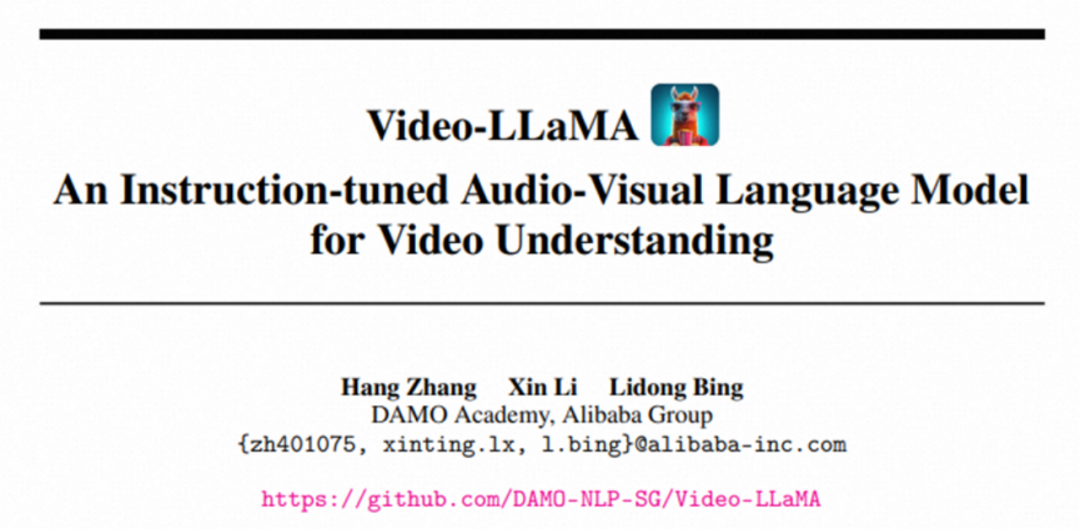 给语言大模型加上综合视听能力,达摩院开源Video-LLaMAJun 09, 2023 pm 09:28 PM
给语言大模型加上综合视听能力,达摩院开源Video-LLaMAJun 09, 2023 pm 09:28 PM视频在当今社交媒体和互联网文化中扮演着愈发重要的角色,抖音,快手,B站等已经成为数以亿计用户的热门平台。用户围绕视频分享自己的生活点滴、创意作品、有趣瞬间等内容,与他人互动和交流。近期,大语言模型展现出了令人瞩目的能力。我们能否给大模型装上“眼睛”和“耳朵”,让它能够理解视频,陪着用户互动呢?从这个问题出发,达摩院的研究人员提出了Video-LLaMA,一个具有综合视听能力大模型。Video-LLaMA能够感知和理解视频中的视频和音频信号,并能理解用户输入的指令,完成一系列基于音视频的复杂任务,
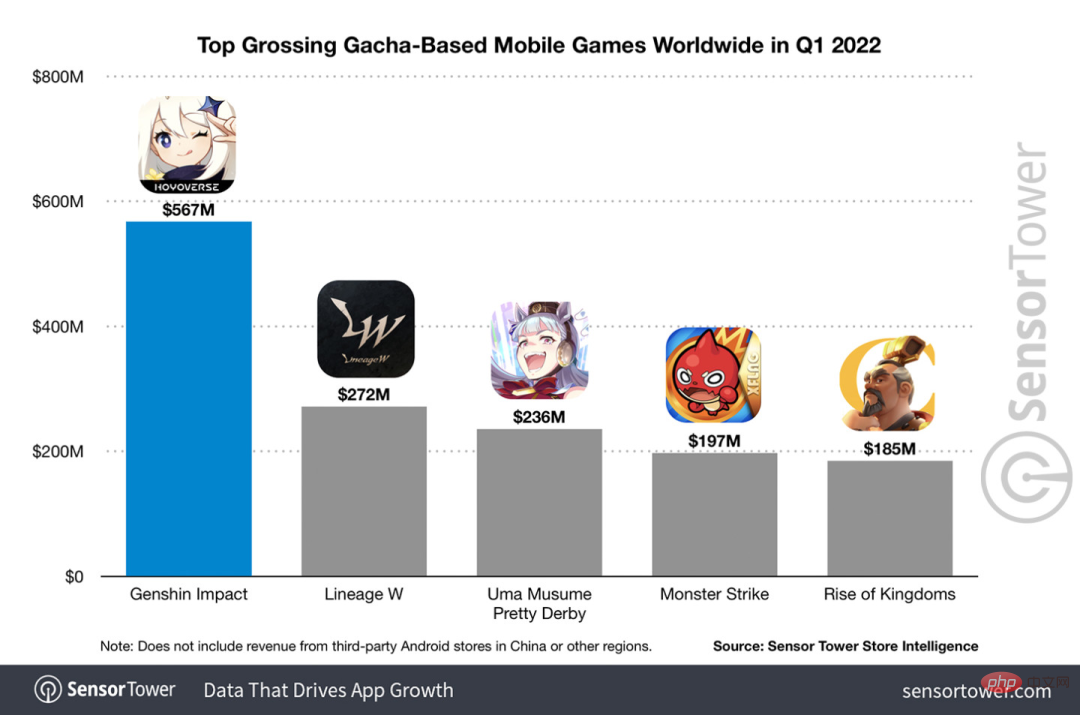 光动嘴就能玩原神!用AI切换角色,还能攻击敌人,网友:“绫华,使用神里流·霜灭”May 13, 2023 pm 07:52 PM
光动嘴就能玩原神!用AI切换角色,还能攻击敌人,网友:“绫华,使用神里流·霜灭”May 13, 2023 pm 07:52 PM说到这两年风靡全球的国产游戏,原神肯定是当仁不让。根据5月公布的本年度Q1季度手游收入调查报告,在抽卡手游里《原神》以5.67亿美金的绝对优势稳稳拿下第一,这也宣告《原神》在上线短短18个月之后单在手机平台总收入就突破30亿美金(大约RM130亿)。如今,开放须弥前最后的2.8海岛版本姗姗来迟,在漫长的长草期后终于又有新的剧情和区域可以肝了。不过不知道有多少“肝帝”,现在海岛已经满探索,又开始长草了。宝箱总共182个+1个摩拉箱(不计入)长草期根本没在怕的,原神区从来不缺整活儿。这不,在长草期间
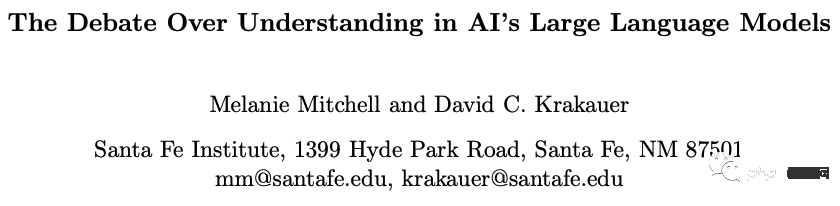 吵翻天!ChatGPT到底懂不懂语言?PNAS:先研究什么是「理解」吧Apr 07, 2023 pm 06:21 PM
吵翻天!ChatGPT到底懂不懂语言?PNAS:先研究什么是「理解」吧Apr 07, 2023 pm 06:21 PM机器会不会思考这个问题就像问潜水艇会不会游泳一样。——Dijkstra早在ChatGPT发布之前,业界就已经嗅到了大模型带来的变革。去年10月14日,圣塔菲研究所(Santa Fe Institute)的教授Melanie Mitchell和David C. Krakauer在arXiv发布了一篇综述,全面调研了所有关于「大规模预训练语言模型是否可以理解语言」的相关争论,文中描述了「正方」和「反方」的论点,以及根据这些论点衍生的更广泛的智力科学的关键问题。论文链接:https://arxiv.o
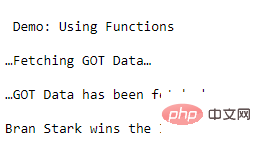 学Python,还不知道main函数吗Apr 12, 2023 pm 02:58 PM
学Python,还不知道main函数吗Apr 12, 2023 pm 02:58 PMPython 中的 main 函数充当程序的执行点,在 Python 编程中定义 main 函数是启动程序执行的必要条件,不过它仅在程序直接运行时才执行,而在作为模块导入时不会执行。要了解有关 Python main 函数的更多信息,我们将从如下几点逐步学习:什么是 Python 函数Python 中 main 函数的功能是什么一个基本的 Python main() 是怎样的Python 执行模式Let’s get started什么是 Python 函数相信很多小伙伴对函数都不陌生了,函数是可
 GPT4ALL:终极开源大语言模型解决方案May 17, 2023 am 11:02 AM
GPT4ALL:终极开源大语言模型解决方案May 17, 2023 am 11:02 AM开源语言模型生态系统正在兴起,这些生态系统为个人提供综合资源以创建用于研究和商业目的的语言应用程序。本文深入研究GPT4ALL,它通过提供全面的搭建模块,使任何人都能开发类似ChatGPT的聊天机器人,从而超越了特定的使用案例。什么是GPT4ALL项目?GPT4ALL可以在使用最先进的开源大型语言模型时提供所需一切的支持。它可以访问开源模型和数据集,使用提供的代码训练和运行它们,使用Web界面或桌面应用程序与它们交互,连接到Langchain后端进行分布式计算,并使用PythonAPI进行轻松集
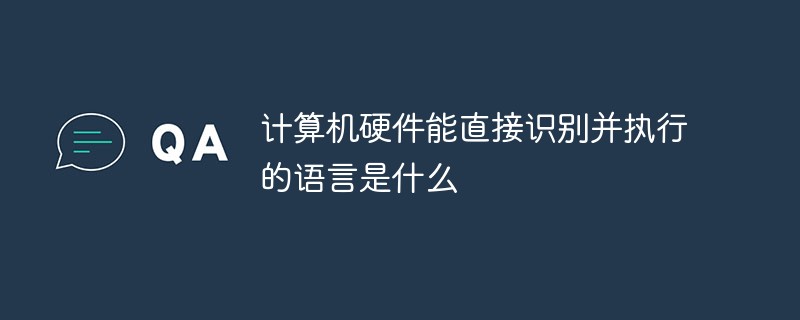 计算机硬件能直接识别并执行的语言是什么Dec 25, 2020 pm 03:16 PM
计算机硬件能直接识别并执行的语言是什么Dec 25, 2020 pm 03:16 PM计算机硬件能直接识别并执行的语言是机器语言。机器语言是机器能直接识别的程序语言或指令代码,无需经过翻译,每一操作码在计算机内部都有相应的电路来完成它。
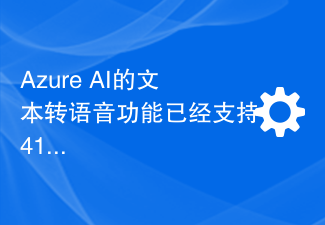 Azure AI的文本转语音功能已经支持41种多语言语音Aug 10, 2023 pm 07:05 PM
Azure AI的文本转语音功能已经支持41种多语言语音Aug 10, 2023 pm 07:05 PMMicrosoft的AzureAI文本转语音服务允许你将文本转换为不同语言的语音。今年年初,AzureAI文本转语音引入了JennyMultilingual语音,允许客户跨区域设置以一致的角色生成语音。到目前为止,Jenny多语言语音支持14种语言。今天,Microsoft宣布将多语言语音功能扩展到41种语言和口音。今天,Microsoft还宣布了一个新的男声(RyanMultilingual),作为其多语言产品组合的一部分。这些新语音具有输入文本的自动语言预测功能。因此,这消除了手动标记的需要


Hot AI Tools

Undresser.AI Undress
AI-powered app for creating realistic nude photos

AI Clothes Remover
Online AI tool for removing clothes from photos.

Undress AI Tool
Undress images for free

Clothoff.io
AI clothes remover

AI Hentai Generator
Generate AI Hentai for free.

Hot Article

Hot Tools

PhpStorm Mac version
The latest (2018.2.1) professional PHP integrated development tool

Dreamweaver Mac version
Visual web development tools

Notepad++7.3.1
Easy-to-use and free code editor

MinGW - Minimalist GNU for Windows
This project is in the process of being migrated to osdn.net/projects/mingw, you can continue to follow us there. MinGW: A native Windows port of the GNU Compiler Collection (GCC), freely distributable import libraries and header files for building native Windows applications; includes extensions to the MSVC runtime to support C99 functionality. All MinGW software can run on 64-bit Windows platforms.

SublimeText3 Mac version
God-level code editing software (SublimeText3)







