This time I will show you how to implement H5 video and operate barrage. H5 video implementation and operation barrage What are the precautions?The following is a practical case, let's take a look.
HTML5 allows us to use the element to specify subtitles for videos. Various properties of this element allow us to specify things like the type of content we are adding, the language it is in and of course a reference to the text file that contains the actual subtitle information.
<video> <source> <track> <track> <track> </track></track></track></source></video>
Track attribute introduction:
kind is assigned a value subtitles, indicating the type of content contained in the file
The label is given a value indicating the language in which this subtitle set is written - such as English or Deutsch - and these labels will appear in the user interface to allow the user to easily select the language they want to see the subtitles in.
#src is assigned in each case a valid URL pointing to the relevant WebVTT subtitle file.
srclang Indicates the language in which the content of each subtitle file is located.
The default attribute is set on the English element to indicate to the browser that this is the default subtitle file definition to be used when subtitles are turned on and the user has not made a specific selection.
WebVTT Subtitle File
The file containing the actual subtitle data is a simple text file that follows a specified format, in this case a Web video Text Track (WebVTT) format. The WebVTT plug-in specification is still under development, but the main parts of it are stable, so we can use it today.
Video providers (such as Blender Foundation) provide subtitles and subtitles in the text format of their videos, but usually in SubRip Text (SRT) format. These can be converted to WebVTT using online converters such as srt2vtt.
File format specification:
The suffix name of the file is ==.vtt==
==.vtt==The MIME type of the file is text/vtt
Under Chrome and Firefox browsers, .vtt subtitles can be loaded and displayed without any obstacles. However, for IE10 browser, although .vtt subtitles are also supported, the MIME type needs to be defined, otherwise it will Ignore the WebVTT format. A simpler way is to add an .htaccess file under the folder where the subtitles are located, and write AddType text/vtt .vtt in it.
Subtitle css style settings//Must be declared at the beginning of the file ==WEBVTT==
WEBVTT
// Start time --> End time, unit is milliseconds
00:00 ;
00:00:03.001 --> 00:00:06.000All Heavens Gods and Demons 2222
00:00:06.001 --> 00:00:09.000
With my blood body 3333
00:00:09.001 --> 00:00:12.000
Sacrifice 4444
00:00:12.001 --> 00:00:15.000
三生七世5555
::The key to the cue pseudo element is to target individual text track cues for styling , as it matches any limited club. There are only a few CSS properties that can be applied to text hints:
- color
- opacity
- visibility
- text-decoration ##text-shadow
outline Shorthand performance
font Shorthand attribute
- line-height
- white-space
- WebVTT also supports some HTML tags for style control. Common ones include sound ==v== tag, color ==c== tag, bold ==b== tag, and italic ==i == tag, underscore ==u== tag, and ==ruby== and ==lang== tags, etc.
//设置字幕的样式
video::cue{
background-color:transparent;
color:white;
font-size:20px;
line-height: 100px;
}
// 设置单行字幕的样式
video::cue(v[voice=aa]){
color:green;
}
video::cue(v[voice=bb]){
color:rgb(0, 26, 128);
}
Browser compatible
IEBy default, Internet Explorer 10 subtitles are enabled, and the default control contains a button and a menu that provides the same functionality as the menu we just built. The default attribute is also supported.
==Note: IE will completely ignore WebVTT files unless you define a MIME type. This can be easily done by adding a .htaccess file to the appropriate directory containing AddType text/vtt .vtt==
Safari
Safari 6.1 has similar support for Internet Explorer 10, showing with There is a menu of different available options, and an "auto" option has been added to allow the browser to make a selection.
Chrome and Opera
These browsers have similar implementations: subtitles are enabled by default, and the default control set contains a 'cc' button that turns subtitles on and off. Chrome and Opera ignore the attribute on the default element and instead try to match the language of the browser with the language of the subtitles
I believe you have mastered the method after reading the case in this article. For more exciting content, please pay attention to other php Chinese websites. related articles!
Recommended reading:
Detailed explanation of the steps to develop mpvue framework with Vue.js
jquery fullpage plug-in adds header and tail copyright related
The above is the detailed content of How to implement H5 video and operate barrage. For more information, please follow other related articles on the PHP Chinese website!
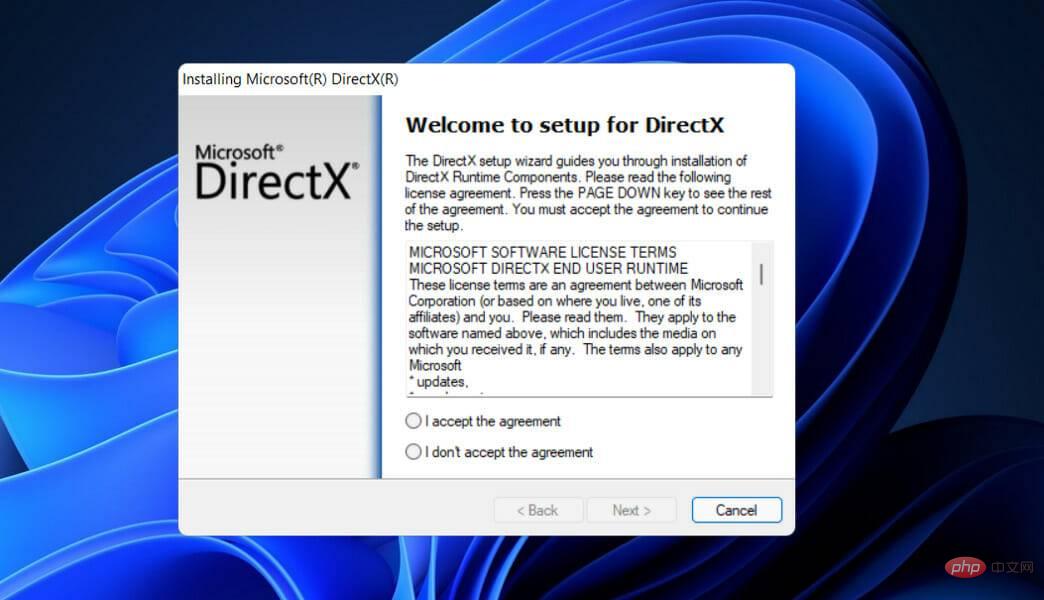 如何在 Windows 11 中修复 VIDEO DXGKRNL 致命错误Apr 13, 2023 pm 08:22 PM
如何在 Windows 11 中修复 VIDEO DXGKRNL 致命错误Apr 13, 2023 pm 08:22 PM点击进入:ChatGPT工具插件导航大全一些用户抱怨他们的计算机经常崩溃,停止代码为VIDEO DXGKRNL FATAL ERROR。此特定问题仅偶尔发生,并且错误检查值为 0x00000113,这表明 Microsoft DirectX 图形内核子系统中存在违规,如错误检查值所示。通常,当损坏的驱动程序干扰图形卡图形处理器的正常运行时,就会出现错误。如果您目前正在努力解决此特定问题,我们的文章将为您提供各种高质量的故障排除技巧。您会在下面找到遇到完全相同错误的其他用户已成功使用的各种方法。是
 html5的div一行可以放两个吗Apr 25, 2022 pm 05:32 PM
html5的div一行可以放两个吗Apr 25, 2022 pm 05:32 PMhtml5的div元素默认一行不可以放两个。div是一个块级元素,一个元素会独占一行,两个div默认无法在同一行显示;但可以通过给div元素添加“display:inline;”样式,将其转为行内元素,就可以实现多个div在同一行显示了。
 Motorola Razr 50 Ultra shows up in leaked teaser video with waterproof case and huge secondary displayJun 20, 2024 pm 09:31 PM
Motorola Razr 50 Ultra shows up in leaked teaser video with waterproof case and huge secondary displayJun 20, 2024 pm 09:31 PMOver the past few weeks, the most important specifications and the euro prices of the Motorola Razr 50 and the Razr 50 Ultra have been leaked. Now the enormously reliable leaker @MysteryLupin was able to publish the teaser video embedded below, which
 html5中列表和表格的区别是什么Apr 28, 2022 pm 01:58 PM
html5中列表和表格的区别是什么Apr 28, 2022 pm 01:58 PMhtml5中列表和表格的区别:1、表格主要是用于显示数据的,而列表主要是用于给数据进行布局;2、表格是使用table标签配合tr、td、th等标签进行定义的,列表是利用li标签配合ol、ul等标签进行定义的。
 Snapdragon X Elite CPU performance nearly identical on battery and plugged-in in Vivobook S15 benchmarksJun 20, 2024 pm 03:59 PM
Snapdragon X Elite CPU performance nearly identical on battery and plugged-in in Vivobook S15 benchmarksJun 20, 2024 pm 03:59 PMDespite the hype surrounding the Qualcomm Snapdragon X Elite, it has been a rather mediocre launch. In our review, we found that the most impressive part of the new Qualcomm Snapdragon X Elite X1E-78-100-powered Asus Vivobook S 15 was the seamlessnes
 Snapdragon X Elite CPU performance nearly identical on battery vs AC power in Vivobook S15 benchmarksJun 21, 2024 am 06:50 AM
Snapdragon X Elite CPU performance nearly identical on battery vs AC power in Vivobook S15 benchmarksJun 21, 2024 am 06:50 AMDespite the hype surrounding the Qualcomm Snapdragon X Elite, it has been a rather mediocre launch. In our review, we found that the most impressive part of the new Qualcomm Snapdragon X Elite X1E-78-100-powered Asus Vivobook S 15 was the seamlessnes
 html5的video标签不能播放怎么办Jan 28, 2023 am 09:36 AM
html5的video标签不能播放怎么办Jan 28, 2023 am 09:36 AMhtml5的video标签不能播放的解决办法:1、使用视频截图做一个播放按钮,占位视频原有位置;2、监听占位按钮的click事件,使用“video.play()”;3、把占位图和loading隐藏即可。
 深入了解HTML中的video元素Feb 24, 2024 pm 08:18 PM
深入了解HTML中的video元素Feb 24, 2024 pm 08:18 PMHTML中video视频标签详解HTML5中的video标签是一种用于在网页上播放视频的标签。它可以使用不同的格式来呈现视频,例如MP4、WebM、Ogg等等。在本篇文章中,我们将详细介绍video标签的使用方法,并提供具体的代码示例。基本结构下面是video标签的基本结构:


Hot AI Tools

Undresser.AI Undress
AI-powered app for creating realistic nude photos

AI Clothes Remover
Online AI tool for removing clothes from photos.

Undress AI Tool
Undress images for free

Clothoff.io
AI clothes remover

AI Hentai Generator
Generate AI Hentai for free.

Hot Article

Hot Tools

Atom editor mac version download
The most popular open source editor

MantisBT
Mantis is an easy-to-deploy web-based defect tracking tool designed to aid in product defect tracking. It requires PHP, MySQL and a web server. Check out our demo and hosting services.

Dreamweaver Mac version
Visual web development tools

PhpStorm Mac version
The latest (2018.2.1) professional PHP integrated development tool

Safe Exam Browser
Safe Exam Browser is a secure browser environment for taking online exams securely. This software turns any computer into a secure workstation. It controls access to any utility and prevents students from using unauthorized resources.






