This article mainly introduces how vue exports the table in v-for. Friends who need it can refer to it
1. You need to install the following dependencies
npm install -S file-saver xlsx npm install -D script-loader
2. Create a new folder in the project: (vendor---any name)
Place two files, Blob.js and Export2Excel.js.
3. In the .vue file
Write these two methods: list is the content of the table
//export2Excel是你点击导出所绑定的方法名
export2Excel() {
require.ensure([], () => {
const { export_json_to_excel } = require('../../vendor/Export2Excel');//其中自己的路径也要注意下
const tHeader = ['序号', 'IMSI', 'MSISDN', '证件号码', '姓名'];//表格的头的名称
const filterVal = ['ID', 'imsi', 'msisdn', 'address', 'name'];//对应的内容的名字,一定要一 一 对应
const list = this.tableData;//tableData是你表单所绑定的数据名称,一定要对应
const data = this.formatJson(filterVal, list);
export_json_to_excel(tHeader, data, '列表excel');//列表excel这个是导出以后表格的名称,根据需要自行更改
})
},
formatJson(filterVal, jsonData) {
return jsonData.map(v => filterVal.map(j => v[j]))
}
Related recommendations:
A brief discussion on the principle of Vue data responsiveness
Vue implements tree view data function
The above is the detailed content of How vue exports the table in v-for. For more information, please follow other related articles on the PHP Chinese website!
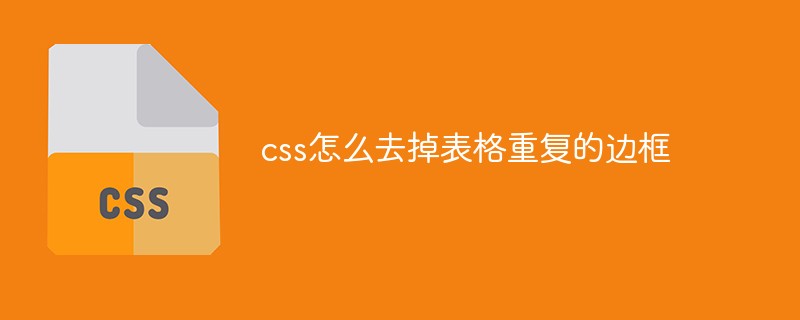 css怎么去掉表格重复的边框Sep 29, 2021 pm 06:05 PM
css怎么去掉表格重复的边框Sep 29, 2021 pm 06:05 PM在css中,可以使用border-collapse属性来去掉表格中重复的边框,该属性可以设置表格边框是折叠为单一边框还是分开的,只需要将值设置为collapse即可把重叠的边框合并在一起,成为一个边框,实现单线边框的效果。
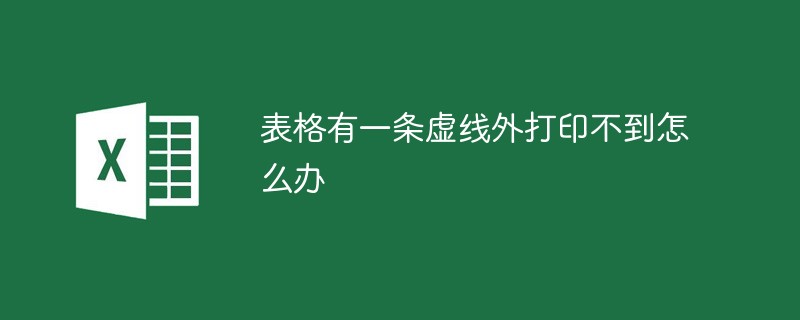 表格有一条虚线外打印不到怎么办Mar 28, 2023 am 11:38 AM
表格有一条虚线外打印不到怎么办Mar 28, 2023 am 11:38 AM表格有一条虚线外打印不到的解决办法:1、打开excel文件,在打开的页面中点击“打印”;2、在预览页找到“无缩放”,选择调整为一页;3、选择打印机打印文档即可。
 使用JavaScript实现表格筛选功能Aug 10, 2023 pm 09:51 PM
使用JavaScript实现表格筛选功能Aug 10, 2023 pm 09:51 PM使用JavaScript实现表格筛选功能随着互联网技术的不断发展,表格成为了网页中常见的展示数据的方式。然而,当数据量庞大时,用户往往会面临找到特定数据的困难。因此,为表格添加筛选功能,让用户可以快速找到所需的数据,成为了很多网页设计的需求。本文将介绍如何使用JavaScript实现表格筛选功能。首先,我们需要有一份表格数据。下面是一个简单的例子:<t
 Vue 中使用 v-for 实现动态排序的技巧Jun 25, 2023 am 09:18 AM
Vue 中使用 v-for 实现动态排序的技巧Jun 25, 2023 am 09:18 AMVue是一种现代化的JavaScript框架,它可以帮助我们轻松构建动态网页和复杂的应用程序。在Vue中,使用v-for可以轻松创建循环结构,对数据进行迭代渲染。而在一些特定的场景中,我们还可以利用v-for实现动态排序。本文将介绍如何在Vue中使用v-for实现动态排序的技巧,以及一些应用场景及示例。一、使用v-for进行简单
 Vue3中的v-for函数详解:完美解决列表数据渲染Jun 18, 2023 am 09:57 AM
Vue3中的v-for函数详解:完美解决列表数据渲染Jun 18, 2023 am 09:57 AM随着数码技术的不断进步,前端开发已经成为一个越来越受欢迎的职业。而Vue3由于其简单易用、高效稳定的特性,成为了越来越多开发者的首选。其中,v-for函数是Vue3中用于列表数据渲染的核心函数之一。在这篇文章中,我们将对Vue3中的v-for函数进行详解,让你能够更好地运用它解决实际开发中的问题。一、基础语法v-for函数的基础语法如下:<divv-
 Vue文档中的表格勾选和全选函数操作方法Jun 20, 2023 pm 10:33 PM
Vue文档中的表格勾选和全选函数操作方法Jun 20, 2023 pm 10:33 PMVue是一种流行的JavaScript框架,它可以让开发人员轻松地构建交互式、响应式的Web界面。Vue框架提供了一系列的组件和指令,用于构建常见的页面元素,如表格、表单、菜单等。在这篇文章中,我们将探讨Vue文档中的表格勾选和全选函数操作方法。在Vue中,我们可以使用v-model指令将表单元素与Vue实例中的数据进行双向绑定。这使得我们可以轻松地收集用户
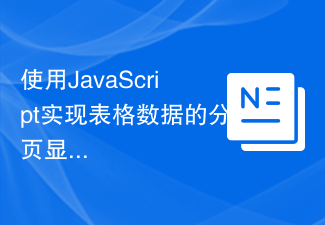 使用JavaScript实现表格数据的分页显示Jun 16, 2023 am 10:00 AM
使用JavaScript实现表格数据的分页显示Jun 16, 2023 am 10:00 AM随着数据的不断增长,表格显示变得更加困难。大多数情况下,表格中的数据量过大,导致表格在加载时变得缓慢,而且用户需要不断地浏览页面才能找到自己想要的数据。本文将介绍如何使用JavaScript实现表格数据的分页显示,让用户更容易找到自己想要的数据。一、动态创建表格为了使分页功能更加可控,需要动态创建表格。在HTML页面中,添加一个类似于下面的table元素。
![如何解决“[Vue warn]: v-for=”item in items”: item”错误](https://img.php.cn/upload/article/000/000/164/169241709258603.jpg) 如何解决“[Vue warn]: v-for=”item in items”: item”错误Aug 19, 2023 am 11:51 AM
如何解决“[Vue warn]: v-for=”item in items”: item”错误Aug 19, 2023 am 11:51 AM如何解决“[Vuewarn]:v-for=”iteminitems”:item”错误在Vue开发过程中,使用v-for指令进行列表渲染是非常常见的需求。然而,有时候我们可能会遇到一个报错:"[Vuewarn]:v-for="iteminitems":item"。本文将介绍这个错误的原因及解决方法,并给出一些代码示例。首先,让我们来了解一下


Hot AI Tools

Undresser.AI Undress
AI-powered app for creating realistic nude photos

AI Clothes Remover
Online AI tool for removing clothes from photos.

Undress AI Tool
Undress images for free

Clothoff.io
AI clothes remover

AI Hentai Generator
Generate AI Hentai for free.

Hot Article

Hot Tools

SublimeText3 English version
Recommended: Win version, supports code prompts!

SAP NetWeaver Server Adapter for Eclipse
Integrate Eclipse with SAP NetWeaver application server.

WebStorm Mac version
Useful JavaScript development tools

SublimeText3 Linux new version
SublimeText3 Linux latest version

MinGW - Minimalist GNU for Windows
This project is in the process of being migrated to osdn.net/projects/mingw, you can continue to follow us there. MinGW: A native Windows port of the GNU Compiler Collection (GCC), freely distributable import libraries and header files for building native Windows applications; includes extensions to the MSVC runtime to support C99 functionality. All MinGW software can run on 64-bit Windows platforms.






