This time I will bring you a detailed explanation of the steps for using less with vue2. What are the precautions for using less with vue2. The following is a practical case, let’s take a look.
First of all, let me explain that if the project is created using npm init webpack project name, there is no need to manually configure webpack
So using less in vue is very simple Now, you just need toinstallless, less-loader
Steps
npm install less less-loader --save //将less和less-loader安装到开发依赖 npm run dev
If the installation is successful, you can use less in the vue component
<style>
.hello{
a{
color:red;
}
}</style>
Supplement:
How to use less in vue
http://element.eleme.io/ //
elementUI is based on vue2
less is used in vue
First the vue development environment has been installed successfully
When everything is ready:
First Step:
Install less dependencies, npm install less less-loader --save
Step 2:
Modify the webpack.config.js file , configure the loader to load dependencies so that it supports external less, add
{
test: /\.less$/,
loader: "style-loader!css-loader!less-loader",
},
to the original code. Now the installation is basically completed, and then add lang="less" to the style tag when using it. You can write less code (adding scoped in the style tag means it is only valid in this scope)
(或者 @import './index.less'; //引入全局less文件 )。 ( html中直接引入: <link> <script></script> )
I believe you have mastered the method after reading the case in this article. For more exciting information, please pay attention to other related articles on the PHP Chinese website !
Recommended reading:
JS left list transfer to the right
Analysis of JS time-sharing function
Detailed explanation of the steps of passing array parameters to controller in js
The above is the detailed content of Detailed explanation of steps for using less in vue2. For more information, please follow other related articles on the PHP Chinese website!
 vue2与vue3中的生命周期执行顺序有什么区别May 16, 2023 pm 09:40 PM
vue2与vue3中的生命周期执行顺序有什么区别May 16, 2023 pm 09:40 PMvue2与vue3中生命周期执行顺序区别生命周期比较vue2中执行顺序beforeCreate=>created=>beforeMount=>mounted=>beforeUpdate=>updated=>beforeDestroy=>destroyedvue3中执行顺序setup=>onBeforeMount=>onMounted=>onBeforeUpdate=>onUpdated=>onBeforeUnmount=&g
 快速搞懂Vue2 diff算法(图文详解)Mar 17, 2023 pm 08:23 PM
快速搞懂Vue2 diff算法(图文详解)Mar 17, 2023 pm 08:23 PMdiff算法是一种通过同层的树节点进行比较的高效算法,避免了对树进行逐层搜索遍历。那么大家对diff算法吗有多少了解?下面本篇文章就来带大家深入解析下vue2的diff算法,希望对大家有所帮助!
 sass软件是什么意思Aug 15, 2022 am 11:39 AM
sass软件是什么意思Aug 15, 2022 am 11:39 AMsass全称“Software as a service”,意思为“软件即服务”;它是一种软件部署模式,第三方供应商在云基础设施上构建应用程序,并以订阅的形式,通过互联网向客户提供这些应用程序,不要求客户预先建设底层基础设施。这意味着软件可以在任何有互联网连接和网络浏览器的设备上访问,而不像传统软件那样只能在本地机器上安装。
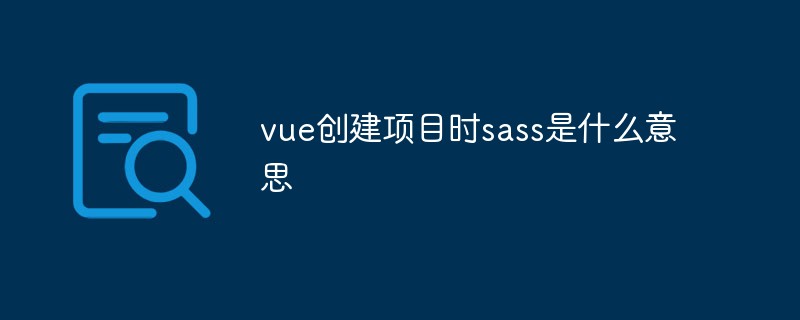 vue创建项目时sass是什么意思Jun 21, 2022 am 10:33 AM
vue创建项目时sass是什么意思Jun 21, 2022 am 10:33 AMvue创建项目时使用的sass是强化css辅助工具的意思,是对css的扩展;sass是由buby语言编写的一款css预处理语言,和html有一样严格的缩进风格,和css编写规范相比是不使用花括号和分号的。
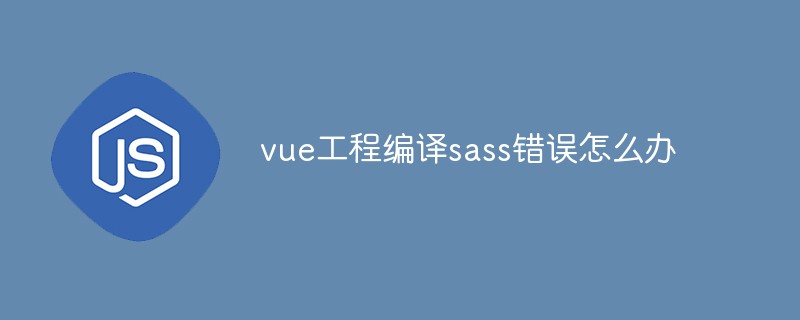 vue工程编译sass错误怎么办Jan 05, 2023 pm 04:20 PM
vue工程编译sass错误怎么办Jan 05, 2023 pm 04:20 PMvue工程编译sass错误的解决办法:1、使用镜像源“cnpm install node-sass sass-loader --save-dev”安装sass;2、在“package.json”中更改“sass-loader”版本为“"sass-loader": "^7.3.1",”;3、在页面中直接使用或者用@代替src即可。
 Sass和less的区别Oct 12, 2023 am 10:16 AM
Sass和less的区别Oct 12, 2023 am 10:16 AMSass和less的区别有语法差异、变量和混合器的定义方式、导入方式、运算符的支持、扩展性等。详细介绍:1、语法差异,Sass使用缩进的方式来表示嵌套规则,类似于Python的语法,Less使用类似于CSS的语法,使用大括号来表示嵌套规则;2、变量和混合器的定义方式,在Sass中,变量使用`$`符号进行定义,而混合器使用`@mixin`关键字进行定义,在Less中等等。
 如何利用React和Sass实现可定制的前端样式Sep 26, 2023 pm 10:30 PM
如何利用React和Sass实现可定制的前端样式Sep 26, 2023 pm 10:30 PM如何利用React和Sass实现可定制的前端样式引言:React是一种流行的JavaScript库,用于构建用户界面。它提供了组件化的方式来开发复杂的前端应用程序。而Sass是一种CSS预处理器,通过将CSS代码分解为模块,可以更方便地管理和组织样式。React结合Sass可以实现可定制的前端样式,本文将介绍如何结合使用React和Sass,在项目中实现可定


Hot AI Tools

Undresser.AI Undress
AI-powered app for creating realistic nude photos

AI Clothes Remover
Online AI tool for removing clothes from photos.

Undress AI Tool
Undress images for free

Clothoff.io
AI clothes remover

AI Hentai Generator
Generate AI Hentai for free.

Hot Article

Hot Tools

PhpStorm Mac version
The latest (2018.2.1) professional PHP integrated development tool

Safe Exam Browser
Safe Exam Browser is a secure browser environment for taking online exams securely. This software turns any computer into a secure workstation. It controls access to any utility and prevents students from using unauthorized resources.

SublimeText3 English version
Recommended: Win version, supports code prompts!

Dreamweaver CS6
Visual web development tools

SublimeText3 Mac version
God-level code editing software (SublimeText3)







