Home >Backend Development >PHP Tutorial >php-redis extension installation and its problems
php-redis extension installation and its problems
- 不言Original
- 2018-04-28 14:40:141744browse
The content of this article is about the php-redis extension installation and its problems. It has certain reference value. Now I share it with you. Friends in need can refer to it.
First check the operating system environment:
[root@jordy no-debug-non-zts-20170718]# cat /proc/version
Linux version 3.10.0-693.2.2.el7.x86_64 (builder@kbuilder. dev.centos.org) (gcc version 4.8.5 20150623 (Red Hat 4.8.5-16) (GCC) ) #1 SMP Tue Sep 12 22:26:13 UTC 2017
[root@jordy no-debug- non-zts-20170718]
#[root@jordy no-debug-non-zts-20170718]# lsb_release -a
LSB Version: :core-4.1-amd64:core-4.1- noarch
Distributor ID: CentOS
Description: CentOS Linux release 7.4.1708 (Core)
Release: 7.4.1708
Codename: Core
php version:
[root@jordy redis]# php -v
PHP 7.2.4 (cli ) (built: Apr 27 2018 18:08:43) ( NTS )
Copyright (c) 1997-2018 The PHP Group
Zend Engine v3.2.0, Copyright (c) 1998-2018 Zend Technologies
redis version:
[root@jordy redis]# redis-server -v
Redis server v=4.0.9 sha=00000000:0 malloc=jemalloc-4.0.3 bits =64 build=c9d1038bab171720
php-redis version:
Go to the php extension official website (http://pecl.php.net/package/redis) to search for the redis extension, and then check Related version support:
| Release 4.0.2: | PHP Version: PHP version 7.9.99 or older PHP Version: PHP 5.3.0 or newer PEAR Package: PEAR 1.4.0b1 or newer |
|---|
Selected php-redis 4.0.2 version:
Installation, four steps:
1./php/bin/phpize
Indicate that the autoconf library is indeed true;
Then install it directly with yum This library can be:
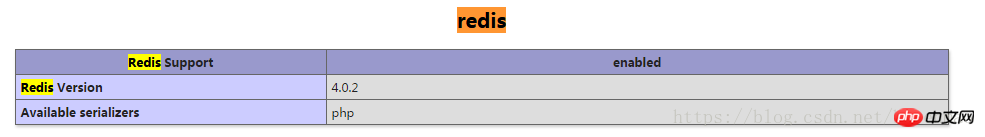
php-redis extension installation (phpredis)
The above is the detailed content of php-redis extension installation and its problems. For more information, please follow other related articles on the PHP Chinese website!

