This time I will show you how to use VuePress to generate a static website, and what are the precautions for using VuePress to generate a static website. The following is a practical case, let's take a look.
What is VuePress
VuePress consists of two parts: a lightweight static website VuePress provides preloaded HTML for every page generated by it, which not only has excellent loading speed, but is also very friendly to SEO. Once the page is loaded, Vue takes over all static content, turning it into a complete SPA application. Other pages will also be loaded on demand when the user uses navigation to enter.How VuePress works
A VuePress application is actually based on Vue, VueRouter and webpack. If you have used vue before, then when you use VuePress When developing or customizing your own theme, you will find that the experience is almost the same ~ you can even use Vue DevTools to debug your customized theme! During the build process, VuePress will render the relevant HTML by creating a server-side rendered version and accessing each route. This approach is inspired by Nuxt's nuxt generate command, and other projects such as Gatsby. Each markdown file is compiled into HTML and then processed as a template for a Vue component. This way you can use Vue directly in markdown files, which is very useful when you need to embed dynamic content.VuePress features
- The built-in markdown extension is specially optimized for technical documents
- Can be used in markdown The customizable theme of vue
- vue
- # is directly used in the file to support PWA - Progressive Web App (progressive style web application)
- Integrate Google Analytics
- A default VuePress includes:
- Optional home page
- A simple header
SearchComponent
- Customizable navigation bar and sidebar ##Auto-generated GitHub link and page editing link
- VuePress Enjoy the Vue webpack development environment, use Vue components in markdown, and develop custom themes through Vue. VuePress provides preloaded html for every page generated by it, which not only has excellent loading speed, but is also very friendly to SEO. Once the page is loaded, Vue takes over all static content, turning it into a complete SPA application. Other pages will also be loaded on demand when the user uses navigation to enter.
# install npm install -g vuepress # create a markdown file echo '# Hello VuePress' > README.md # start writing vuepress dev # build to static files vuepress build
I believe you have mastered the method after reading the case in this article. For more exciting information, please pay attention to other related articles on the php Chinese website!
Recommended reading:
How EL gets the context parameter value (with code)JS makes the left and right lists mutually Mobile effectDetailed explanation of the use of Vue custom dynamic componentsThe above is the detailed content of How to generate a static website using VuePress. For more information, please follow other related articles on the PHP Chinese website!
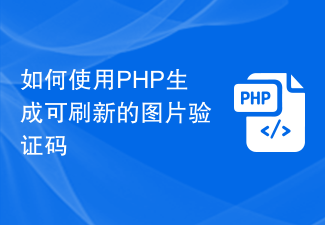 如何使用PHP生成可刷新的图片验证码Sep 13, 2023 am 11:54 AM
如何使用PHP生成可刷新的图片验证码Sep 13, 2023 am 11:54 AM如何使用PHP生成可刷新的图片验证码随着互联网的发展,为了防止恶意攻击和机器自动操作现象,很多网站都使用了验证码来进行用户验证。其中一种常见的验证码类型就是图片验证码,通过生成一张包含随机字符的图片,要求用户输入正确的字符才能进行后续操作。本文将介绍如何使用PHP生成可刷新的图片验证码,并提供具体的代码示例。步骤一:创建验证码图片首先,我们需要创建一个用于生
 不再担心下班前被领导叫住开小会,AI助手帮你自动生成会议纪要Sep 04, 2023 pm 11:21 PM
不再担心下班前被领导叫住开小会,AI助手帮你自动生成会议纪要Sep 04, 2023 pm 11:21 PM讯飞听见升级会议纪要功能,可以将口语表述直接转化为书面稿,AI能够根据录音总结会议纪要。AI能够帮助您完成会议纪要的撰写工作8月31日,讯飞听见网页端进行了版本升级,新增了PC端实时录音功能,能够利用人工智能智能生成会议纪要。这一功能的推出将大大提高用户在会议后整理内容、跟进重点工作事项的效率。对于经常参加会议的人来说,这个功能无疑是一个非常实用的工具,能够节省大量时间和精力该功能的应用场景主要是PC电脑端录音转文字自动生成会议纪要,旨在为用户提供最优质的服务和最先进的技术,快速提升办公效率的产
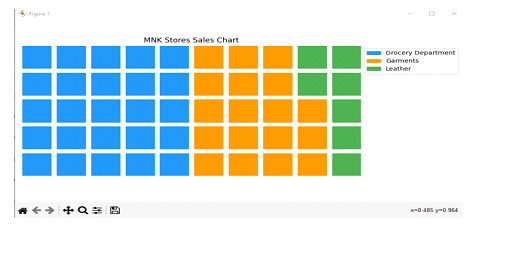 使用Python中的pyWaffle生成一个华夫饼图Aug 17, 2023 am 11:49 AM
使用Python中的pyWaffle生成一个华夫饼图Aug 17, 2023 am 11:49 AM数据可视化对于高效的信息理解和展示至关重要。在众多可用的图表类型中,华夫饼图以方形瓦片在网格状结构中显示数据的新颖方式。强大的Python模块PyWaffle方便了华夫饼图的开发,类似于许多计算和数据分析方法。在本文中,我们将看看如何使用复杂的Python模块PyWaffle创建华夫饼图。让我们安装PyWafle并看看如何使用它来可视化分类数据。在您的cmd中运行以下命令来安装该库,然后将其导入到您的代码中pipinstallpywaffleExample1的中文翻译为:示例1在这个例子中,我们
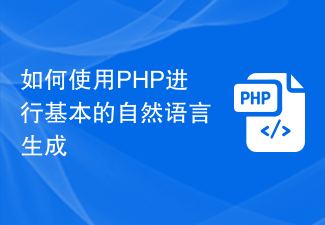 如何使用PHP进行基本的自然语言生成Jun 22, 2023 am 11:05 AM
如何使用PHP进行基本的自然语言生成Jun 22, 2023 am 11:05 AM自然语言生成是一种人工智能技术,它能够将数据转换为自然语言文本。在当今的大数据时代,越来越多的业务需要将数据可视化或呈现给用户,而自然语言生成正是一种非常有效的方法。PHP是一种非常流行的服务器端脚本语言,它可以用于开发Web应用程序。本文将简要介绍如何使用PHP进行基本的自然语言生成。引入自然语言生成库PHP自带的函数库并不包括自然语言生成所需的功能,因此
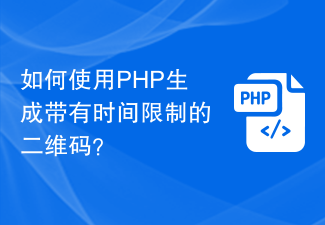 如何使用PHP生成带有时间限制的二维码?Aug 26, 2023 pm 04:34 PM
如何使用PHP生成带有时间限制的二维码?Aug 26, 2023 pm 04:34 PM如何使用PHP生成带有时间限制的二维码?随着移动支付和电子门票的普及,二维码成为了一种常见的技术。在很多场景中,我们可能需要生成一种带有时间限制的二维码,即使在一定时间后,该二维码也将失效。本文将介绍如何使用PHP生成带有时间限制的二维码,并提供代码示例供参考。安装PHPQRCode库要使用PHP生成二维码,我们需要先安装PHPQRCode库。这个库
 如何使用Python生成两个日期之间的k个随机日期?Sep 09, 2023 pm 08:17 PM
如何使用Python生成两个日期之间的k个随机日期?Sep 09, 2023 pm 08:17 PM生成随机数据在数据科学领域非常重要。从构建神经网络预测、股市数据等来看,通常都会将日期作为参数之一。我们可能需要在两个日期之间生成随机数以进行统计分析。本文将展示如何生成两个给定日期之间的k个随机日期使用随机和日期时间模块日期时间是Python内置的处理时间的库。另一方面,随机模块有助于生成随机数。因此,我们可以结合随机和日期时间模块来生成两个日期之间的随机日期。语法random.randint(start,end,k)这里的random指的是Python随机库。randint方法采用三个重要的
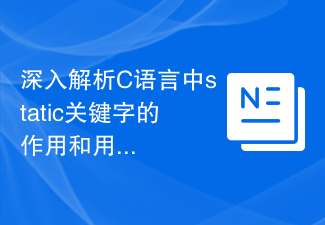 深入解析C语言中static关键字的作用和用法Feb 20, 2024 pm 04:30 PM
深入解析C语言中static关键字的作用和用法Feb 20, 2024 pm 04:30 PM深入解析C语言中static关键字的作用和用法在C语言中,static是一种非常重要的关键字,它可以被用于函数、变量和数据类型的定义上。使用static关键字可以改变对象的链接属性、作用域和生命周期,下面就来详细地解析一下static关键字在C语言中的作用和用法。static变量和函数:在函数内部使用static关键字定义的变量称为静态变量,它具有全局生命周
 如何使用PHP生成动态二维码?Aug 18, 2023 pm 03:25 PM
如何使用PHP生成动态二维码?Aug 18, 2023 pm 03:25 PM如何使用PHP生成动态二维码?随着二维码的广泛应用,很多网站和应用程序需要通过PHP动态生成二维码。PHP作为一种流行的服务器端脚本语言,具备强大的图形处理能力,可以通过一些开源库来生成二维码。本文将介绍如何使用PHP生成动态二维码,并提供代码示例。准备工作在开始之前,我们需要通过Composer安装一个PHP图形处理库,例如endroid/qr-code。


Hot AI Tools

Undresser.AI Undress
AI-powered app for creating realistic nude photos

AI Clothes Remover
Online AI tool for removing clothes from photos.

Undress AI Tool
Undress images for free

Clothoff.io
AI clothes remover

AI Hentai Generator
Generate AI Hentai for free.

Hot Article

Hot Tools

EditPlus Chinese cracked version
Small size, syntax highlighting, does not support code prompt function

MantisBT
Mantis is an easy-to-deploy web-based defect tracking tool designed to aid in product defect tracking. It requires PHP, MySQL and a web server. Check out our demo and hosting services.

Safe Exam Browser
Safe Exam Browser is a secure browser environment for taking online exams securely. This software turns any computer into a secure workstation. It controls access to any utility and prevents students from using unauthorized resources.

Dreamweaver CS6
Visual web development tools

PhpStorm Mac version
The latest (2018.2.1) professional PHP integrated development tool






