 Backend Development
Backend Development Python Tutorial
Python Tutorial Example of building a simple neural network on PyTorch to implement regression and classification
Example of building a simple neural network on PyTorch to implement regression and classificationThis article mainly introduces examples of building a simple neural network on PyTorch to implement regression and classification. Now I share it with you and give it as a reference. Let’s take a look together
This article introduces an example of building a simple neural network on PyTorch to implement regression and classification. I would like to share it with you. The details are as follows:

1. Getting started with PyTorch
1. Installation method
Log in to the PyTorch official website, http://pytorch.org, you can See the following interface:

After selecting the option in the picture above, you can get the conda command under Linux:
conda install pytorch torchvision -c soumith
Currently PyTorch only supports MacOS and Linux, and does not support Windows yet. Installing PyTorch will install two modules, one is torch and the other is torchvision. Torch is the main module, which is used to build neural networks. torchvision is the auxiliary module, which has a database and some already trained neural networks waiting for you to use directly. For example (VGG, AlexNet, ResNet).
2. Numpy and Torch
torch_data = torch.from_numpy(np_data) can convert numpy(array) format to torch(tensor) format; torch_data.numpy( ) can also convert the tensor format of torch to the array format of numpy. Note that Torch's Tensor and numpy's array will share their storage space, and modifying one will cause the other to be modified.
For 1-dimensional (1-D) data, numpy prints output in the form of row vectors, while torch prints output in the form of column vectors.
Other functions in numpy such as sin, cos, abs, mean, etc. can be used in the same way in torch. It should be noted that matrix multiplication of np.matmul(data, data) and data.dot(data) in numpy will yield the same result; torch.mm(tensor, tensor) in torch is a matrix multiplication method, resulting in a matrix , tensor.dot(tensor) will convert the tensor into a 1-dimensional tensor, then multiply it element by element and sum it up to get a real number.
Related code:
import torch import numpy as np np_data = np.arange(6).reshape((2, 3)) torch_data = torch.from_numpy(np_data) # 将numpy(array)格式转换为torch(tensor)格式 tensor2array = torch_data.numpy() print( '\nnumpy array:\n', np_data, '\ntorch tensor:', torch_data, '\ntensor to array:\n', tensor2array, ) # torch数据格式在print的时候前后自动添加换行符 # abs data = [-1, -2, 2, 2] tensor = torch.FloatTensor(data) print( '\nabs', '\nnumpy: \n', np.abs(data), '\ntorch: ', torch.abs(tensor) ) # 1维的数据,numpy是行向量形式显示,torch是列向量形式显示 # sin print( '\nsin', '\nnumpy: \n', np.sin(data), '\ntorch: ', torch.sin(tensor) ) # mean print( '\nmean', '\nnumpy: ', np.mean(data), '\ntorch: ', torch.mean(tensor) ) # 矩阵相乘 data = [[1,2], [3,4]] tensor = torch.FloatTensor(data) print( '\nmatrix multiplication (matmul)', '\nnumpy: \n', np.matmul(data, data), '\ntorch: ', torch.mm(tensor, tensor) ) data = np.array(data) print( '\nmatrix multiplication (dot)', '\nnumpy: \n', data.dot(data), '\ntorch: ', tensor.dot(tensor) )
##3. Variable
PyTorch The neural network in comes from the autograd package, which provides automatic derivation methods for all operations of Tensor. autograd.Variable This is the core class in this package. Variable can be understood as a container containing tensor, which wraps a Tensor and supports almost all operations defined on it. Once the operation is completed, .backward() can be called to automatically calculate all gradients. In other words, only by placing the tensor in Variable can operations such as reverse transfer and automatic derivation be implemented in the neural network. The original tensor can be accessed through the attribute .data, and the gradient of this Variable can be viewed through the .grad attribute.Related codes:
import torch from torch.autograd import Variable tensor = torch.FloatTensor([[1,2],[3,4]]) variable = Variable(tensor, requires_grad=True) # 打印展示Variable类型 print(tensor) print(variable) t_out = torch.mean(tensor*tensor) # 每个元素的^ 2 v_out = torch.mean(variable*variable) print(t_out) print(v_out) v_out.backward() # Variable的误差反向传递 # 比较Variable的原型和grad属性、data属性及相应的numpy形式 print('variable:\n', variable) # v_out = 1/4 * sum(variable*variable) 这是计算图中的 v_out 计算步骤 # 针对于 v_out 的梯度就是, d(v_out)/d(variable) = 1/4*2*variable = variable/2 print('variable.grad:\n', variable.grad) # Variable的梯度 print('variable.data:\n', variable.data) # Variable的数据 print(variable.data.numpy()) #Variable的数据的numpy形式##Partial output results:
variable:
Variable containing:4. Activation function activationfunction1 2
3 4
[torch.FloatTensor of size 2x2]
variable.grad:
Variable containing:
0.5000 1.0000
1.5000 2.0000
[torch.FloatTensor of size 2x2]
variable.data:
1 2
3 4
[torch.FloatTensor of size 2x2]
[[ 1 . 2.]
[ 3. 4.]]
Torch’s activation functions are all in torch.nn. In functional, relu, sigmoid, tanh, softplus are all commonly used excitation functions.

import torch import torch.nn.functional as F from torch.autograd import Variable import matplotlib.pyplot as plt x = torch.linspace(-5, 5, 200) x_variable = Variable(x) #将x放入Variable x_np = x_variable.data.numpy() # 经过4种不同的激励函数得到的numpy形式的数据结果 y_relu = F.relu(x_variable).data.numpy() y_sigmoid = F.sigmoid(x_variable).data.numpy() y_tanh = F.tanh(x_variable).data.numpy() y_softplus = F.softplus(x_variable).data.numpy() plt.figure(1, figsize=(8, 6)) plt.subplot(221) plt.plot(x_np, y_relu, c='red', label='relu') plt.ylim((-1, 5)) plt.legend(loc='best') plt.subplot(222) plt.plot(x_np, y_sigmoid, c='red', label='sigmoid') plt.ylim((-0.2, 1.2)) plt.legend(loc='best') plt.subplot(223) plt.plot(x_np, y_tanh, c='red', label='tanh') plt.ylim((-1.2, 1.2)) plt.legend(loc='best') plt.subplot(224) plt.plot(x_np, y_softplus, c='red', label='softplus') plt.ylim((-0.2, 6)) plt.legend(loc='best') plt.show()##2. PyTorch implements regression
Look at the complete code first:
import torch
from torch.autograd import Variable
import torch.nn.functional as F
import matplotlib.pyplot as plt
x = torch.unsqueeze(torch.linspace(-1, 1, 100), dim=1) # 将1维的数据转换为2维数据
y = x.pow(2) + 0.2 * torch.rand(x.size())
# 将tensor置入Variable中
x, y = Variable(x), Variable(y)
#plt.scatter(x.data.numpy(), y.data.numpy())
#plt.show()
# 定义一个构建神经网络的类
class Net(torch.nn.Module): # 继承torch.nn.Module类
def __init__(self, n_feature, n_hidden, n_output):
super(Net, self).__init__() # 获得Net类的超类(父类)的构造方法
# 定义神经网络的每层结构形式
# 各个层的信息都是Net类对象的属性
self.hidden = torch.nn.Linear(n_feature, n_hidden) # 隐藏层线性输出
self.predict = torch.nn.Linear(n_hidden, n_output) # 输出层线性输出
# 将各层的神经元搭建成完整的神经网络的前向通路
def forward(self, x):
x = F.relu(self.hidden(x)) # 对隐藏层的输出进行relu激活
x = self.predict(x)
return x
# 定义神经网络
net = Net(1, 10, 1)
print(net) # 打印输出net的结构
# 定义优化器和损失函数
optimizer = torch.optim.SGD(net.parameters(), lr=0.5) # 传入网络参数和学习率
loss_function = torch.nn.MSELoss() # 最小均方误差
# 神经网络训练过程
plt.ion() # 动态学习过程展示
plt.show()
for t in range(300):
prediction = net(x) # 把数据x喂给net,输出预测值
loss = loss_function(prediction, y) # 计算两者的误差,要注意两个参数的顺序
optimizer.zero_grad() # 清空上一步的更新参数值
loss.backward() # 误差反相传播,计算新的更新参数值
optimizer.step() # 将计算得到的更新值赋给net.parameters()
# 可视化训练过程
if (t+1) % 10 == 0:
plt.cla()
plt.scatter(x.data.numpy(), y.data.numpy())
plt.plot(x.data.numpy(), prediction.data.numpy(), 'r-', lw=5)
plt.text(0.5, 0, 'L=%.4f' % loss.data[0], fontdict={'size': 20, 'color': 'red'})
plt.pause(0.1)
First Create a set of noisy quadratic functions to fit the data and place them in Variable. Define a class Net for building neural networks, inheriting the torch.nn.Module class. The parameters of the number of input neurons, hidden layer neurons, and output neurons are defined in the construction method of the Net class. The construction method of the Net parent class is obtained through the super() method, and the structural form of each layer of the Net is defined in the form of attributes; definition Net's forward() method builds the neurons of each layer into a complete neural network forward path. After defining the Net class, define a neural network instance. The Net class instance can directly print out the structural information of the neural network. Then define the optimizer and loss function of the neural network. Once these are defined, training can begin. optimizer.zero_grad(), loss.backward(), and optimizer.step() respectively clear the update parameter value of the previous step, perform backpropagation of the error and calculate the new update parameter value, and assign the calculated update value to the net .parameters(). Loop iterative training process.
Run result:
Net (
(hidden): Linear (1 -> 10)(predict): Linear (10 -> 1)
)

三、PyTorch实现简单分类
完整代码:
import torch
from torch.autograd import Variable
import torch.nn.functional as F
import matplotlib.pyplot as plt
# 生成数据
# 分别生成2组各100个数据点,增加正态噪声,后标记以y0=0 y1=1两类标签,最后cat连接到一起
n_data = torch.ones(100,2)
# torch.normal(means, std=1.0, out=None)
x0 = torch.normal(2*n_data, 1) # 以tensor的形式给出输出tensor各元素的均值,共享标准差
y0 = torch.zeros(100)
x1 = torch.normal(-2*n_data, 1)
y1 = torch.ones(100)
x = torch.cat((x0, x1), 0).type(torch.FloatTensor) # 组装(连接)
y = torch.cat((y0, y1), 0).type(torch.LongTensor)
# 置入Variable中
x, y = Variable(x), Variable(y)
class Net(torch.nn.Module):
def __init__(self, n_feature, n_hidden, n_output):
super(Net, self).__init__()
self.hidden = torch.nn.Linear(n_feature, n_hidden)
self.out = torch.nn.Linear(n_hidden, n_output)
def forward(self, x):
x = F.relu(self.hidden(x))
x = self.out(x)
return x
net = Net(n_feature=2, n_hidden=10, n_output=2)
print(net)
optimizer = torch.optim.SGD(net.parameters(), lr=0.012)
loss_func = torch.nn.CrossEntropyLoss()
plt.ion()
plt.show()
for t in range(100):
out = net(x)
loss = loss_func(out, y) # loss是定义为神经网络的输出与样本标签y的差别,故取softmax前的值
optimizer.zero_grad()
loss.backward()
optimizer.step()
if t % 2 == 0:
plt.cla()
# 过了一道 softmax 的激励函数后的最大概率才是预测值
# torch.max既返回某个维度上的最大值,同时返回该最大值的索引值
prediction = torch.max(F.softmax(out), 1)[1] # 在第1维度取最大值并返回索引值
pred_y = prediction.data.numpy().squeeze()
target_y = y.data.numpy()
plt.scatter(x.data.numpy()[:, 0], x.data.numpy()[:, 1], c=pred_y, s=100, lw=0, cmap='RdYlGn')
accuracy = sum(pred_y == target_y)/200 # 预测中有多少和真实值一样
plt.text(1.5, -4, 'Accu=%.2f' % accuracy, fontdict={'size': 20, 'color': 'red'})
plt.pause(0.1)
plt.ioff()
plt.show()
神经网络结构部分的Net类与前文的回归部分的结构相同。
需要注意的是,在循环迭代训练部分,out定义为神经网络的输出结果,计算误差loss时不是使用one-hot形式的,loss是定义在out与y上的torch.nn.CrossEntropyLoss(),而预测值prediction定义为out经过Softmax后(将结果转化为概率值)的结果。
运行结果:
Net (
(hidden): Linear (2 -> 10)
(out):Linear (10 -> 2)
)

四、补充知识
1. super()函数
在定义Net类的构造方法的时候,使用了super(Net,self).__init__()语句,当前的类和对象作为super函数的参数使用,这条语句的功能是使Net类的构造方法获得其超类(父类)的构造方法,不影响对Net类单独定义构造方法,且不必关注Net类的父类到底是什么,若需要修改Net类的父类时只需修改class语句中的内容即可。
2. torch.normal()
torch.normal()可分为三种情况:(1)torch.normal(means,std, out=None)中means和std都是Tensor,两者的形状可以不必相同,但Tensor内的元素数量必须相同,一一对应的元素作为输出的各元素的均值和标准差;(2)torch.normal(mean=0.0, std, out=None)中mean是一个可定义的float,各个元素共享该均值;(3)torch.normal(means,std=1.0, out=None)中std是一个可定义的float,各个元素共享该标准差。
3. torch.cat(seq, dim=0)
torch.cat可以将若干个Tensor组装连接起来,dim指定在哪个维度上进行组装。
4. torch.max()
(1)torch.max(input)→ float
input是tensor,返回input中的最大值float。
(2)torch.max(input,dim, keepdim=True, max=None, max_indices=None) -> (Tensor, LongTensor)
同时返回指定维度=dim上的最大值和该最大值在该维度上的索引值。
相关推荐:
The above is the detailed content of Example of building a simple neural network on PyTorch to implement regression and classification. For more information, please follow other related articles on the PHP Chinese website!
 科大讯飞:华为昇腾 910B 能力基本可对标英伟达 A100,正合力打造我国通用人工智能新底座Oct 22, 2023 pm 06:13 PM
科大讯飞:华为昇腾 910B 能力基本可对标英伟达 A100,正合力打造我国通用人工智能新底座Oct 22, 2023 pm 06:13 PM本站10月22日消息,今年第三季度,科大讯飞实现净利润2579万元,同比下降81.86%;前三季度净利润9936万元,同比下降76.36%。科大讯飞副总裁江涛在Q3业绩说明会上透露,讯飞已于2023年初与华为昇腾启动专项攻关,与华为联合研发高性能算子库,合力打造我国通用人工智能新底座,让国产大模型架构在自主创新的软硬件基础之上。他指出,目前华为昇腾910B能力已经基本做到可对标英伟达A100。在即将举行的科大讯飞1024全球开发者节上,讯飞和华为在人工智能算力底座上将有进一步联合发布。他还提到,
 PyCharm与PyTorch完美结合:安装配置步骤详解Feb 21, 2024 pm 12:00 PM
PyCharm与PyTorch完美结合:安装配置步骤详解Feb 21, 2024 pm 12:00 PMPyCharm是一款强大的集成开发环境(IDE),而PyTorch是深度学习领域备受欢迎的开源框架。在机器学习和深度学习领域,使用PyCharm和PyTorch进行开发可以极大地提高开发效率和代码质量。本文将详细介绍如何在PyCharm中安装配置PyTorch,并附上具体的代码示例,帮助读者更好地利用这两者的强大功能。第一步:安装PyCharm和Python
 自然语言生成任务中的五种采样方法介绍和Pytorch代码实现Feb 20, 2024 am 08:50 AM
自然语言生成任务中的五种采样方法介绍和Pytorch代码实现Feb 20, 2024 am 08:50 AM在自然语言生成任务中,采样方法是从生成模型中获得文本输出的一种技术。这篇文章将讨论5种常用方法,并使用PyTorch进行实现。1、GreedyDecoding在贪婪解码中,生成模型根据输入序列逐个时间步地预测输出序列的单词。在每个时间步,模型会计算每个单词的条件概率分布,然后选择具有最高条件概率的单词作为当前时间步的输出。这个单词成为下一个时间步的输入,生成过程会持续直到满足某种终止条件,比如生成了指定长度的序列或者生成了特殊的结束标记。GreedyDecoding的特点是每次选择当前条件概率最
 用PyTorch实现噪声去除扩散模型Jan 14, 2024 pm 10:33 PM
用PyTorch实现噪声去除扩散模型Jan 14, 2024 pm 10:33 PM在详细了解去噪扩散概率模型(DDPM)的工作原理之前,我们先来了解一下生成式人工智能的一些发展情况,这也是DDPM的基础研究之一。VAEVAE使用编码器、概率潜在空间和解码器。在训练过程中,编码器预测每个图像的均值和方差,并从高斯分布中对这些值进行采样。采样的结果传递到解码器中,解码器将输入图像转换为与输出图像相似的形式。KL散度用于计算损失。VAE的一个显著优势是其能够生成多样化的图像。在采样阶段,可以直接从高斯分布中采样,并通过解码器生成新的图像。GAN在变分自编码器(VAEs)的短短一年之
 安装PyTorch的PyCharm教程Feb 24, 2024 am 10:09 AM
安装PyTorch的PyCharm教程Feb 24, 2024 am 10:09 AMPyTorch作为一款功能强大的深度学习框架,被广泛应用于各类机器学习项目中。PyCharm作为一款强大的Python集成开发环境,在实现深度学习任务时也能提供很好的支持。本文将详细介绍如何在PyCharm中安装PyTorch,并提供具体的代码示例,帮助读者快速上手使用PyTorch进行深度学习任务。第一步:安装PyCharm首先,我们需要确保已经在计算机上
 使用PHP和PyTorch进行深度学习Jun 19, 2023 pm 02:43 PM
使用PHP和PyTorch进行深度学习Jun 19, 2023 pm 02:43 PM深度学习是人工智能领域的一个重要分支,近年来受到了越来越多人的关注和重视。为了能够进行深度学习的研究和应用,往往需要使用到一些深度学习框架来帮助实现。在本文中,我们将介绍如何使用PHP和PyTorch进行深度学习。一、什么是PyTorchPyTorch是一个由Facebook开发的开源机器学习框架,它可以帮助我们快速地创建深度学习模型并进行训练。PyTorc
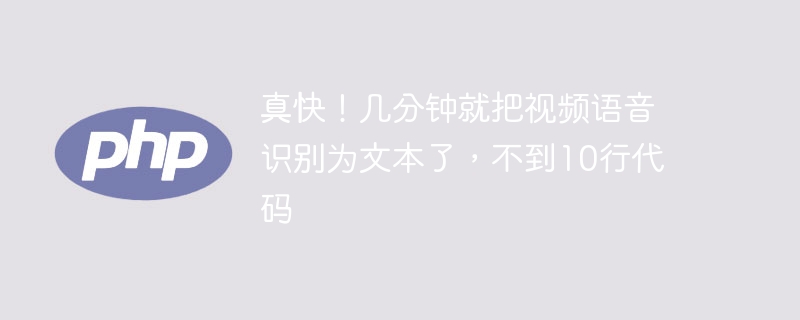 真快!几分钟就把视频语音识别为文本了,不到10行代码Feb 27, 2024 pm 01:55 PM
真快!几分钟就把视频语音识别为文本了,不到10行代码Feb 27, 2024 pm 01:55 PM大家好,我是风筝两年前,将音视频文件转换为文字内容的需求难以实现,但是如今只需几分钟便可轻松解决。据说一些公司为了获取训练数据,已经对抖音、快手等短视频平台上的视频进行了全面爬取,然后将视频中的音频提取出来转换成文本形式,用作大数据模型的训练语料。如果您需要将视频或音频文件转换为文字,可以尝试今天提供的这个开源解决方案。例如,可以搜索影视节目的对话出现的具体时间点。话不多说,进入正题。Whisper这个方案就是OpenAI开源的Whisper,当然是用Python写的了,只需要简单安装几个包,然
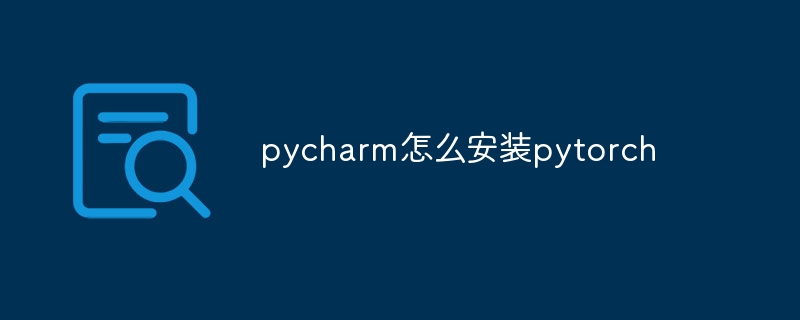 pycharm怎么安装pytorchDec 08, 2023 pm 03:05 PM
pycharm怎么安装pytorchDec 08, 2023 pm 03:05 PM安装步骤:1、打开PyCharm并创建一个新的Python项目;2、在PyCharm的底部状态栏中,点击“Terminal”图标,打开终端窗口;3、在终端窗口中,使用pip命令安装PyTorch,根据系统和需求,可以选择不同的安装方式;4、安装完成后,即可在PyCharm中编写代码并导入PyTorch库来使用它。


Hot AI Tools

Undresser.AI Undress
AI-powered app for creating realistic nude photos

AI Clothes Remover
Online AI tool for removing clothes from photos.

Undress AI Tool
Undress images for free

Clothoff.io
AI clothes remover

AI Hentai Generator
Generate AI Hentai for free.

Hot Article

Hot Tools

VSCode Windows 64-bit Download
A free and powerful IDE editor launched by Microsoft

MantisBT
Mantis is an easy-to-deploy web-based defect tracking tool designed to aid in product defect tracking. It requires PHP, MySQL and a web server. Check out our demo and hosting services.

mPDF
mPDF is a PHP library that can generate PDF files from UTF-8 encoded HTML. The original author, Ian Back, wrote mPDF to output PDF files "on the fly" from his website and handle different languages. It is slower than original scripts like HTML2FPDF and produces larger files when using Unicode fonts, but supports CSS styles etc. and has a lot of enhancements. Supports almost all languages, including RTL (Arabic and Hebrew) and CJK (Chinese, Japanese and Korean). Supports nested block-level elements (such as P, DIV),

Dreamweaver CS6
Visual web development tools

SublimeText3 Mac version
God-level code editing software (SublimeText3)




