Home >Backend Development >PHP Tutorial >PHP extension development checklist
PHP extension development checklist
- 不言Original
- 2018-04-23 11:19:131310browse
The content of this article is about the PHP extension development test list, which has certain reference value. Now I share it with you. Friends in need can refer to it
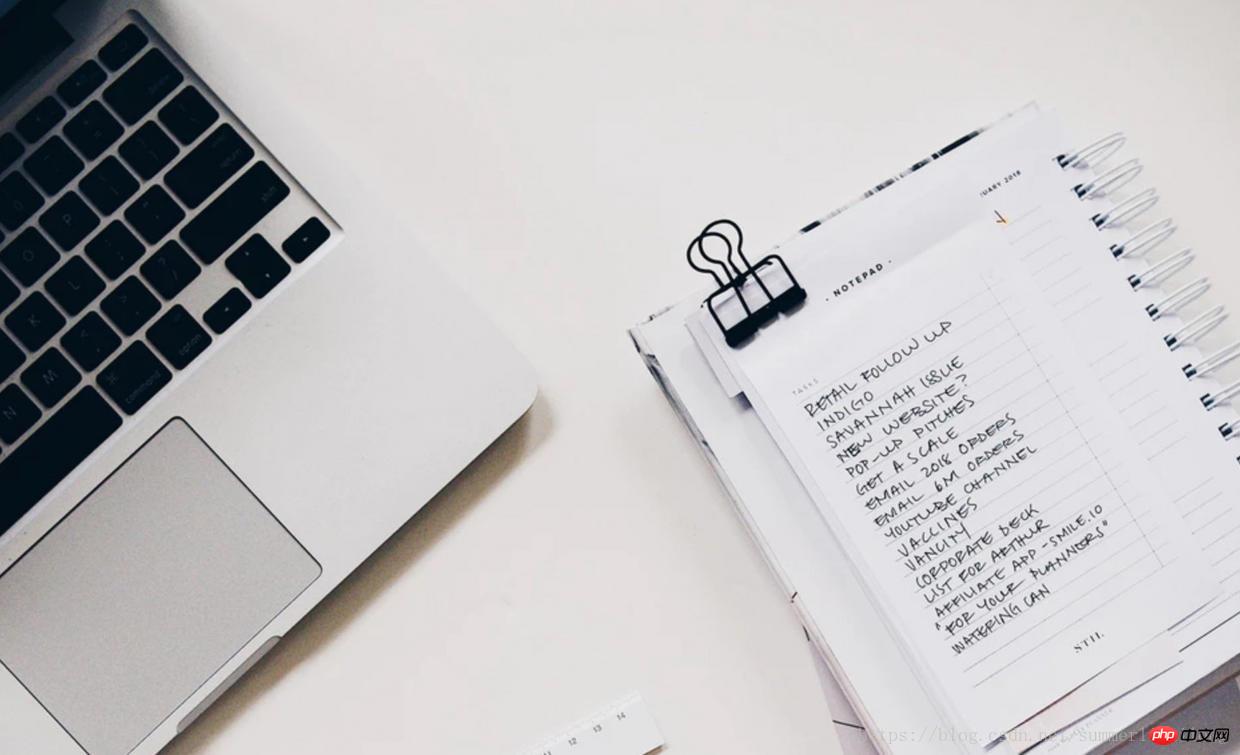
If you want to make a successful PHP extension package, it is not just a simple matter of putting the code in a folder. In addition, there are many factors that determine whether your extension is excellent. The following checklist will help polish your extension and get more attention in the PHP community.
1. Choose a correct and appropriate name for your extension
Make sure your name is not used by other projects.
The name of the extension needs to be consistent with your PHP namespace.
Don't use your own name or anything else personal in your namespace.
2. Make your extension open source
GitHub can manage this type of public project for free.
GitHub is very helpful for you to manage this open source project and make it easy for others to obtain your extensions.
If you don’t want to use it, you can try an alternative: Bitbucket.
3. Be friendly to autoloading
Use PSR-4 compatible autoloader namespace.
Please put the code in the
srcfolder.
4. Publish through Composer
Make sure your class library can be found through Composer, Composer is a dependency management tool for PHP
Published on Packagist, a major Composer package repository.
5. Not limited to frameworks
Don’t be limited to projects that can only be used on one framework.
Provide special support to the framework through service providers.
6. Follow a coding style
It is strongly recommended that you stick to the PSR-2 coding style.
Use automatic code formatting tools, such as PHP Coding Standards Fixer.
Use code style detection tools, such as PHP Code Sniffer.
7. Write unit tests
cover most of the code.
Use PHPUnit, a commonly used PHP unit testing framework.
Other options: phpspec, Behat, atoum, Codeception.
8. Write comments for the code
Treat comments as built-in documentation.
Code comments can also improve the code auto-completion function of IDEs, such as PhpStorm.
can be automatically converted into API documentation, view phpDocumentor.
9. Use semantic version management
Use semantic version number to manage version number.
Follow the major version.minor version.patch version specification.
Allows developers to safely upgrade software without worrying about damaging changes.
Please remember to tag the release version in time!
10. Maintain a regular update log
Clearly mark and display significant changes between versions.
Consider following the format of Keep a CHANGELOG.
11. Use continuous integration
Use services to automatically check whether the coding is standard and whether it can pass running tests.
It would be a good idea to run the tests on several different PHP versions.
Ensure that it can run automatically when submitting or pulling.
Reference: Travis-CI, Scrutinizer, Circle-CI.
12. Write extensive usage documentation
An excellent documentation is crucial for an expansion package.
At least make sure there is a detailed README (readme) file in the library.
You can try hosting documents in GitHub Pages.
Available references: Read the Docs.
13. Contains a License
Contains a license agreement, which can effectively protect your work results, and Very easy to do.
Reference choosealicense.com. Most PHP open source projects use the MIT license.
At least include a LICENSE file in the code base.
Also consider adding your license agreement to Docblocks.
14. Everyone’s contributions are welcome
If you want everyone to help improve the project, you must ask for your contributions!
There is a CONTRIBUTING file listing the list of contributors.
Use this document to explain project environment requirements, such as a test environment.
For more modern PHP knowledge, please go to the Laravel/PHP Knowledge Community
Related recommendations:
PHP Summary of extension development tutorial
The above is the detailed content of PHP extension development checklist. For more information, please follow other related articles on the PHP Chinese website!

