This time I will bring you the optimization of webpack scaffolding. What are the precautions for webpack scaffolding optimization? The following is a practical case, let's take a look.
In the previous article, I learned about the characteristics of webpack v4. Now I put the knowledge into practice and optimize the packaging performance of a react scaffold I wrote before. Optimization category- Style separation
- Separation of third-party resources
- Differentiate development environment
- Hot update
- Extract public code
1. CSS separation
npm install extract-text-webpack-plugin -Dwebpack.config.jsSeparate css, less, and sass files separately from the packaged file
+ let cssExtract = new ExtractTextWebpackPlugin({
+ filename: 'css.css',
+ allChunks: true
+ });
+ let sassExtract = new ExtractTextWebpackPlugin('sass.css')
+ let lessExtract = new ExtractTextWebpackPlugin('less.css')In webpack.config.js Add a separate rule,
- test: processed file ##include/exclude Manually specify the folders that must be processed or block the folders that do not need to be processed
-
{ test: /\.css$/, use: cssExtract.extract({ fallback: "style-loader", use: ['css-loader?minimize','postcss-loader'], publicPath: "/dist" }), include:path.join(dirname,'./src'), exclude:/node_modules/ }, { test: /\.scss$/, use: sassExtract.extract({ fallback: "style-loader", use: ["css-loader?minimize","sass-loader"], publicPath: "/dist" }), include:path.join(dirname,'./src'), exclude:/node_modules/ }, { test: /\.less$/, loader: lessExtract.extract({ use: ["css-loader?minimize", "less-loader"] }), include:path.join(dirname,'./src'), exclude:/node_modules/ },Then run the webpack command and an error will be reported
Use Chunks.groupsIterable and filter by instanceof Entrypoint instead
The research concluded that the reason why webpack was upgraded to v4 but the corresponding plug-in was not upgraded.
Solution: Install the specified version of dependencies
"html-webpack-plugin": "^3.0.4" "extract-text-webpack-plugin": "^4.0.0-beta.0"resolve
After specifying the extension, you don’t need to add the file extension when requiring or importing , will try to add extensions in order to match
resolve: {
//引入模块的时候,可以不用扩展名
extensions: [".js", ".less", ".json"],
alias: {//别名
"bootstrap": "bootstrap/dist/css/bootstrap.css"
}
}
Listen to file modificationUsed in webpack mode, not used in webpack-dev-server mode, you can change watch to false
watchOptions: {
ignored: /node_modules/,
aggregateTimeout: 300, //监听到变化发生后等300ms再去执行动作,防止文件更新太快导致编译频率太高
poll: 1000 //通过不停的询问文件是否改变来判断文件是否发生变化,默认每秒询问1000次
}
Extract public codeoptimization: {
splitChunks: {
cacheGroups: {
commons: {
chunks: "initial",
minChunks: 2,
maxInitialRequests: 5, // The default limit is too small to showcase the effect
minSize: 0 // This is example is too small to create commons chunks
},
vendor: {
test: /node_modules/,
chunks: "initial",
name: "vendor",
priority: 10,
enforce: true
}
}
}
}
Method 1: externals
Introduce a third-party resource library to the page, and then use externals to prevent certain imported packages from being packaged into the bundle. Instead, obtain these external dependencies from the outside at runtime. .
<script></script>
<script></script>
externals: { 'react': 'React', 'react-dom': 'ReactDOM', // 提出ant design的公共资源, }
Method 2: DLL
DLL was written in the previous article, but it kept appearing after packaging.
 I later found out that it was There are no resources introduced on the page. . . . (I always thought webpack would automatically generate it on the page....)
I later found out that it was There are no resources introduced on the page. . . . (I always thought webpack would automatically generate it on the page....)
Introduced
<script></script>
into the index.html file and the separation was successful! Up code
webpack.base.js
var path = require('path');
var webpack = require('webpack');
var ExtractTextWebpackPlugin = require("extract-text-webpack-plugin");
const HtmlWebpackPlugin = require("html-webpack-plugin");
const CleanWebpackPlugin = require('clean-webpack-plugin');
const CopyWebpackPlugin = require('copy-webpack-plugin')
let cssExtract = new ExtractTextWebpackPlugin({
filename: 'css.css',
allChunks: true
});
let sassExtract = new ExtractTextWebpackPlugin('sass.css')
let lessExtract = new ExtractTextWebpackPlugin('less.css')
module.exports = {
entry:'./src/index.js',
output: {
path: path.resolve(dirname, './dist'),
filename: 'bundle.[hash:8].js',
publicPath: ''
},
resolve: {
//引入模块的时候,可以不用扩展名
extensions: [".js", ".less", ".json"],
alias: {//别名
"bootstrap": "bootstrap/dist/css/bootstrap.css"
},
modules: [path.resolve(dirname, 'node_modules')]
},
/* externals: {
'react': 'React',
'react-dom': 'ReactDOM',
// 提出ant design的公共资源
//'antd': 'antd',
},*/
devtool: 'source-map',
devServer: {
contentBase:path.resolve(dirname,'dist'),
publicPath: '/',
port: 8080,
hot:true,
compress:true,
historyApiFallback: true,
inline: true
},
watch: false, //只有在开启监听模式时,watchOptions才有意义
watchOptions: {
ignored: /node_modules/,
aggregateTimeout: 300, //监听到变化发生后等300ms再去执行动作,防止文件更新太快导致编译频率太高
poll: 1000 //通过不停的询问文件是否改变来判断文件是否发生变化,默认每秒询问1000次
},
optimization: {
splitChunks: {
cacheGroups: {
commons: {
chunks: "initial",
minChunks: 2,
maxInitialRequests: 5, // The default limit is too small to showcase the effect
minSize: 0 // This is example is too small to create commons chunks
},
vendor: {
test: /node_modules/,
chunks: "initial",
name: "vendor",
priority: 10,
enforce: true
}
}
}
},
module: {
rules:[
{
test: /\.js$/,
use: {
loader:'babel-loader',
options: {
presets: ['env','es2015', 'react'],
}
},
include:path.join(dirname,'./src'),
exclude:/node_modules/
},
{
test: /\.css$/,
use: cssExtract.extract({
fallback: "style-loader",
use: ['css-loader?minimize','postcss-loader'],
publicPath: "/dist"
}),
include:path.join(dirname,'./src'),
exclude:/node_modules/
},
{
test: /\.scss$/,
use: sassExtract.extract({
fallback: "style-loader",
use: ["css-loader?minimize","sass-loader"],
publicPath: "/dist"
}),
include:path.join(dirname,'./src'),
exclude:/node_modules/
},
{
test: /\.less$/,
loader: lessExtract.extract({
use: ["css-loader?minimize", "less-loader"]
}),
include:path.join(dirname,'./src'),
exclude:/node_modules/
},
{
test: /\.(html|htm)/,
use: 'html-withimg-loader'
},
{
test: /\.(png|jpg|gif|svg|bmp|eot|woff|woff2|ttf)/,
use: {
loader:'url-loader',
options:{
limit: 5 * 1024,
//指定拷贝文件的输出目录
outputPath: 'images/'
}
}
}
]
},
plugins: [
//定义环境变量
new webpack.DefinePlugin({
development: JSON.stringify(process.env.NODE_ENV)
}),
new CleanWebpackPlugin(['dist']),
cssExtract,
lessExtract,
sassExtract,
new HtmlWebpackPlugin({
title: 'React Biolerplate by YuanYuan',
template: './src/index.html',
filename: `index.html`,
hash: true
}),
new webpack.DllReferencePlugin({
manifest: path.join(dirname, 'vendor', 'react.manifest.json')
}),
new CopyWebpackPlugin([{
from: path.join(dirname,'vendor'),//静态资源目录源地址
to:'./vendor' //目标地址,相对于output的path目录
}]),
/* new webpack.optimize.CommonsChunkPlugin({
name: 'common' // 指定公共 bundle 的名称。
+ })*/
new webpack.HotModuleReplacementPlugin(), // 热替换插件
new webpack.NamedModulesPlugin() // 执行热替换时打印模块名字
]
};
webpack.config.js
const path = require('path');
const webpack = require('webpack');
const merge = require('webpack-merge');//用来合并配置文件
const base = require('./webpack.base');
let other = '';
//console.log(process.env.NODE_ENV )
if (process.env.NODE_ENV == 'development') {
other = require('./webpack.dev.config');
} else {
other = require('./webpack.prod.config');
}
//console.log(merge(base, other));
module.exports = merge(base, other);
webpack.prod.config.js
const path = require('path');
const webpack = require('webpack');
const UglifyJSPlugin = require('uglifyjs-webpack-plugin')
module.exports = {
output: {
filename: 'bundle.min.js',
},
plugins: [
new UglifyJSPlugin({sourceMap: true})
]
}
Original scaffolding address
 After optimization, the scaffold address is
After optimization, the scaffold address is
 The packaging speed is optimized, the packaging file is refined, and the transformation is successful~
The packaging speed is optimized, the packaging file is refined, and the transformation is successful~
I believe you have mastered the method after reading the case in this article, and more How exciting, please pay attention to other related articles on php Chinese website!
Recommended reading:
vue axios production login request interceptionDetailed explanation of the use of webpack v4The above is the detailed content of Webpack scaffolding usage optimization. For more information, please follow other related articles on the PHP Chinese website!
 VUE3入门教程:使用Webpack进行打包和构建Jun 15, 2023 pm 06:17 PM
VUE3入门教程:使用Webpack进行打包和构建Jun 15, 2023 pm 06:17 PMVue是一款优秀的JavaScript框架,它可以帮助我们快速构建交互性强、高效性好的Web应用程序。Vue3是Vue的最新版本,它引入了很多新的特性和功能。Webpack是目前最流行的JavaScript模块打包器和构建工具之一,它可以帮助我们管理项目中的各种资源。本文就为大家介绍如何使用Webpack打包和构建Vue3应用程序。1.安装Webpack
 vite和webpack的区别是什么Jan 11, 2023 pm 02:55 PM
vite和webpack的区别是什么Jan 11, 2023 pm 02:55 PM区别:1、webpack服务器启动速度比vite慢;由于vite启动的时候不需要打包,也就无需分析模块依赖、编译,所以启动速度非常快。2、vite热更新比webpack快;vite在HRM方面,当某个模块内容改变时,让浏览器去重新请求该模块即可。3、vite用esbuild预构建依赖,而webpack基于node。4、vite的生态不及webpack,加载器、插件不够丰富。
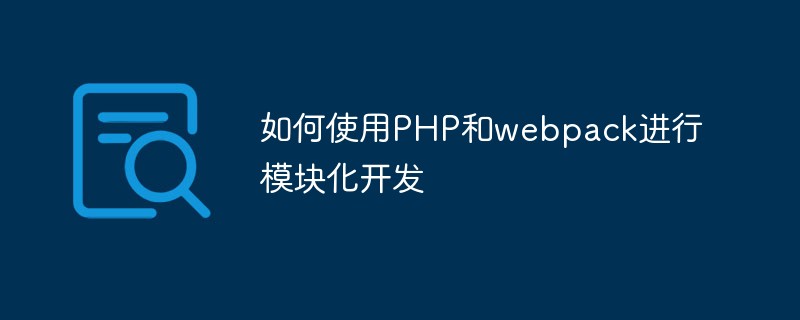 如何使用PHP和webpack进行模块化开发May 11, 2023 pm 03:52 PM
如何使用PHP和webpack进行模块化开发May 11, 2023 pm 03:52 PM随着Web开发技术的不断发展,前后端分离、模块化开发已经成为了一个广泛的趋势。PHP作为一种常用的后端语言,在进行模块化开发时,我们需要借助一些工具来实现模块的管理和打包,其中webpack是一个非常好用的模块化打包工具。本文将介绍如何使用PHP和webpack进行模块化开发。一、什么是模块化开发模块化开发是指将程序分解成不同的独立模块,每个模块都有自己的作
 webpack怎么将es6转成es5的模块Oct 18, 2022 pm 03:48 PM
webpack怎么将es6转成es5的模块Oct 18, 2022 pm 03:48 PM配置方法:1、用导入的方法把ES6代码放到打包的js代码文件中;2、利用npm工具安装babel-loader工具,语法“npm install -D babel-loader @babel/core @babel/preset-env”;3、创建babel工具的配置文件“.babelrc”并设定转码规则;4、在webpack.config.js文件中配置打包规则即可。
 Webpack是什么?详解它是如何工作的?Oct 13, 2022 pm 07:36 PM
Webpack是什么?详解它是如何工作的?Oct 13, 2022 pm 07:36 PMWebpack是一款模块打包工具。它为不同的依赖创建模块,将其整体打包成可管理的输出文件。这一点对于单页面应用(如今Web应用的事实标准)来说特别有用。
 vue webpack可打包哪些文件Dec 20, 2022 pm 07:44 PM
vue webpack可打包哪些文件Dec 20, 2022 pm 07:44 PM在vue中,webpack可以将js、css、图片、json等文件打包为合适的格式,以供浏览器使用;在webpack中js、css、图片、json等文件类型都可以被当做模块来使用。webpack中各种模块资源可打包合并成一个或多个包,并且在打包的过程中,可以对资源进行处理,如压缩图片、将scss转成css、将ES6语法转成ES5等可以被html识别的文件类型。
 web前端打包工具有哪些Aug 23, 2022 pm 05:31 PM
web前端打包工具有哪些Aug 23, 2022 pm 05:31 PMweb前端打包工具有:1、Webpack,是一个模块化管理工具和打包工具可以将不同模块的文件打包整合在一起,并且保证它们之间的引用正确,执行有序;2、Grunt,一个前端打包构建工具;3、Gulp,用代码方式来写打包脚本;4、Rollup,ES6模块化打包工具;5、Parcel,一款速度极快、零配置的web应用程序打包器;6、equireJS,是一个JS文件和模块加载器。
 深入探讨“高并发大流量”访问的解决思路和方案May 11, 2022 pm 02:18 PM
深入探讨“高并发大流量”访问的解决思路和方案May 11, 2022 pm 02:18 PM怎么解决高并发大流量问题?下面本篇文章就来给大家分享下高并发大流量web解决思路及方案,希望对大家有所帮助!


Hot AI Tools

Undresser.AI Undress
AI-powered app for creating realistic nude photos

AI Clothes Remover
Online AI tool for removing clothes from photos.

Undress AI Tool
Undress images for free

Clothoff.io
AI clothes remover

AI Hentai Generator
Generate AI Hentai for free.

Hot Article

Hot Tools

SublimeText3 Mac version
God-level code editing software (SublimeText3)

Dreamweaver Mac version
Visual web development tools

SublimeText3 Chinese version
Chinese version, very easy to use

VSCode Windows 64-bit Download
A free and powerful IDE editor launched by Microsoft

SublimeText3 Linux new version
SublimeText3 Linux latest version






