This time I will bring you a detailed explanation of the use of webpack-dev-server (with code), what are the precautions when using webpack-dev-server, the following is a practical case, let's take a look.
webpack-dev-server
webpack-dev-server is a small Node.js Express server that uses webpack-dev-middleware to serve webpack package, in addition to this, it also has a micro runtime that connects to the server through Sock.js.
Let’s take a look at the followingconfig file(webpack.config.js )
var path = require("path");
module.exports = {
entry:{
app:["./app/main.js"]
},
output:{
path:path.resolve(dirname,"build"),
publicPath:"/assets/",
filename:"bundle.js"
}
}
Here you put your source files under the app folder and package them into bundle.js under the build folder through webpack.
Note: webpack-dev -server is an independent NPM package, you can install it through npm install webpack-dev-server.
Basic directory
webpack-dev-server will be installed by default Use the current directory as the base directory, unless you specify it.
webpack-dev-server --content-base build/
The above command is executed in the command line, which will use the build directory as the root directory. One thing to note is: webpack-dev-server generates The package is not placed in your real directory, but in the memory.
We create a new index.html file in the basic directory, and then enter http://localhost in the browser: 8080 access.
nbsp;html> <meta> <title>Document</title> <script></script>
Automatic refresh
webpack-dev-server supports two modes to automatically refresh the page.
iframe mode (the page is placed in an iframe and reloaded when changes occur)
inline mode (add the client entry of webpack-dev-sever to the bundle)
Both modes support Hot Module Replacement. The advantage of hot module replacement is that only the updated part is replaced instead of page reloading.
iframe Mode
No additional configuration is required to use this mode, you only need to access it in the following URL format
http://«host»:«port»/webpack-dev-server/« path»
For example: http://localhost:8080/webpack-dev-server/index.html.
inline mode
inline mode The URL we visit does not need to change. There are two situations when enabling this mode:
1 When starting webpack-dev-server from the command line, two things need to be done:
Add the --inline command to the command line
Add devServer:{inline:true} to webpack.config.js
2 When starting webpack-dev-server with Node.js API, we also need to do two things:
Since there is no inline option in the configuration of webpack-dev-server, we You need to add webpack-dev-server/client?http://«path»:«port»/ to the entry entry point of the webpack configuration.
Change Add to the html file
var config = require("./webpack.config.js");
var webpack = require('webpack');
var WebpackDevServer = require('webpack-dev-server');
config.entry.app.unshift("webpack-dev-server/client?http://localhost:8080/");
var compiler = webpack(config);
var server = new WebpackDevServer(compiler, {
contentBase:'build/',
publicPath: "/assets/"
});
server.listen(8080);
Run the above code in Node .
Note: The devSever configuration item in the webpack configuration is only valid in command line mode.
(Hot Module Replacement) Hot module replacement
Run inline mode in the command line and enable hot module replacement
Just add more here The --hot command is OK. As shown below.
webpack-dev-server --content-base build --inline --hot
Note: In command line mode, output.publicPath must be configured in webpack.config.js to specify the access location of the compiled package (bundle) .
Run inline mode in Nodejs API and enable hot module replacement
You need to do the following three things here:
In webpack.config. Add to the entry option of js: webpack/hot/dev-server
Add to the plugins option of webpack.config.js: new webpack.HotModuleReplacementPlugin()
Add in the configuration of webpack-dev-server: hot:true
Configuration options in webpack-dev-server
var WebpackDevServer = require("webpack-dev-server");
var webpack = require("webpack");
var compiler = webpack({
// configuration
});
var server = new WebpackDevServer(compiler, {
// webpack-dev-server options
contentBase: "/path/to/directory",
// Can also be an array, or: contentBase: "http://localhost/",
hot: true,
// Enable special support for Hot Module Replacement
// Page is no longer updated, but a "webpackHotUpdate" message is send to the content
// Use "webpack/hot/dev-server" as additional module in your entry point
// Note: this does _not_ add the `HotModuleReplacementPlugin` like the CLI option does.
// Set this as true if you want to access dev server from arbitrary url.
// This is handy if you are using a html5 router.
historyApiFallback: false,
// Set this if you want to enable gzip compression for assets
compress: true,
// Set this if you want webpack-dev-server to delegate a single path to an arbitrary server.
// Use "**" to proxy all paths to the specified server.
// This is useful if you want to get rid of 'http://localhost:8080/' in script[src],
// and has many other use cases (see https://github.com/webpack/webpack-dev-server/pull/127 ).
proxy: {
"**": "http://localhost:9090"
},
setup: function(app) {
// Here you can access the Express app object and add your own custom middleware to it.
// For example, to define custom handlers for some paths:
// app.get('/some/path', function(req, res) {
// res.json({ custom: 'response' });
// });
},
// pass [static options](http://expressjs.com/en/4x/api.html#express.static) to inner express server
staticOptions: {
},
// webpack-dev-middleware options
quiet: false,
noInfo: false,
lazy: true,
filename: "bundle.js",
watchOptions: {
aggregateTimeout: 300,
poll: 1000
},
// It's a required option.
publicPath: "/assets/",
headers: { "X-Custom-Header": "yes" },
stats: { colors: true }
});
server.listen(8080, "localhost", function() {});
// server.close();
Believe it or not After reading the case in this article, you have mastered the method. For more exciting information, please pay attention to other related articles on the PHP Chinese website!
Recommended reading:
Detailed explanation of the Vue project packaging steps by environment
Avoid Dom misunderstandings when using Angular2
The above is the detailed content of Detailed explanation of webpack-dev-server usage (with code). For more information, please follow other related articles on the PHP Chinese website!
 Web Speech API开发者指南:它是什么以及如何工作Apr 11, 2023 pm 07:22 PM
Web Speech API开发者指南:它是什么以及如何工作Apr 11, 2023 pm 07:22 PM译者 | 李睿审校 | 孙淑娟Web Speech API是一种Web技术,允许用户将语音数据合并到应用程序中。它可以通过浏览器将语音转换为文本,反之亦然。Web Speech API于2012年由W3C社区引入。而在十年之后,这个API仍在开发中,这是因为浏览器兼容性有限。该API既支持短时输入片段,例如一个口头命令,也支持长时连续的输入。广泛的听写能力使它非常适合与Applause应用程序集成,而简短的输入很适合语言翻译。语音识别对可访问性产生了巨大的影响。残疾用户可以使用语音更轻松地浏览
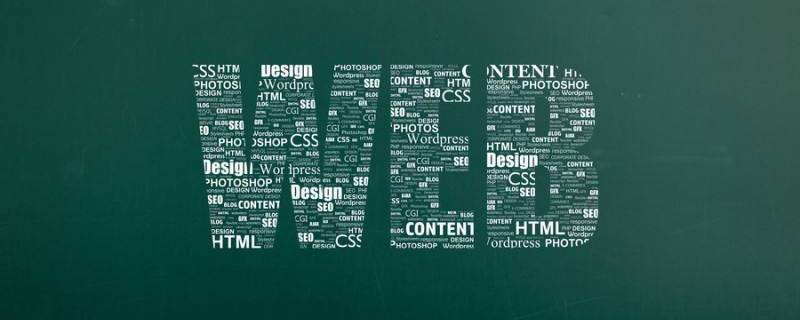 web端是什么意思Apr 17, 2019 pm 04:01 PM
web端是什么意思Apr 17, 2019 pm 04:01 PMweb端指的是电脑端的网页版。在网页设计中我们称web为网页,它表现为三种形式,分别是超文本(hypertext)、超媒体(hypermedia)和超文本传输协议(HTTP)。
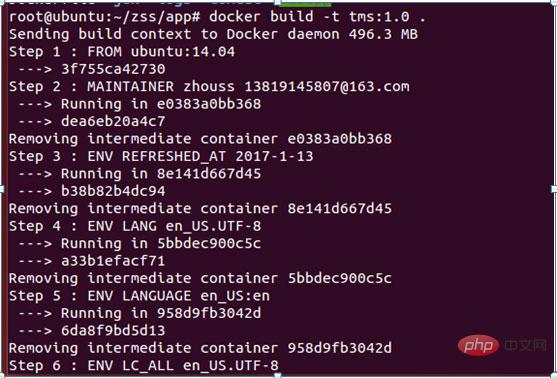 如何使用Docker部署Java Web应用程序Apr 25, 2023 pm 08:28 PM
如何使用Docker部署Java Web应用程序Apr 25, 2023 pm 08:28 PMdocker部署javaweb系统1.在root目录下创建一个路径test/appmkdirtest&&cdtest&&mkdirapp&&cdapp2.将apache-tomcat-7.0.29.tar.gz及jdk-7u25-linux-x64.tar.gz拷贝到app目录下3.解压两个tar.gz文件tar-zxvfapache-tomcat-7.0.29.tar.gztar-zxvfjdk-7u25-linux-x64.tar.gz4.对解
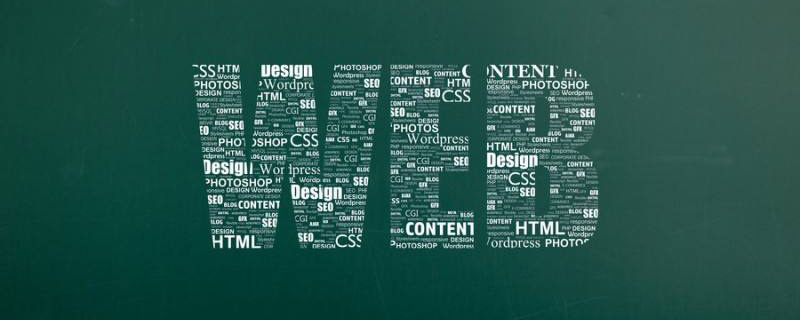 web前端和后端开发有什么区别Jan 29, 2023 am 10:27 AM
web前端和后端开发有什么区别Jan 29, 2023 am 10:27 AM区别:1、前端指的是用户可见的界面,后端是指用户看不见的东西,考虑的是底层业务逻辑的实现,平台的稳定性与性能等。2、前端开发用到的技术包括html5、css3、js、jquery、Bootstrap、Node.js、Vue等;而后端开发用到的是java、php、Http协议等服务器技术。3、从应用范围来看,前端开发不仅被常人所知,且应用场景也要比后端广泛的太多太多。
 web前端打包工具有哪些Aug 23, 2022 pm 05:31 PM
web前端打包工具有哪些Aug 23, 2022 pm 05:31 PMweb前端打包工具有:1、Webpack,是一个模块化管理工具和打包工具可以将不同模块的文件打包整合在一起,并且保证它们之间的引用正确,执行有序;2、Grunt,一个前端打包构建工具;3、Gulp,用代码方式来写打包脚本;4、Rollup,ES6模块化打包工具;5、Parcel,一款速度极快、零配置的web应用程序打包器;6、equireJS,是一个JS文件和模块加载器。
 深入探讨“高并发大流量”访问的解决思路和方案May 11, 2022 pm 02:18 PM
深入探讨“高并发大流量”访问的解决思路和方案May 11, 2022 pm 02:18 PM怎么解决高并发大流量问题?下面本篇文章就来给大家分享下高并发大流量web解决思路及方案,希望对大家有所帮助!
 Python轻量级Web框架:Bottle库!Apr 13, 2023 pm 02:10 PM
Python轻量级Web框架:Bottle库!Apr 13, 2023 pm 02:10 PM和它本身的轻便一样,Bottle库的使用也十分简单。相信在看到本文前,读者对python也已经有了简单的了解。那么究竟何种神秘的操作,才能用百行代码完成一个服务器的功能?让我们拭目以待。1. Bottle库安装1)使用pip安装2)下载Bottle文件https://github.com/bottlepy/bottle/blob/master/bottle.py2.“HelloWorld!”所谓万事功成先HelloWorld,从这个简单的示例中,了解Bottle的基本机制。先上代码:首先我们从b
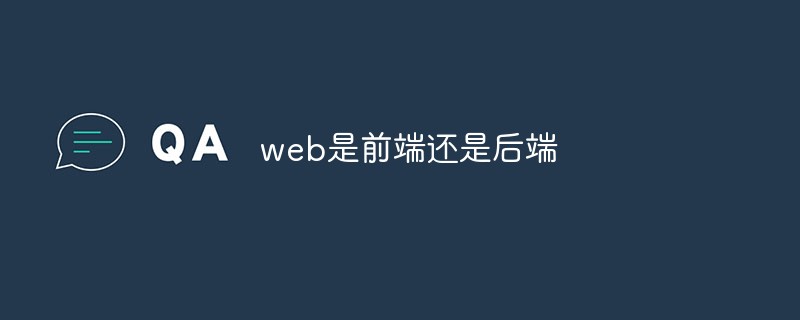 web是前端还是后端Aug 24, 2022 pm 04:10 PM
web是前端还是后端Aug 24, 2022 pm 04:10 PMweb有前端,也有后端。web前端也被称为“客户端”,是关于用户可以看到和体验的网站的视觉方面,即用户所看到的一切Web浏览器展示的内容,涉及用户可以看到,触摸和体验的一切。web后端也称为“服务器端”,是用户在浏览器中无法查看和交互的所有内容,web后端负责存储和组织数据,并确保web前端的所有内容都能正常工作。web后端与前端通信,发送和接收信息以显示为网页。


Hot AI Tools

Undresser.AI Undress
AI-powered app for creating realistic nude photos

AI Clothes Remover
Online AI tool for removing clothes from photos.

Undress AI Tool
Undress images for free

Clothoff.io
AI clothes remover

AI Hentai Generator
Generate AI Hentai for free.

Hot Article

Hot Tools

Dreamweaver Mac version
Visual web development tools

MantisBT
Mantis is an easy-to-deploy web-based defect tracking tool designed to aid in product defect tracking. It requires PHP, MySQL and a web server. Check out our demo and hosting services.

Notepad++7.3.1
Easy-to-use and free code editor

SAP NetWeaver Server Adapter for Eclipse
Integrate Eclipse with SAP NetWeaver application server.

SublimeText3 Mac version
God-level code editing software (SublimeText3)






