Home >Backend Development >PHP Tutorial >PHP implements database addition, deletion, query and modification
PHP implements database addition, deletion, query and modification
- 不言Original
- 2018-04-18 14:08:082876browse
This article mainly introduces the addition, deletion, query and modification of the database implemented by PHP. It has a certain reference value. Now I share it with you. Friends in need can refer to it
This article uses: jquery, tp framework
TP_3.2.2/Application/Home/Controller/StuController.class.php
<?php
/**
* Created by PhpStorm.
* User: root
* Date: 2018/4/17
* Time: 16:32
*/
namespace Home\Controller;
use Think\Controller;
class StuController extends Controller
{
public function StuShow(){
$this->display("school/stu");
}
public function getdata(){
$Studata = M('stu');
$data['id']='';
$data['name']=I('get.name');
$data['age']=I('get.age');
$data['num']=I('get.num');
$data['address']=I('get.add');
$Studata->add($data);
$this->success("正在。。。",U('Stu/showdata'));
}
public function showdata()
{
$Studata = M('stu');
$data=$Studata->select();
$this->assign('info',$data);
$this->display('school/showdata');
}
public function del(){
$id = I('get.id');
$Studata = M('stu');
$bool = $Studata->where(['id'=>$id])->delete();
if($bool){
echo 1;
}else{
echo 0;
}
}
public function updata()
{
$id = I('get.id');
$Studata = M('stu');
$data = $Studata->where(['id'=>$id])->find();
$this->assign('data',$data);//传递数据到前端页面
$this->display("school/upshowdata");
}
public function updatadeal()
{
$Studata = M('stu');
$id = I('get.id');
$data['name']=I('get.name');
$data['age']=I('get.age');
$data['num']=I('get.num');
$data['address']=I('get.add');
$bool = $Studata->where(['id'=>$id])->save($data);
if($bool){
$this->showdata();
}else{
echo 0;
}
}
}TP_3.2.2/Application/Home/View/school/showdata.html
##
<!DOCTYPE html>
<html lang="en">
<head>
<meta charset="UTF-8">
<title>数据展示界面</title>
</head>
<body id="content">
<center>
<h2>学生信息展示</h2>
<table border="1">
<th>编号</th>
<th>姓名</th>
<th>年龄</th>
<th>学号</th>
<th>籍贯</th>
<th>操作</th>
<th>操作</th>
<foreach name="info" item="vo" >
<tr>
<td>{$vo['id']}</td>
<td>{$vo['name']}</td>
<td>{$vo['age']}</td>
<td>{$vo['num']}</td>
<td>{$vo['address']}</td>
<td><a href="javascript:void(0)" class="del" where="{$vo['id']}">删除</a></td>
<td><a href="javascript:void(0)" class="up" where="{$vo['id']}">修改</a></td>
</tr>
</foreach>
</table>
</center>
</body>
</html>
<script src="http://libs.baidu.com/jquery/2.1.4/jquery.min.js"></script>
<script>
$('.del').click(function () {
var where = $(this).attr('where');
$.ajax({
type: "get",
url: "{:U('Stu/del')}?id="+where,
success: function(msg){
if(msg==1){
alert('删除成功');
location.href('showdata');
}else {
alert('删除失败');
}
}
});
})
$('.up').click(function () {
var where = $(this).attr('where');
location.href('updata?id='+where);
// $.ajax({
// type: "get",
// url: "{:U('Stu/updata')}?id="+where,
// success: function(msg){
// $('#content').html(msg);
// }
// });
})
</script> TP_3.2.2/Application/Home/View/school/stu.html
<!doctype html>
<html lang="en">
<head>
<meta charset="UTF-8">
<meta name="viewport"
content="width=device-width, user-scalable=no, initial-scale=1.0, maximum-scale=1.0, minimum-scale=1.0">
<meta http-equiv="X-UA-Compatible" content="ie=edge">
<title> 学号注册查询系统 </title>
</head>
<body>
<form action="{:U('Stu/getdata')}" method="get">
<br>
名字: <input type="text" name="name">
<br>
年龄: <input type="text" name="age">
<br>
学号:<input type="text" name="num">
<br>
籍贯:<input type="text" name="add">
<br>
<input type="submit" value="提交">
<br>
</form>
</body>
</html>
TP_3.2.2/Application/Home/View/school/stu.html
##<!doctype html>
<html lang="en">
<head>
<meta charset="UTF-8">
<meta name="viewport"
content="width=device-width, user-scalable=no, initial-scale=1.0, maximum-scale=1.0, minimum-scale=1.0">
<meta http-equiv="X-UA-Compatible" content="ie=edge">
<title> 学号注册查询系统 </title>
</head>
<body>
<form action="{:U('Stu/updatadeal')}" method="get">
<input type="hidden" value="{$data['id']}" name="id">
<br>
名字: <input type="text" name="name" value="{$data['name']}">
<br>
年龄: <input type="text" name="age" value="{$data['age']}">
<br>
学号:<input type="text" name="num" value="{$data['num']}">
<br>
籍贯:<input type="text" name="add" value="{$data['address']}">
<br>
<input type="submit" value="提交">
<br>
</form>
</body>
</html>Execute enter in the browser: http ://127.0.0.1:90/TP_3.2.2/index.php/Home/Stu/stushow
Note: The port is usually 80. Since I modified the configuration file, it is 90


#Click to delete
Modify: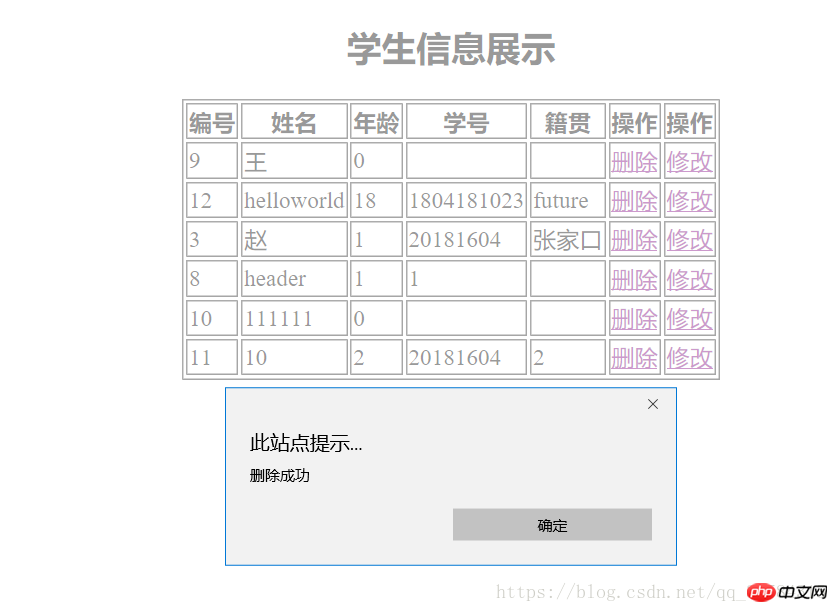
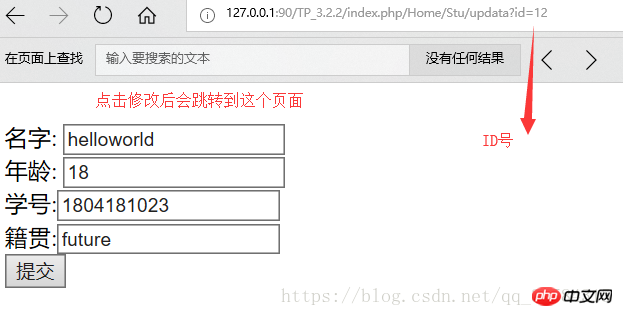
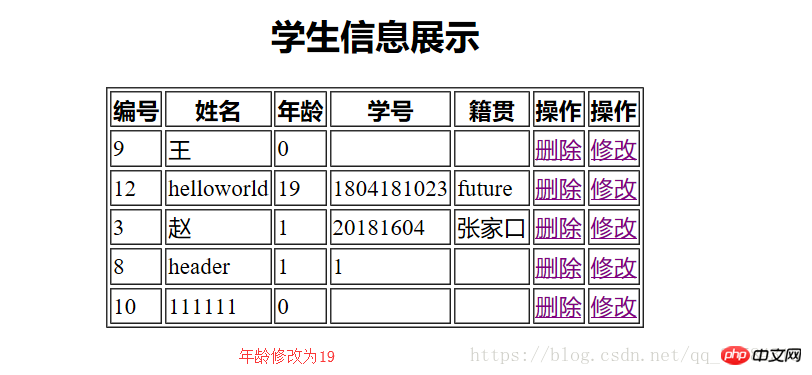
The above is the detailed content of PHP implements database addition, deletion, query and modification. For more information, please follow other related articles on the PHP Chinese website!

