This time I will bring you how to use cross-domain web development. What are the precautions for cross-domain use in web development? Here are practical cases, let’s take a look.
In the process of web development, everyone will have contact with cross-domain. Many people do not know what cross-domain is and how to solve cross-domain in web development. The following article will give you a detailed introduction to this. If you are interested, let’s learn about cross-domain and cross-domain solutions.
What is cross-domain?
The concept is as follows: as long as the protocol, domain name, and port are different, they are regarded as different domains
The following is a detailed explanation of the specific cross-domain situation
| URL | illustrate | Whether to allow communication |
|---|---|---|
| http://www.a.com/a.js, http://www.a.com/b.js | Under the same domain name | allow |
| http://www.a.com/lab/a.js, http://www.a.com/script/b.js | Different folders under the same domain name | allow |
| http://www.a.com:8000/a.js, http://www.a.com/b.js | Same domain name, different ports | Not allowed |
| http://www.a.com/a.js、https://www.a.com/b.js | Same domain name, different protocols | Not allowed |
| http://www.a.com/a.js, http://70.32.92.74/b.js | Domain name and domain name corresponding ip | Not allowed |
| http://www.a.com/a.js, http://script.a.com/b.js | The main domain is the same, but the subdomain is different | Not allowed (cookies are not allowed to be accessed in this case) |
| http://www.a.com/a.js, http://a.com/b.js | Same domain name, different second-level domain names (same as above) | Not allowed (cookies are not allowed to be accessed in this case) |
| http://www.cnblogs.com/a.js, http://www.a.com/b.js | Different domain names | Not allowed |
1. document.domain cross-domain
Principle: For pages under the same main domain name but different subdomain names, you can set document.domain to make them the same domain
Restrictions: Documents in the same domain provide interoperability between pages, and the iframe page needs to be loaded
Pages under the following domain names can be interoperated across domains through document.domain: http://a.com/foo, http://b.a.com/bar, http://c.a.com/bar. However, page interoperation can only be carried out in the form of page nesting. For example, the common iframe method can complete page nesting
// URL http://a.com/foo
var ifr = document.createElement('iframe');
ifr.src = 'http://b.a.com/bar';
ifr.onload = function(){
var ifrdoc = ifr.contentDocument || ifr.contentWindow.document;
ifrdoc.getElementsById("foo").innerHTML);
};
ifr.style.display = 'none';
document.body.appendChild(ifr);
The URL where the above code is located is http://a.com/foo, and its DOM access to http://b.a.com/bar requires the latter to set document.domain one level higher
// URL http://b.a.com/bar document.domain = 'a.com'
document.domain can only be set from a subdomain to the main domain. Settings downwards and to other domain names are not allowed. The error given in Chrome is like this
Uncaught DOMException: Failed to set the 'domain' property on 'Document': 'baidu.com' is not a suffix of 'b.a.com'
2. Tags with src
Principle: All HTML tags with the src attribute can be cross-domain, including , <script></script>
Limitation: A DOM object needs to be created, which can only be used for the GET method
Append an HTML tag with the src attribute in document.body. The URL pointed to by the src attribute value will be accessed using the GET method. This access can be cross-domain
In fact, the tag of the style sheet can also be cross-domain. As long as the HTML tag has src or href, it has cross-domain capabilities
Different HTML tags send HTTP requests at different times. For example, will send a request when the src attribute is changed, while script, iframe,
link[rel=stylesheet] will only be sent after being added to the DOM tree. Only then will the HTTP request be sent:
var img = new Image();
img.src = 'http://some/picture'; // 发送HTTP请求
var ifr = $('<iframe>', {src: 'http://b.a.com/bar'});
$('body').append(ifr); // 发送HTTP请求</iframe>
3. JSONP
Principle: <script> can be cross-domain, and in cross-domain scripts, the function of the current script can be directly called back</script>
Limitation: A DOM object needs to be created and added to the DOM tree, which can only be used for the GET method
JSONP takes advantage of the cross-domain feature of <script>. The script returned by the cross-domain URL not only contains data, but also contains a callback</script>
// URL: http://b.a.com/foo
var data = {
foo: 'bar',
bar: 'foo'
};
callback(data);
Then in our main website http://a.com, we can get the data of http://b.a.com across domains like this:
// URL: http://a.com/foo
var callback = function(data){
// 处理跨域请求得到的数据
};
var script = $('<script>', {src: 'http://b.a.com/bar'});
$('body').append(script);</script>
In fact, jQuery has encapsulated the use of JSONP, we can do it like this
$.getJSON( "http://b.a.com/bar?callback=callback", function( data ){
// 处理跨域请求得到的数据
});
The difference between $.getJSON and $.get is that the former will convert responseText to JSON, and when the URL has a callback parameter, jQuery will interpret it as a JSONP request and create a <script> tag to complete the request</script>
4. navigation object
Principle: navigator object is shared between iframes and is used to transfer information
Requirements: IE6/7
Some people have noticed a vulnerability in IE6/7: the window.navigator object is shared between iframes. We can use it as a Messenger to deliver information through it. For example, a simple delegate:
// a.com
navigation.onData(){
// 数据到达的处理函数
}
typeof navigation.getData === 'function'
|| navigation.getData()
// b.com
navigation.getData = function(){
$.get('/path/under/b.com')
.success(function(data){
typeof navigation.onData === 'function'
|| navigation.onData(data)
});
}
Similar to document.navigator, window.name is also shared by all pages in the current window. It can also be used to convey information. The same painful method is to pass Hash (some people call it anchor point). This is because every time the browser opens a URL, the #xxx part after the URL will be retained, so the new page can get the previous page from here. The data
5. Cross-domain resource sharing (CORS)
Principle: After the server sets the Access-Control-Allow-Origin HTTP response header, the browser will allow cross-domain requests
Restrictions: The browser needs to support HTML5 and can support POST, PUT and other methods
The cross-domain methods mentioned above are all hacks in a certain sense. The cross-domain resource sharing (Cross Origin Resource Share, CORS) proposed in the HTML5 standard is the right way. It supports other HTTP methods such as PUT, POST, etc., which can essentially solve cross-domain problems.
For example, if you want to access the data of http://b.com from http://a.com, Chrome will usually report an error due to cross-domain request
XMLHttpRequest cannot load http://b.com. No 'Access-Control-Allow-Origin' header is present on the requested resource. Origin 'http://a.com' is therefore not allowed access
错误原因是被请求资源没有设置Access-Control-Allow-Origin,所以我们在b.com的服务器中设置这个响应头字段即可
Access-Control-Allow-Origin: * # 允许所有域名访问,或者 Access-Control-Allow-Origin: http://a.com # 只允许所有域名访问
六、window.postMessage
原理:HTML5允许窗口之间发送消息
限制:浏览器需要支持HTML5,获取窗口句柄后才能相互通信
这是一个安全的跨域通信方法,postMessage(message,targetOrigin)也是HTML5引入的特性。 可以给任何一个window发送消息,不论是否同源。第二个参数可以是*但如果你设置了一个URL但不相符,那么该事件不会被分发。看一个普通的使用方式吧
// URL: http://a.com/foo
var win = window.open('http://b.com/bar');
win.postMessage('Hello, bar!', 'http://b.com');
// URL: http://b.com/bar
window.addEventListener('message',function(event) {
console.log(event.data);
});
七、访问控制安全的讨论
在HTML5之前,JSONP已经成为跨域的事实标准了,jQuery都给出了支持。 值得注意的是它只是Hack,并没有产生额外的安全问题。 因为JSONP要成功获取数据,需要跨域资源所在服务器的配合,比如资源所在服务器需要自愿地回调一个合适的函数,所以服务器仍然有能力控制资源的跨域访问
跨域的正道还是要使用HTML5提供的CORS头字段以及window.postMessage, 可以支持POST, PUT等HTTP方法,从机制上解决跨域问题。 值得注意的是Access-Control-Allow-Origin头字段是资源所在服务器设置的, 访问控制的责任仍然是在提供资源的服务器一方,这和JSONP是一样的
相信看了本文案例你已经掌握了方法,更多精彩请关注php中文网其它相关文章!
推荐阅读:
The above is the detailed content of How to use cross-domain web development. For more information, please follow other related articles on the PHP Chinese website!
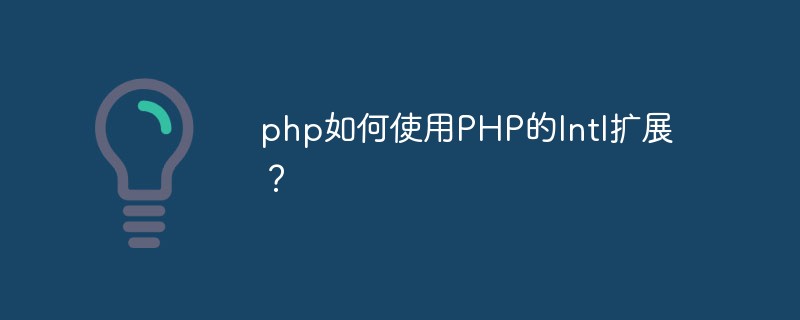 php如何使用PHP的Intl扩展?May 31, 2023 pm 08:10 PM
php如何使用PHP的Intl扩展?May 31, 2023 pm 08:10 PMPHP的Intl扩展是一个非常实用的工具,它提供了一系列国际化和本地化的功能。本文将介绍如何使用PHP的Intl扩展。一、安装Intl扩展在开始使用Intl扩展之前,需要安装该扩展。在Windows下,可以在php.ini文件中打开该扩展。在Linux下,可以通过命令行安装:Ubuntu/Debian:sudoapt-getinstallphp7.4-
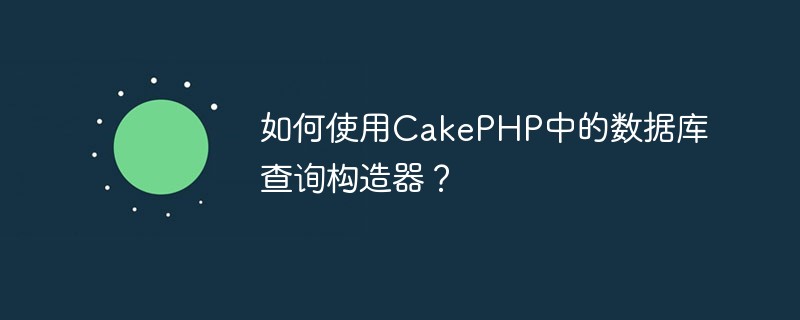 如何使用CakePHP中的数据库查询构造器?Jun 04, 2023 am 09:02 AM
如何使用CakePHP中的数据库查询构造器?Jun 04, 2023 am 09:02 AMCakePHP是一个开源的PHPMVC框架,它广泛用于Web应用程序的开发。CakePHP具有许多功能和工具,其中包括一个强大的数据库查询构造器,用于交互性能数据库。该查询构造器允许您使用面向对象的语法执行SQL查询,而不必编写繁琐的SQL语句。本文将介绍如何使用CakePHP中的数据库查询构造器。建立数据库连接在使用数据库查询构造器之前,您首先需要在Ca
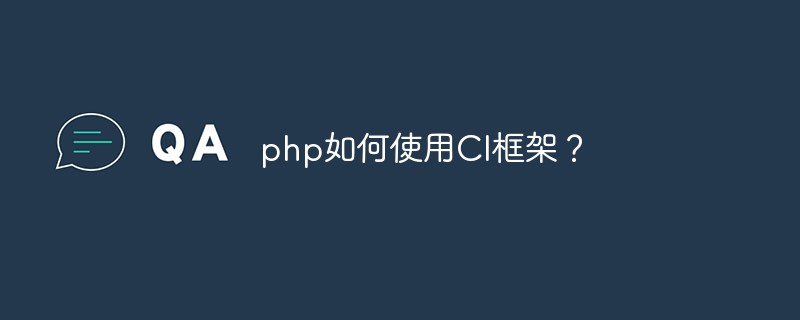 php如何使用CI框架?Jun 01, 2023 am 08:48 AM
php如何使用CI框架?Jun 01, 2023 am 08:48 AM随着网络技术的发展,PHP已经成为了Web开发的重要工具之一。而其中一款流行的PHP框架——CodeIgniter(以下简称CI)也得到了越来越多的关注和使用。今天,我们就来看看如何使用CI框架。一、安装CI框架首先,我们需要下载CI框架并安装。在CI的官网(https://codeigniter.com/)上下载最新版本的CI框架压缩包。下载完成后,解压缩
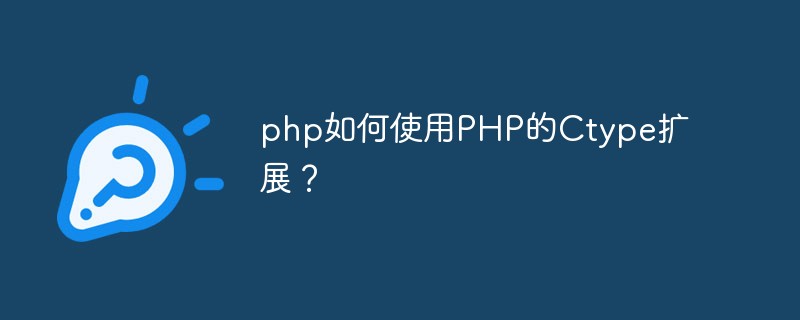 php如何使用PHP的Ctype扩展?Jun 03, 2023 pm 10:40 PM
php如何使用PHP的Ctype扩展?Jun 03, 2023 pm 10:40 PMPHP是一种非常受欢迎的编程语言,它允许开发者创建各种各样的应用程序。但是,有时候在编写PHP代码时,我们需要处理和验证字符。这时候PHP的Ctype扩展就可以派上用场了。本文将就如何使用PHP的Ctype扩展展开介绍。什么是Ctype扩展?PHP的Ctype扩展是一个非常有用的工具,它提供了各种函数来验证字符串中的字符类型。这些函数包括isalnum、is
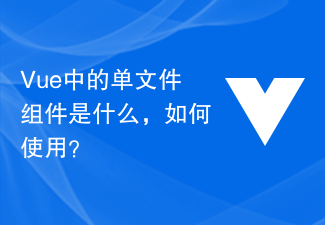 Vue 中的单文件组件是什么,如何使用?Jun 10, 2023 pm 11:10 PM
Vue 中的单文件组件是什么,如何使用?Jun 10, 2023 pm 11:10 PM作为一种流行的前端框架,Vue能够提供开发者一个便捷高效的开发体验。其中,单文件组件是Vue的一个重要概念,使用它能够帮助开发者快速构建整洁、模块化的应用程序。在本文中,我们将介绍单文件组件是什么,以及如何在Vue中使用它们。一、单文件组件是什么?单文件组件(SingleFileComponent,简称SFC)是Vue中的一个重要概念,它
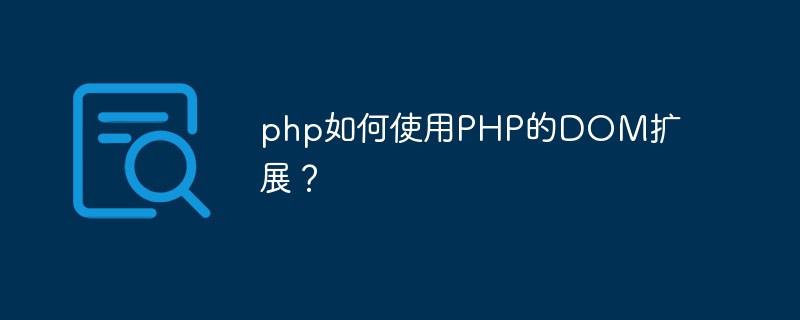 php如何使用PHP的DOM扩展?May 31, 2023 pm 06:40 PM
php如何使用PHP的DOM扩展?May 31, 2023 pm 06:40 PMPHP的DOM扩展是一种基于文档对象模型(DOM)的PHP库,可以对XML文档进行创建、修改和查询操作。该扩展可以使PHP语言更加方便地处理XML文件,让开发者可以快速地实现对XML文件的数据分析和处理。本文将介绍如何使用PHP的DOM扩展。安装DOM扩展首先需要确保PHP已经安装了DOM扩展,如果没有安装需要先安装。在Linux系统中,可以使用以下命令来安
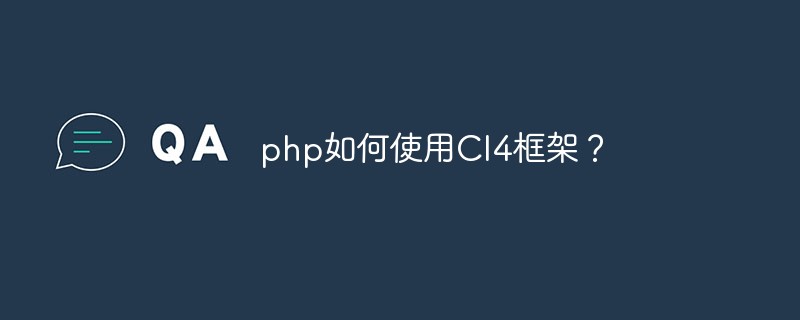 php如何使用CI4框架?Jun 01, 2023 pm 02:40 PM
php如何使用CI4框架?Jun 01, 2023 pm 02:40 PMPHP是一种广泛使用的服务器端脚本语言,而CodeIgniter4(CI4)是一个流行的PHP框架,它提供了一种快速而优秀的方法来构建Web应用程序。在这篇文章中,我们将通过引导您了解如何使用CI4框架,来使您开始使用此框架来开发出众的Web应用程序。1.下载并安装CI4首先,您需要从官方网站(https://codeigniter.com/downloa
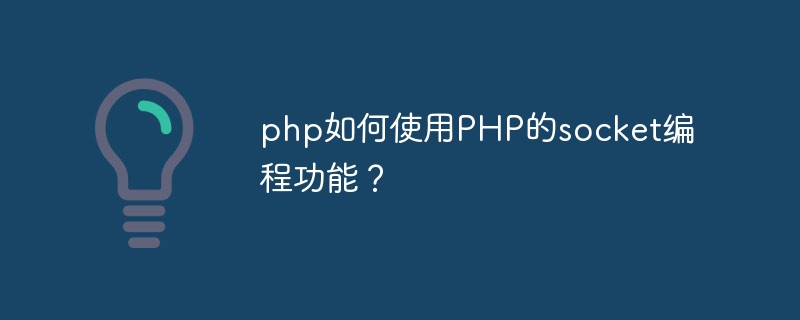 php如何使用PHP的socket编程功能?Jun 03, 2023 pm 09:51 PM
php如何使用PHP的socket编程功能?Jun 03, 2023 pm 09:51 PMPHP是一门广泛应用于Web开发的编程语言,支持许多网络编程应用。其中,Socket编程是一种常用的实现网络通讯的方式,它能够让程序实现进程间的通讯,通过网络传输数据。本文将介绍如何在PHP中使用Socket编程功能。一、Socket编程简介Socket(套接字)是一种抽象的概念,在网络通信中代表了一个开放的端口,一个进程需要连接到该端口,才能与其它进程进行


Hot AI Tools

Undresser.AI Undress
AI-powered app for creating realistic nude photos

AI Clothes Remover
Online AI tool for removing clothes from photos.

Undress AI Tool
Undress images for free

Clothoff.io
AI clothes remover

AI Hentai Generator
Generate AI Hentai for free.

Hot Article

Hot Tools

Dreamweaver Mac version
Visual web development tools

SAP NetWeaver Server Adapter for Eclipse
Integrate Eclipse with SAP NetWeaver application server.

Atom editor mac version download
The most popular open source editor

VSCode Windows 64-bit Download
A free and powerful IDE editor launched by Microsoft

SublimeText3 Chinese version
Chinese version, very easy to use






