This time I will show you how to use the Angular preload delay module, what are the precautions when using the Angular preload delay module, the following is a practical case, let's take a look.
In using route lazy loading, we introduced how to use modules to split applications. When accessing this module, Angular loads this module. But it takes a little time. There will be a slight delay when the user clicks for the first time.
We can fix this by preloading routes. Routers can load deferred modules asynchronously while the user interacts with other parts. This gives users faster access to delayed modules.
This article will add the preloading function based on the previous example.
In the previous section, our root routing definition was in main.routing.ts, and we used the root routing definition in app.module.ts.
It should be noted that the Home component is loaded in advance. We will render this component after the system boots. After Angular renders the Home component, the user can interact with the application, and we can preload other modules in the background through simple configuration.Enable preloading
We provide a preloaded strategy in the forRoot function.import { BrowserModule } from '@angular/platform-browser';
import { NgModule } from '@angular/core';
import { AppComponent } from './app.component';
import { HomeComponent } from './home/home.component';
import { routes } from './main.routing';
import { RouterModule } from '@angular/router';
import { PreloadAllModules } from '@angular/router';
@NgModule({
declarations: [
AppComponent,
HomeComponent
],
imports: [
BrowserModule,
RouterModule.forRoot(routes, { preloadingStrategy: PreloadAllModules })
],
providers: [],
bootstrap: [AppComponent]
})
export class AppModule { }
This PreloadAllModules strategy comes from @angular/router, so we need to import it as well.
Customized preloading strategy
Two strategies are predefined in the router package:- No preloading NoPreloading Preload all modules PreloadAllModules
Load module after 5 seconds
However, you can define a custom policy yourself. It's simpler than you think. For example, you want to load the remaining modules 5 seconds after your app initializes. You need to implement the interface PreloadingStrategy, and we define a custom strategy class of CustomPreloadingStrategy.import { Route } from '@angular/router';
import { PreloadingStrategy } from '@angular/router';
import { Observable } from 'rxjs/Rx';
export class CustomPreloadingStrategy implements PreloadingStrategy {
preload(route: Route, fn: () => Observable<boolean>): Observable<boolean> {
return Observable.of(true).delay(5000).flatMap((_: boolean) => fn());
}
}</boolean></boolean>
Then, modify app.module.ts to use this custom policy. Note that you also need to add this class in propers. To achieve dependency injection.
import { BrowserModule } from '@angular/platform-browser';
import { NgModule } from '@angular/core';
import { AppComponent } from './app.component';
import { HomeComponent } from './home/home.component';
import { routes } from './main.routing';
import { RouterModule } from '@angular/router';
import { CustomPreloadingStrategy } from './preload';
@NgModule({
declarations: [
AppComponent,
HomeComponent
],
imports: [
BrowserModule,
RouterModule.forRoot(routes, { preloadingStrategy: CustomPreloadingStrategy })
],
providers: [CustomPreloadingStrategy ],
bootstrap: [AppComponent]
})
export class AppModule { }
You will see that after 5 seconds, this function module is automatically loaded.
Load the specified module
We can also define additional parameters in the route to specify which modules to preload. We use data in the route definition to provide this additional data.import { Routes } from '@angular/router';
// HomeComponent this components will be eager loaded
import { HomeComponent } from './home/home.component';
export const routes: Routes = [
{ path: '', component: HomeComponent, pathMatch: 'full' },
{ path: 'shop', loadChildren: './shop/shop.module#ShopModule', data: {preload: true} },
{ path: '**', component: HomeComponent }
];
Then, we define a new loading strategy.
import { Observable } from 'rxjs/Rx';
import { PreloadingStrategy, Route } from '@angular/router';
export class PreloadSelectedModules implements PreloadingStrategy {
preload(route: Route, load: Function): Observable<any> {
return route.data && route.data.preload ? load() : Observable.of(null);
}
}</any>
Finally, use this strategy in app.module.ts.
import { BrowserModule } from '@angular/platform-browser';
import { NgModule } from '@angular/core';
import { AppComponent } from './app.component';
import { HomeComponent } from './home/home.component';
import { routes } from './main.routing';
import { RouterModule } from '@angular/router';
import { PreloadSelectedModules } from './preload.module';
@NgModule({
declarations: [
AppComponent,
HomeComponent
],
imports: [
BrowserModule,
RouterModule.forRoot(routes, { preloadingStrategy: PreloadSelectedModules })
],
providers: [PreloadSelectedModules ],
bootstrap: [AppComponent]
})
export class AppModule { }
At this point, you can see that the module is preloaded directly. Even if you click the link, no new request will occur. I believe you have mastered the method after reading the case in this article. For more exciting information, please pay attention to other related articles on the php Chinese website! Recommended reading:
js implements a simple 24-hour clock
ReactJS operation form selection
The above is the detailed content of How to use Angular preload delay module. For more information, please follow other related articles on the PHP Chinese website!
 聊聊Angular中的元数据(Metadata)和装饰器(Decorator)Feb 28, 2022 am 11:10 AM
聊聊Angular中的元数据(Metadata)和装饰器(Decorator)Feb 28, 2022 am 11:10 AM本篇文章继续Angular的学习,带大家了解一下Angular中的元数据和装饰器,简单了解一下他们的用法,希望对大家有所帮助!
 angular学习之详解状态管理器NgRxMay 25, 2022 am 11:01 AM
angular学习之详解状态管理器NgRxMay 25, 2022 am 11:01 AM本篇文章带大家深入了解一下angular的状态管理器NgRx,介绍一下NgRx的使用方法,希望对大家有所帮助!
 浅析angular中怎么使用monaco-editorOct 17, 2022 pm 08:04 PM
浅析angular中怎么使用monaco-editorOct 17, 2022 pm 08:04 PMangular中怎么使用monaco-editor?下面本篇文章记录下最近的一次业务中用到的 monaco-editor 在 angular 中的使用,希望对大家有所帮助!
 项目过大怎么办?如何合理拆分Angular项目?Jul 26, 2022 pm 07:18 PM
项目过大怎么办?如何合理拆分Angular项目?Jul 26, 2022 pm 07:18 PMAngular项目过大,怎么合理拆分它?下面本篇文章给大家介绍一下合理拆分Angular项目的方法,希望对大家有所帮助!
 Angular + NG-ZORRO快速开发一个后台系统Apr 21, 2022 am 10:45 AM
Angular + NG-ZORRO快速开发一个后台系统Apr 21, 2022 am 10:45 AM本篇文章给大家分享一个Angular实战,了解一下angualr 结合 ng-zorro 如何快速开发一个后台系统,希望对大家有所帮助!
 聊聊自定义angular-datetime-picker格式的方法Sep 08, 2022 pm 08:29 PM
聊聊自定义angular-datetime-picker格式的方法Sep 08, 2022 pm 08:29 PM怎么自定义angular-datetime-picker格式?下面本篇文章聊聊自定义格式的方法,希望对大家有所帮助!
 聊聊Angular Route中怎么提前获取数据Jul 13, 2022 pm 08:00 PM
聊聊Angular Route中怎么提前获取数据Jul 13, 2022 pm 08:00 PMAngular Route中怎么提前获取数据?下面本篇文章给大家介绍一下从 Angular Route 中提前获取数据的方法,希望对大家有所帮助!
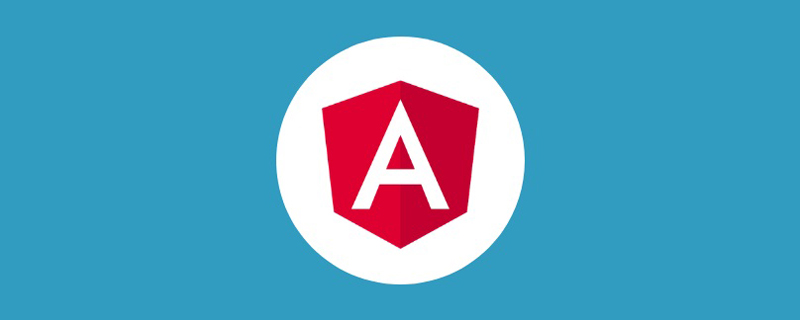 浅析Angular中的独立组件,看看怎么使用Jun 23, 2022 pm 03:49 PM
浅析Angular中的独立组件,看看怎么使用Jun 23, 2022 pm 03:49 PM本篇文章带大家了解一下Angular中的独立组件,看看怎么在Angular中创建一个独立组件,怎么在独立组件中导入已有的模块,希望对大家有所帮助!


Hot AI Tools

Undresser.AI Undress
AI-powered app for creating realistic nude photos

AI Clothes Remover
Online AI tool for removing clothes from photos.

Undress AI Tool
Undress images for free

Clothoff.io
AI clothes remover

AI Hentai Generator
Generate AI Hentai for free.

Hot Article

Hot Tools

SublimeText3 Mac version
God-level code editing software (SublimeText3)

Dreamweaver CS6
Visual web development tools

ZendStudio 13.5.1 Mac
Powerful PHP integrated development environment

Safe Exam Browser
Safe Exam Browser is a secure browser environment for taking online exams securely. This software turns any computer into a secure workstation. It controls access to any utility and prevents students from using unauthorized resources.

PhpStorm Mac version
The latest (2018.2.1) professional PHP integrated development tool






