Home >Backend Development >PHP Tutorial >phpstudy virtual domain name configuration
phpstudy virtual domain name configuration
- 不言Original
- 2018-04-17 15:53:065697browse
This article introduces the content of phpstudy virtual domain name configuration, which has certain reference value. Now I share it with everyone. Friends in need can refer to it
Step one: In C: Add
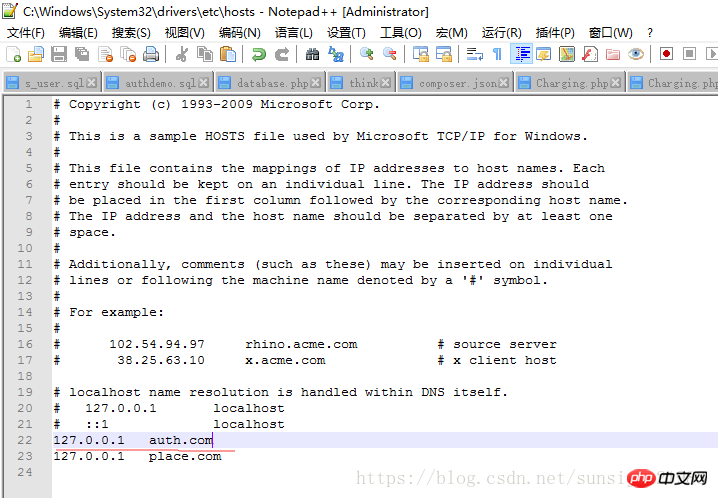
to the hosts file under \Windows\System32\drivers\etc
Step 2: Find the httpd.conf file under Apache, open it, and remove the
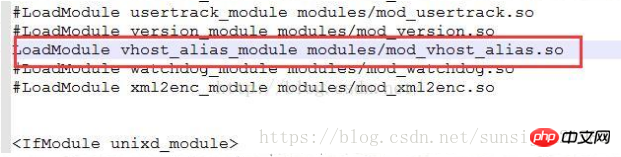
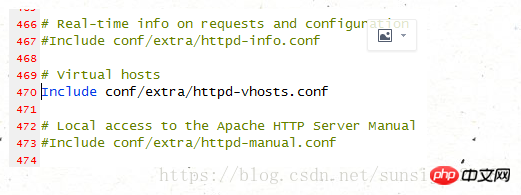
#Step 3: In the vhosts.conf file, configure the following content
ServerAdmin auth.com
DocumentRoot "D: /phpStudy/WWW/Auth" ServerName auth.com
ErrorLog "logs/auth.com-error.log"
CustomLog "logs/auth.com-access.log" common
# Things to note: In bulk software, By default, it is in the httpd-vhosts.conf file. The phpstudy software is in vhosts.conf in Apache. It’s hard to make a mistake!
#http://www .chinacion.cn/article/1535.html
Configure the virtual domain name. It cannot end with .dev. It must end with .com. Google Chrome will force it by default. Go to https
Related recommendations:
The above is the detailed content of phpstudy virtual domain name configuration. For more information, please follow other related articles on the PHP Chinese website!

