This time I will bring you a tutorial on building a React environment. What are the precautions for building a React environment? Here are practical cases, let’s take a look.
The front-end ecology has experienced great development in recent years. In this ecosystem, not accepting new things and learning new skills is tantamount to falling into the devil's path.
This article attempts to introduce React, the front-end development tool, and the technology stack involved in building the project, in order to start thinking about the entire construction process.
It is necessary to point out that in order to understand the principle of something, you must first know what its purpose is.
1、Nodejs & NPM
Why mention nodejs?
Rather than saying that nodejs provides another possibility for server-side development, it is better to say that it has completely changed the entire front-end development ecosystem. The nodejs platform has derived powerful npm, grunt, express, etc., which have almost redefined the front-end workflow and development methods.
It is necessary to talk about the NPM (node package manager) package manager here.
npm is a javascript package manager. We can find, share and use code packages contributed by countless developers on npm without having to reinvent the wheel ourselves.
To use npm, node needs to be installed. The new version of nodejs has been integrated with npm. After installing nodejs, check the installed version through the following command:
$ npm -v
In the project directory, when executing
$ npm install
on the command line It will identify a file called package.json and try to install the dependent packages configured in the file.
2、React
React's organizational thinking makes code highly reusable, easy to test, and easier to separate concerns.
React also claims Learn Once, Write Anywhere. It can run in the client browser and render on the server. At the same time, React Native also makes it possible to develop native apps with React.
Step one: Create a new package.json file and specify the dependency packages required by the project.
{
"name": "react-tutorials",
"version": "1.0.0",
"description": "",
"author": "yunmo",
"scripts": {
"start": "webpack-dev-server --hot --progress --colors --host 0.0.0.0",
"build": "webpack --progress --colors --minimize"
},
"dependencies": {
"react": "^15.4.0",
"react-dom": "^15.4.0"
},
"devDependencies": {
"webpack": "^2.2.1",
"webpack-dev-server": "^2.4.2"
},
"license": ""
}
This is a necessary file for the npm package manager, which defines the name, version, startup command, production environment dependencies (dependencies) and development environment dependencies (devDependencies) of the project.
Step 2: Create a new index.html file.
nbsp;html> <meta> <title>yunmo</title> <meta> <p></p> <script></script>
Step 3: Write a simple React code.
var React = require('react');
var ReactDOM = require('react-dom');
var element = React.createElement(
'h1',
{className: 'yunmo'},
'云陌,欢迎来到react的世界!'
);
ReactDOM.render (
element,
document.getElementById('yunmo')
);
Step 4:Run.
So how to run it in the browser? Here we need to use the powerful webpack-dev-server to start the local server.
We can see that the package.json above contains webpack and webpack-dev-server dependency packages. Webpack will be introduced below.
Of course, we can also build a local server through nodejs, but here webpack-dev-server is actually a small nodejs Express server that uses webpack-dev-middleware middleware to serve webpack packages.
The webpack.config.js file is configured as follows:
var webpack = require('webpack');
module.exports = {
entry: ['./app/main.js'],
output: {
path: dirname + '/build',
filename: 'bundle.js'
},
module: {
loaders: []
}
}
In this way, after we install the dependency package through npm install on the command line, type the command
$ npm start
After running the service, enter http://localhost:8080/
in the browser A simple React project is running.
3、Webpack
Webpack is a module loading and packaging tool for modern JavaScript applications. It can not only package JavaScript, but also package styles, images and other resources.
Let’s look at a typical webpack configuration:
var webpack = require('webpack');
var path = require('path')
module.exports = {
entry: ['./app/main.js'],
output: {
path: path.resolve(dirname, '/build'),
filename: 'bundle.js'
},
module: {
loaders: [
{
test: /\.js$/,
exclude: /node_modules/,
loader: 'babel-loader'
},
{
test: /\.scss$/,
loaders: ["style-loader", "css-loader", "sass-loader"]
},
{
test: /\.(otf|eot|svg|ttf|woff|png|jpg)/,
loader: 'url-loader?limit=8192&name=images/[hash:8].[name].[ext]'
}
]
},
plugins: [
new webpack.optimize.UglifyJsPlugin()
]
}
From the above webpack configuration, we can see that there are some basic configuration points, which also reflect the four concepts of webpack:
entry - webpack will create a relationship table based on the application's dependencies. The starting point of the table is the so-called entry point. The entry point will tell webpack where to start, and webpack will use the dependencies of the table as the basis for packaging.
- output - used to configure the packaged file placement path.
- #loader - webpack treats each file as a component (such as .css, .html, .scss, .jpg, .png, etc.), but webpack can only recognize JavaScript. At this time, loaders can convert these files into components and then be added to the dependency table.
- plugins——因为loaders作用方式是以单一文件为基础的,所以plugins更广泛的用来对打包组建形成的集合(compilations)进行自定义操作。
这样,一个完整的模块打包体系就建立起来了。
4、ES6
ES6,即ECMAScript 6.0,是 JavaScript的下一代标准。ES6里面新增了很多语法特性,使得编写复杂的应用更加优雅自然。
ES6中引入了诸如let和const、箭头函数、解构赋值、字符串模版、Module、Class、Promise等特性,使得前后端编程语言在语法形式上的差异越来越小。
我们来看一下:
import React from 'react' //模块引入
import '../styles/reactStack.scss'
class ReactStack extends React.Component { //class特性
render() {
const learner = {name: '云陌', age: 18} //const定义变量
const mainSkills = ['React', 'ES6', 'Webpack', 'Babel', 'NPM',]
const extraSkills = ['Git', 'Postman']
const skillSet = [...mainSkills, ...extraSkills]
const { name } = learner //解构赋值
let greetings = null //let定义变量
if (name) {
greetings = `${name},欢迎来到${mainSkills[0]}的世界!` //字符模版
}
//以下用了箭头函数
return (
<p>
</p><p>{greetings}</p>
<ol>
{skillSet.map((stack, i) => <li>{stack}</li>)}
</ol>
)
}
}
export default ReactStack //模块导出
当然,并非所有浏览器都能兼容ES6全部特性,但看到这么优雅的书写方式,只能看怎么行呢?因此,这里又引出了一个神器,Babel!
5、Babel
Babel是一款JavaScript编译器。
Babel可以将ES6语法的代码转码成ES5代码,从而在浏览器环境中实现兼容。
Babel内置了对JSX的支持,所以我们才能向上面那样直接return一个JSX形式的代码片段。
具体用法不在本文过多讲述。
6、Styles引入
在上面的代码中,有以下样式引入方式:
import '../styles/reactStack.scss'
样式文件如下:
body {
background: #f1f1f1;
}
.skills {
h3 {
color: darkblue;
}
ol {
margin-left: -20px;
li {
font-size: 20px;
color: rgba(0, 0, 0, .7);
&:first-child {
color: #4b8bf5;
}
}
}
}
样式文件要在项目中起作用,还需要在package.json里面添加相应的loader依赖,如css-loader, sass-loader, style-loader等,别忘了package.json里还需要node-sass依赖,然后安装即可。
webpack.config.js中相应配置如下:
module: {
loaders: [
{
test: /\.js$/,
exclude: /node_modules/,
loader: 'babel-loader'
},
{
test: /\.scss$/,
loaders: ["style-loader", "css-loader", "sass-loader"]
}
]
}
再将main.js中的内容作如下更改:
import React from 'react'
import ReactDOM from 'react-dom'
import ReactStack from './pages/ReactStack'
ReactDOM.render (
<reactstack></reactstack>,
document.getElementById('yunmo')
);
结语
至此,一个简单的React项目便搭建起来了。
在后续的文章中,我将对本文涉及到的React技术栈做专门的讲解,不仅限于硬性技能。当然更多的是实践做法上的总结,因为如果要掌握它们的理论,细看官方文档和源码是最好不过的做法。
相信看了本文案例你已经掌握了方法,更多精彩请关注php中文网其它相关文章!
推荐阅读:
The above is the detailed content of Tutorial on setting up a React environment. For more information, please follow other related articles on the PHP Chinese website!
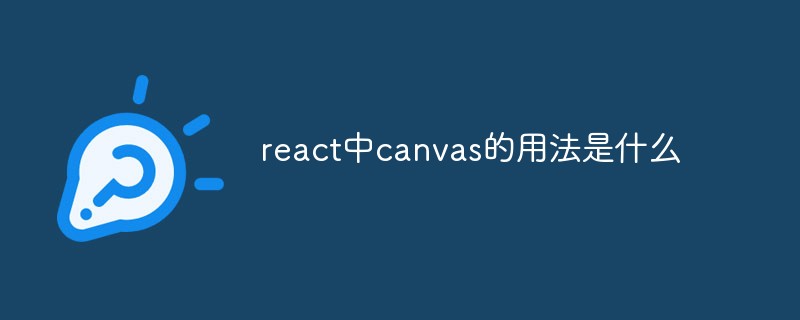 react中canvas的用法是什么Apr 27, 2022 pm 03:12 PM
react中canvas的用法是什么Apr 27, 2022 pm 03:12 PM在react中,canvas用于绘制各种图表、动画等;可以利用“react-konva”插件使用canvas,该插件是一个canvas第三方库,用于使用React操作canvas绘制复杂的画布图形,并提供了元素的事件机制和拖放操作的支持。
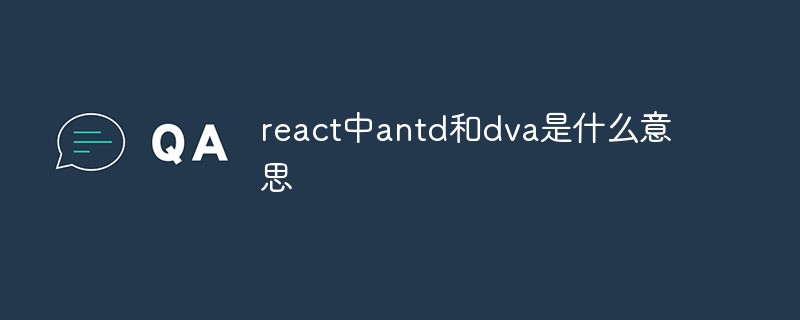 react中antd和dva是什么意思Apr 21, 2022 pm 03:25 PM
react中antd和dva是什么意思Apr 21, 2022 pm 03:25 PM在react中,antd是基于Ant Design的React UI组件库,主要用于研发企业级中后台产品;dva是一个基于redux和“redux-saga”的数据流方案,内置了“react-router”和fetch,可理解为应用框架。
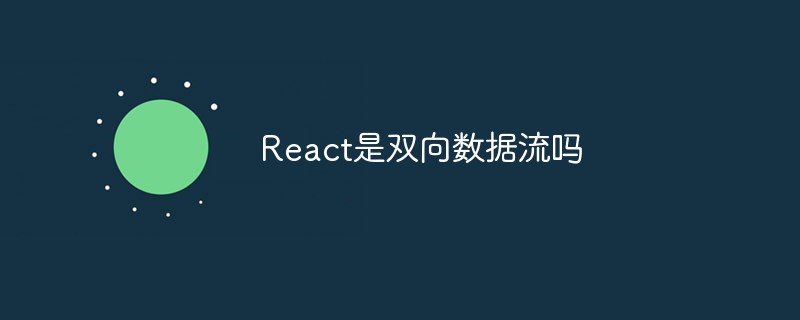 React是双向数据流吗Apr 21, 2022 am 11:18 AM
React是双向数据流吗Apr 21, 2022 am 11:18 AMReact不是双向数据流,而是单向数据流。单向数据流是指数据在某个节点被改动后,只会影响一个方向上的其他节点;React中的表现就是数据主要通过props从父节点传递到子节点,若父级的某个props改变了,React会重渲染所有子节点。
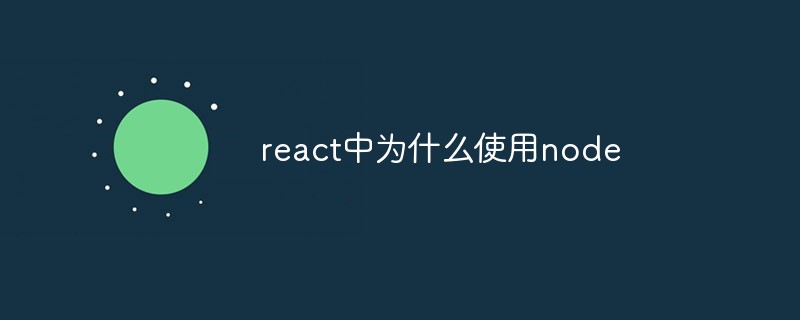 react中为什么使用nodeApr 21, 2022 am 10:34 AM
react中为什么使用nodeApr 21, 2022 am 10:34 AM因为在react中需要利用到webpack,而webpack依赖nodejs;webpack是一个模块打包机,在执行打包压缩的时候是依赖nodejs的,没有nodejs就不能使用webpack,所以react需要使用nodejs。
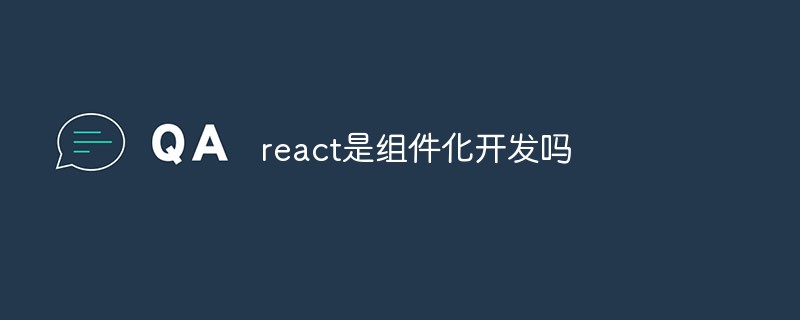 react是组件化开发吗Apr 22, 2022 am 10:44 AM
react是组件化开发吗Apr 22, 2022 am 10:44 AMreact是组件化开发;组件化是React的核心思想,可以开发出一个个独立可复用的小组件来构造应用,任何的应用都会被抽象成一颗组件树,组件化开发也就是将一个页面拆分成一个个小的功能模块,每个功能完成自己这部分独立功能。
 react中forceupdate的用法是什么Apr 19, 2022 pm 12:03 PM
react中forceupdate的用法是什么Apr 19, 2022 pm 12:03 PM在react中,forceupdate()用于强制使组件跳过shouldComponentUpdate(),直接调用render(),可以触发组件的正常生命周期方法,语法为“component.forceUpdate(callback)”。
 react和reactdom有什么区别Apr 27, 2022 am 10:26 AM
react和reactdom有什么区别Apr 27, 2022 am 10:26 AMreact和reactdom的区别是:ReactDom只做和浏览器或DOM相关的操作,例如“ReactDOM.findDOMNode()”操作;而react负责除浏览器和DOM以外的相关操作,ReactDom是React的一部分。
 react与vue的虚拟dom有什么区别Apr 22, 2022 am 11:11 AM
react与vue的虚拟dom有什么区别Apr 22, 2022 am 11:11 AMreact与vue的虚拟dom没有区别;react和vue的虚拟dom都是用js对象来模拟真实DOM,用虚拟DOM的diff来最小化更新真实DOM,可以减小不必要的性能损耗,按颗粒度分为不同的类型比较同层级dom节点,进行增、删、移的操作。


Hot AI Tools

Undresser.AI Undress
AI-powered app for creating realistic nude photos

AI Clothes Remover
Online AI tool for removing clothes from photos.

Undress AI Tool
Undress images for free

Clothoff.io
AI clothes remover

AI Hentai Generator
Generate AI Hentai for free.

Hot Article

Hot Tools

mPDF
mPDF is a PHP library that can generate PDF files from UTF-8 encoded HTML. The original author, Ian Back, wrote mPDF to output PDF files "on the fly" from his website and handle different languages. It is slower than original scripts like HTML2FPDF and produces larger files when using Unicode fonts, but supports CSS styles etc. and has a lot of enhancements. Supports almost all languages, including RTL (Arabic and Hebrew) and CJK (Chinese, Japanese and Korean). Supports nested block-level elements (such as P, DIV),

Dreamweaver CS6
Visual web development tools

SublimeText3 Mac version
God-level code editing software (SublimeText3)

SublimeText3 Linux new version
SublimeText3 Linux latest version

SublimeText3 English version
Recommended: Win version, supports code prompts!






