This time I will bring you how to use ElementRef in Angular4, what are the precautions when using ElementRef in Angular4, the following is a practical case, let’s take a look .
Angular's slogan is - "One framework, multiple platforms. Suitable for both mobile and desktop (One framework.Mobile & desktop.)", that is, Angular supports the development of cross-platform applications, such as web applications, mobile web applications, native mobile applications and native desktop applications.
In order to support cross-platform, Angular encapsulates the differences of different platforms through an abstraction layer and unifies the API interface. For example, the abstract class Renderer and abstract class RootRenderer etc. In addition, the following reference types are defined: ElementRef, TemplateRef, ViewRef, ComponentRef and ViewContainerRef etc. Let’s analyze the ElementRef class:
The role of ElementRef
Directly operating the DOM in the application layer will cause strong coupling between the application layer and the rendering layer, causing our application to be unable to run in different environments, such as web workers, because in the web In the worker environment, the DOM cannot be directly manipulated. Interested readers can read the classes and methods supported in Web Workers. pass ElementRef allows us to encapsulate native elements in the view layer under different platforms (in a browser environment, native elements usually refer to DOM element), and finally with the help of the powerful Dependency Injection feature provided by Angular, we can easily access native elements.
ElementRef definition
export class ElementRef {
public nativeElement: any;
constructor(nativeElement: any) { this.nativeElement = nativeElement; }
}
Application of ElementRef
Let's first introduce the overall requirements. We want to get the p element in the page and change the background color of the p element after the page is successfully rendered. Next, we will implement this requirement step by step.
First we need to get the p element. In the "Role of ElementRef" section of the article, we have mentioned that we can use Angular Provides powerful dependency injection features to obtain encapsulated native elements. In the browser, the native element is the DOM element. We only need to get it first my-app element, and then use the querySelector API to get the p element in the page. The specific code is as follows:
import { Component, ElementRef } from '@angular/core'; @Component({
selector: 'my-app',
template: `
<h1 id="Welcome-to-Angular-World">Welcome to Angular World</h1>
<p>Hello {{ name }}</p>
`,
}) export class AppComponent {
name: string = 'Semlinker'; constructor(private elementRef: ElementRef) { let pEle = this.elementRef.nativeElement.querySelector('p'); console.dir(pEle);
}
}
When running the above code, no exception occurs in the console, but the output result is null . what's the situation ? No Exception is thrown, we can infer This.elementRef.nativeElement object exists, but its child elements cannot be found. It should be when calling the constructor, my-app The child elements under the element have not been created yet. So how to solve this problem? Thinking... Isn't there setTimeout? We are revamping it a little:
constructor(private elementRef: ElementRef) {
setTimeout(() => { // 此处需要使用箭头函数哈,你懂的...
let pEle = this.elementRef.nativeElement.querySelector('p');
console.dir(pEle);
}, 0); }
Problem solved, but not very elegant? Is there a better solution? The answer is yes. Angular does not provide componentlifecycle hooks. We can choose a suitable time and then get the p element we want.
import { Component, ElementRef, AfterViewInit } from '@angular/core'; @Component({
selector: 'my-app',
template: `
<h1 id="Welcome-to-Angular-World">Welcome to Angular World</h1>
<p>Hello {{ name }}</p>
`,
}) export class AppComponent {
name: string = 'Semlinker'; // 在构造函数中 this.elementRef = elementRef 是可选的,编译时会自动赋值 // function AppComponent(elementRef) { this.elementRef = elementRef; } constructor(private elementRef: ElementRef) { }
ngAfterViewInit() { // 模板中的元素已创建完成 console.dir(this.elementRef.nativeElement.querySelector('p')); // let greetp: HTMLElement = this.elementRef.nativeElement.querySelector('p'); // greetp.style.backgroundColor = 'red'; }
}
Running the above code, we see the expected p element. We directly use ngAfterViewInit Don’t ask me why this hook is because it is the most pleasing to the eye. However, we will also have a special article later to analyze the life cycle of Angular components in detail. Successfully obtained p element, the rest is easy. Set the background color of the element directly through the style object.
Although the function has been implemented, is there still room for optimization?
import { Component, ElementRef, ViewChild, AfterViewInit } from '@angular/core';
@Component({
selector: 'my-app',
template: ` <h1 id="Welcome-to-Angular-World">Welcome to Angular World</h1>
<p>Hello {{ name }}</p> `,
}) export class AppComponent { name: string = 'Semlinker';
@ViewChild('greet')
greetp: ElementRef;
ngAfterViewInit() { this.greetp.nativeElement.style.backgroundColor = 'red';
}
}
Doesn’t it feel great instantly? But wait a minute. Is there room for further optimization in the above code? We see that setting p The background of the element is the default application running environment in the browser. As mentioned before, we need to minimize the strong coupling relationship between the application layer and the rendering layer, so that our application can run flexibly in different environments. Finally, let’s take a look at the final optimized code:
import { Component, ElementRef, ViewChild, AfterViewInit, Renderer } from '@angular/core'; @Component({
selector: 'my-app',
template: `
<h1 id="Welcome-to-Angular-World">Welcome to Angular World</h1>
<p>Hello {{ name }}</p>
`,
}) export class AppComponent {
name: string = 'Semlinker'; @ViewChild('greet')
greetp: ElementRef; constructor(private elementRef: ElementRef, private renderer: Renderer) { }
ngAfterViewInit() { // this.greetp.nativeElement.style.backgroundColor = 'red'; this.renderer.setElementStyle(this.greetp.nativeElement, 'backgroundColor', 'red');
}
}
1. What other commonly used methods are there in Renderer API?
export abstract class Renderer { // 创建元素 abstract createElement(parentElement: any, name: string,
debugInfo?: RenderDebugInfo): any; // 创建文本元素 abstract createText(parentElement: any, value: string,
debugInfo?: RenderDebugInfo): any; // 设置文本 abstract setText(renderNode: any, text: string): void; // 设置元素Property abstract setElementProperty(renderElement: any, propertyName: string,
propertyValue: any): void; // 设置元素Attribute abstract setElementAttribute(renderElement: any, attributeName: string,
attributeValue: string): void; // 设置元素的Class abstract setElementClass(renderElement: any, className: string,
isAdd: boolean): void; // 设置元素的样式 abstract setElementStyle(renderElement: any, styleName: string,
styleValue: string): void;
}
It should be noted that in Angular 4.x version, we use Renderer2 instead of Renderer (Angular V2).
2.Renderer2 API 还有哪些常用的方法 ?
export abstract class Renderer2 { abstract createElement(name: string, namespace?: string|null): any; abstract createComment(value: string): any; abstract createText(value: string): any; abstract setAttribute(el: any, name: string, value: string, namespace?: string|null): void; abstract removeAttribute(el: any, name: string, namespace?: string|null): void; abstract addClass(el: any, name: string): void; abstract removeClass(el: any, name: string): void; abstract setStyle(el: any, style: string, value: any,
flags?: RendererStyleFlags2): void; abstract removeStyle(el: any, style: string, flags?: RendererStyleFlags2): void; abstract setProperty(el: any, name: string, value: any): void; abstract setValue(node: any, value: string): void; abstract listen(
target: 'window'|'document'|'body'|any, eventName: string,
callback: (event: any) => boolean | void): () => void;
}
相信看了本文案例你已经掌握了方法,更多精彩请关注php中文网其它相关文章!
推荐阅读:
The above is the detailed content of How to use ElementRef in Angular4. For more information, please follow other related articles on the PHP Chinese website!
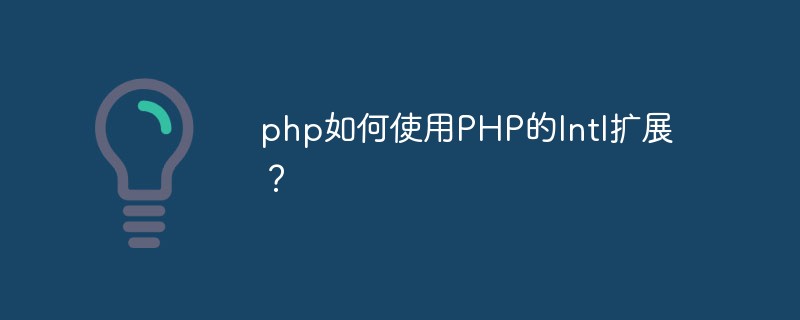 php如何使用PHP的Intl扩展?May 31, 2023 pm 08:10 PM
php如何使用PHP的Intl扩展?May 31, 2023 pm 08:10 PMPHP的Intl扩展是一个非常实用的工具,它提供了一系列国际化和本地化的功能。本文将介绍如何使用PHP的Intl扩展。一、安装Intl扩展在开始使用Intl扩展之前,需要安装该扩展。在Windows下,可以在php.ini文件中打开该扩展。在Linux下,可以通过命令行安装:Ubuntu/Debian:sudoapt-getinstallphp7.4-
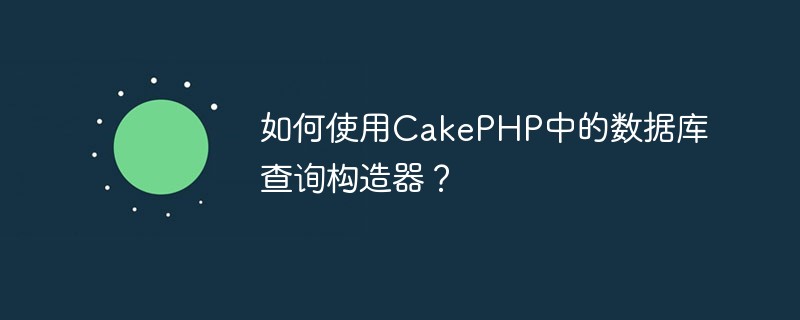 如何使用CakePHP中的数据库查询构造器?Jun 04, 2023 am 09:02 AM
如何使用CakePHP中的数据库查询构造器?Jun 04, 2023 am 09:02 AMCakePHP是一个开源的PHPMVC框架,它广泛用于Web应用程序的开发。CakePHP具有许多功能和工具,其中包括一个强大的数据库查询构造器,用于交互性能数据库。该查询构造器允许您使用面向对象的语法执行SQL查询,而不必编写繁琐的SQL语句。本文将介绍如何使用CakePHP中的数据库查询构造器。建立数据库连接在使用数据库查询构造器之前,您首先需要在Ca
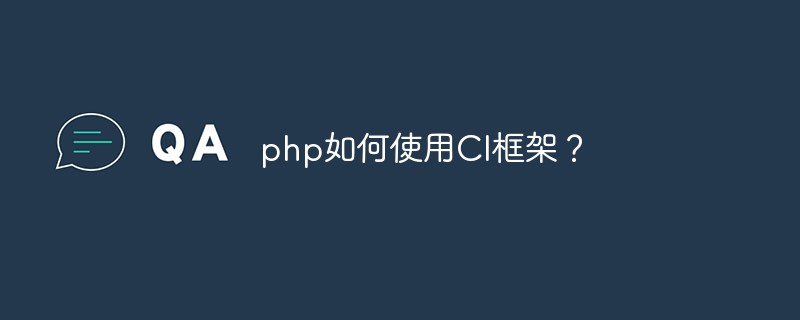 php如何使用CI框架?Jun 01, 2023 am 08:48 AM
php如何使用CI框架?Jun 01, 2023 am 08:48 AM随着网络技术的发展,PHP已经成为了Web开发的重要工具之一。而其中一款流行的PHP框架——CodeIgniter(以下简称CI)也得到了越来越多的关注和使用。今天,我们就来看看如何使用CI框架。一、安装CI框架首先,我们需要下载CI框架并安装。在CI的官网(https://codeigniter.com/)上下载最新版本的CI框架压缩包。下载完成后,解压缩
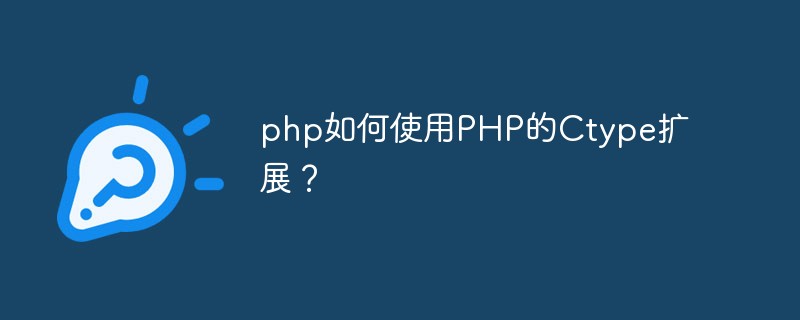 php如何使用PHP的Ctype扩展?Jun 03, 2023 pm 10:40 PM
php如何使用PHP的Ctype扩展?Jun 03, 2023 pm 10:40 PMPHP是一种非常受欢迎的编程语言,它允许开发者创建各种各样的应用程序。但是,有时候在编写PHP代码时,我们需要处理和验证字符。这时候PHP的Ctype扩展就可以派上用场了。本文将就如何使用PHP的Ctype扩展展开介绍。什么是Ctype扩展?PHP的Ctype扩展是一个非常有用的工具,它提供了各种函数来验证字符串中的字符类型。这些函数包括isalnum、is
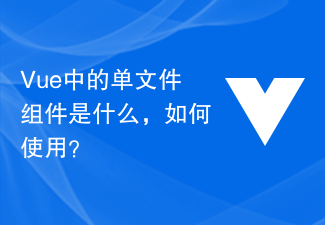 Vue 中的单文件组件是什么,如何使用?Jun 10, 2023 pm 11:10 PM
Vue 中的单文件组件是什么,如何使用?Jun 10, 2023 pm 11:10 PM作为一种流行的前端框架,Vue能够提供开发者一个便捷高效的开发体验。其中,单文件组件是Vue的一个重要概念,使用它能够帮助开发者快速构建整洁、模块化的应用程序。在本文中,我们将介绍单文件组件是什么,以及如何在Vue中使用它们。一、单文件组件是什么?单文件组件(SingleFileComponent,简称SFC)是Vue中的一个重要概念,它
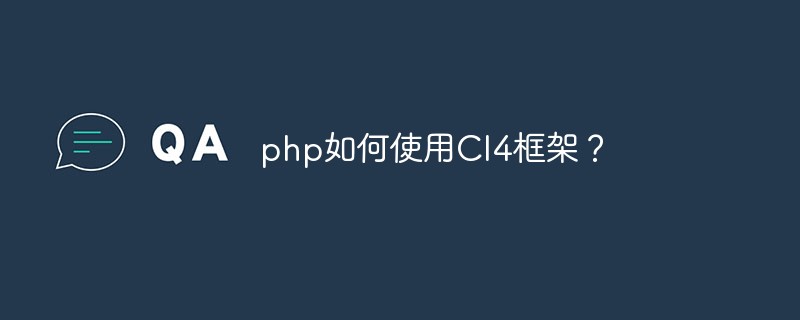 php如何使用CI4框架?Jun 01, 2023 pm 02:40 PM
php如何使用CI4框架?Jun 01, 2023 pm 02:40 PMPHP是一种广泛使用的服务器端脚本语言,而CodeIgniter4(CI4)是一个流行的PHP框架,它提供了一种快速而优秀的方法来构建Web应用程序。在这篇文章中,我们将通过引导您了解如何使用CI4框架,来使您开始使用此框架来开发出众的Web应用程序。1.下载并安装CI4首先,您需要从官方网站(https://codeigniter.com/downloa
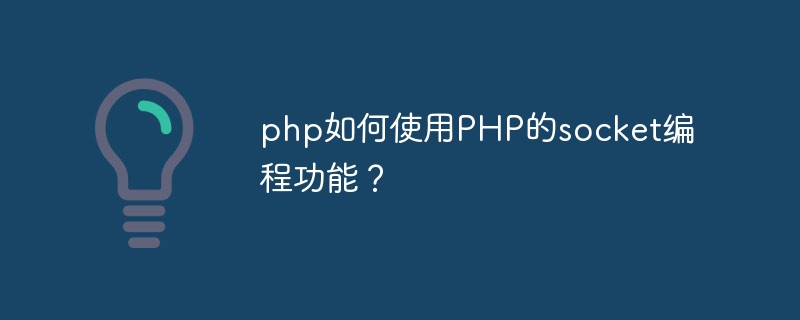 php如何使用PHP的socket编程功能?Jun 03, 2023 pm 09:51 PM
php如何使用PHP的socket编程功能?Jun 03, 2023 pm 09:51 PMPHP是一门广泛应用于Web开发的编程语言,支持许多网络编程应用。其中,Socket编程是一种常用的实现网络通讯的方式,它能够让程序实现进程间的通讯,通过网络传输数据。本文将介绍如何在PHP中使用Socket编程功能。一、Socket编程简介Socket(套接字)是一种抽象的概念,在网络通信中代表了一个开放的端口,一个进程需要连接到该端口,才能与其它进程进行
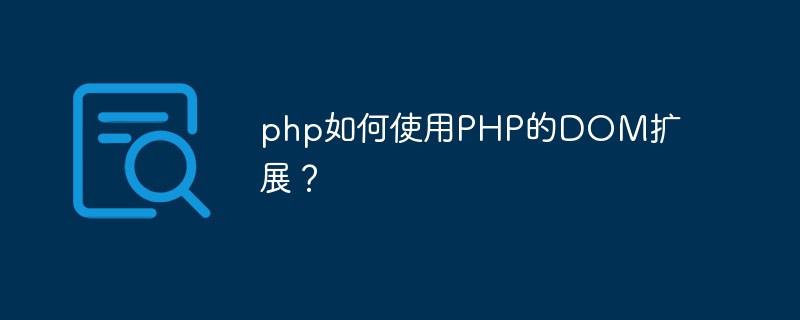 php如何使用PHP的DOM扩展?May 31, 2023 pm 06:40 PM
php如何使用PHP的DOM扩展?May 31, 2023 pm 06:40 PMPHP的DOM扩展是一种基于文档对象模型(DOM)的PHP库,可以对XML文档进行创建、修改和查询操作。该扩展可以使PHP语言更加方便地处理XML文件,让开发者可以快速地实现对XML文件的数据分析和处理。本文将介绍如何使用PHP的DOM扩展。安装DOM扩展首先需要确保PHP已经安装了DOM扩展,如果没有安装需要先安装。在Linux系统中,可以使用以下命令来安


Hot AI Tools

Undresser.AI Undress
AI-powered app for creating realistic nude photos

AI Clothes Remover
Online AI tool for removing clothes from photos.

Undress AI Tool
Undress images for free

Clothoff.io
AI clothes remover

AI Hentai Generator
Generate AI Hentai for free.

Hot Article

Hot Tools

Zend Studio 13.0.1
Powerful PHP integrated development environment

Atom editor mac version download
The most popular open source editor

ZendStudio 13.5.1 Mac
Powerful PHP integrated development environment

SublimeText3 Mac version
God-level code editing software (SublimeText3)

Dreamweaver Mac version
Visual web development tools







