Home >Backend Development >Python Tutorial >How to install python3.6.5 under win7 64-bit
How to install python3.6.5 under win7 64-bit
- php中世界最好的语言Original
- 2018-04-09 11:29:088256browse
This time I will show you how to install python3.6.5 under win7 64-bit. What are the precautions for installing python3.6.5 under win7 64-bit. The following is a practical case, let’s take a look.
Python installation tutorial, share it with everyone.
1. Install python
1. First enter the website to download: click to open the link (or enter the URL yourself). After entering, as shown below, select the red circle in the picture. area for downloading.
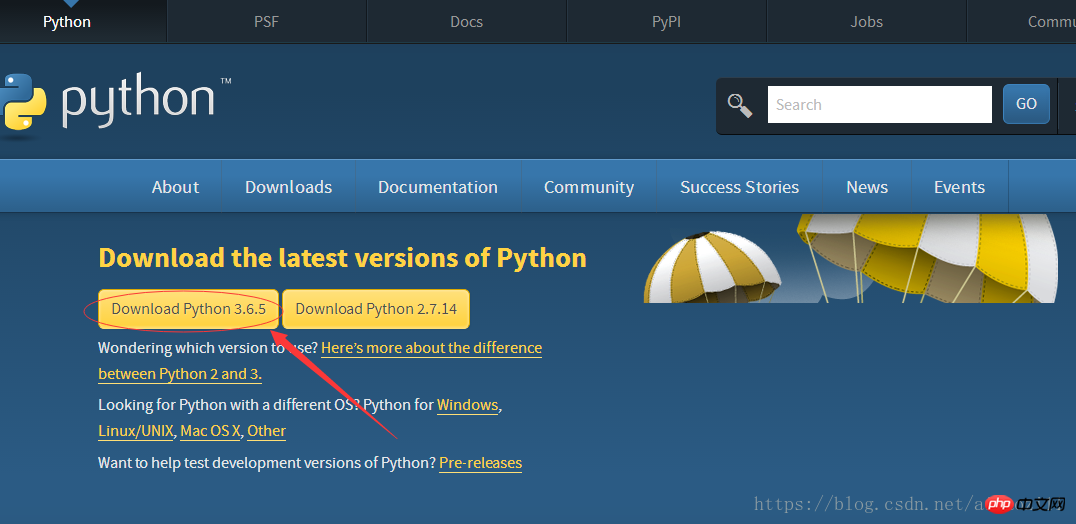
2. After the download is completed, as shown in the figure below
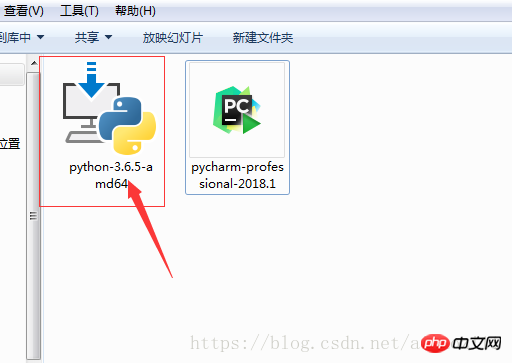
3. Double-click the exe file to install, as shown below, And set according to the area in the circle. Remember to check the ticked box, and then click Customize installation to enter the next step:
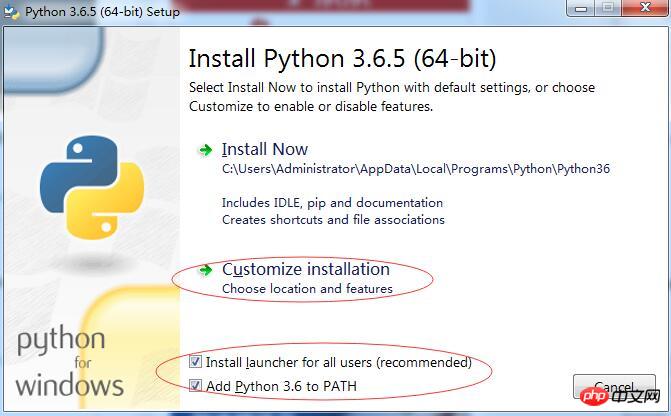
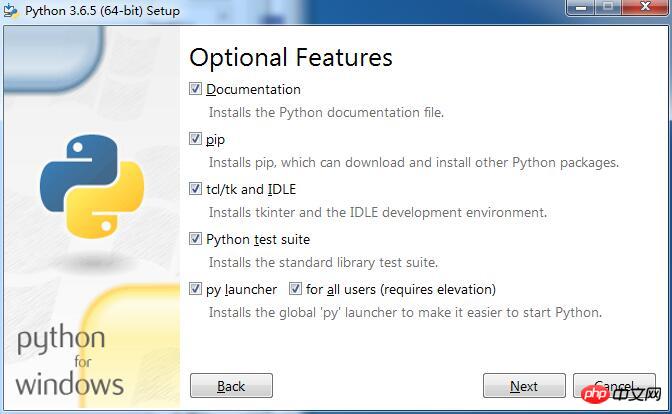
4. For the above picture, you can customize the installation path through Browse, or you can directly click Install to install. Click install to complete the installation.
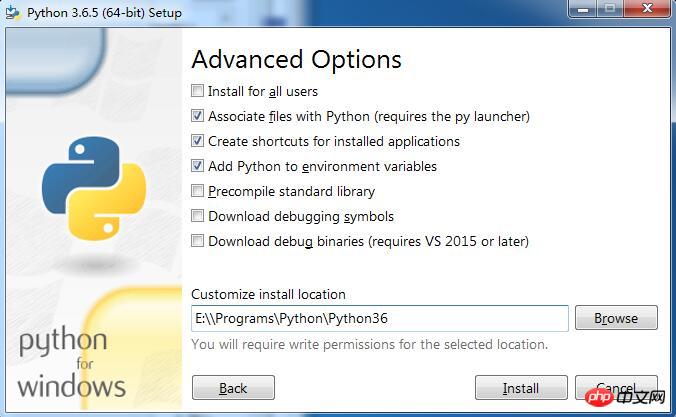
5. In order to check whether our python is installed successfully, you can enter python in the command window to query. If the information in Figure 1 below is displayed, it means success. If it is displayed The information in the second picture indicates that something went wrong.
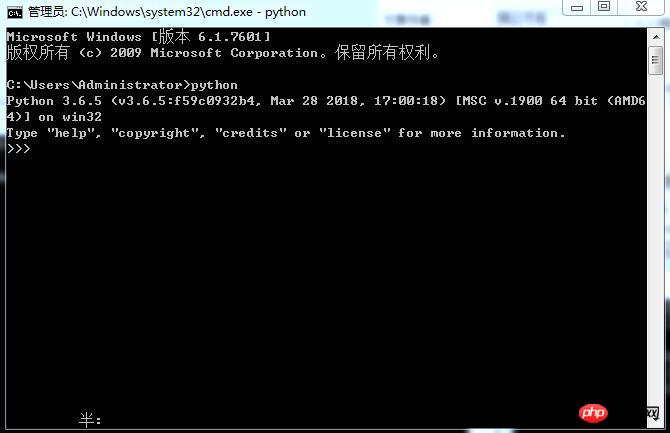

2. Understand the programming environment
#1. Run the command cmd at the start of the run , enter dos mode and enter python to enter the interactive environment of python.
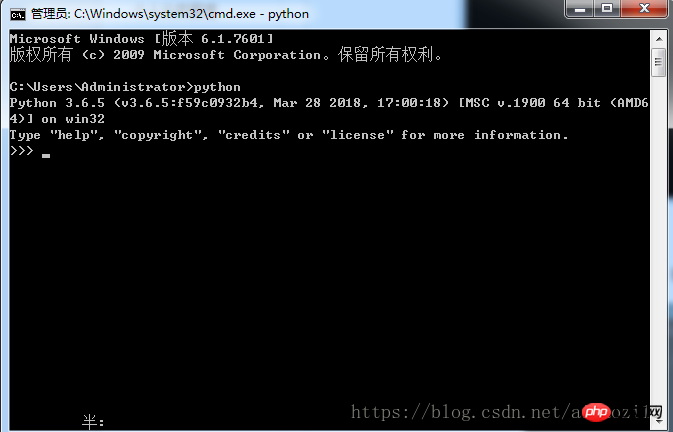
2. Go to the IDLE interface
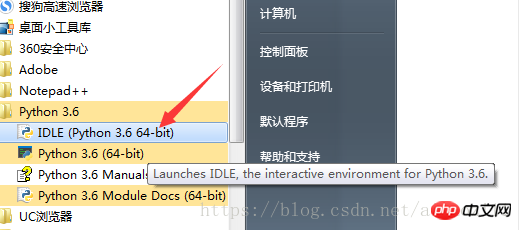
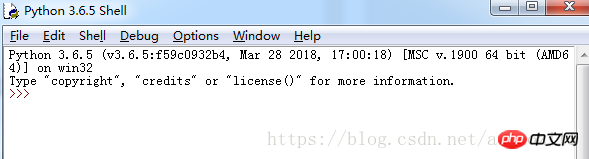
3. Interactive interface It can be used for simple learning. When writing larger programs, you should go to a specific python file. The default suffix of python files is .py. We can create a new text file and change the suffix extension to .py, then
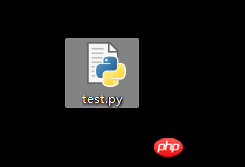
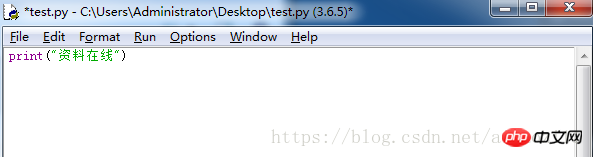
Finally, select run module under Run in the menu to run, the shortcut key is F5.
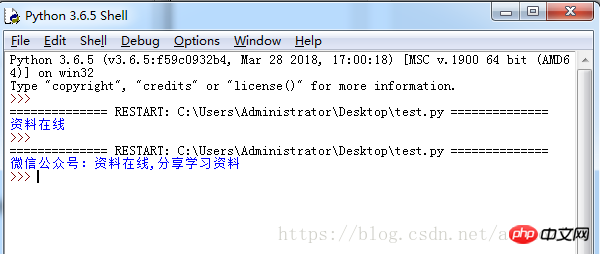
This is my first time installing it myself, and there are still many problems to solve.
A small episode during the installation process. When running, it prompts:
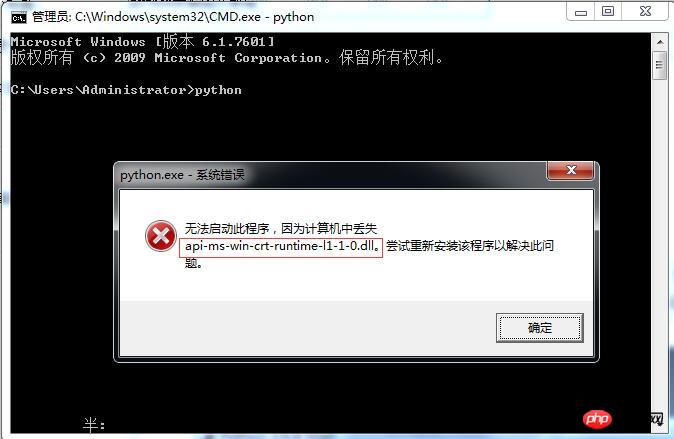
##The solution is as follows:
(1) Delete api-ms-win-crt-runtime-l1-1-0.dll in C:\Windows\SysWOW64. (2) Reinstall api-ms-win-crt-runtime-l1-1-0.dll (actually this is in VC redit.exe)Install VC redit.exe programSolution
is a program of VC: VC redit.exe download linkAfter the download and installation is completed, it will be available in both directories, restart The computer can now run normally. I am new to python, and there are still many things to learn, so I will record them first. The next article will sort out some pip installation tutorials. There is also a small addition:EOL while scanning string literal, the reason for this exception is: the reason for this exception is string, the quotation marks do not appear in pairs.
Openoriginal linkThere isdry goods to receive.
I believe you have mastered the method after reading the case in this article. For more exciting information, please pay attention to other related articles on the php Chinese website!
Recommended reading:
How to read and write txt files line by line in python
How to call mysql to update data in Python
The above is the detailed content of How to install python3.6.5 under win7 64-bit. For more information, please follow other related articles on the PHP Chinese website!

