Home >Backend Development >Python Tutorial >jquery basic filter selector
jquery basic filter selector
- 零到壹度Original
- 2018-03-31 17:06:281728browse
This article mainly shares with you the basic filter selector of jquery. Friends who need it can take a look
First, let’s take a look Basic filter selector:

1. Select single or double rows
Can you select the specified What about a certain one?

2. Filter those that are greater than or less than
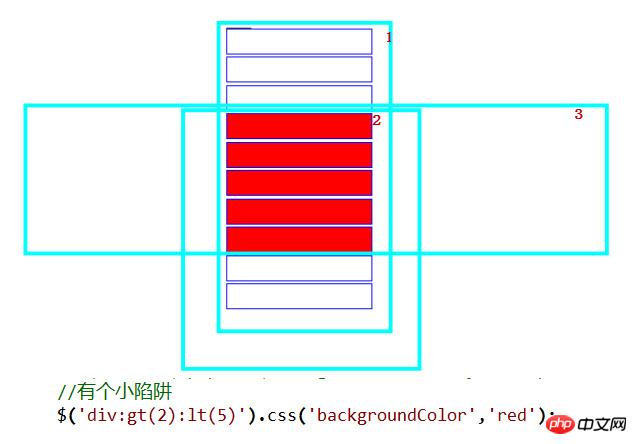
3. Pay attention to the order of selection
whose style name is not myClass. Insert code position:
 View Code
View Code
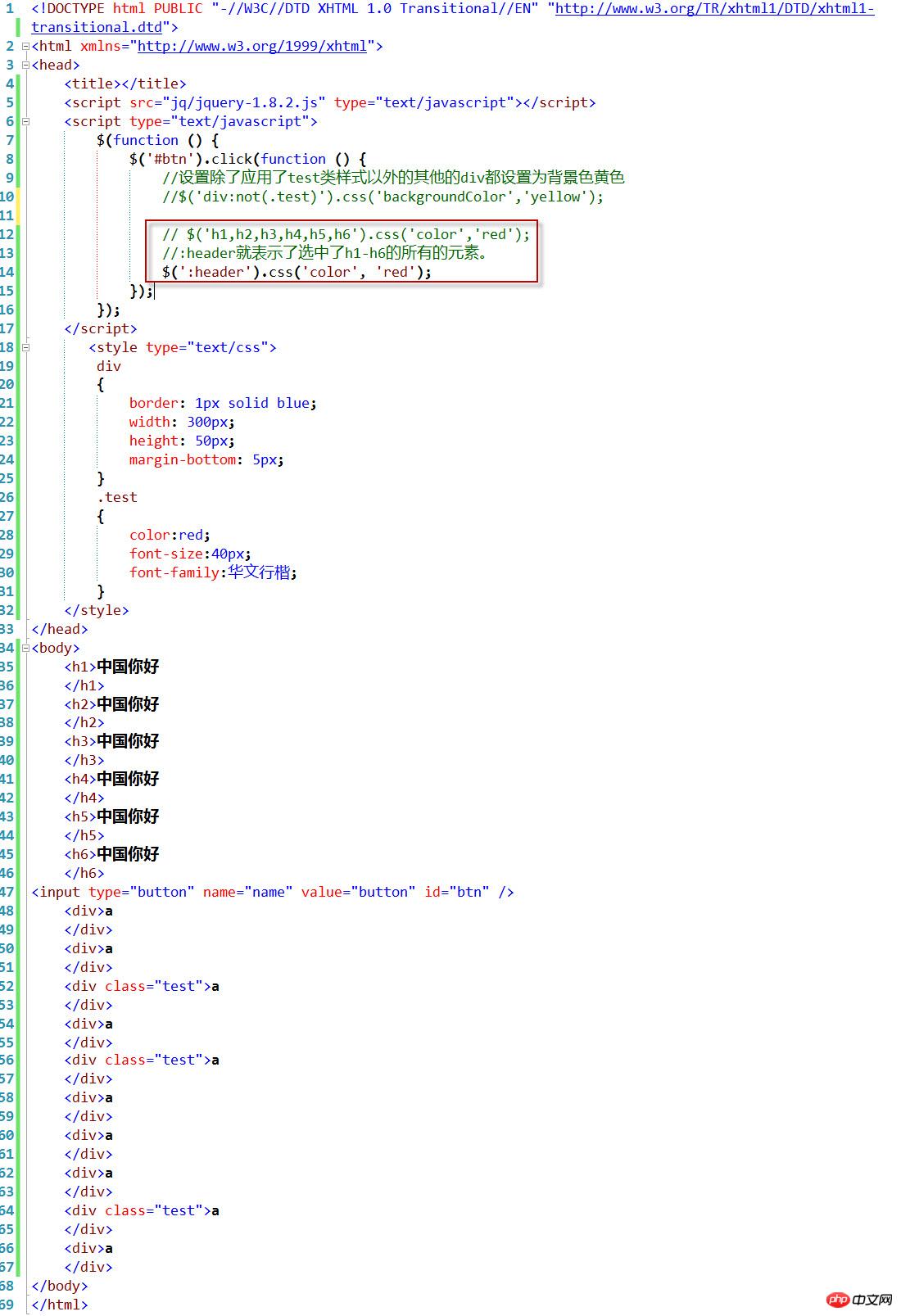
4. header
##With this knowledge in hand, let’s do a few exercises.
Title: The first line is the header, so the large font (fontSize=30px) is displayed, and the last line is the summary, so the red font is displayed. The first three lines of the text are the top three, so the font size is too big (28). The even-numbered lines of the table have a red background.
Use Dom to implement; use jQuery to implement. Compare the differences!
Note: gt(0):lt(3) means to first filter out all those greater than 0, and then filter out all those less than 3 based on this, that is: based on all those greater than 0, then Select 0,1,2.
Exercise code insertion position:
1 <!DOCTYPE html PUBLIC "-//W3C//DTD XHTML 1.0 Transitional//EN" "http://www.w3.org/TR/xhtml1/DTD/xhtml1-transitional.dtd">
2 <html xmlns="http://www.w3.org/1999/xhtml">
3 <head>
4 <title></title>
5 <script src="jq/jquery-1.8.2.js" type="text/javascript"></script>
6 <script type="text/javascript">
7 $(function () {
8 $('#btn').click(function () {
9 //设置表格的第一行为表头,即显示字体变为30px
10 $('#table1 tr:first').css('font-size', '30px');
11 $('#table1 tr:last').css('color', 'red');
12 //注意在写代码的时候,写点调点。
13 $('#table1 tr:gt(0):lt(3)').css('font-size', '28px');
14 $('#table1 tr:odd').css('backgroundColor','red');
15 });
16 });
17 </script>
18 </head>
19 <body>
20 <input type="button" name="name" value="设置表格样式" id="btn"/>
21 <table id="table1" border="1" >
22 <tr>
23 <td>
24 姓名
25 </td>
26 <td>
27 成绩
28 </td>
29 </tr>
30 <tr>
31 <td>
32 tom
33 </td>
34 <td>
35 100
36 </td>
37 </tr>
38 <tr>
39 <td>
40 jim
41 </td>
42 <td>
43 99
44 </td>
45 </tr>
46 <tr>
47 <td>
48 john
49 </td>
50 <td>
51 98
52 </td>
53 </tr>
54 <tr>
55 <td>
56 jason
57 </td>
58 <td>
59 97
60 </td>
61 </tr>
62 <tr>
63 <td>
64 aaa
65 </td>
66 <td>
67 97
68 </td>
69 </tr>
70 <tr>
71 <td>
72 平均分73 </td>
74 <td>
75 98
76 </td>
77 </tr>
78 </table>
79 </body>
80 </html>

Exercise demonstration
Case 2: Click the button and the table changes color every other row. Odd red, even yellow.
Case 2 code insertion location:
 View Code
View Code
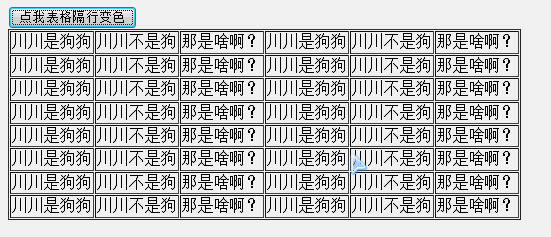
Case 2 Demonstration
Case 3: The top three names in the list are shown in bold. (First three li) font-weight: bolder
Case 3 code insertion position:
 View Code
View Code

Case 3 Demonstration
Case 4: The background color of the clicked row in the table turns yellow, and the background color of other rows turns white.
案例4代码插入位置:
 View Code
View Code

案例4演示
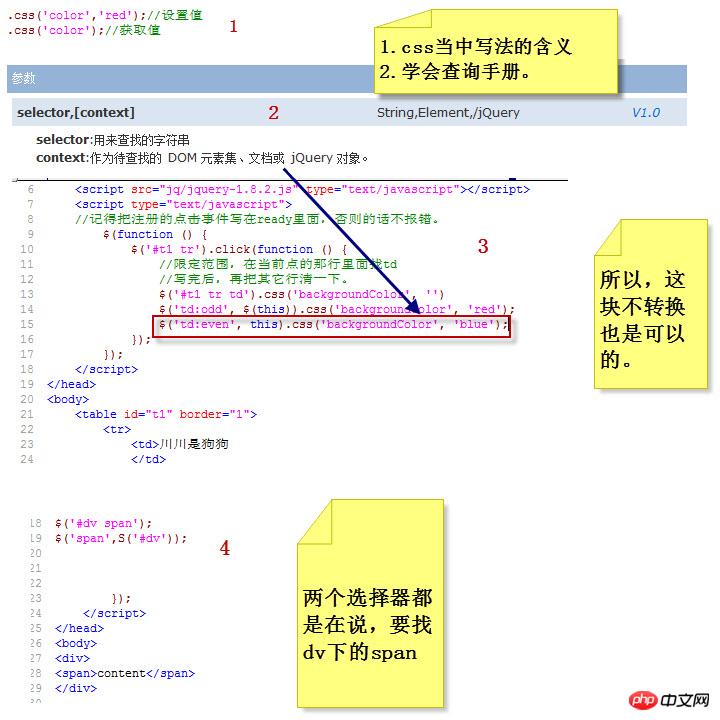
五、几个小问题
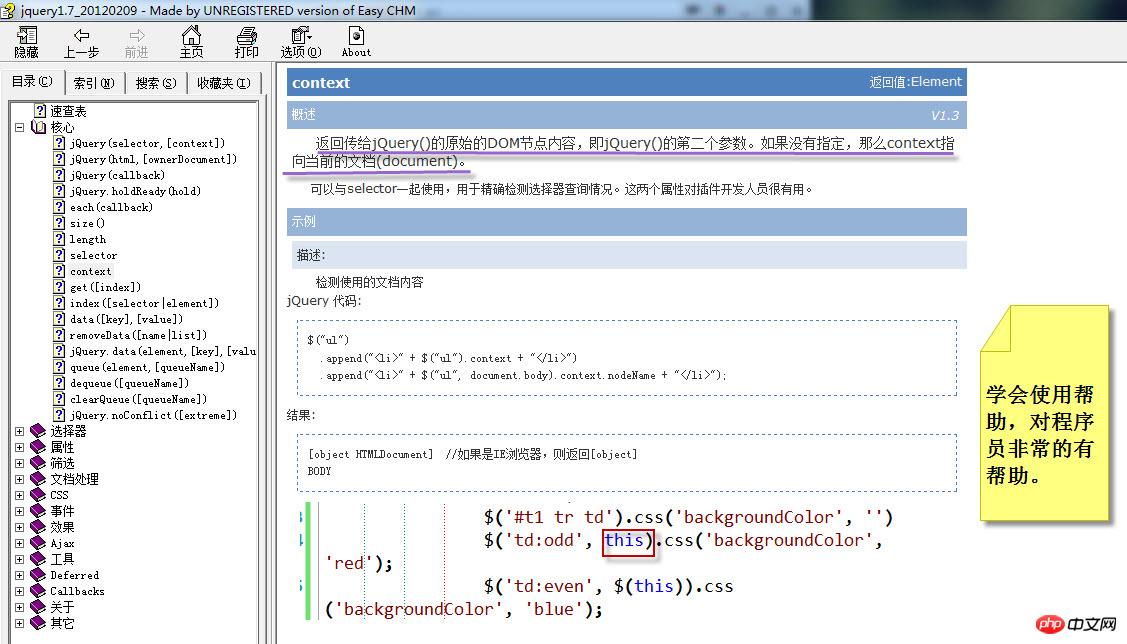
六、学会使用帮助
这里出两道题,测试一下:
$( “ul”, $(this) ).css(“background”, “red”);
$(选择器,context);例如:$(‘td’,$(‘p table tr’));
context参数可以是用dom对象集合或jQuery对象
默认如果不传递context则,会在整个文档中搜索。
案例:修改点击行的所有td的背景色,将当前点击行的td设置为奇数td背景色红色,偶数td背景色蓝色。通过$(‘td’,context)
1 <!DOCTYPE html PUBLIC "-//W3C//DTD XHTML 1.0 Transitional//EN" "http://www.w3.org/TR/xhtml1/DTD/xhtml1-transitional.dtd">
2
3 <html xmlns="http://www.w3.org/1999/xhtml">
4 <head>
5 <title></title>
6 <script src="jq/jquery-1.8.2.js" type="text/javascript"></script>
7 <script type="text/javascript">
8 //记得把注册的点击事件写在ready里面,否则的话不报错。
9 $(function () {
10 $('#t1 tr').click(function () {
11 //限定范围,在当前点的那行里面找td
12 //写完后,再把其它行清一下。
13 $('#t1 tr td').css('backgroundColor', '')
14 $('td:odd', $(this)).css('backgroundColor', 'red');
15 $('td:even', this).css('backgroundColor', 'blue');
16 });
17 });
18 </script>
19 </head>
20 <body>
21 <table id="t1" border="1">
22 <tr>
23 <td>川川是狗狗
24 </td>
25 <td>川川是狗狗
26 </td>
27 <td>川川是狗狗
28 </td>
29 <td>川川是狗狗
30 </td> 3
1 <td>川川是狗狗
32 </td>
33 <td>川川是狗狗
34 </td>
35 </tr>
36 <tr>
37 <td>川川是狗狗
38 </td>
39 <td>川川是狗狗
40 </td>
41 <td>川川是狗狗
42 </td>
43 <td>川川是狗狗
44 </td>
45 <td>川川是狗狗
46 </td>
47 <td>川川是狗狗
48 </td>
49 </tr>
50 <tr>
51 <td>川川是狗狗
52 </td>
53 <td>川川是狗狗
54 </td>
55 <td>川川是狗狗
56 </td>
57 <td>川川是狗狗
58 </td>
59 <td>川川是狗狗
60 </td>
61 <td>川川是狗狗
62 </td>
63 </tr>
64 <tr>
65 <td>川川是狗狗
66 </td>
67 <td>川川是狗狗
68 </td>
69 <td>川川是狗狗
70 </td>
71 <td>川川是狗狗
72 </td>
73 <td>川川是狗狗
74 </td>
75 <td>川川是狗狗
76 </td>
77 </tr>
78 <tr>
79 <td>川川是狗狗
80 </td>
81 <td>川川是狗狗
82 </td>
83 <td>川川是狗狗
84 </td>
85 <td>川川是狗狗
86 </td>
87 <td>川川是狗狗
88 </td>
89 <td>川川是狗狗
90 </td>
91 </tr>
92 <tr>
93 <td>川川是狗狗
94 </td>
95 <td>川川是狗狗
96 </td>
97 <td>川川是狗狗
98 </td>
99 <td>川川是狗狗
100 </td>
101 <td>川川是狗狗
102 </td>
103 <td>川川是狗狗
104 </td>
105 </tr>
106 </table>
107 </body>
108 </html>The above is the detailed content of jquery basic filter selector. For more information, please follow other related articles on the PHP Chinese website!

