 Web Front-end
Web Front-end JS Tutorial
JS Tutorial Detailed explanation of the steps to implement cross-domain requests with Ajax
Detailed explanation of the steps to implement cross-domain requests with AjaxDetailed explanation of the steps to implement cross-domain requests with Ajax
This time I will bring you a detailed explanation of the steps to implement Ajax cross-domain requests. What are the precautions for Ajax to implement cross-domain requests. Here are practical cases, let’s take a look.
Let’s build two local sites to demonstrate
The first step is to build an Apache server locally; download address;
The second step is after the server is configured, in Configure two virtual domain names locally;
The third step is to create a folder on the C drive and name it "HTML5";
The fourth step is to find the configuration of the Apachevirtual host File , and then open the configuration file
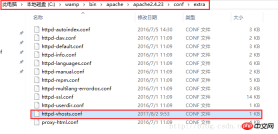
The fifth step is to create a folder a and a folder b respectively under the HTML5 folder created in the third step;
The sixth step is to modify the configuration file of the Apache virtual host, as shown in the figure

# The seventh step is to modify the host file and add the URLs of a and b. Usually the host file path is in C :\Windows\System32\drivers\etc

We create a 7.ajax.html file in the HTML5/a folder
nbsp;HTML>
<meta>
<title>获取同域下内容</title>
<script>
window.onload = function() {
var oBtn = document.getElementById('btn');
// 忽略IE6
oBtn.onclick = function() {
//创建一个ajax对象
var xhr = new XMLHttpRequest();
//监听事件
xhr.onreadystatechange = function() {
if (xhr.readyState == 4) {
if (xhr.status == 200) {
alert(xhr.responseText);
}
}
}
xhr.open('get', 'Detailed explanation of the steps to implement cross-domain requests with Ajax', true);
xhr.send();
}
}
</script>
<input>
Let's first look at the requests under the same domain
We create a php file under HTML5/a and return 'hello';

At this time, we are opening the current page Detailed explanation of the steps to implement cross-domain requests with Ajax , and clicking the button we find that the data is requested;
http://www.a .com/7.ajax.html

But if it is cross-domain, that is, the data you requested and the current file are not under the same domain, then it will Cross-domain requests are generated, and usually in this case you will be prohibited from accessing
For example, we will now put the Detailed explanation of the steps to implement cross-domain requests with Ajax file just in the HTML5/a folder into the b folder

After clicking at this time, we found that the request reported an error, which means that cross-domain requests were restricted

At this time we need the backend To cooperate, you need to tell the backend to add an "Access-Control-Allow-Origin" header information when outputting
For example: As shown in the figure, it means that as long as the cross-domain request of this domain name is not affected by the cross-domain policy

When I click this time, I can obtain cross-domain data normally

If you want compatibility IE requires
nbsp;HTML>
<meta>
<title>ajax跨域请求</title>
<script>
window.onload = function() {
/*
在标准浏览器下,XMLHttpRequest对象已经是升级版本,支持了更多的特性,可以跨域了
但是,如果想实现跨域请求,还需要后端的相关配合才可以
XMLHttpRequest : 增加很多功能,他也不推荐使用onreadystatechange这个事件来监听,推荐使用onload
*/
var oBtn = document.getElementById('btn');
oBtn.onclick = function() {
// 这是标准浏览器写法
var xhr = new XMLHttpRequest();
xhr.onreadystatechange = function() {
if (xhr.readyState == 4) {
if (xhr.status == 200) {
alert(xhr.responseText);
}
}
}
xhr.open('get', 'http://www.b.com/Detailed explanation of the steps to implement cross-domain requests with Ajax', true);
xhr.send();
/*
如果你想兼容IE浏览器,可以特地为IE做兼容,忽略IE6
XDomainRequest : IE如果想实现跨域请求,则需要使用这个对象去实现
var oXDomainRequest = new XDomainRequest();
oXDomainRequest.onload = function() {
alert(this.responseText);
}
oXDomainRequest.open('get', 'http://www.b.com/Detailed explanation of the steps to implement cross-domain requests with Ajax', true);
oXDomainRequest.send();
*/
}
}
</script>
<input>
I believe you have mastered the method after reading the case in this article. For more exciting information, please pay attention to other related articles on the php Chinese website!
Recommended reading:
kkpager Detailed explanation of the ajax paging query function (with code)
##How does Ajax realize dynamic loading combination Box (with code)
The above is the detailed content of Detailed explanation of the steps to implement cross-domain requests with Ajax. For more information, please follow other related articles on the PHP Chinese website!
 Python vs. JavaScript: A Comparative Analysis for DevelopersMay 09, 2025 am 12:22 AM
Python vs. JavaScript: A Comparative Analysis for DevelopersMay 09, 2025 am 12:22 AMThe main difference between Python and JavaScript is the type system and application scenarios. 1. Python uses dynamic types, suitable for scientific computing and data analysis. 2. JavaScript adopts weak types and is widely used in front-end and full-stack development. The two have their own advantages in asynchronous programming and performance optimization, and should be decided according to project requirements when choosing.
 Python vs. JavaScript: Choosing the Right Tool for the JobMay 08, 2025 am 12:10 AM
Python vs. JavaScript: Choosing the Right Tool for the JobMay 08, 2025 am 12:10 AMWhether to choose Python or JavaScript depends on the project type: 1) Choose Python for data science and automation tasks; 2) Choose JavaScript for front-end and full-stack development. Python is favored for its powerful library in data processing and automation, while JavaScript is indispensable for its advantages in web interaction and full-stack development.
 Python and JavaScript: Understanding the Strengths of EachMay 06, 2025 am 12:15 AM
Python and JavaScript: Understanding the Strengths of EachMay 06, 2025 am 12:15 AMPython and JavaScript each have their own advantages, and the choice depends on project needs and personal preferences. 1. Python is easy to learn, with concise syntax, suitable for data science and back-end development, but has a slow execution speed. 2. JavaScript is everywhere in front-end development and has strong asynchronous programming capabilities. Node.js makes it suitable for full-stack development, but the syntax may be complex and error-prone.
 JavaScript's Core: Is It Built on C or C ?May 05, 2025 am 12:07 AM
JavaScript's Core: Is It Built on C or C ?May 05, 2025 am 12:07 AMJavaScriptisnotbuiltonCorC ;it'saninterpretedlanguagethatrunsonenginesoftenwritteninC .1)JavaScriptwasdesignedasalightweight,interpretedlanguageforwebbrowsers.2)EnginesevolvedfromsimpleinterpreterstoJITcompilers,typicallyinC ,improvingperformance.
 JavaScript Applications: From Front-End to Back-EndMay 04, 2025 am 12:12 AM
JavaScript Applications: From Front-End to Back-EndMay 04, 2025 am 12:12 AMJavaScript can be used for front-end and back-end development. The front-end enhances the user experience through DOM operations, and the back-end handles server tasks through Node.js. 1. Front-end example: Change the content of the web page text. 2. Backend example: Create a Node.js server.
 Python vs. JavaScript: Which Language Should You Learn?May 03, 2025 am 12:10 AM
Python vs. JavaScript: Which Language Should You Learn?May 03, 2025 am 12:10 AMChoosing Python or JavaScript should be based on career development, learning curve and ecosystem: 1) Career development: Python is suitable for data science and back-end development, while JavaScript is suitable for front-end and full-stack development. 2) Learning curve: Python syntax is concise and suitable for beginners; JavaScript syntax is flexible. 3) Ecosystem: Python has rich scientific computing libraries, and JavaScript has a powerful front-end framework.
 JavaScript Frameworks: Powering Modern Web DevelopmentMay 02, 2025 am 12:04 AM
JavaScript Frameworks: Powering Modern Web DevelopmentMay 02, 2025 am 12:04 AMThe power of the JavaScript framework lies in simplifying development, improving user experience and application performance. When choosing a framework, consider: 1. Project size and complexity, 2. Team experience, 3. Ecosystem and community support.
 The Relationship Between JavaScript, C , and BrowsersMay 01, 2025 am 12:06 AM
The Relationship Between JavaScript, C , and BrowsersMay 01, 2025 am 12:06 AMIntroduction I know you may find it strange, what exactly does JavaScript, C and browser have to do? They seem to be unrelated, but in fact, they play a very important role in modern web development. Today we will discuss the close connection between these three. Through this article, you will learn how JavaScript runs in the browser, the role of C in the browser engine, and how they work together to drive rendering and interaction of web pages. We all know the relationship between JavaScript and browser. JavaScript is the core language of front-end development. It runs directly in the browser, making web pages vivid and interesting. Have you ever wondered why JavaScr


Hot AI Tools

Undresser.AI Undress
AI-powered app for creating realistic nude photos

AI Clothes Remover
Online AI tool for removing clothes from photos.

Undress AI Tool
Undress images for free

Clothoff.io
AI clothes remover

Video Face Swap
Swap faces in any video effortlessly with our completely free AI face swap tool!

Hot Article

Hot Tools

EditPlus Chinese cracked version
Small size, syntax highlighting, does not support code prompt function

SublimeText3 English version
Recommended: Win version, supports code prompts!

PhpStorm Mac version
The latest (2018.2.1) professional PHP integrated development tool

Dreamweaver Mac version
Visual web development tools

Safe Exam Browser
Safe Exam Browser is a secure browser environment for taking online exams securely. This software turns any computer into a secure workstation. It controls access to any utility and prevents students from using unauthorized resources.





