FPDF stands for "Free PDF". The FPDF class library provides basic PDF creation functions, and its source code and usage rights are free. This article mainly shares with you how to create pdf pages in php, I hope it can help you.
Advantages of PDF format documents
General: PDF documents can be used normally on UNIX and Windows systems.
Security: PDF documents can be set to read-only mode, and passwords and other protection measures can be added.
Beautiful: PDF documents are largely compatible with Chinese encoding and retain the current page layout.
Exquisite: In most cases, generating PDF documents will reduce the file size.
FPDF class library download
FPDF class library download address: http://www.fpdf.org/
FPDF class library Chinese plug-in download address: http://www.fpdf.org/download/chinese.zip
- Download FPDF file.
- Extract the downloaded compressed file to the project root directory.
- Reference the FPDF class library in the project (code below).
<?phpdefine('FPDF_FONTPATH','font/');require_once('fpdf/fpdf.php');?>
new FPDF([string page-orientation [, string measure-unit [, string page-format]]]);
/*
page-orientation:可选参数,表示PDF文档为横向或纵向,默认 P
取值:P:纵向 L:横向
measure-unit:可选参数,表示计量单元,默认 mm
取值:pt:点 mm:毫米 cm:厘米 in:英寸
page-format:可选参数,纸张类型,默认 A4
取值: A4、A5、Letter等
*/
Add new pagevoid AddPage([string page-orientation]);/*
page-orientation:可选参数,表示PDF文档为横向或纵向,默认 P
取值:P:纵向 L:横向
*/
Set fontvoid SetFont(string font [, string style [, float size]]);/*
font:表示字体;
style:可选参数,表示样式,默认为普通样式;
取值:B:粗体 I:斜体 U:下划线
size:可选参数,表示字体大小,默认为12pt;
*/
Add cellsvoid Cell(float width, float height, string txt, int border, int ln, string align, boolean fill, string link);/*
width:增加单元格宽度。
height:增加单元格高度。
str:放置在单元格中的文本。
border:单元格边框。
ln:换行高度,默认为0,即换一行。
align:对齐方式,默认居左,R时居右,C时居中。
fill:是否颜色填充,默认false。
link:添加链接,默认无链接.
* Cell()函数是FPDF中输出文字的主要方式之一。
*/
Output documentString Output([string name [, string dest]]);
/*
name:可选参数,表示要储存的文件名。
dest:可选参数,操作内容。
取值: I:将PDF文档直接在浏览器中显示。 D:下载PDF文档。
F:保存为本地文件。
S:返回一个字符串值。
*/
Insert picturevoid Image(string file, float x, float y float width, float height);/*
file:图片路径。
x:图片位置的横坐标。
y:图片位置的纵坐标。
width:图片宽度。
height:图片高度。
*/
Solve the Chinese garbled problem
- Downloading FPDF The Chinese plug-in chinese.php file creates a
PDF_Chinese()
object. - Set the page encoding to GB2312 or use the
iconv()
function to change the string encoding.
/*示例代码如下*/<?php
require_once('fpdf/chinese.php'); $pdf=new PDF_Chinese('P','mm','A4'); $pdf -> AddGBFont ('GB',iconv("UTF-8","gbk",'微软雅黑'));
$pdf -> AddPage ();
$pdf -> SetFont ('GB', '', 20);
$pdf -> Cell(0,0,iconv("UTF-8","gbk",'你好,世界!')); $pdf -> Write (5, iconv("UTF-8","gbk",'你好,世界!'));
$pdf -> Output();
?>Header() method and Footer()# in the FPDF class ## Method to set header and footer. <pre class='brush:php;toolbar:false;'><?phprequire_once(&#39;fpdf/chinese.php&#39;);class PDF extends PDF_Chinese{
function Header(){
$this->SetFont(&#39;GB&#39;,&#39;&#39;,10); $this->Write(10,iconv("UTF-8","gbk",&#39;这是页眉!&#39;)); $this->Ln(20);
} function Footer(){
$this->SetY(-15); $this->SetFont(&#39;GB&#39;,&#39;&#39;,10); $this->Cell(0,10,iconv("UTF-8","gbk",&#39;这是页脚!&#39;));
}
}$pdf=new PDF(&#39;P&#39;,&#39;mm&#39;,&#39;A4&#39;);$pdf -> AddGBFont (&#39;GB&#39;,iconv("UTF-8","gbk",&#39;微软雅黑&#39;));
$pdf -> AddPage ();
$pdf -> SetFont (&#39;GB&#39;, &#39;&#39;, 20);
$pdf -> Cell(0,0,iconv("UTF-8","gbk",&#39;你好,世界!&#39;));$pdf -> Write (5, iconv("UTF-8","gbk",&#39;你好,世界!&#39;));
$pdf -> Output();
?></pre>Set/get the position of an element on the page
void setX(float x); //设置某元素在页面的X坐标,单位为mm。如x为负数,则表示自页面右端向左的距离。void setY(float y [, boolean resetX]); //设置某元素在页面的Y坐标,单位为mm。如y为负数,则表示自页面底部向上的距离。若可选参数resetX为真则重置X坐标。void setXY(float x, float y); //设置某元素在页面的(X,Y)坐标,规则如上,定位Y时不重置X坐标。float getX(); //获得某元素当前X坐标。float getY(); //获得某元素当前Y坐标。
Output string
void Write(float h, string txt [, mixed link]);/*
h:定义字符串的行高。
txt:指定输出字符串。
link:可选参数,设置链接。
*/Line break
void Ln([float h]);//h:设置行高,默认值为最后输出的行的高度。
Text output
void MultiCell(float width, float height, string txt, int border, string align, boolean fill);/*
width:单元格宽度。
height:单元格高度。
txt:放置在单元格中的文本。
border:单元格边框,默认为0。
align:对齐方式。默认居左,R=居右,C=居中。
fill:是否颜色填充。默认false。
* MultiCell()函数是FPDF输出大段文字的主要方法,可自动换行。
*/Draw a table
Use the
Cell() function to create cells in a loop and finally form a table. <pre class='brush:php;toolbar:false;'><?phprequire_once(&#39;fpdf/chinese.php&#39;);$pdf = new PDF_Chinese(&#39;P&#39;,&#39;mm&#39;,&#39;A4&#39;);$pdf -> AddGBFont();$pdf -> AddPage();$pdf -> SetFont(&#39;GB&#39;,&#39;&#39;,14);$header = array(&#39;姓名&#39;,&#39;年龄&#39;,&#39;性别&#39;,&#39;工资&#39;);$data = array();$data[0] = array(&#39;小张&#39;,&#39;24&#39;,&#39;男&#39;,&#39;5,000.00&#39;);$data[1] = array(&#39;小王&#39;,&#39;22&#39;,&#39;女&#39;,&#39;4,000.00&#39;);$width = array(40,40,40,40);for($i=0;$i<count($header);$i++){ $pdf -> Cell($width[$i],6,iconv("UTF-8","gbk",$header[$i]),1);
}$pdf -> Ln();foreach($data as $row){ $pdf -> Cell($width[0],6,iconv("UTF-8","gbk",$row[0]),1); $pdf -> Cell($width[1],6,iconv("UTF-8","gbk",$row[1]),1); $pdf -> Cell($width[2],6,iconv("UTF-8","gbk",$row[2]),1); $pdf -> Cell($width[3],6,iconv("UTF-8","gbk",$row[3]),1); $pdf -> Ln();
}$pdf -> Output();?></pre>Note
- Some information contains the
- Open()
method of the FPDF class library, but it is not actually included in the class library. Using the
Open()method will cause an error. When using the FPDF class to generate PDF files, the encoding format should be set to GB2312 (or GB related encoding), otherwise even if the PDF_Chinese class is inherited, it will still be garbled.
The above is the detailed content of How to create pdf page in php. For more information, please follow other related articles on the PHP Chinese website!
 php怎么把负数转为正整数Apr 19, 2022 pm 08:59 PM
php怎么把负数转为正整数Apr 19, 2022 pm 08:59 PMphp把负数转为正整数的方法:1、使用abs()函数将负数转为正数,使用intval()函数对正数取整,转为正整数,语法“intval(abs($number))”;2、利用“~”位运算符将负数取反加一,语法“~$number + 1”。
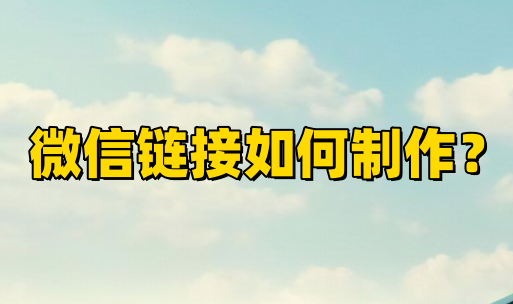 微信链接如何制作?微信链接制作方法分享Mar 09, 2024 pm 09:37 PM
微信链接如何制作?微信链接制作方法分享Mar 09, 2024 pm 09:37 PM微信,作为一款广受欢迎的社交软件,不仅为人们提供了即时通讯的便利,还融合了多种功能,丰富了用户的社交体验。其中,微信链接的制作与分享是微信功能的重要一环。微信链接的制作主要依赖于微信公众平台及其相关功能,以及第三方工具。以下是几种常见的制作微信链接的方法。微信链接如何制作?微信链接制作方法分享第一种方法,使用微信公众平台的图文编辑器。1、登录微信公众平台,进入图文编辑界面。2、在编辑器中添加文本或图片,然后利用链接按钮添加需要的链接。这种方式适合简单的文本或图片链接。第二种方法,使用HTML代d
 php怎么实现几秒后执行一个函数Apr 24, 2022 pm 01:12 PM
php怎么实现几秒后执行一个函数Apr 24, 2022 pm 01:12 PM实现方法:1、使用“sleep(延迟秒数)”语句,可延迟执行函数若干秒;2、使用“time_nanosleep(延迟秒数,延迟纳秒数)”语句,可延迟执行函数若干秒和纳秒;3、使用“time_sleep_until(time()+7)”语句。
 php怎么除以100保留两位小数Apr 22, 2022 pm 06:23 PM
php怎么除以100保留两位小数Apr 22, 2022 pm 06:23 PMphp除以100保留两位小数的方法:1、利用“/”运算符进行除法运算,语法“数值 / 100”;2、使用“number_format(除法结果, 2)”或“sprintf("%.2f",除法结果)”语句进行四舍五入的处理值,并保留两位小数。
 php字符串有没有下标Apr 24, 2022 am 11:49 AM
php字符串有没有下标Apr 24, 2022 am 11:49 AMphp字符串有下标。在PHP中,下标不仅可以应用于数组和对象,还可应用于字符串,利用字符串的下标和中括号“[]”可以访问指定索引位置的字符,并对该字符进行读写,语法“字符串名[下标值]”;字符串的下标值(索引值)只能是整数类型,起始值为0。
 php怎么根据年月日判断是一年的第几天Apr 22, 2022 pm 05:02 PM
php怎么根据年月日判断是一年的第几天Apr 22, 2022 pm 05:02 PM判断方法:1、使用“strtotime("年-月-日")”语句将给定的年月日转换为时间戳格式;2、用“date("z",时间戳)+1”语句计算指定时间戳是一年的第几天。date()返回的天数是从0开始计算的,因此真实天数需要在此基础上加1。
 php怎么读取字符串后几个字符Apr 22, 2022 pm 08:31 PM
php怎么读取字符串后几个字符Apr 22, 2022 pm 08:31 PM在php中,可以使用substr()函数来读取字符串后几个字符,只需要将该函数的第二个参数设置为负值,第三个参数省略即可;语法为“substr(字符串,-n)”,表示读取从字符串结尾处向前数第n个字符开始,直到字符串结尾的全部字符。
 php怎么替换nbsp空格符Apr 24, 2022 pm 02:55 PM
php怎么替换nbsp空格符Apr 24, 2022 pm 02:55 PM方法:1、用“str_replace(" ","其他字符",$str)”语句,可将nbsp符替换为其他字符;2、用“preg_replace("/(\s|\ \;||\xc2\xa0)/","其他字符",$str)”语句。


Hot AI Tools

Undresser.AI Undress
AI-powered app for creating realistic nude photos

AI Clothes Remover
Online AI tool for removing clothes from photos.

Undress AI Tool
Undress images for free

Clothoff.io
AI clothes remover

AI Hentai Generator
Generate AI Hentai for free.

Hot Article

Hot Tools

mPDF
mPDF is a PHP library that can generate PDF files from UTF-8 encoded HTML. The original author, Ian Back, wrote mPDF to output PDF files "on the fly" from his website and handle different languages. It is slower than original scripts like HTML2FPDF and produces larger files when using Unicode fonts, but supports CSS styles etc. and has a lot of enhancements. Supports almost all languages, including RTL (Arabic and Hebrew) and CJK (Chinese, Japanese and Korean). Supports nested block-level elements (such as P, DIV),

MantisBT
Mantis is an easy-to-deploy web-based defect tracking tool designed to aid in product defect tracking. It requires PHP, MySQL and a web server. Check out our demo and hosting services.

SAP NetWeaver Server Adapter for Eclipse
Integrate Eclipse with SAP NetWeaver application server.

Atom editor mac version download
The most popular open source editor

MinGW - Minimalist GNU for Windows
This project is in the process of being migrated to osdn.net/projects/mingw, you can continue to follow us there. MinGW: A native Windows port of the GNU Compiler Collection (GCC), freely distributable import libraries and header files for building native Windows applications; includes extensions to the MSVC runtime to support C99 functionality. All MinGW software can run on 64-bit Windows platforms.







