This time I will show you how to deal with the page not rendering when Vue modifies the array. What are the things to note when dealing with the page not rendering when Vue modifies the array? The following is a practical case, let's take a look. It should be noted that the reason why Vue is able to monitor changes in Model
state is because the JavaScript language itself provides Proxy or Object. observe() mechanism to monitor changes in the object state. However, there is no way to directly monitor the assignment of array elements. Therefore, if we directly assign values to array elements: vm.todos[0] = {
name: 'New name',
description: 'New description'
}; will cause Vue to be unable to update the View.
The correct way is not to assign a value to the array element, but to update: vm.todos[0].name = 'New name';
vm.todos[0].description = 'New description';
Or, through the splice() method,
an element, add another element to achieve the effect of "assignment": var index = 0;
var newElement = {...};
vm.todos.splice(index, 1, newElement);Vue can monitor the splice, push, unshift and other method calls of the array, so the above code can correctly update the View .
 # I believe you have mastered the method after reading the case in this article. For more exciting information, please pay attention to other related articles on the php Chinese website!
# I believe you have mastered the method after reading the case in this article. For more exciting information, please pay attention to other related articles on the php Chinese website!
Recommended reading:
How to deal with the page not rendering when Vue uses the following table to modify the arrayHow to eliminate all in JS Repeating charactersThe above is the detailed content of How to deal with the page not rendering when Vue modifies the array. For more information, please follow other related articles on the PHP Chinese website!
 酷家乐怎么渲染正交俯视图_酷家乐渲染正交俯视图教程Apr 02, 2024 pm 01:10 PM
酷家乐怎么渲染正交俯视图_酷家乐渲染正交俯视图教程Apr 02, 2024 pm 01:10 PM1、首先在酷家乐中打开要渲染的设计方案。2、然后在渲染菜单下打开俯视图渲染。3、接着在俯视图渲染界面中点击参数设置中的正交。4、最后调整好模型角度即可点击立即渲染,渲染正交俯视图。
 如何在iPhone上自定义和编辑待机模式:iOS 17的新功能Sep 21, 2023 pm 04:01 PM
如何在iPhone上自定义和编辑待机模式:iOS 17的新功能Sep 21, 2023 pm 04:01 PM待机是iOS17更新中的一项新功能,它提供了一种新的增强方式,可以在手机快速闲置时访问信息。通过StandBy,您可以方便地查看时间、查看即将发生的事件、浏览日历、获取您所在位置的天气更新等等。激活后,iPhone在充电时设置为横向时会直观地进入待机模式。此功能非常适合床头柜等无线充电点,或者在日常任务中离开iPhone充电时。它允许您轻扫待机中显示的各种小部件,以访问来自各种应用程序的不同信息集。但是,您可能希望根据您的偏好和您经常需要的信息修改这些小部件,甚至删除一些小部件。因此,让我们深入
 vue页面渲染是同步还是异步Dec 13, 2022 pm 07:26 PM
vue页面渲染是同步还是异步Dec 13, 2022 pm 07:26 PMvue页面渲染是异步的。vue采用的是异步渲染,这样可以提升性能;如果不采用异步更新,在每次更新数据都会对当前组件进行重新渲染,为了性能考虑,Vue会在本轮数据更新后,再去异步更新视图。
 利用ThinkPHP6实现漂亮的404页面Jun 20, 2023 am 11:06 AM
利用ThinkPHP6实现漂亮的404页面Jun 20, 2023 am 11:06 AM随着互联网的日益发展,许多网站或应用也逐渐变得复杂。当用户在使用时,时常会遇到错误页面,其中最常见的就是404页面。404页面指访问的页面不存在,是常见的错误页面。而对于网站或应用来说,一个漂亮的404页面能极大提升用户体验。在本文中,我们将会介绍如何利用ThinkPHP6快速实现一个漂亮的404页面。创建路由首先,我们需要在route文件夹中创建一个err
 Vue报错:无法正确使用v-html渲染动态HTML代码,怎样解决?Aug 19, 2023 pm 12:27 PM
Vue报错:无法正确使用v-html渲染动态HTML代码,怎样解决?Aug 19, 2023 pm 12:27 PMVue报错:无法正确使用v-html渲染动态HTML代码,怎样解决?引言:在Vue开发中,我们常常需要动态渲染HTML代码,以展示富文本内容或动态生成的用户输入。Vue提供了v-html指令来实现这个功能。然而,有时候我们可能会遇到无法正确使用v-html渲染动态HTML代码的问题。本文将探讨这个问题的原因,并提供解决方案。问题描述:在Vue中,当我们使用v
 Vue报错:无法正确使用v-html渲染HTML代码,怎样解决?Aug 26, 2023 am 11:25 AM
Vue报错:无法正确使用v-html渲染HTML代码,怎样解决?Aug 26, 2023 am 11:25 AMVue报错:无法正确使用v-html渲染HTML代码,怎样解决?Vue是一款流行的JavaScript框架,可以帮助我们构建交互式的用户界面。在Vue中,我们可以使用v-html指令将HTML代码渲染到模板中。然而,有时我们可能会遇到一个问题:无法正确使用v-html渲染HTML代码。本文将介绍一些常见原因和解决方法,帮助您解决这个问题。第一种可能的原因是未
 禁用Microsoft Edge的页面屏幕截图功能的方法Aug 08, 2023 am 11:09 AM
禁用Microsoft Edge的页面屏幕截图功能的方法Aug 08, 2023 am 11:09 AMEdge是否为您访问的每个页面截取屏幕截图?好吧,在浏览器的试用通道EdgeCanary最近的一项实验中,似乎Microsoft的内置浏览器正在这样做–但不是真的。这就是它的意思。如果您不熟悉,版本117(Canary和Dev频道中的最新版本)有一个切换开关,基本上可以保存站点的屏幕截图以供历史记录。正如Edge发烧友@Leopeva64所发现的那样,当您将鼠标悬停在历史记录中心的不同条目上时,将显示这些图像。在一些内部边缘文件中,内部人员还发现了对“同步自定义密码”功能的几
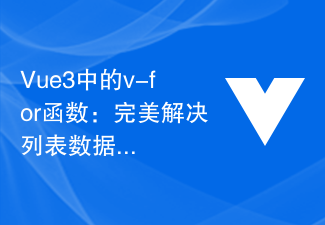 Vue3中的v-for函数:完美解决列表数据渲染Jun 19, 2023 am 08:04 AM
Vue3中的v-for函数:完美解决列表数据渲染Jun 19, 2023 am 08:04 AM在Vue3中,v-for被视为渲染列表数据的最佳方式。v-for是Vue中的一个指令,它允许开发者遍历一个数组或对象,并为每个项生成一段HTML代码。v-for指令是开发者们可以使用的最强大的模板指令之一。在Vue3中,v-for指令得到了进一步的优化,使用更加简单,更加灵活。Vue3中的v-for指令最大的变化是元素的绑定。在Vue2中,使用v-for指令


Hot AI Tools

Undresser.AI Undress
AI-powered app for creating realistic nude photos

AI Clothes Remover
Online AI tool for removing clothes from photos.

Undress AI Tool
Undress images for free

Clothoff.io
AI clothes remover

AI Hentai Generator
Generate AI Hentai for free.

Hot Article

Hot Tools

VSCode Windows 64-bit Download
A free and powerful IDE editor launched by Microsoft

SublimeText3 Mac version
God-level code editing software (SublimeText3)

EditPlus Chinese cracked version
Small size, syntax highlighting, does not support code prompt function

MantisBT
Mantis is an easy-to-deploy web-based defect tracking tool designed to aid in product defect tracking. It requires PHP, MySQL and a web server. Check out our demo and hosting services.

mPDF
mPDF is a PHP library that can generate PDF files from UTF-8 encoded HTML. The original author, Ian Back, wrote mPDF to output PDF files "on the fly" from his website and handle different languages. It is slower than original scripts like HTML2FPDF and produces larger files when using Unicode fonts, but supports CSS styles etc. and has a lot of enhancements. Supports almost all languages, including RTL (Arabic and Hebrew) and CJK (Chinese, Japanese and Korean). Supports nested block-level elements (such as P, DIV),






