This time I will bring you the openssl extension to implement the public key encryption function. What are the precautions for the openssl extension to implement the public key encryption function. The following is a practical case, let's take a look.
looks like this:
// 生成私钥 # openssl genrsa -out rsa_private_key.pem 1024 // 生成公钥 # openssl rsa -in rsa_private_key.pem -pubout -out rsa_public_key.pem
Here is the sample code:
<?php // openssl 扩展检测 var_dump(extension_loaded('openssl')); $prikey = openssl_pkey_get_private(file_get_contents('rsa_private_key.pem')); //私钥 $pubkey = openssl_pkey_get_public(file_get_contents('rsa_public_key.pem')); //公钥 // 明文数据 $data = 'test-string!'; /** * 可能会出的问题:Don't know how to get public key from this private key * 原因:PHP 的 openssl 扩展和 Apache 的不一致导致, 当然在命令行下运行程序则不会出现此问题 */ // 公钥加密 $encrypt_data = ''; openssl_public_encrypt($data, $encrypt_data, $pubkey); $encrypt_data = base64_encode($encrypt_data); echo $encrypt_data; echo '<br/>'; // ------------------------------------------------------------ // 私钥解密 $encrypt_data = base64_decode($encrypt_data); openssl_private_decrypt($encrypt_data, $decrypt_data, $prikey); var_dump($decrypt_data);
I believe you have mastered the method after reading the case in this article. For more exciting information, please pay attention to other related articles on the php Chinese website!
Recommended reading:
phpStudy2018 installation tutorial
The above is the detailed content of openssl extension implements public key encryption function. For more information, please follow other related articles on the PHP Chinese website!
 Nginx如何使用OpenSSL库实现更安全的通信Jun 10, 2023 pm 01:51 PM
Nginx如何使用OpenSSL库实现更安全的通信Jun 10, 2023 pm 01:51 PMNginx是一款广泛应用于Web服务器、负载均衡器、反向代理和缓存的软件。在网络传输过程中,数据的加密和安全性越来越受到关注。为了提高通信的安全性,可以使用OpenSSL库来实现SSL/TLS协议,从而保护敏感数据的传输。本文将讲解如何使用Nginx与OpenSSL库实现更安全的通信。安装与配置OpenSSL库首先,需要在服务器上安装OpenSSL库。可以使
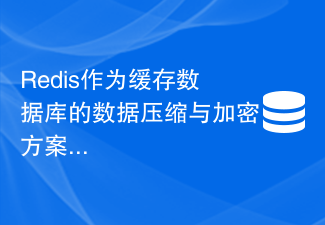 Redis作为缓存数据库的数据压缩与加密方案Jun 21, 2023 am 08:48 AM
Redis作为缓存数据库的数据压缩与加密方案Jun 21, 2023 am 08:48 AMRedis作为一款开源的内存缓存数据库,在应用开发中极度广泛。其强大、高效的性能优势,使得其成为了最常用的缓存数据库之一。然而,在某些特殊场景下,由于数据量过大或安全性需要,我们需要对Redis数据进行压缩和加密处理。本文将从Redis的数据压缩和加密两方面入手,探讨Redis作为缓存数据库在实际应用中的数据压缩与加密方案。一、Redis数据压缩方案Re
 如何使用PHP ZipArchive实现对压缩包的文件内容加密和解密?Jul 21, 2023 pm 06:44 PM
如何使用PHP ZipArchive实现对压缩包的文件内容加密和解密?Jul 21, 2023 pm 06:44 PM如何使用PHPZipArchive实现对压缩包的文件内容加密和解密?在进行文件传输或存储时,保护数据安全是非常重要的。使用密码对压缩包的文件内容进行加密和解密可以有效地避免数据泄漏的风险。PHP提供了一个名为ZipArchive的类,它可以用来创建和操作ZIP格式的压缩包。本文将介绍如何使用PHPZipArchive类实现对压缩包的文件内容加密和解密。创
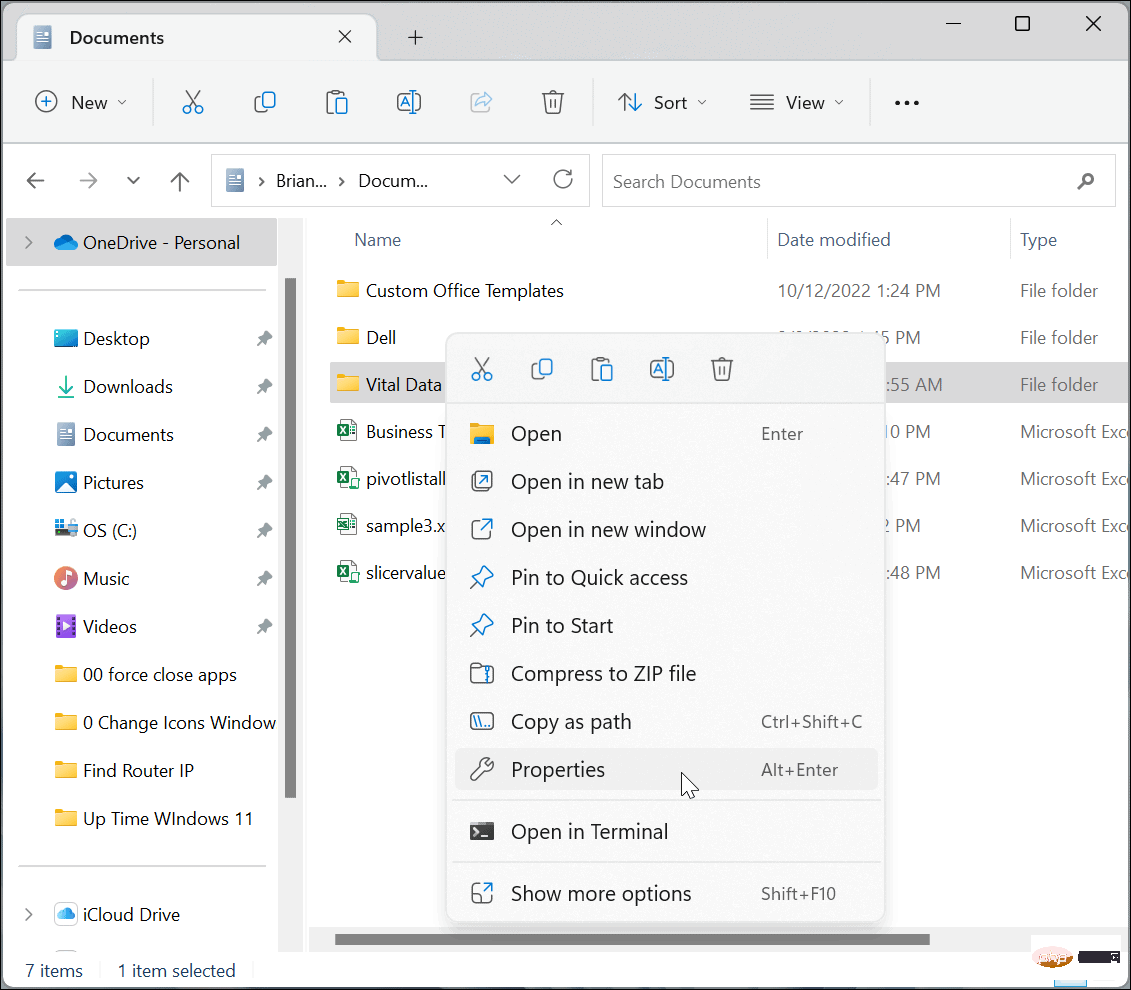 如何在 Windows 11 上加密文件和文件夹May 03, 2023 pm 06:46 PM
如何在 Windows 11 上加密文件和文件夹May 03, 2023 pm 06:46 PM在Windows11上加密文件和文件夹与WindowsBitLocker一样,EFS加密可用于加密您PC上最重要的文件。使用内置加密非常简单,而且触手可及。此外,由于EFS与您的用户帐户相关联,我们将向您展示如何将加密密钥备份到安全位置,这样您就永远不会失去对文件和文件夹的访问权限。注意:要使用EFS,您的PC必须运行Windows11专业版、企业版或教育版。EFS加密在Windows11家庭版上不可用。要加密充满文件的文件夹或单个文件,请使用以下步骤:
 如何使用 OpenSSL 生成 MySQL SSL 证书Sep 09, 2023 pm 02:12 PM
如何使用 OpenSSL 生成 MySQL SSL 证书Sep 09, 2023 pm 02:12 PM如何使用OpenSSL生成MySQLSSL证书简介:MySQL是一种广泛应用的关系型数据库系统,在实际生产环境中使用SSL(SecureSocketsLayer)协议进行加密通信是非常重要的。本文将介绍如何使用OpenSSL工具生成MySQLSSL证书,并提供相应的代码示例。步骤:安装OpenSSL:首先,确保计算机上已安装O
 CentOS 7下OpenBLAS安装及CentOS 7 OpenSSL安装Feb 10, 2024 am 11:45 AM
CentOS 7下OpenBLAS安装及CentOS 7 OpenSSL安装Feb 10, 2024 am 11:45 AMLINUX作为一个开源操作系统,有着广泛的应用和用户群体,CentOS7是LINUX的一个分支版本,它是基于RedHatEnterpriseLinux(RHEL)源代码构建的,具有高度的稳定性和安全性,在CentOS7上安装和配置OpenBLAS和OpenSSL是许多开发者和系统管理员的常见需求,本文将详细介绍如何在CentOS7上安装和配置OpenBLAS和OpenSSL。OpenBLAS是一个开源的基于BLAS(BasicLinearAlgebraSubprograms)接口的高性能数学库,
 windows10家庭版如何加密文件夹Jul 12, 2023 pm 08:33 PM
windows10家庭版如何加密文件夹Jul 12, 2023 pm 08:33 PMwindows10家庭版如何加密文件夹呢,加密文件夹这个功能一般客户没有使用,但是如果想要设定的话也是可行的,首先在想要加密的文件夹中右键属性进到高级,然后选择缩小加密属性,加密内容维护数据,下面就是具体的windows10家庭版如何加密文件夹方式介绍,大家如果想要学会的话就接着往下看。windows10家庭版如何加密文件夹1.最先,先找到想要加密的文件夹,然后用鼠标右键文件夹,在弹出的菜单中选择底部的“属性”选项,点击查看;2.随后,将打开文件的属性窗口,点击窗口里的“高级”按键进到;3.接着
 PHP实现SHA加密技术Jun 18, 2023 pm 02:51 PM
PHP实现SHA加密技术Jun 18, 2023 pm 02:51 PMSHA(SecureHashAlgorithm)加密技术是一种常用的安全加密算法。在PHP开发中,SHA加密技术通常用于加密账户密码以及保护敏感数据。本文将介绍如何在PHP中实现SHA加密技术。SHA算法简介SHA算法是一种信息摘要算法,通常用于数据的完整性保护和身份验证。SHA算法的主要作用是将任意长度的消息转换为一个固定长度的消息摘要(即哈希值),通


Hot AI Tools

Undresser.AI Undress
AI-powered app for creating realistic nude photos

AI Clothes Remover
Online AI tool for removing clothes from photos.

Undress AI Tool
Undress images for free

Clothoff.io
AI clothes remover

AI Hentai Generator
Generate AI Hentai for free.

Hot Article

Hot Tools

Dreamweaver Mac version
Visual web development tools

SAP NetWeaver Server Adapter for Eclipse
Integrate Eclipse with SAP NetWeaver application server.

Atom editor mac version download
The most popular open source editor

VSCode Windows 64-bit Download
A free and powerful IDE editor launched by Microsoft

SublimeText3 Chinese version
Chinese version, very easy to use






