As we all know, different character encodings occupy different numbers of bytes in memory. For example, ASCII encoded characters occupy 1 byte, UTF-8 encoded Chinese characters are 3 bytes, and GBK are 2 bytes. PHP also comes with several string interception functions, among which substr and mb_substr are commonly used.
When using substr to intercept Chinese characters, garbled characters will appear. This is because substr is intercepted by bytes. That is, UTF-8 encoded Chinese, using substr to intercept, will only intercept 1/3 of the Chinese, and of course garbled characters will appear.
The parameter $encoding in mb_substr ( string $str , int $start [, int $length [, string $encoding ]] ) can specify the encoding. If omitted, the internal character encoding is used.
If you don’t know the encoding format of the string, you can use mb_detect_encoding to check:
$encoding = mb_detect_encoding($string, array("ASCII",'UTF-8′,"GB2312′ ,"GBK",'BIG5′));
Then:
mb_substr ( string $str , int $start [, int $length [, string $encoding ]] )
If you implement mb_substr by yourself, the efficiency is not very good.
Encoding-related php functions use
ord(substr($str, $i, 1)) > 0xa0)
ord($string) returns the ASC code of the first character of the string. This can be used to determine whether the first character of the intercepted string is a Chinese character, because for example, a text encoded by gb2312 is 2 bytes, utf8 It is three bytes. That is, the encoding is greater than 256 Chinese characters.
Regular characters:
Matching Chinese characters: preg_match_all('/[\x80-\xff]?./', $string , $match);
Match English: preg_match_all("/[/x01-/x7f]+/", $string, $match);
Encoding conversion
iconv ( string $in_charset , string $out_charset , string $str )
Such as GB2312 to UTF-8: iconv("GB2312","UTF-8",$text)
url encoding All non-alphanumeric characters except -_. in the string returned by urlencode
will be replaced with a percent sign (%) followed by two hexadecimal digits, and spaces will be encoded as plus sign (+). The encoding method of WWW form POST data is the same, and the media type encoding method of application/x-www-form-urlencoded is the same.
However, it should be noted that only part of the URL should be encoded when encoding, otherwise the colons and backslashes in the URL will also be escaped.
There are generally two methods of URLEncode, one is the traditional Encode based on GB2312, and the other is the Encode based on UTF-8. For example:
$url = '中国'; echo urlencode($url ); //UTF-8: %E4%B8%AD%E5%9B%BD //GB2312:%D6%D0%B9%FA
For example, we use the browser to open Baidu and search for "China". In the address bar, we see:
http://www.baidu.com/s?wd=%E4 %B8%AD%E5%9B%BD&rsv_bp=0&ch=&tn=baidu&bar=&rsv_spt=3&ie=utf-8&rsv_sug3=16&rsv_sug=0&rsv_sug4=302&rsv_sug1=11&inputT=22928
That is, we see "China" being used by the browser Automatically converted to: %E4%B8%AD%E5%9B%BD.
The difference between urlencode and rawurlencode: urlencode encodes spaces as a plus sign "+", and rawurlencode encodes spaces as a plus sign "%20".
url decoding urldecode and rawurldecode
1. When decoding, you can use the corresponding urldecode() and rawurldecode(), accordingly, rawurldecode() does not decode the plus sign ('+') into a space, while urldecode() does.
2. The decoded string of urldecode() and rawurldecode() is encoded in UTF-8 format. If the URL contains non-UTF-8 encoded Chinese, the decoded string must be converted. .
As follows, first set the php file to gb2312 encoding. You will see that part of it is garbled and part of it is normal.
$url = '中国'; echo $a = urldecode(urlencode($url)) ,' '; echo iconv('gb2312', 'utf-8', $a);
Related recommendations:
PHP string encoding conversion
PHP string encoding problem analysis
PHP Regular Judgment String Encoding_PHP Tutorial
The above is the detailed content of Detailed explanation of PHP string encoding issues. For more information, please follow other related articles on the PHP Chinese website!
 php怎么将16进制字符串转为数字Oct 26, 2021 pm 06:36 PM
php怎么将16进制字符串转为数字Oct 26, 2021 pm 06:36 PMphp将16进制字符串转为数字的方法:1、使用hexdec()函数,语法“hexdec(十六进制字符串)”;2、使用base_convert()函数,语法“bindec(十六进制字符串, 16, 10)”。
 php怎么将字符串转换成小数Mar 22, 2023 pm 03:22 PM
php怎么将字符串转换成小数Mar 22, 2023 pm 03:22 PMPHP 是一门功能强大的编程语言,广泛应用于 Web 开发领域。其中一个非常常见的情况是需要将字符串转换为小数。这在进行数据处理的时候非常有用。在本文中,我们将介绍如何在 PHP 中将字符串转换为小数。
 golang怎么检测变量是否为字符串Jan 06, 2023 pm 12:41 PM
golang怎么检测变量是否为字符串Jan 06, 2023 pm 12:41 PM检测变量是否为字符串的方法:1、利用“%T”格式化标识,语法“fmt.Printf("variable count=%v is of type %T \n", count, count)”;2、利用reflect.TypeOf(),语法“reflect.TypeOf(变量)”;3、利用reflect.ValueOf().Kind()检测;4、使用类型断言,可以对类型进行分组。
 php 字符串长度不一致怎么办Feb 07, 2023 am 09:58 AM
php 字符串长度不一致怎么办Feb 07, 2023 am 09:58 AMphp字符串长度不一致的解决办法:1、通过mb_detect_encoding()函数查看字符串的编码方式;2、通过mb_strlen函数查看具体字符长度;3、使用正则表达式“preg_match_all('/[\x{4e00}-\x{9fff}]+/u', $str1, $matches);”剔除非中文字符即可。
 go语言怎么删除字符串中的空格Jan 17, 2023 pm 02:31 PM
go语言怎么删除字符串中的空格Jan 17, 2023 pm 02:31 PM删除方法:1、使用TrimSpace()函数去除字符串左右两边的空格,语法“strings.TrimSpace(str)”;2、使用Trim()函数去除字符串左右两边的空格,语法“strings.Trim(str, " ")”;3、使用Replace()函数去除字符串的全部空格,语法“strings.Replace(str, " ", "", -1)”。
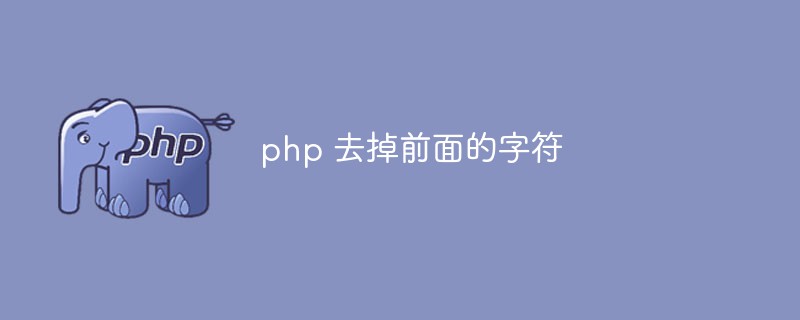 php字符串函数学习:怎么去掉前面的字符Mar 20, 2023 pm 02:33 PM
php字符串函数学习:怎么去掉前面的字符Mar 20, 2023 pm 02:33 PM在开发PHP应用程序时,有时我们需要去掉字符串前面的某些特定字符或者字符串。在这种情况下,我们需要使用一些PHP函数来实现这一目标。本文将介绍一些PHP函数,帮助您轻松地去掉字符串前面的字符或字符串。
 php怎么将字符串转为布尔类型Jul 01, 2021 pm 06:36 PM
php怎么将字符串转为布尔类型Jul 01, 2021 pm 06:36 PM转换方法:1、在转换变量前加上用括号括起来的目标类型“(bool)”或“(boolean)”;2、用boolval()函数,语法“boolval(字符串)”;3、用settype()函数,语法“settype(变量,"boolean")”。
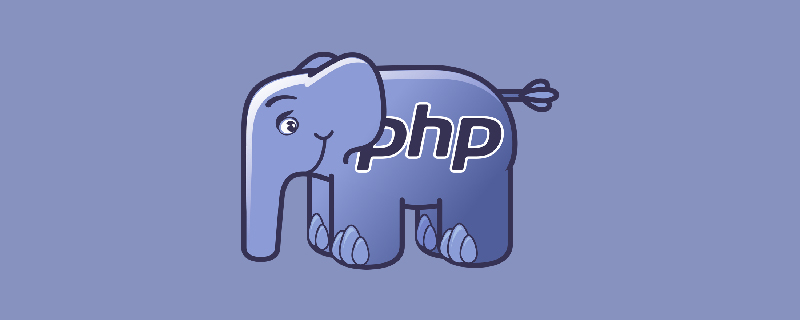 php字符串部分乱码怎么办Jan 20, 2023 am 10:18 AM
php字符串部分乱码怎么办Jan 20, 2023 am 10:18 AMphp字符串部分乱码的解决办法:1、使用“mb_substr(strip_tags($str),0,-1,'UTF-8');”截取字符串;2、使用“iconv("UTF-8","GB2312//IGNORE",$data)”转换字符集即可。


Hot AI Tools

Undresser.AI Undress
AI-powered app for creating realistic nude photos

AI Clothes Remover
Online AI tool for removing clothes from photos.

Undress AI Tool
Undress images for free

Clothoff.io
AI clothes remover

AI Hentai Generator
Generate AI Hentai for free.

Hot Article

Hot Tools

Safe Exam Browser
Safe Exam Browser is a secure browser environment for taking online exams securely. This software turns any computer into a secure workstation. It controls access to any utility and prevents students from using unauthorized resources.

SublimeText3 Linux new version
SublimeText3 Linux latest version

SublimeText3 Chinese version
Chinese version, very easy to use

Notepad++7.3.1
Easy-to-use and free code editor

SublimeText3 Mac version
God-level code editing software (SublimeText3)






