This time I will bring you the html basics knowledge in the front end. What are the precautions when using the basic knowledge of html in the front end. The following is a practical case. Let’s take a look. .
Basic knowledge of HTML
To learn html, first let’s take a look at the essence of HTML:
The essence of web framework
We are learning socket, we create a socketserver, and then When running, there is a client that wants to connect to the socket server. After connecting, if neither side is closed, it will not be disconnected and requests can be made continuously.
Let’s talk about a website. We run our website on the server side, and all clients can access the website we wrote through the browser, so the iis, apache, etc. we use are essentially onesocket server, and the browser we open is the client for data transmission.
If we are based on TCP, after the client and server are connected, as long as both sides are not closed, they can continue to access and interact. But website browser browsing is different from this. The browser accesses the server, and the server gives us the data. After the browser gets the data, the connection is immediately disconnected. If you still want to get the data, you have to establish the connection again. That is, one request, one response, and one disconnection.
Let’s write a socket server below:
1 import socket 2 3 def handle_request(client): 4 buf = client.recv(1024) 5 client.send(bytes("HTTP/1.1 200 ok\r\n\r\n",encoding="utf-8")) 6 client.send(bytes("Hello,Charles",encoding="utf-8")) 7 8 9 def main():10 sock = socket.socket(socket.AF_INET,socket.SOCK_STREAM)11 sock.bind(('localhost',8000))12 sock.listen(5)13 14 while True:15 connection,addr = sock.accept()16 handle_request(connection)17 connection.close()18 19 if name == 'main':20 main()
After we run it, we can access it with a browser:

So the essential root of the server It is these 20 lines of code that establish a socket connection.
In fact, the display content of my website is essentially a lot of strings. We sent hello and clarles in the send function, and that content is displayed on the website. If we add some tags, such as
<h1 id="Hello-Charles">Hello,Charles</h1>
Then what is displayed in the browser is as follows:

So when the client interacts with the server, the server always returns String, the reason why we can see the style of the above picture on the browser is because the browser parses this string. Browsers recognize this format.
So the html we want to learn is actually a set of rules that browsers understand. This is the essence of html.
What our developers have to do is:
1. Learn html rules | (act as a template)
2. Get the data from the database, and then replace it with The specified location of the html file, this will be done by the web framework in the future
html tagknowledge
Comment:
Tag classification:
1. Self-closing tag:
2. Active closing tag:
Tags in the head
meta
1. Page encoding (tell the browser what encoding it is)
2. Refresh and jump:
The page is refreshed every 30 seconds by default
3. Keywords: for search engines
4. Description: Describe the content of the website
5 .X-UA-Compatible: specially set for IE
title
网页头部信息:
Link
1.css
2.icon:网站图标

Style
在页面中写样式
例如:
Script
1.引进文件
2.写js代码
...
body内的标签
标签一般分为两种:块级标签 和 行内标签
行内标签:a、span、select 等
块级标签:p、h1、p 等
各种符号
http://www.cnblogs.com/web-d/archive/2010/04/16/1713298.html
空格: 小于号:> 大于号:<
1.p和br
p表示段落,默认段落之间是有间隔的!
br 是换行
<p>1231<br>32132</p> <p>123132132</p> <p>123132132</p>
2.H 标签
h1
3.input系列:
a.text文本框: ,显示效果:
b.password密码框:输入的密码是点,显示效果:
c. submit提交按钮:,显示效果:
用于表单的提交
d.button按钮:,显示效果:
仅仅只是一个按钮,没有办法进行表单的提交
e. radio单选框:,
name属性如果都相同,则互斥
value属性用于后台获取选择的值

f.checkbox多选框:
<p>爱好</p>篮球:<input>足球:<input>排球:<input>网球:<input><p>技能</p> python:<input> php:<input>
效果:

如果需要默认选中的话:加一个属性:checked="checked"
g.file上传文件:
如果你要用上传文件功能,你再form表单中一定要加一个属性:enctype='multipart/form-data'
h:reset内容重置:
4.textarea多行文本:
多行文本的默认值写在中间
5.select下拉框:
<select> <option>北京</option> <option>上海</option> <option>南京</option> <option>广州</option> <option>深证</option></select>
显示效果:
参数解释:
size设置一次显示多少个值
multiple可以多选,按住control键
selected="selected":默认选择的值
分组显示:optgroup,但是这些江苏省,湖南省没有办法选中
<select> <optgroup> <option>宿迁</option> <option>苏州</option> </optgroup> <optgroup> <option>湘潭</option> <option>长沙</option> </optgroup></select>
效果如图:
6. a标签
作用:
跳转
锚点 :href="#某个标签的id"标签的ID不允许重复
nbsp;html> <meta> <title>Title</title> <a>第一章</a> <a>第二章</a> <a>第三章</a> <a>第四章</a> <p>第一章内容</p> <p>第二章内容</p> <p>第三章内容</p> <p>第四章内容</p>
这个就是一个锚的效果:点击第一章,跳转到本页面的第一章位置;点击第二章,跳转到本页面的第二个位置
7.img标签

注意:默认img标签,有一个1px的边框,在使用的时候应该先用border:0;把边框去掉
8.列表
nbsp;html> <meta> <title>Title</title>
- asdf
- asdf
- asdf
- asd
- asd
- asd
- asdf
- asdf12
- asdf12
- asdf
- asdf12
- asdf12
显示效果如图:

9.表格:
nbsp;html> <meta> <title>Title</title>
| 主机名 | ip | 端口号 |
| localhost | 192.168.1.1 | 8080 |
| 主机名 | ip | 端口号 |
|---|---|---|
| localhost | 192.168.1.1 | 8080 |
效果显示:

要注意代码的规范性!!
合并单元格:
nbsp;html> <meta> <title>Title</title>
| 表头1 | 表头2 | 表头3 | 表头4 |
|---|---|---|---|
| 1 | 1 | 1 | |
| 2 | 2 | 2 | 2 |
| 3 | 3 | 3 |
行合并用:rowspan 列合并用:colspan
效果显示:

10.label标签:用于点击文字,使得关联的标签获得光标
<label>用户名:</label><input>
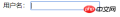
用id把input 和 label进行关联,原本如果只是写一个label和一个input,我们在点击用户名的时候,input没有被选中,如果用for关联了input里的id之后,我们点击“用户名”的时候也就选中input输入框
11.fieldset: 在一个框中然后插入标题
nbsp;html> <meta> <title>Title</title>
显示效果:

相信看了本文案例你已经掌握了方法,更多精彩请关注php中文网其它相关文章!
推荐阅读:
The above is the detailed content of HTML basics in front-end. For more information, please follow other related articles on the PHP Chinese website!
 web前端笔试题库之HTML篇Apr 21, 2022 am 11:56 AM
web前端笔试题库之HTML篇Apr 21, 2022 am 11:56 AM总结了一些web前端面试(笔试)题分享给大家,本篇文章就先给大家分享HTML部分的笔试题(附答案),大家可以自己做做,看看能答对几个!
 HTML5中画布标签是什么May 18, 2022 pm 04:55 PM
HTML5中画布标签是什么May 18, 2022 pm 04:55 PMHTML5中画布标签是“<canvas>”。canvas标签用于图形的绘制,它只是一个矩形的图形容器,绘制图形必须通过脚本(通常是JavaScript)来完成;开发者可利用多种js方法来在canvas中绘制路径、盒、圆、字符以及添加图像等。
 从头学习:掌握Go语言的基础知识Feb 01, 2024 am 08:45 AM
从头学习:掌握Go语言的基础知识Feb 01, 2024 am 08:45 AM从零开始:学习Go语言的基础知识简介Go语言,又称Golang,是一种由Google开发的开源编程语言。它于2009年发布,并迅速成为一种流行的语言,尤其是在Web开发、分布式系统和云计算等领域。Go语言以其简洁、高效、并发性强等特点而著称。基本语法1.变量和常量在Go语言中,变量和常量都是类型化的。变量可以存储数据,而常量则不能改变。变量的声明格式为:v
 学习MySQL必看!详细讲解SQL语句基础知识Jun 15, 2023 pm 09:00 PM
学习MySQL必看!详细讲解SQL语句基础知识Jun 15, 2023 pm 09:00 PMMySQL是一个开源的关系型数据库管理系统,被广泛地应用于Web应用程序的开发和数据存储。学习MySQL的SQL语言对于数据管理员和开发者来说是非常必要的。SQL语言是MySQL中的核心部分,因此在学习MySQL之前,你需要对SQL语言有充分的了解,本文旨在为你详细讲解SQL语句基础知识,让你一步步了解SQL语句。SQL是结构化查询语言的简称,用于在关系型数
 html5废弃了哪个列表标签Jun 01, 2022 pm 06:32 PM
html5废弃了哪个列表标签Jun 01, 2022 pm 06:32 PMhtml5废弃了dir列表标签。dir标签被用来定义目录列表,一般和li标签配合使用,在dir标签对中通过li标签来设置列表项,语法“<dir><li>列表项值</li>...</dir>”。HTML5已经不支持dir,可使用ul标签取代。
 Html5怎么取消td边框May 18, 2022 pm 06:57 PM
Html5怎么取消td边框May 18, 2022 pm 06:57 PM3种取消方法:1、给td元素添加“border:none”无边框样式即可,语法“td{border:none}”。2、给td元素添加“border:0”样式,语法“td{border:0;}”,将td边框的宽度设置为0即可。3、给td元素添加“border:transparent”样式,语法“td{border:transparent;}”,将td边框的颜色设置为透明即可。
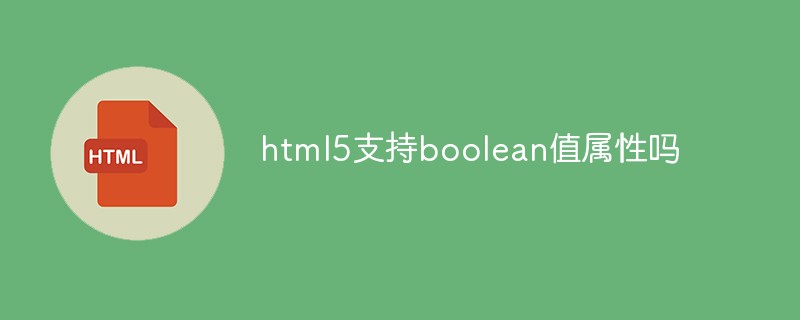 html5支持boolean值属性吗Apr 22, 2022 pm 04:56 PM
html5支持boolean值属性吗Apr 22, 2022 pm 04:56 PMhtml5支持boolean值属性;boolean值属性指是属性值为true或者false的属性,如input元素中的disabled属性,不使用该属性表示值为flase,不禁用元素,使用该属性可以不设置属性值表示值为true,禁用元素。
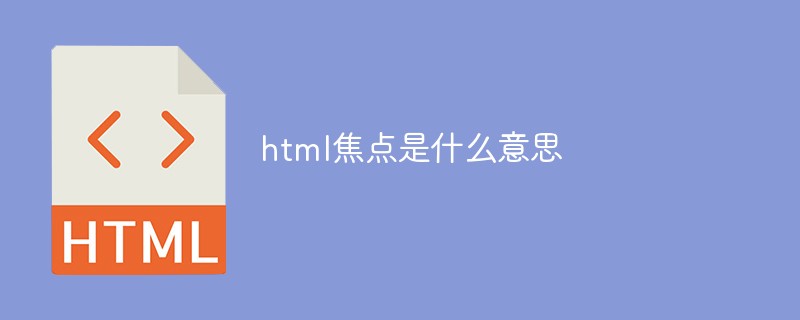 html焦点是什么意思Jun 17, 2022 pm 04:05 PM
html焦点是什么意思Jun 17, 2022 pm 04:05 PM在html中,焦点是光标的意思,元素通过鼠标点击就可以获得光标,也即获得焦点;可以利用autofocus属性来规定当页面加载时元素会自动获得焦点,该属性是一个布尔属性,若指定元素设置该属性则会获得焦点,语法为“<指定元素 autofocus="autofocus">”。


Hot AI Tools

Undresser.AI Undress
AI-powered app for creating realistic nude photos

AI Clothes Remover
Online AI tool for removing clothes from photos.

Undress AI Tool
Undress images for free

Clothoff.io
AI clothes remover

AI Hentai Generator
Generate AI Hentai for free.

Hot Article

Hot Tools

Zend Studio 13.0.1
Powerful PHP integrated development environment

EditPlus Chinese cracked version
Small size, syntax highlighting, does not support code prompt function

Dreamweaver Mac version
Visual web development tools

Atom editor mac version download
The most popular open source editor

mPDF
mPDF is a PHP library that can generate PDF files from UTF-8 encoded HTML. The original author, Ian Back, wrote mPDF to output PDF files "on the fly" from his website and handle different languages. It is slower than original scripts like HTML2FPDF and produces larger files when using Unicode fonts, but supports CSS styles etc. and has a lot of enhancements. Supports almost all languages, including RTL (Arabic and Hebrew) and CJK (Chinese, Japanese and Korean). Supports nested block-level elements (such as P, DIV),







