What is a domain?
Cross-domain means accessing data in one domain in another domain. If you just load the content of another domain without accessing the data, cross-domain is very simple, such as using iframe. But if you need to load and use this data from another domain, it will be more troublesome. For security reasons, browsers have strict restrictions on this situation, and some settings need to be made on both the client and server to implement cross-domain requests.
Introduction to JSONP
JSONP (JSON with Padding) is a commonly used cross-domain method, but it only supports JS scripts and JSON format data. As the name suggests,
JSONP is a technical means that uses JSON as a shim to implement cross-domain requests. The basic principle is to take advantage of the fact that HTML's <script><span style="color: #800000"><strong> tags are inherently cross-domain, and use it to load JSON data from another domain. After the loading is completed, a callback will be automatically run. The function notifies the caller. This process requires server support from another domain, so cross-domain implementation in this way is not arbitrary.
<span style="color: #800000">JQuery’s support for JSONP<strong>
JQuery's Ajax object supports cross-domain requests in JSONP mode by specifying the crossDomain parameter as true and the dataType</script>
// 设置crossDomain和dataType参数以使用JSONP
$.ajax({
dataType: "jsonp",
url: "http://www.example.com/xxx",
crossDomain: true,
data: {
}
}).done(function() {
// 请求完成时的处理函数
});
// 使用getJSON
$.getJSON("http://www.example.com/xxx?jsoncallback=?", {
// 参数
}, function() {
// 请求完成时的处理函数
});
, you need to specify jsoncallback=? in the parameter. This is the callback function mentioned earlier. JQuery will automatically use a randomly generated value (callback function name ) to replace the question mark part in the parameter, thereby forming a parameter in the form of jsoncallback=jQueryxxxxxxx, and then use the GET method together with other parameters to make a request. When using the first method, as long as the value of the dataType parameter is specified as jsonp, JQuery will automatically add the jsoncallback parameter after the request address, so there is no need to add it manually.
JQuery cross-domain request defects: error handling Cross-domain requests may fail. For example, the security settings of the other party's server refuse to accept requests from us (we are not in the other party's trust list), or the network is unavailable, or the other party's server is closed, or the request address or parameters are incorrect. Correctly causing the server to report errors and so on.
In JQuery, when a request is sent using ajax or getJSON, a jqXHR object [3] will be returned. This object implements the Promise protocol, so we can use its done, fail, always and other interfaces to handle callbacks. For example, we can use it in its fail callback to handle errors when the request fails:
这种方式能够处理“正常的错误”,例如超时、请求被中止、JSON解析出错等等。但它对那些“非正常的错误”,例如网络不通、服务器已关闭等情况的支持并不好。
例如当对方服务器无法正常访问时,在Chrome下你会在控制台看到一条错误信息:

JQuery不会处理该错误,而是选择“静静地失败”:fail回调不会执行,你的代码也不会得到任何反馈,所以你没有处理这种错误的机会,也无法向用户报告错误。
一个例外是在IE8。在IE8中,当网络无法访问时,<script></script>标签一样会返回加载成功的信息,所以JQuery无法根据<script>标签的状态来判断是否已成功加载,但它发现<script>标签“加载成功”后回调函数却没有执行,所以JQuery以此判断这是一个“解析错误”(回调代码没有执行,很可能是返回的数据不对导致没有执行或执行失败),因此返回的错误信息将是“xxxx was not called”,其中的xxxx为回调函数的名称。</script>
也就是说,由于IE8(IE7也一样)的这种奇葩特性,导致在发生网络不通等“非正常错误”时,JQuery反而无法选择“静默失败”策略,于是我们可以由此受益,得到了处理错误的机会。例如在这种情况下,上面的例子将会弹出“xxxx was not called”的对话框。
解决方案
当遇到“非正常错误”时,除了IE7、8以外,JQuery的JSONP在较新的浏览器中全部会“静默失败”。但很多时候我们希望能够捕获和处理这种错误。
实际上在这些浏览器中,<script>标签在遇到这些错误时会触发error事件。例如如果是我们自己来实现JSONP的话可以这样:</script>
var ele = document.createElement('script');
ele.type = "text/javascript";
ele.src = '...';
ele.onerror = function() {
alert('error');
};
ele.onload = function() {
alert('load');
};
document.body.appendChild(ele);
在新浏览器中,当发生错误时将会触发error事件,从而执行onerror回调弹出alert对话框:
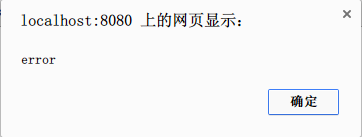
但是麻烦在于,JQuery不会把这个<script></script>标签暴露给我们,所以我们没有机会为其添加onerror事件处理器。
下面是JQuery实现JSONP的主要代码:
jQuery.ajaxTransport( "script", function(s) {
if ( s.crossDomain ) {
var script,
head = document.head || jQuery("head")[0] || document.documentElement;
return {
send: function( _, callback ) {
script = document.createElement("script");
script.async = true;
...
script.src = s.url;
script.onload = script.onreadystatechange = ...;
head.insertBefore( script, head.firstChild );
},
abort: function() {
...
}
};
}
});
可以看到script是一个局部变量,从外部无法获取到。
那有没有解决办法呢?当然有:
- 自己实现JSONP,不使用JQuery提供的
- 修改JQuery源码(前提是你不是使用的CDN方式引用的JQuery)
- 使用本文介绍的技巧
前两种不说了,如果愿意大可以选择。下面介绍另一种技巧。
通过以上源码可以发现,JQuery虽然没有暴露出script变量,但是它却“暴露”出了<script>标签的位置。通过send方法的最后一句:</script>
head.insertBefore( script, head.firstChild );
可以知道这个动态创建的新创建标签被添加为head的第一个元素。而我们反其道而行之,只要能获得这个head元素,不就可以获得这个script了吗?head是什么呢?继续看源码,看head是怎么来的:
head = document.head || jQuery("head")[0] || document.documentElement;
原来如此,我们也用同样的方法获取就可以了,所以补全前面的那个例子,如下:
var xhr = $.getJSON(...);
// for "normal error" and ie 7, 8
xhr.fail(function(jqXHR, textStatus, ex) {
alert('request failed, cause: ' + ex.message);
});
// for 'abnormal error' in other browsers
var head = document.head || $('head')[0] || document.documentElement; // code from jquery
var script = $(head).find('script')[0];
script.onerror(function(evt) {
alert('error');
});
这样我们就可以在所有浏览器(严格来说是绝大部分,因为我没有测试全部浏览器)里捕获到“非正常错误”了。
这样捕获错误还有一个好处:在IE7、8之外的其他浏览器中,当发生网络不通等问题时,JQuery除了会静默失败,它还会留下一堆垃圾不去清理,即新创建的<script>标签和全局回调函数。虽然留在那也没什么大的危害,但如果能够顺手将其清理掉不是更好吗?所以我们可以这样实现onerror:</script>
// handle error
alert('error');
// do some clean
// delete script node
if (script.parentNode) {
script.parentNode.removeChild(script);
}
// delete jsonCallback global function
var src = script.src || '';
var idx = src.indexOf('jsoncallback=');
if (idx != -1) {
var idx2 = src.indexOf('&');
if (idx2 == -1) {
idx2 = src.length;
}
var jsonCallback = src.substring(idx + 13, idx2);
delete window[jsonCallback];
}
这样一来就趋于完美了。
完整代码
function jsonp(url, data, callback) {
var xhr = $.getJSON(url + '?jsoncallback=?', data, callback);
// request failed
xhr.fail(function(jqXHR, textStatus, ex) {
/*
* in ie 8, if service is down (or network occurs an error), the arguments will be:
*
* testStatus: 'parsererror'
* ex.description: 'xxxx was not called' (xxxx is the name of jsoncallback function)
* ex.message: (same as ex.description)
* ex.name: 'Error'
*/
alert('failed');
});
// ie 8+, chrome and some other browsers
var head = document.head || $('head')[0] || document.documentElement; // code from jquery
var script = $(head).find('script')[0];
script.onerror = function(evt) {
alert('error');
// do some clean
// delete script node
if (script.parentNode) {
script.parentNode.removeChild(script);
}
// delete jsonCallback global function
var src = script.src || '';
var idx = src.indexOf('jsoncallback=');
if (idx != -1) {
var idx2 = src.indexOf('&');
if (idx2 == -1) {
idx2 = src.length;
}
var jsonCallback = src.substring(idx + 13, idx2);
delete window[jsonCallback];
}
};
}
The above code has been tested under IE8, IE11, Chrome, FireFox, Opera, and 360. 360 is the IE kernel version, and other browsers have not been tested yet.
I hope this article will help you learn and help you solve the errors that occur when jQuery uses JSONP.
 Python vs. JavaScript: Performance and Efficiency ConsiderationsApr 30, 2025 am 12:08 AM
Python vs. JavaScript: Performance and Efficiency ConsiderationsApr 30, 2025 am 12:08 AMThe differences in performance and efficiency between Python and JavaScript are mainly reflected in: 1) As an interpreted language, Python runs slowly but has high development efficiency and is suitable for rapid prototype development; 2) JavaScript is limited to single thread in the browser, but multi-threading and asynchronous I/O can be used to improve performance in Node.js, and both have advantages in actual projects.
 The Origins of JavaScript: Exploring Its Implementation LanguageApr 29, 2025 am 12:51 AM
The Origins of JavaScript: Exploring Its Implementation LanguageApr 29, 2025 am 12:51 AMJavaScript originated in 1995 and was created by Brandon Ike, and realized the language into C. 1.C language provides high performance and system-level programming capabilities for JavaScript. 2. JavaScript's memory management and performance optimization rely on C language. 3. The cross-platform feature of C language helps JavaScript run efficiently on different operating systems.
 Behind the Scenes: What Language Powers JavaScript?Apr 28, 2025 am 12:01 AM
Behind the Scenes: What Language Powers JavaScript?Apr 28, 2025 am 12:01 AMJavaScript runs in browsers and Node.js environments and relies on the JavaScript engine to parse and execute code. 1) Generate abstract syntax tree (AST) in the parsing stage; 2) convert AST into bytecode or machine code in the compilation stage; 3) execute the compiled code in the execution stage.
 The Future of Python and JavaScript: Trends and PredictionsApr 27, 2025 am 12:21 AM
The Future of Python and JavaScript: Trends and PredictionsApr 27, 2025 am 12:21 AMThe future trends of Python and JavaScript include: 1. Python will consolidate its position in the fields of scientific computing and AI, 2. JavaScript will promote the development of web technology, 3. Cross-platform development will become a hot topic, and 4. Performance optimization will be the focus. Both will continue to expand application scenarios in their respective fields and make more breakthroughs in performance.
 Python vs. JavaScript: Development Environments and ToolsApr 26, 2025 am 12:09 AM
Python vs. JavaScript: Development Environments and ToolsApr 26, 2025 am 12:09 AMBoth Python and JavaScript's choices in development environments are important. 1) Python's development environment includes PyCharm, JupyterNotebook and Anaconda, which are suitable for data science and rapid prototyping. 2) The development environment of JavaScript includes Node.js, VSCode and Webpack, which are suitable for front-end and back-end development. Choosing the right tools according to project needs can improve development efficiency and project success rate.
 Is JavaScript Written in C? Examining the EvidenceApr 25, 2025 am 12:15 AM
Is JavaScript Written in C? Examining the EvidenceApr 25, 2025 am 12:15 AMYes, the engine core of JavaScript is written in C. 1) The C language provides efficient performance and underlying control, which is suitable for the development of JavaScript engine. 2) Taking the V8 engine as an example, its core is written in C, combining the efficiency and object-oriented characteristics of C. 3) The working principle of the JavaScript engine includes parsing, compiling and execution, and the C language plays a key role in these processes.
 JavaScript's Role: Making the Web Interactive and DynamicApr 24, 2025 am 12:12 AM
JavaScript's Role: Making the Web Interactive and DynamicApr 24, 2025 am 12:12 AMJavaScript is at the heart of modern websites because it enhances the interactivity and dynamicity of web pages. 1) It allows to change content without refreshing the page, 2) manipulate web pages through DOMAPI, 3) support complex interactive effects such as animation and drag-and-drop, 4) optimize performance and best practices to improve user experience.
 C and JavaScript: The Connection ExplainedApr 23, 2025 am 12:07 AM
C and JavaScript: The Connection ExplainedApr 23, 2025 am 12:07 AMC and JavaScript achieve interoperability through WebAssembly. 1) C code is compiled into WebAssembly module and introduced into JavaScript environment to enhance computing power. 2) In game development, C handles physics engines and graphics rendering, and JavaScript is responsible for game logic and user interface.


Hot AI Tools

Undresser.AI Undress
AI-powered app for creating realistic nude photos

AI Clothes Remover
Online AI tool for removing clothes from photos.

Undress AI Tool
Undress images for free

Clothoff.io
AI clothes remover

Video Face Swap
Swap faces in any video effortlessly with our completely free AI face swap tool!

Hot Article

Hot Tools

DVWA
Damn Vulnerable Web App (DVWA) is a PHP/MySQL web application that is very vulnerable. Its main goals are to be an aid for security professionals to test their skills and tools in a legal environment, to help web developers better understand the process of securing web applications, and to help teachers/students teach/learn in a classroom environment Web application security. The goal of DVWA is to practice some of the most common web vulnerabilities through a simple and straightforward interface, with varying degrees of difficulty. Please note that this software

VSCode Windows 64-bit Download
A free and powerful IDE editor launched by Microsoft

SublimeText3 Chinese version
Chinese version, very easy to use

SecLists
SecLists is the ultimate security tester's companion. It is a collection of various types of lists that are frequently used during security assessments, all in one place. SecLists helps make security testing more efficient and productive by conveniently providing all the lists a security tester might need. List types include usernames, passwords, URLs, fuzzing payloads, sensitive data patterns, web shells, and more. The tester can simply pull this repository onto a new test machine and he will have access to every type of list he needs.

mPDF
mPDF is a PHP library that can generate PDF files from UTF-8 encoded HTML. The original author, Ian Back, wrote mPDF to output PDF files "on the fly" from his website and handle different languages. It is slower than original scripts like HTML2FPDF and produces larger files when using Unicode fonts, but supports CSS styles etc. and has a lot of enhancements. Supports almost all languages, including RTL (Arabic and Hebrew) and CJK (Chinese, Japanese and Korean). Supports nested block-level elements (such as P, DIV),






