The Domain Name System (DNS) has a very simple but important task, and with the proliferation of devices running in IPv6 networks, the service faces several challenges. At first glance, the Domain Name System performs a relatively simple set of tasks. Its main purpose is to convert domain names that are easy to read and remember into numeric IP addresses. IP address is the basis for identifying computers on local area networks and the Internet. As an example of the functionality of DNS, the IPv4 address of the TechTarget website was resolved by DNS to 206.19.49.102.
So, in one respect, DNS is a relatively simple service to understand. However, if one takes a deeper look, one will find that DNS is full of complexity due to its hierarchical and decentralized nature. It's also an aging system with many security vulnerabilities, and there are concerns it may not be able to meet growing global demands and keep up with changing online trends.

Function and architecture of DNS
According to statistics from the Internet Assigned Numbers Authority (IANA), there are only 13 DNS root server systems in the world. Among these 13 DNS root server systems, there are thousands of DNS servers acting as root servers. The DNS function uses a hierarchy to manage millions of IP address mappings from top-level and second-level domains. At the bottom of this hierarchy, medium and large organizations often maintain their own sub-DNS servers locally in order to map dedicated servers to internal DNS names. When server resolution outside the local business domain is required, these DNS servers will contact the recursive resolver DNS server. A recursive resolver server is typically an Internet Service Provider (ISP) or a third-party DNS service on the Internet. If the recursive resolver server does not have the answer to the DNS query, its request continues upward until it reaches the root server. Although the underlying architecture of DNS has remained unchanged since its inception, the number of DNS servers in use continues to increase.
Security remains a primary concern
The biggest concern for DNS managers in 2018 is how to deal with the inevitable various vulnerability attacks, misconfigurations and distributed denial of service (DDoS) attack. In 2016, DNS service provider Dyn suffered a large-scale DDoS attack, which also affected major Internet websites including Twitter, GitHub, and Spotify. And that same year, an administrator at cloud computing service provider Scalr mistakenly deleted DNS records due to "flawed logic," causing undesirable consequences. In addition, new vulnerabilities still exist in some popular DNS server software. Google discovered several remote code vulnerabilities in the popular Dnsmasq server software in October 2017. Such situations abound. Failures and attacks on critical DNS servers remain one of the Internet's weakest links. Although there are many methods and concepts to fix these security problems, progress is slow.
The Exponential Growth of Endpoints and the Impact of IPv6
Nearly every endpoint residing on an IP network relies on DNS servers to find other network connectivity resources. Although there are currently 8 billion to 9 billion IoT devices in the world, according to the forecast of the research firm Gartner, this number will more than double by the end of 2020, and IoT devices will exceed 20 billion. Therefore, unless the number of DNS servers in operation is significantly increased or the DNS query process is simplified, the doubling of IoT devices is expected to put tremendous pressure on DNS servers.
Perhaps the biggest disruptive impact of DNS server deployment in 2018 will be due to the increase in the number of IoT devices running in IPv6-only networks. Until recently, the unique problems found with IPv6 DNS have been obscured by the fact that most IPv6 deployments operate in dual-stack mode. Dual stack refers to endpoints running IPv4 and IPv6 at the same time. However, more and more network providers (especially mobile Internet companies) are starting to roll out IPv6 protocols instead of dual stacking them with IPv4 protocols.
As this trend toward IPv6-only devices continues, architectural issues supporting stateless address autoconfiguration and DHCPV6 (Dynamic Host Configuration Protocol version 6) may push IPv6 DNS server deployments to All over the world. Therefore, network technicians must quickly address these inefficiencies.
Conclusion
Some people say that DNS functionality is just one item in a list of important network standards and protocols, but that is an understatement. As people continue to rely on the Internet for business and personal use, the functions performed by DNS make it one of the most important services people apply today. As Internet usage increases worldwide, and as people adopt or migrate to new and better network technologies, DNS remains critical in terms of performance, reliability, and scalability.
![如何在任务栏上显示互联网速度[简单步骤]](https://img.php.cn/upload/article/000/465/014/169088173253603.png) 如何在任务栏上显示互联网速度[简单步骤]Aug 01, 2023 pm 05:22 PM
如何在任务栏上显示互联网速度[简单步骤]Aug 01, 2023 pm 05:22 PM互联网速度是决定在线体验结果的重要参数。无论是文件下载或上传,还是只是浏览网页,我们都需要一个体面的互联网连接。这就是为什么用户寻找在任务栏上显示互联网速度的方法。将网络速度显示在任务栏中允许用户快速监控事物,无论手头的任务是什么。任务栏始终可见,除非您处于全屏模式。但是Windows不提供在任务栏中显示互联网速度的本机选项。这就是为什么您需要第三方工具的原因。继续阅读以了解有关最佳选择的所有信息!如何在Windows命令行中运行速度测试?按+打开“运行”,键入电源外壳,然后按++。Window
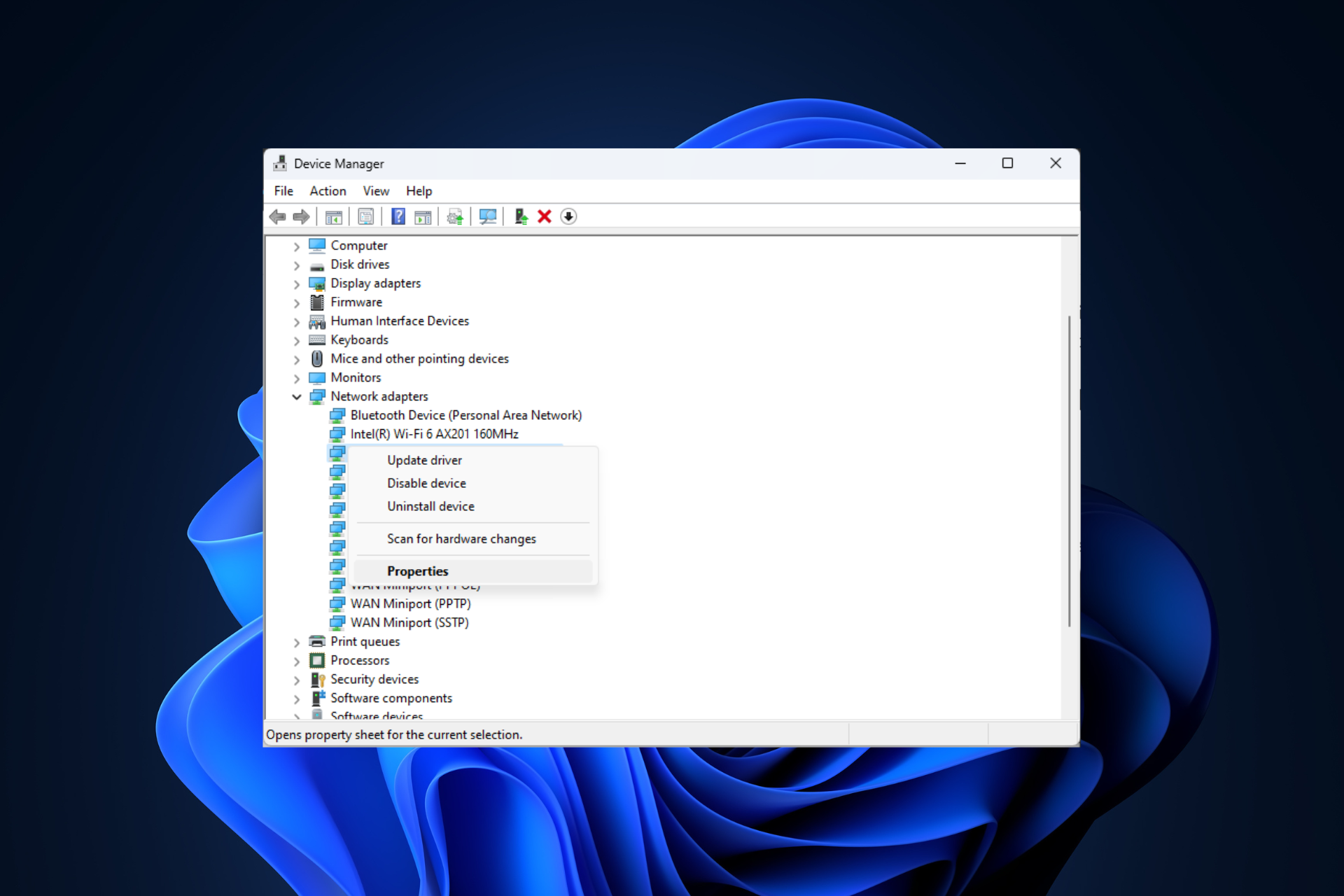 修复问题:在 Windows 11 安全模式下无法访问互联网的网络连接问题Sep 23, 2023 pm 01:13 PM
修复问题:在 Windows 11 安全模式下无法访问互联网的网络连接问题Sep 23, 2023 pm 01:13 PM在具有网络连接的安全模式下,Windows11计算机上没有互联网连接可能会令人沮丧,尤其是在诊断和排除系统问题时。在本指南中,我们将讨论问题的潜在原因,并列出有效的解决方案,以确保您在安全模式下可以访问互联网。为什么在带网络连接的安全模式下没有互联网?网络适配器不兼容或未正确加载。第三方防火墙、安全软件或防病毒软件可能会干扰安全模式下的网络连接。网络服务未运行。恶意软件感染如果互联网无法在Windows11的安全模式下使用网络,我该怎么办?在执行高级故障排除步骤之前,应考虑执行以下检查:请确保使
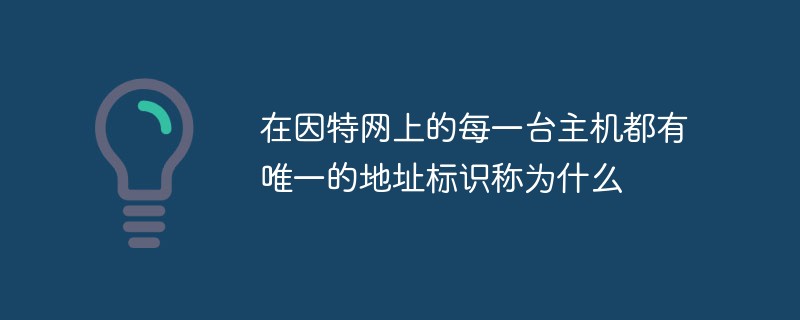 在因特网上的每一台主机都有唯一的地址标识称为什么Aug 22, 2022 pm 03:24 PM
在因特网上的每一台主机都有唯一的地址标识称为什么Aug 22, 2022 pm 03:24 PM每一台主机都有唯一的地址标识称为“IP地址”。IP地址是IP协议提供的一种统一的地址格式,它为互联网上的每一个网络和每一台主机分配一个唯一的逻辑地址,以此来屏蔽物理地址的差异。由于有这种唯一的地址,才保证了用户在连网的计算机上操作时,能够高效而且方便地从千千万万台计算机中选出自己所需的对象来。
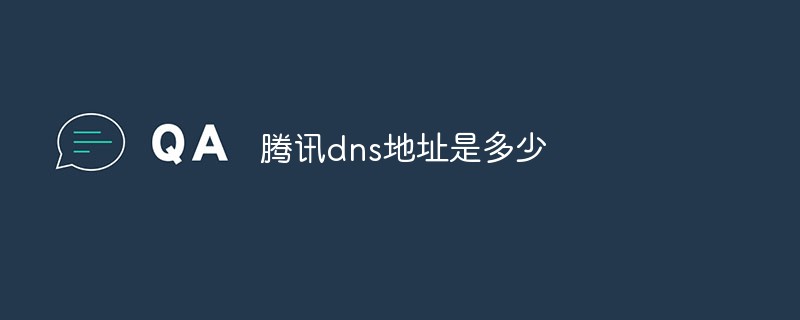 腾讯dns地址是多少Feb 22, 2023 am 10:43 AM
腾讯dns地址是多少Feb 22, 2023 am 10:43 AM腾讯dns地址是“119.29.29.29”;类似于其他公共DNS,如Google的“8.8.8.8”和114dns的“114.114.114.114”,可以为全网用户提供域名的公共递归解析服务。
 Roblox不起作用:如何修复它Jul 28, 2023 pm 06:23 PM
Roblox不起作用:如何修复它Jul 28, 2023 pm 06:23 PMRoblox不起作用:原因是什么?凭借其广泛的游戏选择和活跃的社区,著名的在线游戏平台Roblox赢得了全球数百万粉丝。但是,Roblox可能偶尔会遇到技术问题,就像任何复杂的数字平台一样。下面,我们将研究一些可能修复您的Roblox无法正常工作错误的修复程序。让我们切入正题,从第一件事开始!检查Roblox服务器状态由于Roblox是一款在线游戏,如果服务中断,您可能会遇到启动它时遇到的困难。使Roblox的当前服务器状态和操作正常运行。如果服务器脱机进行维护,请等待服务器端的问题得到解决。有
 微软新出热乎论文:Transformer扩展到10亿tokenJul 22, 2023 pm 03:34 PM
微软新出热乎论文:Transformer扩展到10亿tokenJul 22, 2023 pm 03:34 PM当大家不断升级迭代自家大模型的时候,LLM(大语言模型)对上下文窗口的处理能力,也成为一个重要评估指标。比如明星大模型GPT-4支持32ktoken,相当于50页的文字;OpenAI前成员创立的Anthropic更是将Claude处理token能力提升到100k,约75000个单词,大概相当于一键总结《哈利波特》第一部。在微软最新的一项研究中,他们这次直接将Transformer扩展到10亿token。这为建模非常长的序列开辟了新的可能性,例如将整个语料库甚至整个互联网视为一个序列。作为比较,普
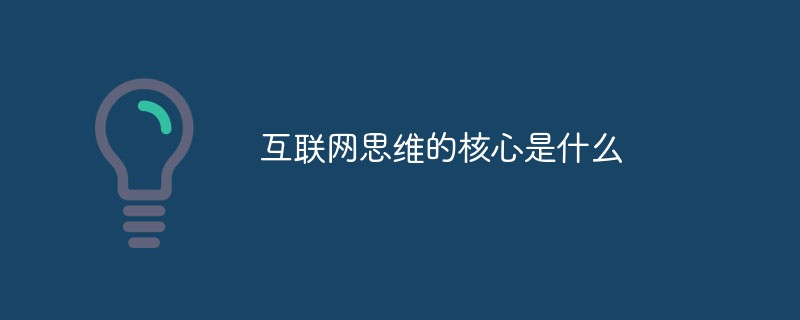 互联网思维的核心是什么Sep 14, 2022 pm 05:31 PM
互联网思维的核心是什么Sep 14, 2022 pm 05:31 PM互联网思维的核心是“用户思维”。人是互联网时代的核心,用户思维自然也成为互联网思维的核心,而其他思维,都是围绕这个思维展开的;用户思维是互联网思维的基石,没有用户思维就不会有其他的互联网思维。
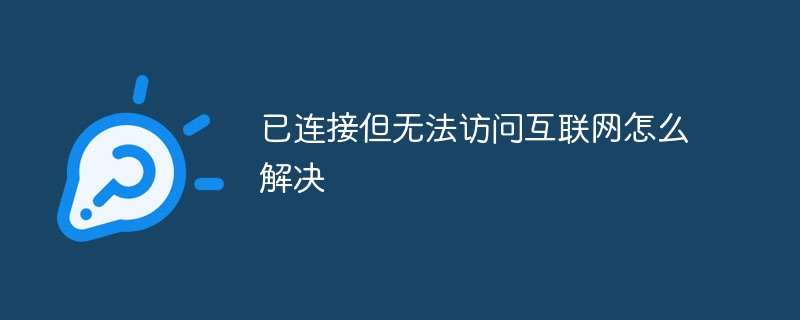 已连接但无法访问互联网怎么解决Aug 30, 2023 pm 12:04 PM
已连接但无法访问互联网怎么解决Aug 30, 2023 pm 12:04 PM已连接但无法访问互联网解决方法:1、检查网络连接是否正常,尝试重新启动我们的路由器或调制解调器,以确保它们正常工作;2、检查设备是否正确连接到网络,并且是否配置了正确的IP地址和DNS服务器;3、使用其他设备连接到同一网络,如果能正常访问,那么可以尝试更新设备的操作系统或重置设备的网络设置来解决问题;4、如果以上方法都没有解决问题,可以联系互联网服务提供商寻求帮助。

Hot AI Tools

Undresser.AI Undress
AI-powered app for creating realistic nude photos

AI Clothes Remover
Online AI tool for removing clothes from photos.

Undress AI Tool
Undress images for free

Clothoff.io
AI clothes remover

AI Hentai Generator
Generate AI Hentai for free.

Hot Article

Hot Tools

PhpStorm Mac version
The latest (2018.2.1) professional PHP integrated development tool

Dreamweaver Mac version
Visual web development tools

Notepad++7.3.1
Easy-to-use and free code editor

MinGW - Minimalist GNU for Windows
This project is in the process of being migrated to osdn.net/projects/mingw, you can continue to follow us there. MinGW: A native Windows port of the GNU Compiler Collection (GCC), freely distributable import libraries and header files for building native Windows applications; includes extensions to the MSVC runtime to support C99 functionality. All MinGW software can run on 64-bit Windows platforms.

SublimeText3 Mac version
God-level code editing software (SublimeText3)






