Home >Backend Development >PHP Tutorial >Detailed explanation of the abuse of echo statement in PHP
Detailed explanation of the abuse of echo statement in PHP
- 小云云Original
- 2018-03-13 10:17:363250browse
First of all, let me briefly introduce the structure of my program and the functions to be implemented: In short, the main function of this program is to display a certain point with a known address, longitude and latitude on the map. The program is mainly divided into There are three modules: front-end (html+css+js), back-end (php), and database (mysql). The three modules implement the following functions respectively.
Database: stores the latitude and longitude information of a certain location (because the project requires the display of the location of a certain hardware device of the company, so I call it - device address);
Backend: implemented by this backend The main function is to query the address information (latitude and longitude) of the equipment that meets the conditions in the database through SQL statements, and then output the address information in json format so that the front-end page can be obtained through ajax;
//后台代码:<?phpsession_start ();//查找数据库header ( "Content-type:text/html;charset=utf-8" );include "conn.php";
mysql_query("set names utf8");//读取旧信息$startTime = date("Y-m-d H:i:s", strtotime('-300 minutes', time()));$UserName = $_SESSION['UserName'];//echo $UserName ;//$UserName = 'wld';$sql = "select * from user_device where UserName='".$UserName."' and UseFlag=1";$result_set = mysql_query($sql);$snstr=0;$longstr=0;$lastr=0;$statusstr=0; while($row=mysql_fetch_array($result_set)){ $sql = "select * from device where SN='".$row['SN']."'"; $res = mysql_query($sql); $result=mysql_fetch_assoc($res); /////////////////////////在线监测/////////////////////
$sql_queryt="SELECT * FROM device_online_list WHERE SN='".$SN."' order by Time desc limit 1"; $result_sett=mysql_query($sql_queryt); $resultt=mysql_fetch_assoc($result_sett); if($result_sett)
{
if(strtotime($startTime)<strtotime($resultt['Time']))
{
$runstr=1;
} else $runstr=0;
}else $runstr=0; ///////////////////////////////////////////////////////
if($snstr){ $snstr=$snstr.'_'; $snstr=$snstr.$row['SN']; $longstr=$longstr.'_'; $longstr=$longstr.$result[Longtitude]; $lastr=$lastr.'_'; $lastr=$lastr.$result[Latitude]; $statusstr=$statusstr.'_'; $statusstr=$statusstr.$runstr;
}else{ $snstr=$row['SN']; $longstr=$result[Longtitude]; $lastr=$result[Latitude]; $statusstr=$runstr;
}
}$resultJson = array("SNstr"=>$snstr, "Long"=>$longstr, "La"=>$lastr,"Status"=>$statusstr);//json格式的数组echo urldecode(json_encode($resultJson));//Json格式输出 */?>
Front-end: The main function of the front end is to display a map by calling the Baidu Map API, and fill in the longitude and latitude information obtained from the background through js (ajax) as location parameters into the map point function to realize the function of displaying a certain point on the map. (Of course, the information obtained from the background in my code is not only longitude and latitude, but because it is a map program, the focus is mainly on longitude and latitude, so only the longitude and latitude are mentioned in the explanation process, and other information is ignored);
//下面是前端代码:<!DOCTYPE html><html lang="en"><head>
<meta http-equiv="Content-Type" content="text/html; charset=UTF-8">
<title>设备地图</title>
<style type="text/css">
body, html{width: 100%;height: 100%;margin:0;font-family:"微软雅黑";}
#dev_map{height:500px;width:100%;}
</style>
<script type="text/javascript" src="jquery-1.12.1.js"></script>
<script type="text/javascript" src="http://api.map.baidu.com/api?&v=1.3"></script></head><body><p class="dev_map" id="dev_map"></p><!-- <p><button type="button" onclick="theLocation()">设备地图</button></p> --></body></html><script>var map = new BMap.Map("dev_map"); // 创建Map实例map.centerAndZoom(new BMap.Point(114.317, 30.594), 5); // 初始化地图,设置中心点坐标和地图级别//添加地图类型控件map.addControl(new BMap.MapTypeControl({
mapTypes:[
BMAP_NORMAL_MAP,
BMAP_HYBRID_MAP
]}));
map.setCurrentCity("武汉"); // 设置地图显示的城市 此项是必须设置的map.enableScrollWheelZoom(true); //开启鼠标滚轮缩放var arr_longitude = new Array();var arr_latitude = new Array();var arr_sn = new Array();var arr_status = new Array();var arr_point = new Array();var mapSpots = new Array;var url = "http://image.tupian114.com/20140419/09274112.png";var content;var myIcon = new BMap.Icon(url, new BMap.Size(40,30));var opts = {
width : 180, // 信息窗口宽度
height: 180, // 信息窗口高度
title : "信息窗口" , // 信息窗口标题
enableMessage:true//设置允许信息窗发送短息
};// //获取经纬度
$(function()
{
$.ajax({
url: "mysql.search.handle.php",
type: "GET",
dataType:"json",
async:false,
success:function(data)
{ //alert(data.Long.split("_").length);
for(var i=0;i<data.Long.split("_").length;i++)
{
arr_longitude[i]=data.Long.split("_")[i];
arr_latitude[i] = data.La.split("_")[i];
arr_sn[i] = data.SNstr.split("_")[i];
arr_status[i] = data.Status.split("_")[i];
arr_point[i] = new BMap.Point(arr_longitude[i],arr_latitude[i]); // marker = new BMap.Marker(arr_point[i]);
// map.addOverlay(marker);
}
addSpots(data.Long.split("_").length);
}
});
}); function addSpots(arr_length){
alert("您有"+arr_length+"台设备!"); for(var i=0;i<arr_length;i++)
{
content = "";
content = "<p><span>SN码:" + arr_sn[i] + "</span></br>" + "<span>设备状态:" + translateOnline(arr_status[i]) + "</span></br>" + "<p class='btn'><a href='../DevAlarm/DevAla.html?SN=" + arr_sn[i] + "' target='fname'"
+ "'>报警配置</a></p>" +"<p class='btn'><a href='../DevAlarmView/DevAlarmView.html?SN=" + arr_sn[i] + "' target='fname'"
+ "'>报警信息</a></p>"+"<p class='btn'><a href='../DevRun/DevRun.html?SN=" + arr_sn[i] + "' target='fname'"
+ "'>实时数据</a></p>"+"<p class='btn'><a href='../history/history.html?SN=" + arr_sn[i] + "' target='fname'"
+ "'>历史数据</a></p>"+"<p class='btn'><a href='../DevCfg/DevCfg.html?SN=" + arr_sn[i] + "' target='fname'"
+ "'>数据可视与报警开关配置</a></p>";
marker = new BMap.Marker(arr_point[i]);
map.addOverlay(marker); //var lable = new BMap.Label(content,{offset:new BMap.Size(20,-10)});
//marker.setLabel(lable);
addClickHandler(content,marker); //添加点击处理程序(点击会出现sn码等信息)
}
}function addClickHandler(content,marker){
marker.addEventListener("click",function(e){
openInfo(content,e)}
);
}function translateOnline(code){
if (code == 0) {return "离线";} else if(code == 1) {return "在线";} else{return "error";}
}function openInfo(content,e){
var p = e.target; var point = new BMap.Point(p.getPosition().lng, p.getPosition().lat); var infoWindow = new BMap.InfoWindow(content,opts); // 创建信息窗口对象
map.openInfoWindow(infoWindow,point); //开启信息窗口}</script>Here we only focus on the js part of the code, and re-post these key codes below for easy viewing:
var arr_longitude = new Array();var arr_latitude = new Array();var arr_sn = new Array();var arr_status = new Array();var arr_point = new Array();var mapSpots = new Array;var url = "http://image.tupian114.com/20140419/09274112.png";var content;var myIcon = new BMap.Icon(url, new BMap.Size(40,30));var opts = {
width : 180, // 信息窗口宽度
height: 180, // 信息窗口高度
title : "信息窗口" , // 信息窗口标题
enableMessage:true//设置允许信息窗发送短息
};// //获取经纬度
$(function()
{
$.ajax({
url: "mysql.search.handle.php",
type: "GET",
dataType:"json",
async:false,
success:function(data)
{
// alert(data.Status);//弹出接收到的数据,调试用
// alert(data.La);//弹出接收到的数据,调试用
// alert(data.SNstr);//弹出接收到的数据,调试用
// alert(data.Long.split("_").length);//split是实现从一串用特定符号来连接的字符串中一次提取有用字符的功能(如me_you_he 用‘_’连接,用split可实现对me、you、he进行提取)
var longstring=data.Long+''; var lastring=data.La+''; var SNstring=data.SNstr+''; var Statusstring=data.Status+''; for(var i=0;i < longstring.split("_").length;i++)
{
arr_longitude[i]=longstring.split("_")[i];
arr_latitude[i] = lastring.split("_")[i];
arr_sn[i] = SNstring.split("_")[i];
arr_status[i] = Statusstring.split("_")[i]; // alert("设备状态"+arr_status[i]);
arr_point[i] = new BMap.Point(arr_longitude[i],arr_latitude[i]);
marker = new BMap.Marker(arr_point[i]);
map.addOverlay(marker);
}
addSpots(longstring.split("_").length);
} ,
error: function(XMLHttpRequest, textStatus, errorThrown) {//这个error函数调试时非常有用,如果解析不正确,将会弹出错误框 alert(XMLHttpRequest.responseText);
alert(XMLHttpRequest.status);
alert(XMLHttpRequest.readyState);
alert(textStatus); // parser error;
}
});
});In the initial process of writing the code, the background echoed a lot of debugging in the program due to the need to debug the program. Information, as shown in the figure:
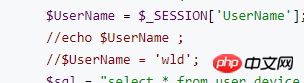
, but this information is not in json format. When these non-json format information are echoed, they will be received by the front desk. However, the ajax at the front end is designated to be received in json format, so when a file in a non-json format is received, the ajax program will not enter the success to execute, but will enter the error to pop up an error message. At the same time, the browser will pop up according to the type. Errors such as:
XML error: root directory not found (Firefox), flie could not be load:... (Google chrome) and other errors.
Lessons learned: When the background outputs data in json format for the front desk to get, remember that except when echo outputs useful data, echo cannot be used to output all other useless data, otherwise This will cause an error in the foreground data reception format.
The above is my little experience in the project process. If there are any fallacies, please criticize and correct them! ,
Related recommendations:
Detailed explanation of the difference between using commas and dots for echo in php
php outputs one or more String function echo
# Do you know the difference between echo and print in php?
The above is the detailed content of Detailed explanation of the abuse of echo statement in PHP. For more information, please follow other related articles on the PHP Chinese website!

