This time I will bring you the paging ideas of the website and the paging effect when making the website. What are the precautions? . The following is a practical case. Let’s take a look.
When making a website, many paging uses li to display inline, but this is not conducive to defining the background, so the best way is to let li display as a block and add float to solve the problem, but here is a The problem is, because the paging is not fixed, and it must always be centered, the width of ul cannot be fixed, so the commonly used margin or text-align will not work. I want to Pagination is always centered and must be defined as follows.
1. Text centering definition
Text centering is always necessary, so first give the ul outer div a text-align (text alignment: centered), and you can also give an "overflow: hidden; )", of course you can also define the height and width.
2.ul definition
ul cannot define the width, we can only give one positioning, the type is relative (position: relative), the left position is 50% (left: 50%), Of course a float can also be given. Please note that ul must not be hidden with overflow: hidden;, so that part of the li cannot be displayed.
3.li definition
The definition of li is similar to that of ul. The width is not fixed. It also gives a positioning. The type is relative (position: relative). The placement right is 50% (right: 50%), which is exactly the same as On the contrary, ul is defined in this way so that li can always be centered regardless of the number of pages.
<!doctype html><html><head><meta charset="utf-8"><title>by eric zheng</title><style type="text/css">
*{margin:0; padding: 0;} ol{list-style: none;} ol{ height: 32px; border: solid 1px red; position: absolute; left: 50%;
} li{ position: relative; left: -50%; width: 30px; height: 30px; border: solid 1px #ccc; text-align: center; line-height: 30px; font-size: 14px; margin: 0 5px; float: left;
}</style></head><body>
<ol>
<li>1</li>
<li>2</li>
<li>3</li>
<li>4</li>
<li>5</li>
<li>6</li>
<li>7</li>
<li>8</li>
<li>9</li>
<li>10</li>
</ol></body></html>I believe you have mastered the method after reading the case in this article. For more exciting information, please pay attention to other related articles on the php Chinese website!
Related reading:
Notification bar script startup tool written in Python
JS implementation of Bayesian classifier
How to use H5's Canvas to draw a music circular spectrogram
The above is the detailed content of Website paging ideas. For more information, please follow other related articles on the PHP Chinese website!
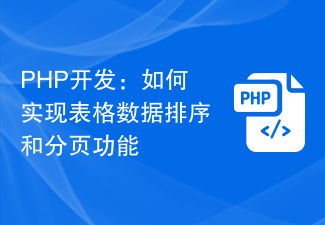 PHP开发:如何实现表格数据排序和分页功能Sep 20, 2023 am 11:28 AM
PHP开发:如何实现表格数据排序和分页功能Sep 20, 2023 am 11:28 AMPHP开发:如何实现表格数据排序和分页功能在进行Web开发中,处理大量数据是一项常见的任务。对于需要展示大量数据的表格,通常需要实现数据排序和分页功能,以提供良好的用户体验和优化系统性能。本文将介绍如何使用PHP实现表格数据的排序和分页功能,并给出具体的代码示例。排序功能实现在表格中实现排序功能,可以让用户根据不同的字段进行升序或降序排序。以下是一个实现表格
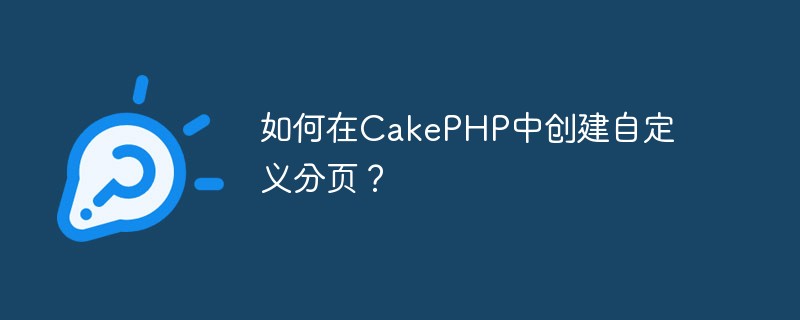 如何在CakePHP中创建自定义分页?Jun 04, 2023 am 08:32 AM
如何在CakePHP中创建自定义分页?Jun 04, 2023 am 08:32 AMCakePHP是一个强大的PHP框架,为开发人员提供了很多有用的工具和功能。其中之一是分页,它可以帮助我们将大量数据分成几页,从而简化浏览和操作。默认情况下,CakePHP提供了一些基本的分页方法,但有时你可能需要创建一些自定义的分页方法。这篇文章将向您展示如何在CakePHP中创建自定义分页。步骤1:创建自定义分页类首先,我们需要创建一个自定义分页类。这个
 如何使用 JavaScript 实现表格分页功能?Oct 20, 2023 pm 06:19 PM
如何使用 JavaScript 实现表格分页功能?Oct 20, 2023 pm 06:19 PM如何使用JavaScript实现表格分页功能?随着互联网的发展,越来越多的网站都会使用表格来展示数据。在一些数据量较大的情况下,需要将数据进行分页展示,以提升用户体验。本文将介绍如何使用JavaScript实现表格分页功能,并提供具体的代码示例。一、HTML结构首先,我们需要准备一个HTML结构来承载表格和分页按钮。我们可以使用<tab
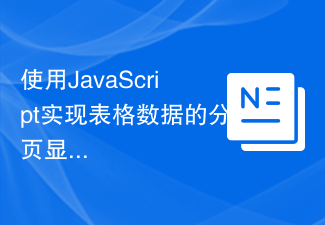 使用JavaScript实现表格数据的分页显示Jun 16, 2023 am 10:00 AM
使用JavaScript实现表格数据的分页显示Jun 16, 2023 am 10:00 AM随着数据的不断增长,表格显示变得更加困难。大多数情况下,表格中的数据量过大,导致表格在加载时变得缓慢,而且用户需要不断地浏览页面才能找到自己想要的数据。本文将介绍如何使用JavaScript实现表格数据的分页显示,让用户更容易找到自己想要的数据。一、动态创建表格为了使分页功能更加可控,需要动态创建表格。在HTML页面中,添加一个类似于下面的table元素。
 Vue组件实战:分页组件开发Nov 24, 2023 am 08:56 AM
Vue组件实战:分页组件开发Nov 24, 2023 am 08:56 AMVue组件实战:分页组件开发介绍在Web应用程序中,分页功能是必不可少的一个组件。一个好的分页组件应该展示简洁明了,功能丰富,而且易于集成和使用。在本文中,我们将介绍如何使用Vue.js框架来开发一个高度可定制化的分页组件。我们将通过代码示例来详细说明如何使用Vue组件开发。技术栈Vue.js2.xJavaScript(ES6)HTML5和CSS3开发环
 MyBatis分页插件原理详解Feb 22, 2024 pm 03:42 PM
MyBatis分页插件原理详解Feb 22, 2024 pm 03:42 PMMyBatis是一个优秀的持久层框架,它支持基于XML和注解的方式操作数据库,简单易用,同时也提供了丰富的插件机制。其中,分页插件是使用频率较高的插件之一。本文将深入探讨MyBatis分页插件的原理,并结合具体的代码示例进行说明。一、分页插件原理MyBatis本身并不提供原生的分页功能,但可以借助插件来实现分页查询。分页插件的原理主要是通过拦截MyBatis
 Vue技术开发中如何实现分页功能Oct 09, 2023 am 09:06 AM
Vue技术开发中如何实现分页功能Oct 09, 2023 am 09:06 AMVue是一种流行的JavaScript框架,用于构建用户界面。在Vue技术开发中,实现分页功能是常见的需求。本文将介绍如何使用Vue来实现分页功能,并提供具体代码示例。在开始之前,我们需要提前准备一些基本知识。首先,我们需要了解Vue的基本概念和语法。其次,我们需要知道如何使用Vue组件来构建我们的应用程序。开始之前,我们需要在Vue项目中安装一个分页插件,
 VUE3开发入门教程:使用组件实现分页Jun 16, 2023 am 08:48 AM
VUE3开发入门教程:使用组件实现分页Jun 16, 2023 am 08:48 AMVUE3开发入门教程:使用组件实现分页分页是一个常见的需求,因为在实际开发中,我们往往需要将大量的数据分成若干页以展示给用户。在VUE3开发中,可以通过使用组件实现分页功能,本文将介绍如何使用组件实现简单的分页功能。1.创建组件首先,我们需要创建一个分页组件,使用“vuecreate”命令创建VUE项目,并在src/components目录下创建Pagin


Hot AI Tools

Undresser.AI Undress
AI-powered app for creating realistic nude photos

AI Clothes Remover
Online AI tool for removing clothes from photos.

Undress AI Tool
Undress images for free

Clothoff.io
AI clothes remover

AI Hentai Generator
Generate AI Hentai for free.

Hot Article

Hot Tools

VSCode Windows 64-bit Download
A free and powerful IDE editor launched by Microsoft

DVWA
Damn Vulnerable Web App (DVWA) is a PHP/MySQL web application that is very vulnerable. Its main goals are to be an aid for security professionals to test their skills and tools in a legal environment, to help web developers better understand the process of securing web applications, and to help teachers/students teach/learn in a classroom environment Web application security. The goal of DVWA is to practice some of the most common web vulnerabilities through a simple and straightforward interface, with varying degrees of difficulty. Please note that this software

Notepad++7.3.1
Easy-to-use and free code editor

SecLists
SecLists is the ultimate security tester's companion. It is a collection of various types of lists that are frequently used during security assessments, all in one place. SecLists helps make security testing more efficient and productive by conveniently providing all the lists a security tester might need. List types include usernames, passwords, URLs, fuzzing payloads, sensitive data patterns, web shells, and more. The tester can simply pull this repository onto a new test machine and he will have access to every type of list he needs.

SublimeText3 Mac version
God-level code editing software (SublimeText3)






